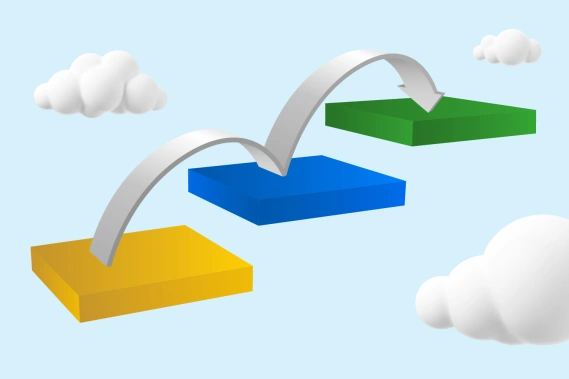I recently had a call with Diane, a relatively new client. She had just gotten back from a marketing conference and was very excited to implement the new tools and automation strategies she’d learned. Now. All of them.
Automation is great. I use it all of the time, both in my business and in my personal life. (Think you don’t? Do you get reminders on your phone for that dentist appointment tomorrow?)
The problem with going to conferences is that we’re likely to do one of two things: try to implement EVERYTHING like Diane or get completely overwhelmed and not change anything. But there is a happy middle ground and it starts with the old story of the professor who asked the class how to get a collection of rocks, gravel and sand into a jar: put your big rocks in first.
How to Start Using Marketing Automation? Plan First.
This same holds true for implementing your marketing vision when you’re short on time, money, expertise, or any combination thereof. The important thing to remember is that you need a plan - even if you’re not going to implement it all right this minute.
You’re probably asking, “What are my big rocks?” How do I decide what the most important parts of my business are? And how do I start with marketing automation?
The answer will be different for every business, but I usually recommend tackling either the one thing that happens over and over again OR the one that is costing you the most time or money.
Here are some examples.
Repetitive Tasks
These are tasks you complete repeatedly each day.
- Sending a welcome message to new email opt-ins
- Notifying your team of a new buyer
- Inviting a lead to schedule an appointment after downloading your ebook
- Adding new opt-ins to your newsletter list
- Following up with leads
- Assigning sales team members to potential clients
High Cost Tasks
These are things that you may not do as often, but the consequences for NOT doing them are really high, or they take a long time to complete.
- Sending product orders to customers or to your fulfillment center
- Granting access to specific content (membership, webinar, etc.)
- Appointments (invites to schedule, reminders, follow-ups with no-shows)
- Getting new leads to your sales team
- Payment notifications and reminders
Game-changing Automations to Make the Biggest Impact
There are some automations that nearly all businesses can apply to get their big rocks into the jar. Let's talk about a few of them.
Opt-in Forms
These forms are located on your website and allow prospective clients to get on your mailing list or request more info. When a site visitor submits the form, they are added to your Customer Relationship Management (CRM) platform, where they can be tagged, sent a welcome email with the information promised, and added to your email nurture sequence. A CRM and sales and marketing automation platform like Keap makes this flow seamless.
Intake Forms
These work similarly to the opt-in forms, but they are designed for your team to quickly add new contacts. Based on specific data points collected, automations can be triggered, like follow-up emails or text messages.These forms are especially useful for front-desk personnel, because you can include scripts for them to follow on the phone as well.
Internal Forms
Internal forms can be used in a variety of ways other than client intake, such as documenting communication between your sales team and your clients, tracking when clients have been contacted, and noting whether your sales team was able to reach them. Internal forms can trigger automations like creating tasks, adding tags to client records, assigning customers to your team, and much more.
Lead Magnets
It doesn’t matter how brilliant your services are, you won’t be able to get people to read your emails without offering something in return. Lead magnets are a great way to do that. By providing free content or tools, you not only gain a lead but you also demonstrate your expertise and help convince them to buy from you. You can also track how many leads your magnet is generating from each source and make adjustments as needed.
Sales Pipeline
Sales processes are different for every company, but nearly all sales processes have multiple steps. It’s important to identify those steps and automate the ones you can. Once a client comes to you (from a form or a lead magnet) you need clear next steps to guide them through your funnel - scheduling an appointment, scoping out their needs, offering the sale, and following up if they’re not ready to purchase yet.
Use a sales pipeline in a tool like Keap to walk leads down the path that ends up at your sales page. As leads move from stage to stage in your sales process, automations can fire off the right messages at the exact right times.
Nurture Sequences
Not everyone is ready to buy from you right away, and that’s okay! Once you’ve contacted them and attempted the sale, be sure to move them to an automated email nurture sequence to keep in touch with them. These can be very simple, with only a few messages every few months, or much more intricately built with variable touchpoints and messaging based on their interests and actions.
Welcome Sequences
It is equally important to make sure that the customers that buy your products are quickly thanked and welcomed! Thank them for a purchase by having a purchase tag trigger an email with their receipt, instructions on how to use the product, tips, login information, or whatever they need to get started immediately! They were excited about your product enough to purchase it, so let them know that you’re excited for them to USE it through automated welcome email templates.
Purchase Follow-up Sequences
You don’t need reminders to buy toothpaste - you buy it when you see that you’re running out. But sometimes it’s hard for customers to keep track of when it’s time to renew subscriptions or pay recurring bills. Perhaps you sell products that they’d need to purchase on a regular basis, like paper or coffee products. Sending these customers reminders at specific times not only helps them to feel like you care about them, it generates repeat business.
In the email, include a link to the product so the customer can simply click and repurchase without having to search around your website. In these situations, automation offers a win-win: convenience for your customer and sales for you!
Billing
You wouldn’t want to lose money because a customer on a subscription suddenly missed a payment and no one realized it, right?
Billing automation saves you money by making sure that customers are reminded of upcoming payments (billing reminders), and notified when something goes wrong. Very often when subscriptions fail, it’s not that your customers don’t want the product, it's just that they didn’t know anything was wrong! You can also prevent billing issues in the first place by creating automated billing reminders about card expiration dates, etc. in an all-in-one software like Keap.
Appointments
Automating the process of appointment setting will save you so much time! No more back-and-forth emails picking a date, time, etc. By automating your appointment process, you can connect your calendar and have your potential clients do everything themselves with ease. They can make appointments with your link, get text or email reminders, and cancel or reschedule, all without your involvement. This allows you to focus on the meetings themselves. This was a HUGE time saver for me!
Lead Scoring
Another great place to start with marketing automation is your lead scoring process. With automated lead scoring, you can determine who your most viable leads are and treat them differently than those that might not purchase at all. You can also determine who in your potential client base might need a little extra nudging. Lead scoring helps you send clients to different campaigns, guiding eager clients toward purchase and carefully nurturing those that might not be as sure yet.
List Management
I'm a big proponent of cleaning your email list frequently. Having a good email list is VITAL, with the Apple "auto-read" feature, and other challenges we face getting emails to potential clients' inboxes. And when you have a big list, it can be daunting to think about reviewing it for unsubscribes, people who haven't opened emails in a while, etc. It doesn't have to be. By automating this process you can easily remove unsubscribed records or send unengaged leads into re-engagement campaigns to attempt to reinterest them in you and your business. It's a great way to constantly be squeezing every last ounce of value out of your lists, which is why you have them!
Start Your Automation Journey Without the Overwhelm
These are just some examples of things that will help you identify and start automating your big rocks. As business owners we often struggle with delegation, and automation is one way to delegate tasks that can free you up to spend time on things that move your business forward! When you're able to focus on growing your business you'll be more satisfied and less bogged down. You can also help your team do their jobs to the best of their ability by giving them the opportunity to skip tedious, time-consuming tasks.
So Diane, my new client, was able to take all of her energy and excitement about those new strategies and pick the most impactful ones for her. Instead of stressing out trying to implement an overwhelming number of automations, she was able to focus on key automations for her business - her big rocks - and see significant results.
Try creating your own game-changing automations today: start a 14-day Keap free trial. (No credit card required.)
About the Author

Camille Shieff helps small businesses succeed through her work at 123Automate. Her team guides clients to pick their big rocks, provides guidance on automation tools, and even helps build out the automations.