Old school mall business holiday greeting card checklist
- Stacks of greeting cards high enough to clear an entire swath of rainforest
- New package of pens
- Team of employees ready to sign (and sign and sign)
- Team of professional masseuses on standby for emergency hand cramps
- Enough stamps to cover the Empire State Building
- Bribe large enough to convince one of your team to lick-n-stick those stamps
- Expensive catered food and drinks to convince them to stick around long enough to get the tedious task completed before the jolly fat man begins his annual rounds
Ain’t nobody got time for that!
Just the same, you know how much you love holiday cards.
(Come on. Admit it. This is a safe place.)
Mail is fun anytime of the year, but there’s something about a holiday card — even if we never get around to sending our own. You can put me firmly in the camp of good intentions and blessed little follow through, but you'd better be willing to bet I check my mail faithfully every day in December hoping for a red or green envelope covered in stamps.
We love the heavy card with Great Aunt Mabel’s shaky handwriting and the requisite school pictures of your third cousin’s step-children. There’s nothing quite like a personalized card to make you feel loved and remembered — exactly the way you want your customers to feel.
But, with time and energy and bandwidth maxed out at this time of year, the idea of sending holiday cards to your customer base can seem unrealistic. Besides, in many cases, your communication has been solely electronic and you don’t even have complete mailing information for all of your clients and prospects.
What’s a good intentioned small business owner to do?
*Ahem* Work smarter, not harder. Naturally.
The small business holiday card remix: Graphic design meets marketing automation.
By combining the power of free online graphic design tools and marketing automation, you can easily create a scalable system for sending not only this year’s holiday cards, but also personalized greeting cards for birthdays, anniversaries or client appreciation. Including a coupon, gift or discount from a partner company can maximize the opportunity to truly connect with your customer in a lasting way.
8 reasons to embrace electronic greeting cards
- Less expensive
- Easier to orchestrate
- Faster
- More environmentally friendly - the rainforest will thank you
- Ability to track results and make changes
- Scalable
- Repeatable
- Customizable
So, where do you start?
Here on the Infusionsoft by Keap Content Marketing team we adore Canva. From quote graphics to blog headers, their interface and tutorials make it easy for non-designers to create beautiful graphics without expensive software. It’s also the perfect place to begin your foray into electronic greeting card design.
Luckily enough, the Canva team whipped up this awesome tutorial just for you.
How do I design a greeting card?
It's hard to believe that the holidays are just around the corner! As the holiday season approaches, people will be lining up to buy ready-made cards for their loved ones.
Why not create your own personalized greeting card in Canva? Follow the simple steps below to create your very own card for your family and friends.

Getting Started
Choose the Card template from your Canva homepage.
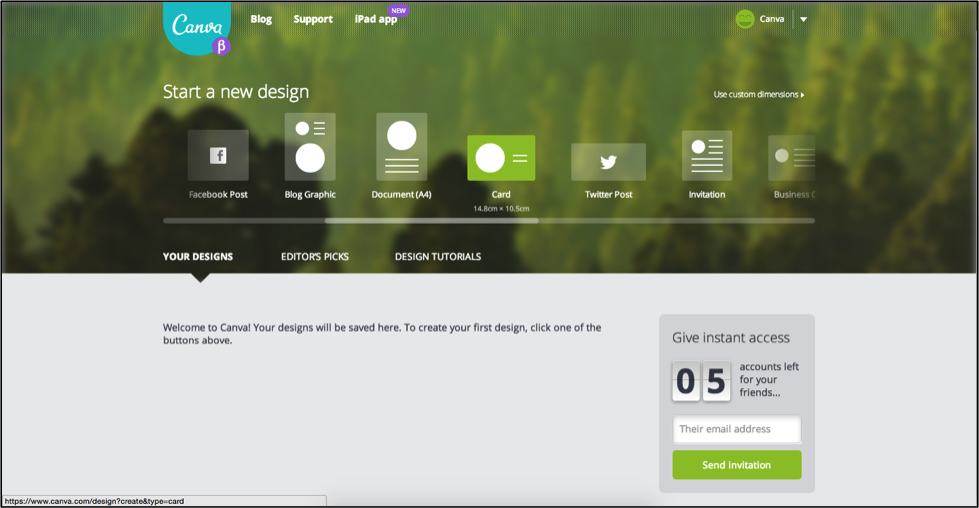

Click the layouts tab
You can choose from hundreds of beautifully designed layouts. Click the Layouts tab and choose a layout.


Choose a layout
Drag the layout on to your page, and it will snap automatically in place.


Search for images
Search for images to put in your design. There are free and paid images on the library. Roll your mouse over the images to see the prices. There are thousands of free images.


Select an image
Choose an image and drag it directly to your page. You can see that the image will automatically pop on to your design.


Add filters
To add filters, click on your background image and choose Filter. You can choose from a variety of preset filters or use the Advanced Options.


Change texts
To change the texts on your design, simply double click on the text box and type.


Change the color
To change the color of your texts or elements, just click on it and choose the color circle button. You can also type in your color code which is very helpful for brands.


Download or link
After creating your design, click Download or Link at the top right of the screen. This is also how you share your graphic on Twitter and Facebook as well as with colleagues who are collaborating on the design.


Pay for premium images
Pay for any premium image(s) that you have used in your design. You can choose to pay $1 or buy credits in bulk so you that can get a discount. If you want to make any changes to your design and re-download it, you can do it for free within twenty-four hours.
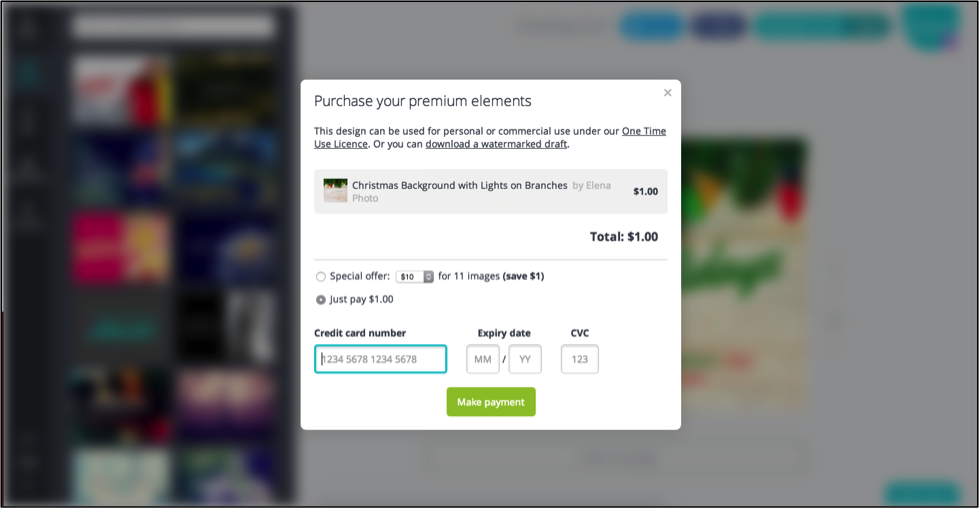

Print and send
Your personalized greeting card is now ready for printing sending to your loved ones and customers!

So you’ve designed a card – what next?
Now that your card is designed, you can quickly and easily create an email campaign to automate the delivery to your email list.
You can create a sequence of email messages that get sent based on timed triggers or client actions through Keap.
- Create a new email and insert your card
- Add an additional text message
- Consider using merge fields to personalize your message
- Duplicate the campaign to suit different needs (holidays, birthdays, anniversaries, coupons, etc).
- Don’t forget to test and track your results. For instance, a change in your subject line or delivery time may make an important difference to your open or click rates.
- Go pour yourself a glass of (homemade, whiskey infused) eggnog. Now put your feet up and open all those holiday cards in your own inbox!
P.S. When you're sending those holiday e-cards, don't forget Great Aunt Mabel. Not only has she conquered her inbox - you should see her rocking twitter feed! Don't look so surprised, you always did underestimate her.
Infusionsoft by Keap customers: This free birthday reminder campaign is a great first step. Download and customize this campaign to work with your newly designed greeting card. If you want to step up your game even more - take advantage of this brand new campaign to help you capture birthday information from everyone on your list.
Do you send electronic holiday cards to your email list? Be sure to stop by and tell us in the comments below or on Twitter what works for you and how your customers respond.
Canva Tutorial by Hazel Gascon
Hazel is a Customer Happiness Lead at Canva. She loves making user's lives happier and sharing tips and tricks to get the most out of the Canva platform. In her spare time, Hazel loves hanging out with her family and finding new tracks on Soundcloud. She's also an avid reader, and is always in the middle of her latest novel. Connect with Hazel on Twitter.


