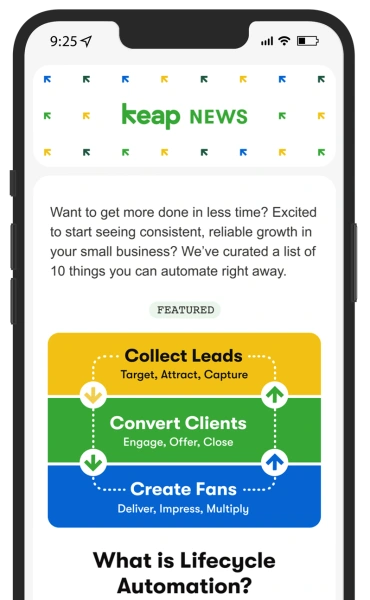by Ivan Karp
There is an increasing emphasis on customer satisfaction quality, which can easily get lost in a world where speed matters. Business owners aim to achieve desired results and gain profits in a short term. However, companies often forget to keep up with the times regarding technological innovations and customer requirements.
With constant advancement of CRM systems like Keap, the number of organizations considering a data import to more advanced solutions, and migration to Infusionsoft is not an exception. So, let’s take a critical view of the main steps of the transition and discover how to avoid the data transfer pitfalls during the process.
Why select Infusionsoft as your future CRM?
Infusionsoft is designed to fit the demands of the small businesses. Among the advantages that persuade customers to choose Infusionsoft are flexibility, sales and marketing automation, efficient analytical tools, effective mobile capabilities, and a wide variety of integration options. For example, you can take advantage of these tools:
- "My Day" view shows your tasks and appointments together with quick previews of the contacts' data
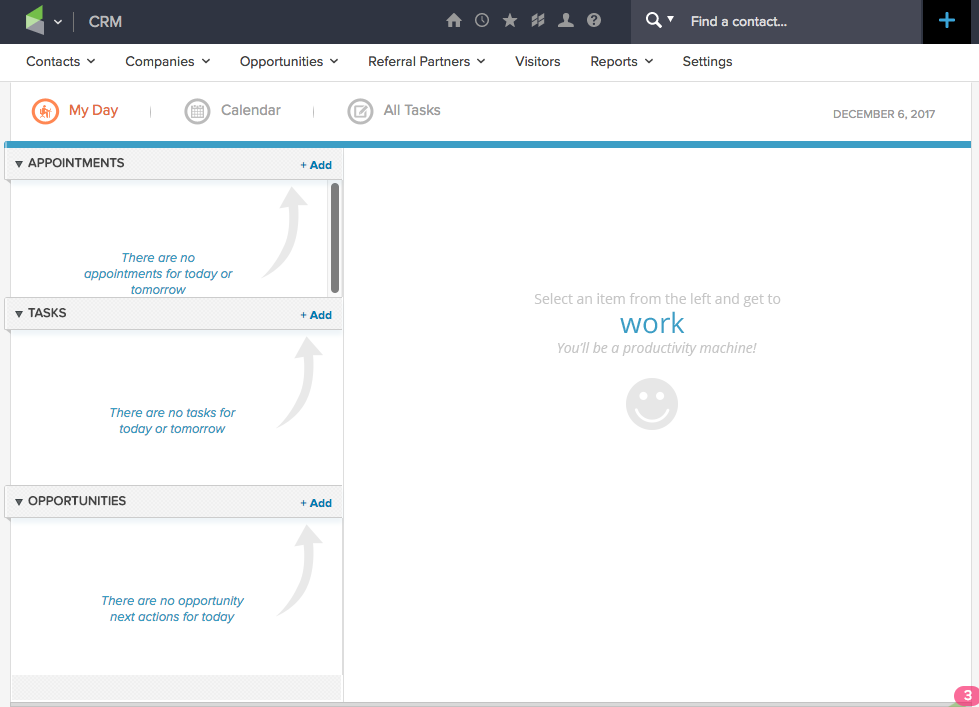
- Tracking functionality lets you monitor the information about clients, including pages they've viewed, former purchases, etc.
- Automatically scores contacts based on history and demographics to explain who you should focus on
- Built-in e-commerce store to help you sell services or products
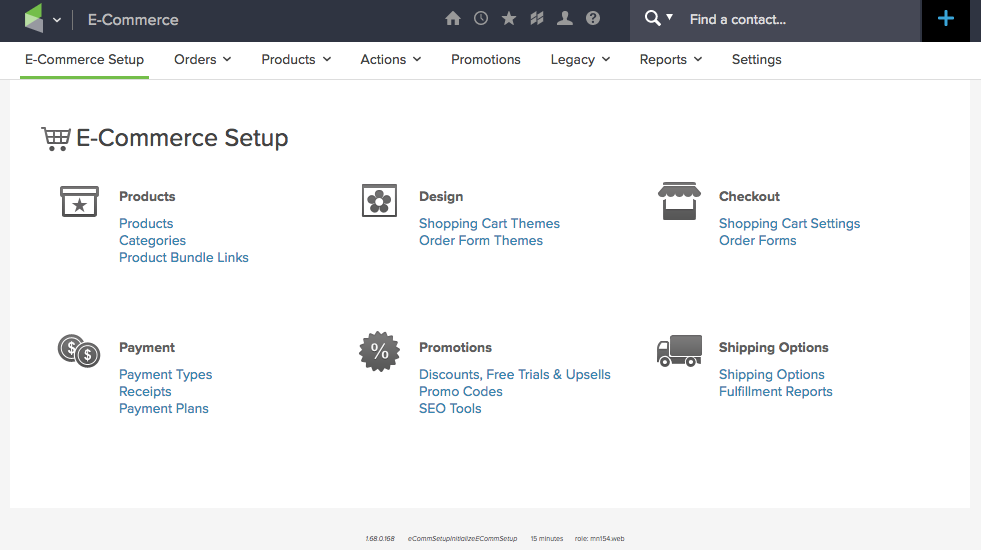
Now that you’re acquainted with the primary benefits of Infusionsoft, we can proceed with the CRM migration that includes performing the actions before the switch, choosing the data import technique, as well as completing the activities afterward.
Pre-migration arrangements
Thorough planning and preparation are essential steps on the path of the successful CRM data import in Infusionsoft. Check out the must-dos that can make your migration to Infusionsoft go smoothly:
- Optimize the database: Analyze and investigate the unnecessary records and duplicates of data and remove them.
- Secure your information: Create a backup of your data and keep it even after the migration is complete. This will help prevent any data loss.
- Announce the change: Notify your team of the migration to Infusionsoft, and explain to the employees how your company can benefit from the new platform.
CRM data transfer methods
With the preparation stages complete, you can proceed to import the data and choosing how to do so.
You can carry out the CRM migration on your own via file transfer. Albeit, it is important to remember that data mapping is a tricky task and, if done incorrectly, you can run into the unexpected complications. Along with that, moving any custom fields will most likely take up a lot of time and effort, putting you at risk of running over time.
Another approach is to take advantage of the automated migration service, like Data2CRM, which transfers records fast and securely without the need for any programming or copy/pasting. Also, an automated tool offers you the features of a detailed data mapping and a free demo migration. In this case, you can map the fields and users on your own in accordance with your business requirements and check the service in action.
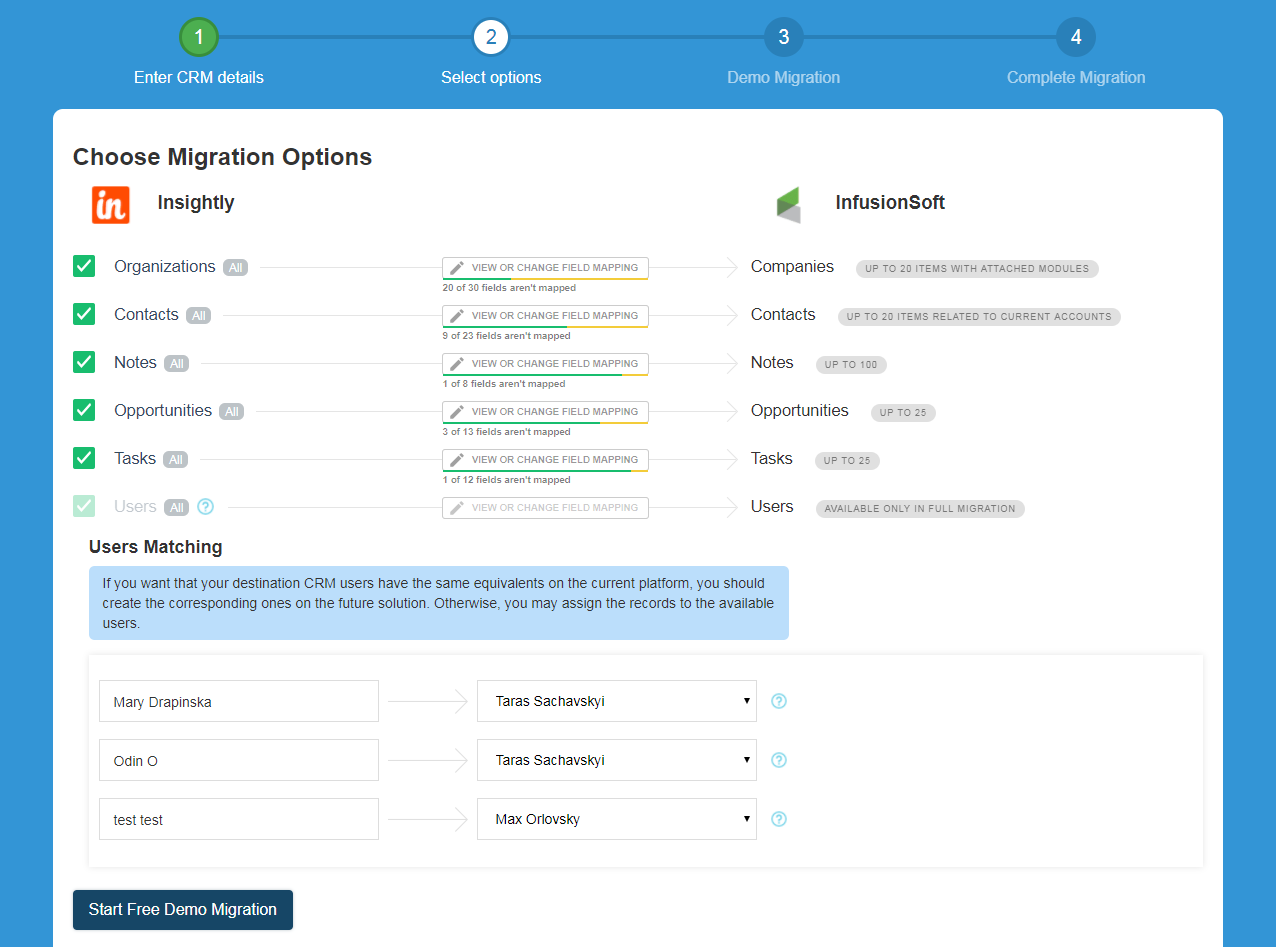
Post-migration suggestions
With the most complicated stages behind you, you can assure the successful implementation of Infusionsoft by performing the next activities:
- Make sure all migrated records are in the right places;
- Set up workflow rules and reporting filters;
- Provide your team with the information they need and make sure your employees understand how the new system works and follows the rules of data entry.
Bottom line
A CRM data migration to Infusionsoft is a great chance to unveil the new business possibilities and achieve the desired company goals. However, a CRM transfer requires careful preparation steps and additional employees’ coaching. So, plan your future CRM rolling out, set up the clear business objectives and make sure to choose the reliable way of the data import.