Filters
CRM INTEGRATION
Connect all your valuable tools with CRM integrations
Connect your existing tools and applications through Keap to gain greater insights, trigger automations and stay productive.
Connect Keap to 5,000+ apps using Zapier
- Connect Keap and uncover new automation strategies in apps you already use
- Enjoy simple setup, thanks to logic-based integrations
- View performance of your integrations in one place
- Easily view how each app is contributing to your business
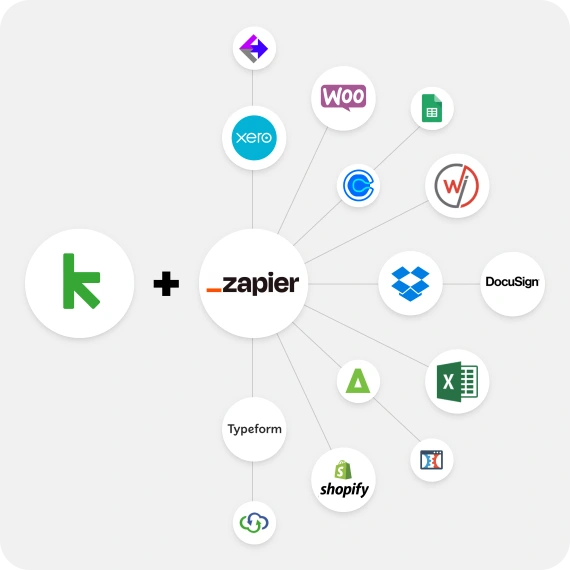
Keap is easy to use, fast, affordable and has a wide range of third-party connections or apps you can integrate with.
Narender Sharma | Blue Particle Solutions
ASSISTANCE
Simplify your processes with Keap-certified integrations
- Choose from specialized apps created by Keap-certified experts
- Hire a Keap Certified Developer Partner to create custom integrations
- Find experts to establish and maintain working connections Find developer partners
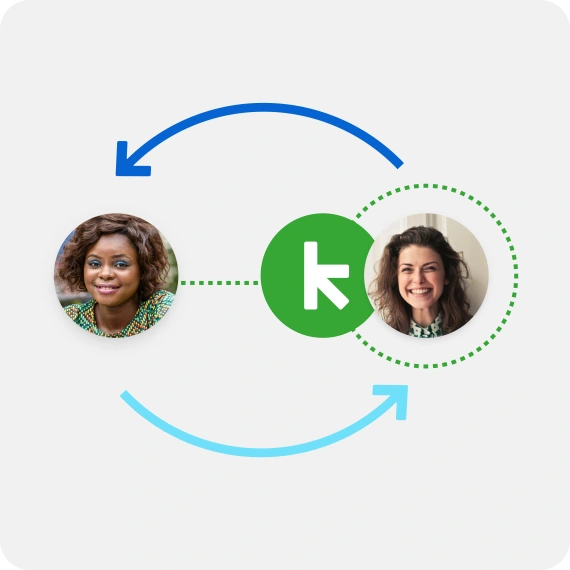
FLEXIBILITY
Integrate anything with Keap’s open API
- Create custom integrations for apps that do not have Zapier support
- Get email support from Keap at no additional cost
- Utilize Keap’s free developer partner program
- Stay up to date with new Keap integrations added all the time

See all the integrations Keap currently supports
Categories
Get the most out of all your tools
