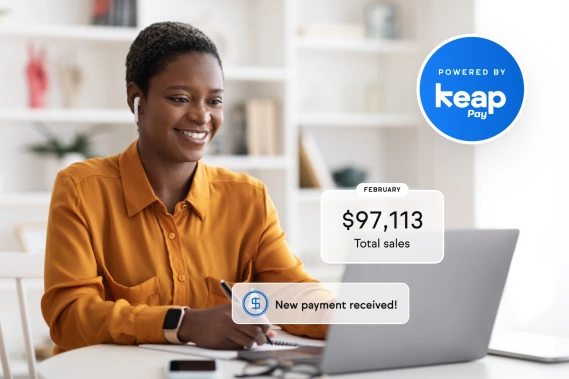Keap Pay is available now, but I wish it had been when I was in my previous job.
For some context, before I came to the Keap team, I spent several years building a successful B2B SaaS business. Keap’s business automation and CRM was central to that success, but their new payment processing solution would have been another gamechanger, especially in a company that relied on repeat and recurring revenue.
Let’s dive into why this new Keap feature could’ve made such a difference for my previous company and how it can help you (and your customers) today.
Why did it matter that we didn’t have Keap Pay?
The main problem we faced because Keap Pay didn’t exist yet can be summed up in one word: Integration.
Our third-party payments provider worked flawlessly, and we sent information from our payments platform to Keap via an integration, but that workaround came with some issues. Below are the four core pain points we had with our payments integration:
- Manual tasks thanks to imperfect data
Every time an invoice was created, our payments integration would make an order in Keap. However, the integration wasn’t capable of telling us if that invoice had been paid or not.
So, I relied on Keap for ROI reports simply based on the number of invoices in our system, but I knew those reports weren’t completely accurate because there were voided, duplicate and unpaid invoices hiding in the revenue data. We manually reconciled these discrepancies any time we needed more precise, accurate data, but of course, that took extra time. - Contact glitches
Our integration also attached each order to the appropriate contact based on the customer’s email address. This feature was great at first, but then we ran into a problem.
If Keap hadn’t seen the email address associated with the payment before, the integration wouldn’t know which contact or company to assign the revenue to. This is something every CRM deals with when using an integrated payment processor. To remedy this, it would create a new contact with the name, “No match for invoice.” This obviously wouldn’t work, so I would have to manually clean up those contacts and assign the revenue to the correct name. Again, this required manual input and extra time. - Imperfect data. Again.
We watched churn carefully, and Keap (plus Graphly) was our best source of “live” information in a visually consumable format. When a customer canceled, an automation totaled that customer’s orders for the last 12 months and reported how much annual revenue had just been lost.
The problem? That report included voided, duplicate and unpaid invoices. This unfortunately led to more imperfect data and even more manual input to patch up the situation. - Delays and manual errors
Because the integration prevented Keap from automatically knowing when a payment was made, we used internal forms to record a sale or renewal. The internal form would then trigger the appropriate follow-up automation. This worked, and it gave our sales reps direct control over their sales data. But that direct human involvement also meant delays and manual errors.
In summary, Keap was our best source of information, and our payment processor was doing a great job, but there was only so much an integration could do to get these two software solutions to work together. The rest of the gaps had to be filled in by team members, costing us valuable time and leading to inevitable manual mistakes.
How would these problems be solved by Keap Pay?
Simply put, if Keap Pay had been around, the four issues above would not have existed. Instead, we would’ve experienced these polar-opposite benefits:
- Accurate, real-time ROI reporting in Keap
Since we didn’t have Keap Pay on our side, we had to wait for data. Waiting for data meant we could only evaluate marketing expenses and make related adjustments periodically. Keap’s payment solution would’ve made it possible to monitor trends as they happened, allowing for on-the-fly adjustments and an accurate real-time view of our ROI. - No transactions from unknown contacts
With Keap Pay, we wouldn’t have had to spend time cleaning up “no name” contacts because our payments solution and our CRM would’ve been provided by the same vendor and communicated seamlessly. - Instant, accurate notification of churned revenue
Another benefit of Keap Pay is the ability to know about churned revenue immediately. This could’ve effectively acted as a fire alarm for me and my team if an unexpected cancellation came through.
Imagine you’re a customer who just canceled their software and you receive a phone call within minutes. Whether you’re annoyed or grateful, you know you’re dealing with a vendor that cares and will move quickly to retain your business. - Easy opportunities to wow customers
When we were using an integrated payments solution, we had to rely on manual internal forms, which meant updates like paid invoices and repeat business might not show up for weeks. If we would’ve had the accurate, real-time transaction information from Keap Pay, we could’ve triggered valuable automations more efficiently, leading to more customers getting the right message at the right time without our manual input.
If you want to wow your customers and build strong relationships with them, get on Keap Pay so your post-transaction follow-up is always timely, always relevant and always accurate.
The benefits of making the switch
I obviously can’t go back in time and give myself and my team the gift of Keap Pay, but the good news for you is this new payment processing solution is available right now — no time-traveling required.
Why is switching to Keap Pay worth it? In short, having a payment processor that flawlessly communicates with your CRM and automation software leads to accurate, real-time payments information. And this information helps you:
- Reconcile payment issues more quickly: When you keep an eye on your payments data, you will be first to notice mistakes like duplicate payments, duplicate invoices, missed payments and more.
- More meaningful connection with your audience: Payment data tells a story, and these stories give you easy opportunities to interact with your audience. For example, if your data quickly notifies you about repeat business or frequent customers, you can reach out to them with a timely, thoughtful thank you message and an added bonus gift to show your appreciation.
So, your current payment situation might be working for now, but two great software options integrated together will never work as seamlessly as one software that does it all.
When you make the switch to Keap Pay, you can have your business automation, CRM and payments all in one place and enjoy more time savings, greater accuracy and efficiency, and a better experience for your customers.
If you’re already a Keap customer, you can get Keap Pay by logging into your app and going to Settings > Sales settings > Payment processing > Set up Keap Pay. It’s included in your subscription price, you just pay standard transaction fees as you would with any other payment processor.
If you don’t have Keap yet, check it out with a free trial.