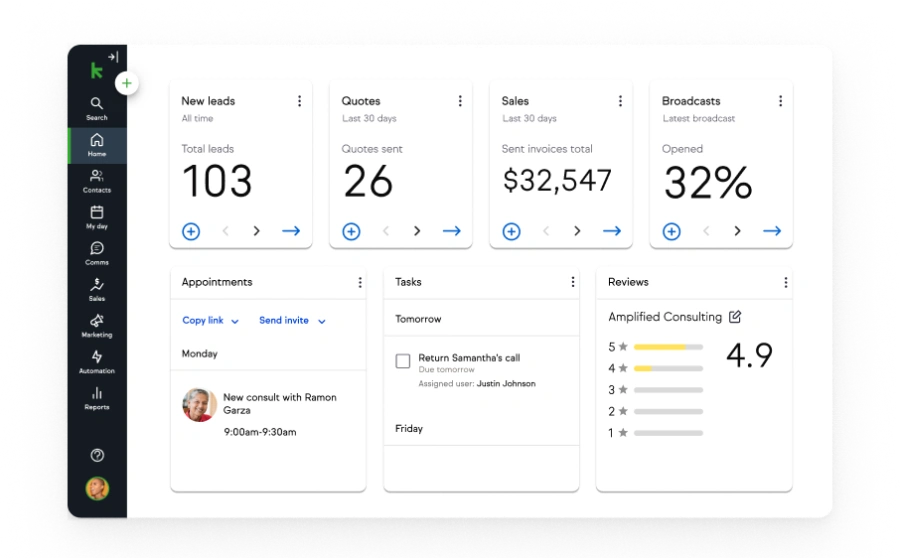


Keap saves me tons of time, reminds me who I need to follow-up with, notifies my customers when they need to update their info or book call with me, and provides me the reporting I need to understand where my business is today, so that I can plan for tomorrow.
Camille Shieff | 123 Automate (Sourced from TrustRadius)
MARKETING REPORTS
Track marketing effectiveness with pre-built reports
Let Keap take care of the heavy lifting. Leverage native reports to gain valuable insights into your marketing performance.
Track conversions by audience segment, sales stage, email clicks, and more
Evaluate campaign performance to gain a deeper understanding of customer actions
Fine-tune your marketing strategies using advanced criteria and contact data
SALES REPORTS
Unlock business growth
Time is money when it comes to sales. Keap’s sales reports provide the data you need to focus your efforts in the right places.
Access key metrics on your dashboard, such as total sales and quotes sent
Track sales reports by day, week or month and compare to previous time periods
Forecast payments, track receivables, and manage failed invoices
AUTOMATION REPORTING
Optimize campaign performance
View historical performance of automations and identify areas of opportunity.
Drill deeper into each metric to uncover valuable insights
Track contacts who have flowed through each stage of your automation
Measure email engagement within an automation
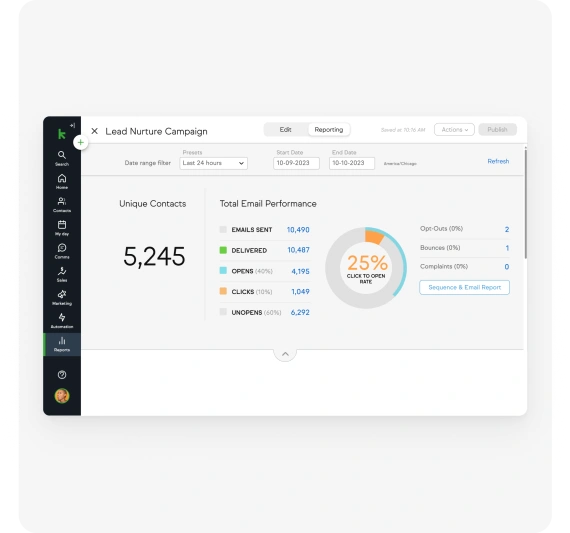
REPORTING HUB
Access advanced reporting features*
Gain deeper insights with advanced reports, like ROI tracking
Pin your most-used reports to the top of your hub
Search all reports
*Available in Keap Max and Ultimate
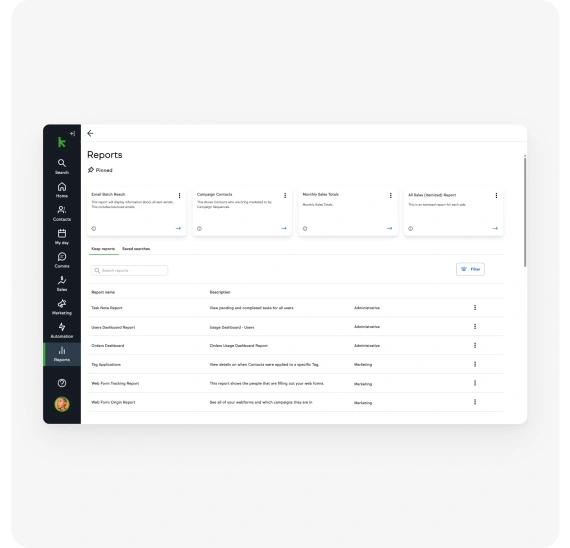
ANALYTICS INTEGRATION
Add Graphly to Keap to visualize your data
Graphly is a third-party integration that takes the report data from Keap and creates customized data visualizations, making it easier to gain insights from your Keap data.
View visualizations of your data right inside Keap
Customize views and create advanced analytics reports
Easily add to Keap for as little as $30/month

Experience the small business CRM chosen by 200K+ entrepreneurs

Frequently asked questions
-
Does Keap provide reporting on sales pipeline effectiveness?
Yes. With Keap’s pipeline reporting analytics, you can easily pull up a chart showing how your pipelines are working. View trend lines and see how your sales reps are performing.
-
What reporting integrations work with Keap’s CRM analytics?
Graphly syncs easily with Keap to give you access to beautiful, easy-to-read reports. You can even take immediate action by starting or stopping automation right from the reports.
-
What kinds of business decisions can Keap’s sales and marketing reporting software help with?
You can track every stage of the customer lifecycle, from initial engagement, to nurturing, to conversion, and even through the customer stage. You’ll be able to see where there are drop-offs in your marketing funnel and sales process, and where engagement is highest. When you accept payments through Keap, you’ll be able to track sales and marketing efforts directly to revenue.
-
Do reports change depending on which Keap plan I have?
Yes. Keap Pro includes all the reports you’ll need for standard marketing and sales automation processes. Keap Max includes advanced reporting, which comes with an extensive library of reports as well as a reporting ’hub’ that allows you to pin your most-used reports to the top of the page.
-
Can Keap create CRM reports based on audience segments?
Yes. You can easily segment audiences in Keap by applying tags. Then you can run reports based on the tags. Keap allows you to apply multiple tags to contacts in your CRM, giving you tons of flexibility in your audience segmentation and reporting.