What if I told you that you could connect better with prospects and increase your sales in a scalable, trackable way? Is that something you would be interested in? I sure hope so. By creating automation campaigns with video you can accelerate new customer growth.
Most small businesses are already using video and marketing automation in their marketing and sales strategies. But unfortunately, they're done separately. Videos live on the marketing website to attract and educate new leads, and marketing automation campaigns follow up with those new leads to drive more marketing qualified leads (MQLs) for the sales team.
While these two communication methods are effective on their own, they can work harder for your business when they're used together. By combining video and marketing automation, you can achieve compounding benefits and grow faster.
In this post, you’ll learn a video marketing automation formula, with step-by-step instructions and sample emails to help you get started.
Before we dive into the details, let's take a quick step back, so you can understand why we're so excited about this concept:
Why video and marketing automation?
Video is great for a lot of reasons. It's entertaining, scalable, digestible, shareable, and helpful for lead generation. But most importantly, video reveals the human side of your business in an increasingly digital world.
Marketing automation, made easier by Keap, is perfect for following up with new leads and qualifying them for your sales team. It allows you to send the right content, to the right leads, at the right time. When done correctly, marketing automation should help nurture those new leads into new qualified sales opportunities.
By combining the two communication tools, you can leverage the human power of video with the perfect timing and segmentation that marketing automation provides.
Don't take our word for it. Data suggests that companies that excel in marketing automation generate 50% more sales-ready leads at a 33% lower cost. Video helps amplify how powerful your emails are. At Wistia, we found that emails with video thumbnails produce 200% higher click rates. Clearly, combining these two strategies is a winning combination.
At this point, you're probably convinced that marketing automation and video are a dream team. If you're not, please re-read the previous paragraph a few more times.
But, getting started can seem overwhelming at first. There are so many campaigns you could make. That means lots of video, lots of planning, and (if you're like me) analysis paralysis.
Rather than focus on specific campaigns, and get bogged down in the details, let's instead focus on a step-by-step process, which can be applied to your next campaign:
The video and marketing automation process
Step 1: Start with your lead generating campaign
You can't nurture leads if they don't exist. How are you generating these leads?
Are they from a tradeshow or event, a downloadable resource, or a free trial or demo?
If you’re an Infusionsoft by Keap user, check out loads of free campaigns in our Marketplace!
Step 2: Identify where in the funnel your leads are
We view the funnel as having three distinct stages: awareness of a problem (researching), consideration of potential solutions (browsing), and a decision to buy (from a short list of vendors).
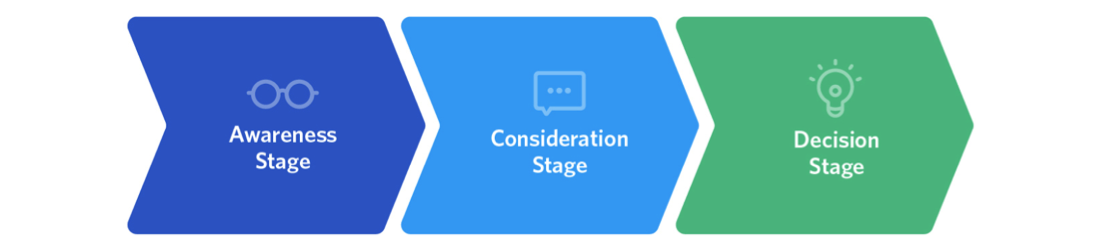
You wouldn't ask someone to marry you on the first date, would you? Then you shouldn't try to pressure a lead to purchase when they're in the awareness stage.
Context is really important. By understanding where in the funnel your leads are, you can identify the right content to share with them.
Step 3: Set a specific goal for your marketing automation campaign
Every marketing automation campaign should have a clear goal to help you determine what content will be most useful to include. Your goal will probably be to get your leads to the next stage of the funnel.
If your leads are in the awareness stage, a great goal is to get them into the consideration stage. If they're already in the consideration stage, try to get them into the decision stage. Already in the decision stage? Get them to buy!
Setting goals will make it easier to identify the right content to send, and help you measure the success of your campaign.
Step 4: Plan out your email content strategy
Many marketers get stuck trying to brainstorm what content should be included in their marketing automation emails. We like to take a simple and effective approach. For our emails, we like to include the following:
- Related content
- Acknowledgement of their stage in the buying process
- Info and opportunities to take the next step in the buyer's journey
A few questions you'll want to think about:
- How many emails should I send?
- How long should I wait in between each email?
The answers to those questions will be specific to each business. But if you're new to this, we would recommend three to four emails going out over two weeks.
At a high-level, your email strategy should look like this:
Email 1: Acknowledge how they became a lead and share relevant content
Email 2: Acknowledge where they are in the buyer's journey
Email 3: Information to take the next step in the buyer's journey when they're ready
Email 4 (optional): More information to take the next step
Step 5: Add videos to your marketing automation campaign
Now that you've planned out your email strategy, it's time to add videos to make each email more impactful.
If you already have existing videos that are included in relevant, helpful content, those are your best bet. If you don't, take the content you were going to write for the email, and draft a short script for a video. Place it on a landing page, and link to it from the email.
If you want to learn more about using video and email together, you can check out this guide (and download some video-friendly email templates).
Here's an example of an email from one of our automation campaigns:
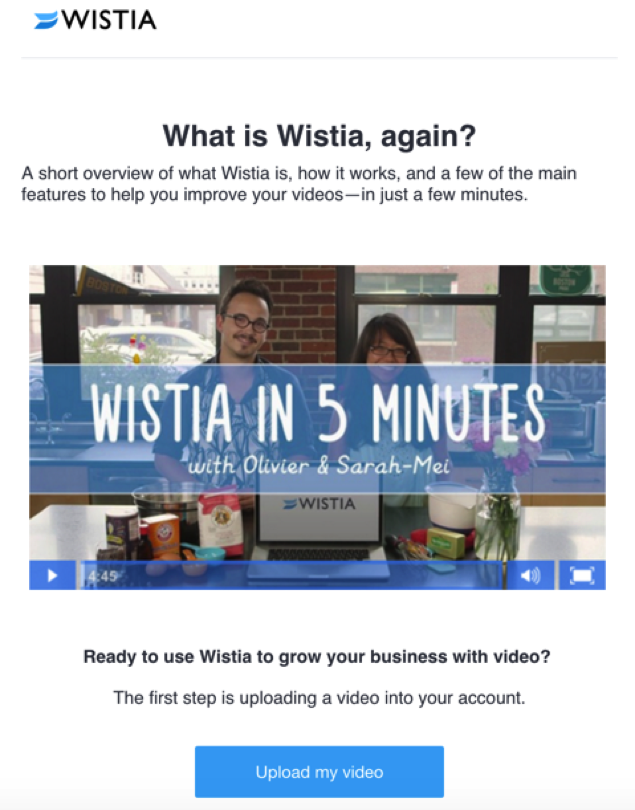
Step 6: Activate your campaign
Now that you've set your goals, planned your campaign, identified the right content, and added video, it's time to turn it on.
Let's walk through the entire process with an example:
Let's pretend you're working for a small HR software company and just published an ebook: “How to Increase Employee Happiness”. The ebook was published on your website and it generated 500 new leads. Now you want to create a marketing automation campaign to follow up and qualify these leads for the sales team, and you want to include video.
Step 1: Start with your lead generating campaign
Your campaign will be centered around the employee happiness ebook.
Step 2: Identify where in the funnel your leads are
These new leads are in the awareness stage of the buyer's journey. They are likely researching how to increase their employee happiness and probably not thinking about HR software.
Step 3: Set a specific goal
The goal for your automation campaign is to move these leads from the awareness stage to the consideration stage. Since your company sells HR software that helps with employee happiness, you want to get these leads to view your product-related information or download your product brochure.
Step 4: Plan out your email content strategy
Your email strategy looks like this:
Email 1: Acknowledge they just downloaded the ebook on employee happiness, and share some other relevant content, like a related article from your blog.
Email 2: Acknowledge there are many ways to increase employee happiness and suggest that HR software might be a solution they haven't considered. Offer a link to a product page, so they can learn more about your offering.
Email 3: Promote your product brochure.
Step 5: Add video to your campaign
Each email above should have a video in it.
Email 1 video: A short 30-second video from the creator of the ebook, thanking the user for downloading their copy, and congratulating them for focusing on such an important area of their business. Link them to a blog article that could help them improve employee happiness.
Email 2 video: This can be a personalized video from a member of your sales team. Let them know you understand they're not ready to buy today, but they'd be crazy if they're not researching software solutions to help them increase employee happiness. Suggest they check out the product page on your website to further their research.
Email 3 video: This is where your product overview video is perfect to promote alongside your downloadable brochure.
At this point you've learned how impactful marketing automation campaigns with video can be. Now go create your first campaign—your leads will thank you.

Andrew Capland leads new user acquisition and growth efforts at Wistia, the video hosting platform for businesses.


