When was the last time you signed up for a subscription of some sort? What compelled you to do so? Did the website prompt you with a quick link to your destination? If so, you just walked into the web of a call-to-action (CTA). Powerful, isn’t it?
In the context of a blog, CTAs are influential marketing tools you can include within your text or landing page to help draw users to a different part of your site or direct them to take action, whether it’s signing up for a newsletter subscription, a webinar or a rewards program.
A lot goes into crafting the perfect CTA, it just depends on how you want your audience to complete conversions on your website. Check out the following blog CTA tips to give you some ideas on how to increase the probability of your audience taking action:
Subscribe/Start a demo
Let’s start close to home. If you’re an avid reader of Keap’s website (considering you’re reading this blog, chances are you visit us quite often) you’ll notice a pop-up box in the bottom left corner of the screen prompting users to subscribe to our weekly newsletter. It also includes a CTA for a free demo of Keap Pro, one of our three proprietary software products. If you scroll down the page, the box follows you, exercising its static ability to remain on the screen with its relentless nature to lure you to another part of the website.
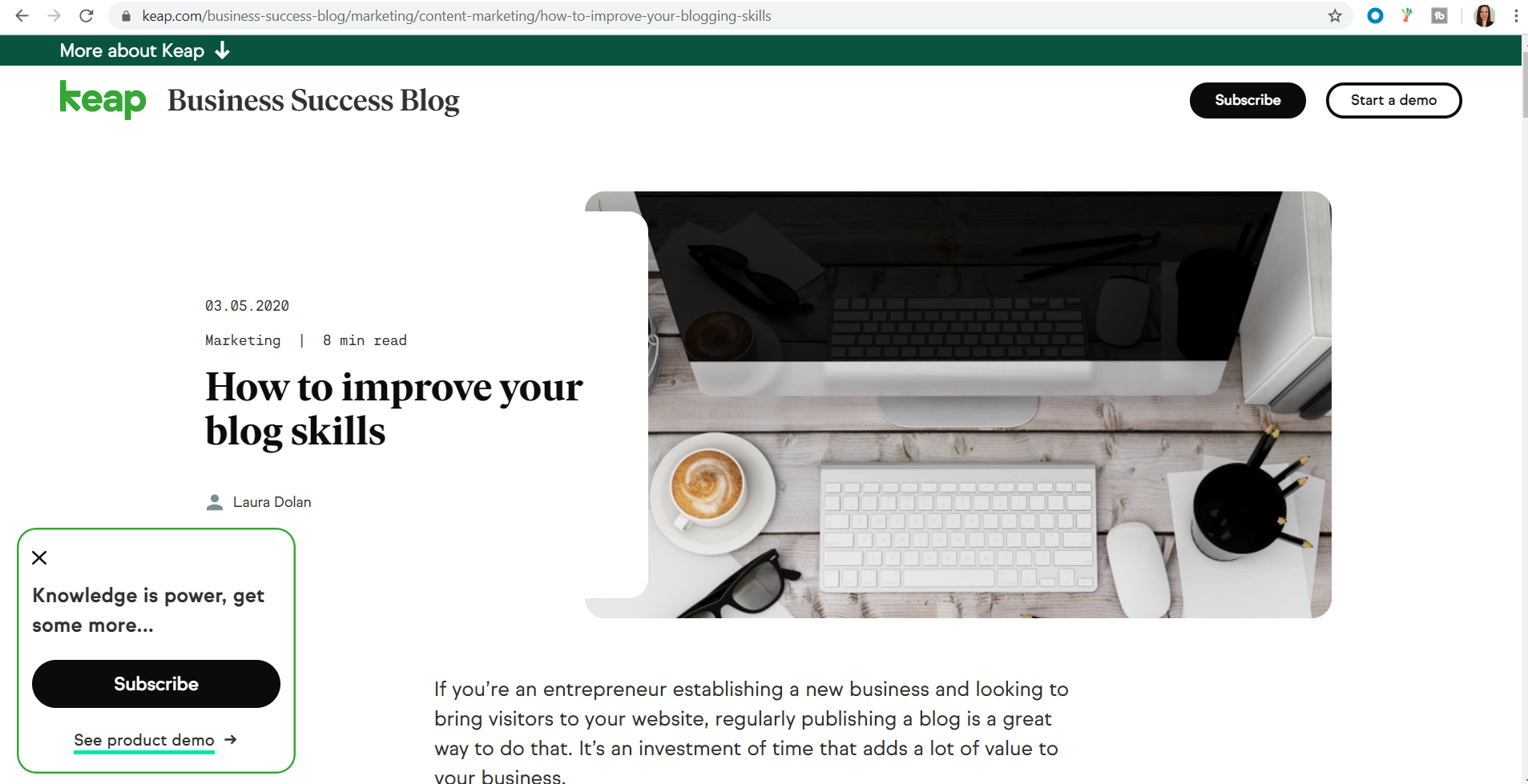
You’ll also notice the same two CTA buttons in the top right corner of the screen. It’s always wise to have CTAs “above the fold” as well for better visibility and easier accessibility on the page.
Share on social
Whenever you publish a blog, it’s always a good idea to give your readers an opportunity to share what they’ve just read on social media. Instead of a CTA with text, it’s sufficient to place icons in the blog linking to the sites on which your company participates.
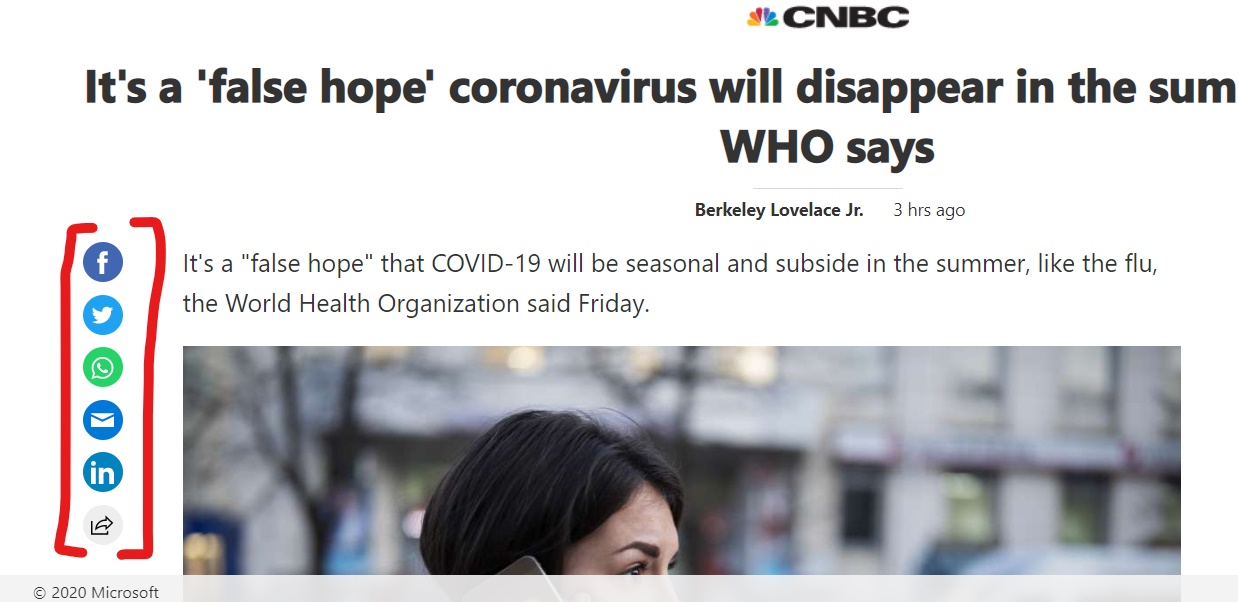
The above example from CNBC allows its audience to share its content on several platforms including Facebook, Twitter, WhatsApp, email and LinkedIn, increasing your chances for better traffic on your blogs.
Become a member
Another effective way to get your readers to take action is by prompting them to become a member of your organization. Buzzfeed offers that opportunity at the end of its blogs by asking if its audience would like to receive its content on a regular basis.
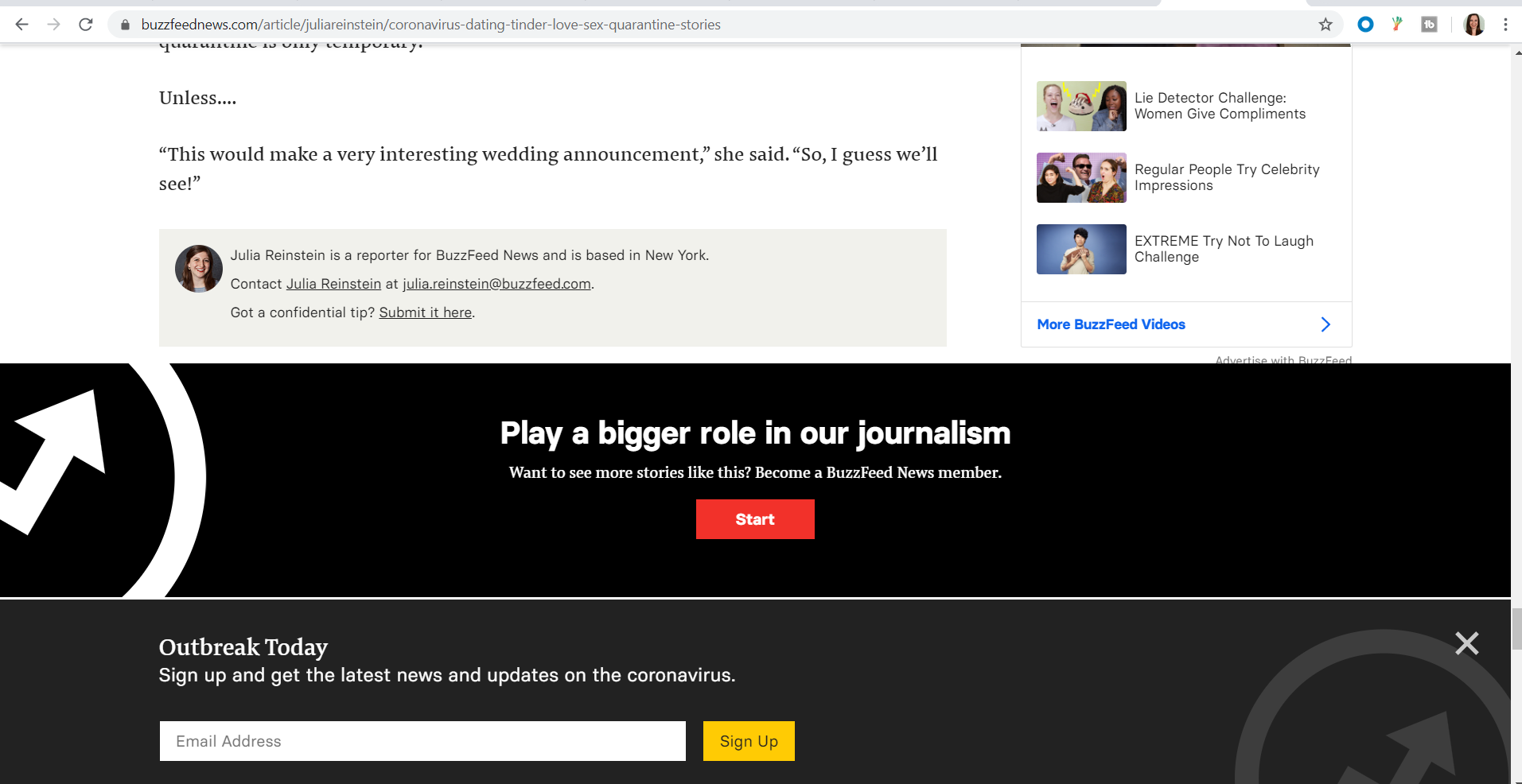
And due to the fact that we’re in the midst of a potential pandemic, Buzzfeed also took advantage of what’s going on with the coronavirus by assuring its readers can get reliable news coverage and updates from its site with another opportunity to sign up for its newsletter below the original CTA.
Related content
A more subtle way to attract your readers to another story on your site is placing links to related articles within the text. This can be done with an image and summary much like CNN did below or it can be accomplished by highlighting a related article in the body of the text with its title hyperlinked for easy access, much in the way it’s done on komando.com.
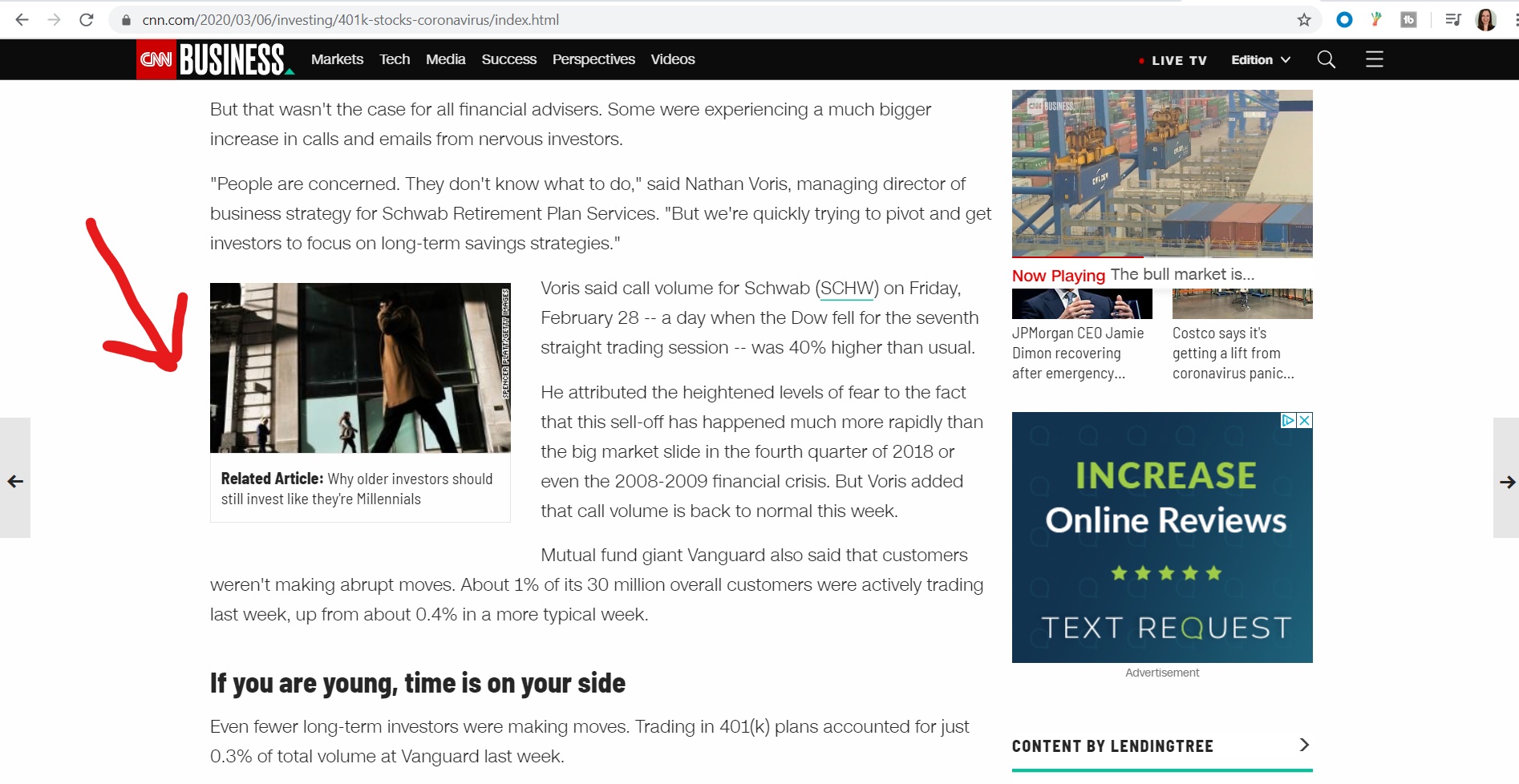
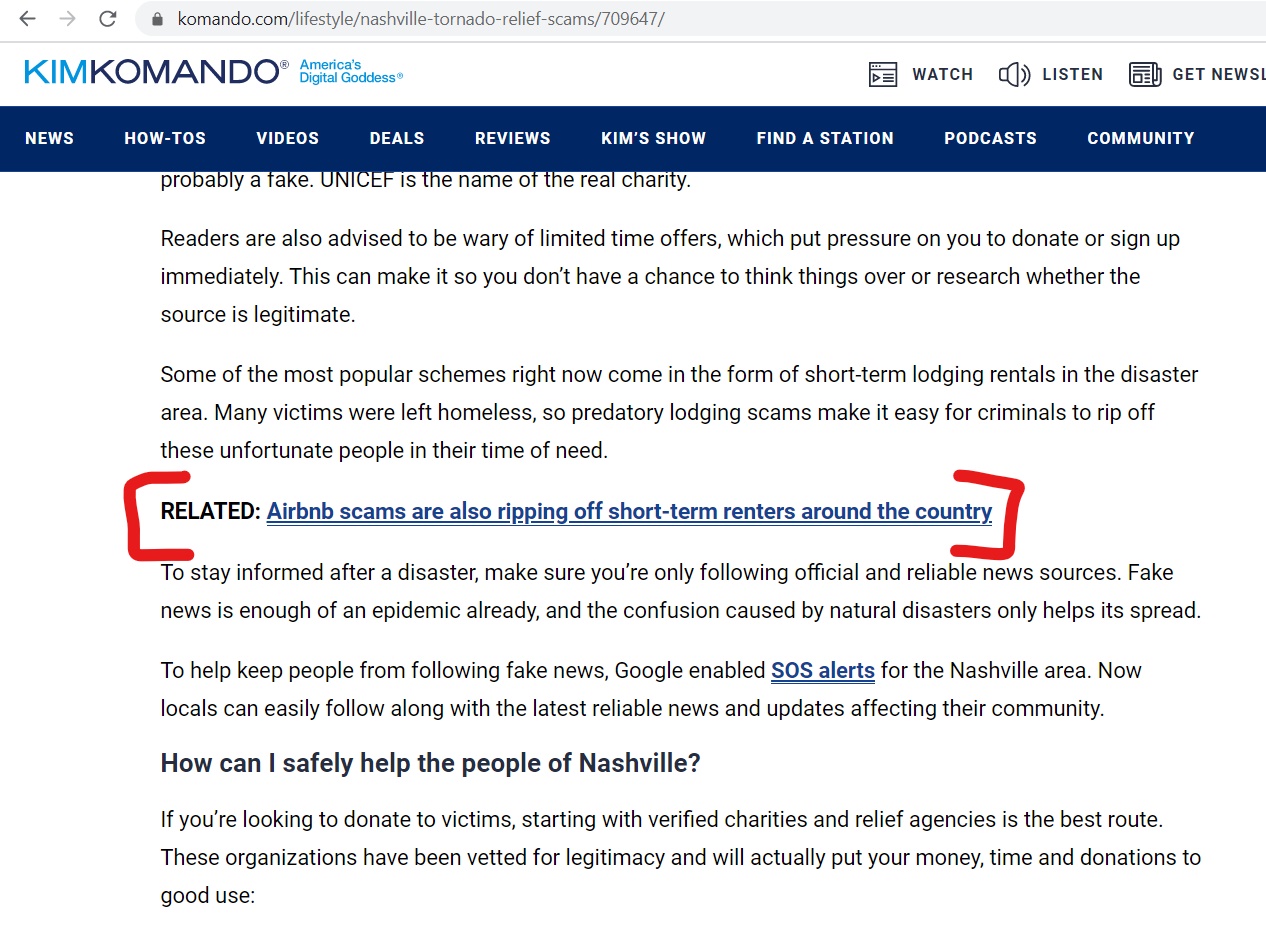
Header CTA
Buffer took advantage of its header by placing a CTA to its podcast next to its search bar. Placing a CTA as high on the page as you can helps increase the chances that a visitor will make a conversion before they start scrolling too far down the page and forget about the prompt at the top. It’s also quite conspicuous with a contrasting color that helps it stand out from the rest of the page.
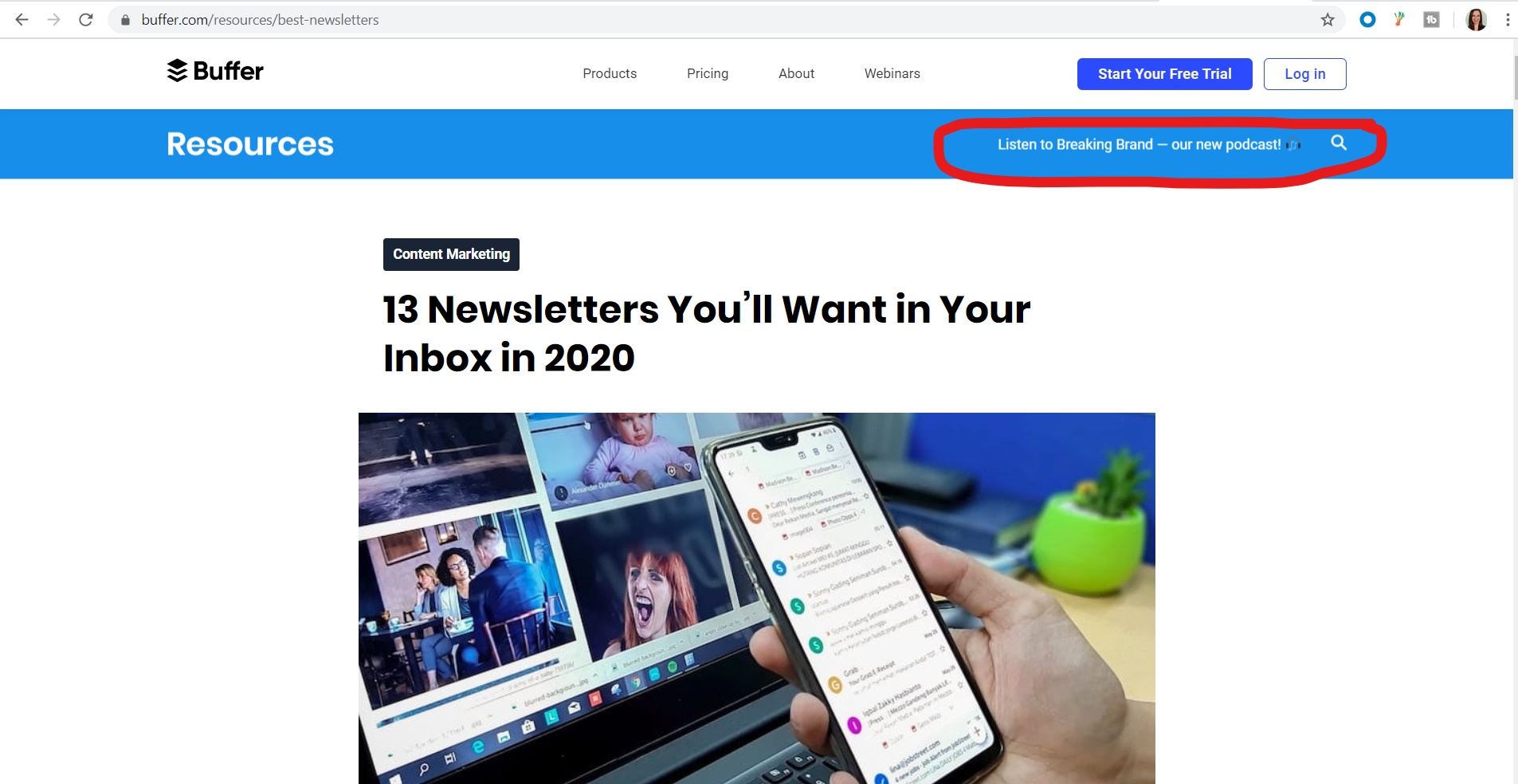
Sidebar categories
Another subtle, albeit effective way to attract the attention of your readers is to provide a sidebar with links to other categories on your website. FunnelEnvy does this quite well by putting its other blog categories on full display rather than hiding them in a dropdown menu that can only appear via mouse hovering or only making them visible on the homepage.
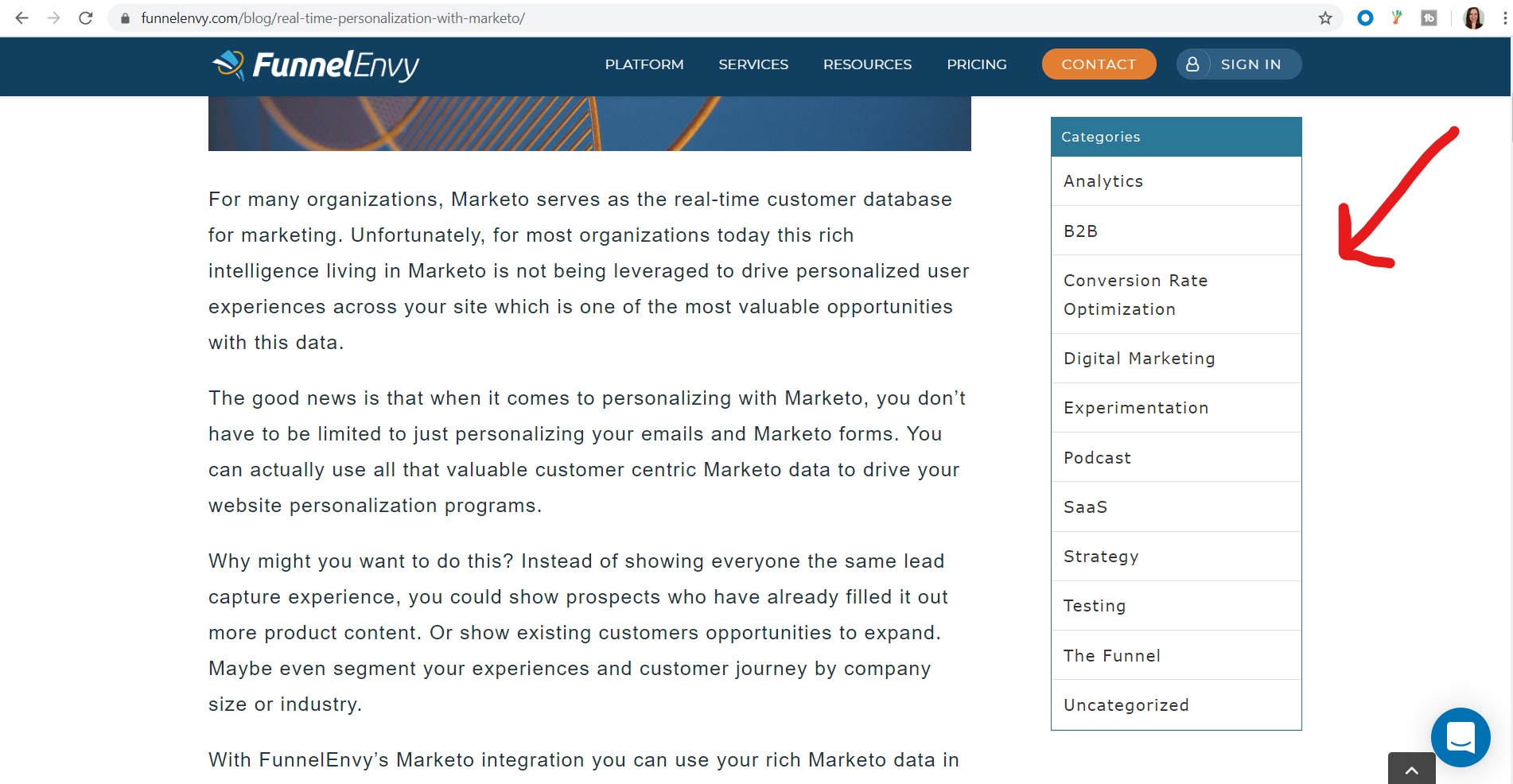
It creates a short path to the point of conversion and should once again remain above the fold so that it’s located in a high visibility area on the page. From an installation point of view, it’s quite easy to code onto the site using a simple content management system plugin or sidebar widget.
Sidebar ads
Another way to take advantage of the sidebar is by utilizing it for ads. Crazy Egg, for example, utilized its sidebar with an ad leading to its quick start guide for learning more about CRO, or conversion rate optimization, in the instance that one would want to learn more about effective marketing.
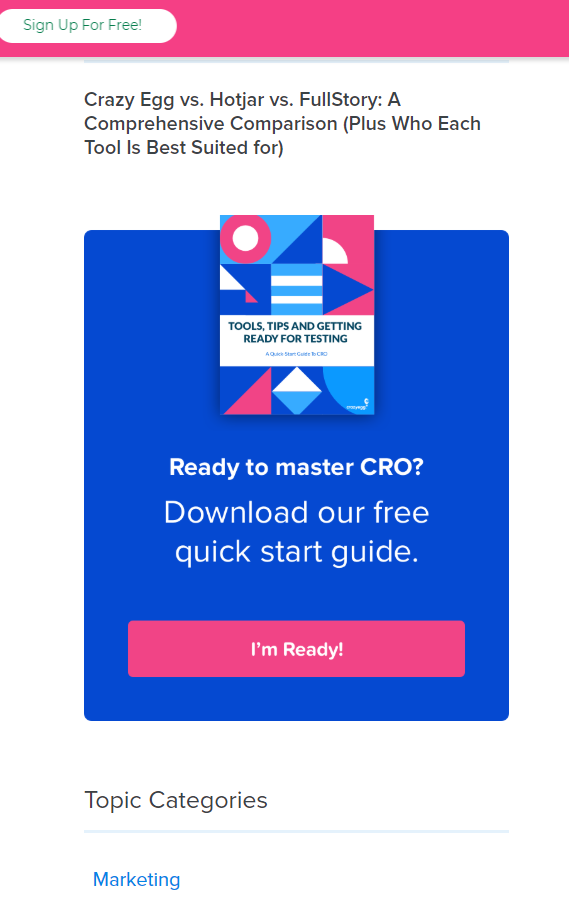
In an unrelated point, but still well demonstrated on Crazy Egg’s website is another fun way to grab the attention of readers: by making your CTAs animated. When I was admiring their landing page, something at the top of the screen kept catching my eye, and it was its CTA for signing up for its weekly newsletter. Its “Sign Up For Free” button would wiggle every few seconds, definitely pulling my attention up toward the top of the page. I also noticed the CTA was above the fold and in a contrast color, so they definitely did everything right.
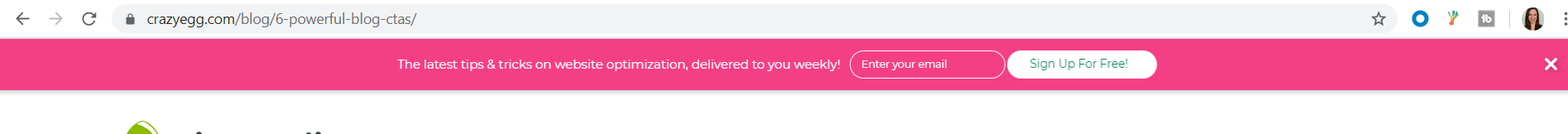
Take a poll
Getting feedback in the form of a poll below your article not only helps your audience engage more with your organization, but it also helps you become more effective as a content creator. You never know when this kind of information and interaction among your readers can benefit your website. It might even spark another idea for a blog.
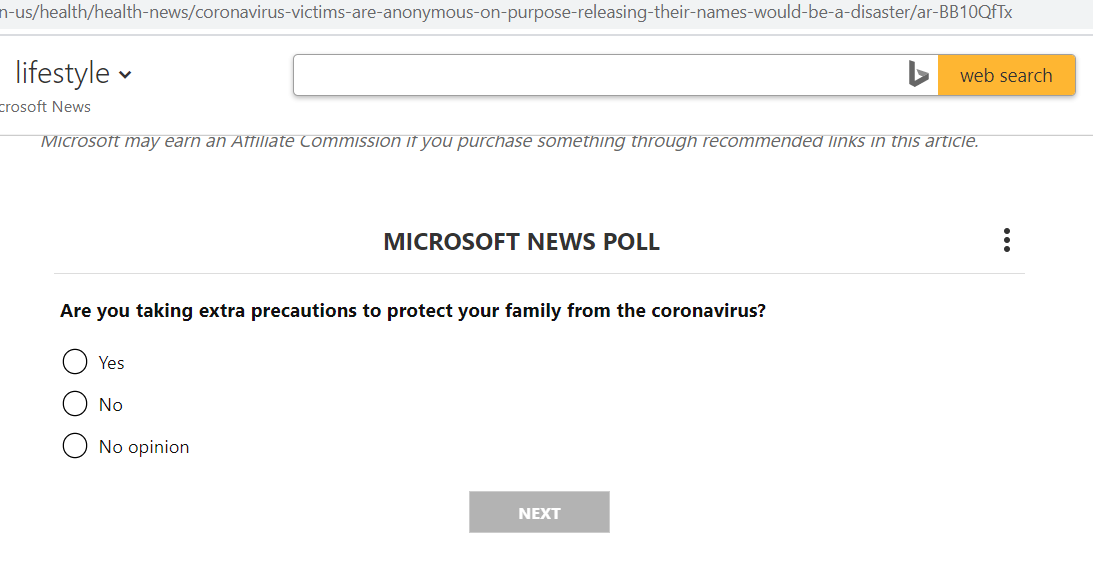
You can also encourage your audience to leave comments. I know that’s risky because people tend to be pretty negative these days, but try to ignore the haters and pay attention to the feedback that really matters from some of your more devoted readers who appreciate being involved in your research.
CTAs for blogs
I’ll wrap this up by emphasizing that these CTA suggestions are just the tip of the iceberg when it comes to how creative you can get when you implement CTAs in your blogs or on your website. It’s all a matter of how you want your audience to convert. Adding a CTA button or embedding some kind of HTML code within the body of your blog text is subtle enough to grab the attention of your readers, but effective enough to actually compel them to take action.


