Like most small businesses, you want your content and products found by search engines. Many have asked how you can leverage Keap to improve search engine visibility. The following is how to use our sales and marketing software to improve your organic search performance.
After investing time and energy building e-commerce products and landing pages within Keap, you need to help potential customers effortlessly find you online. Implement the following recommendations to help your Keap-generated content gain more online exposure through online search.
Landing pages and hosted web forms
Landing pages and web forms created within Keap provide a simple way to optimize a page for the search engines. In the screenshot below, you can see where you enter the page’s title, description, and keywords—three vital pieces to the search engines.
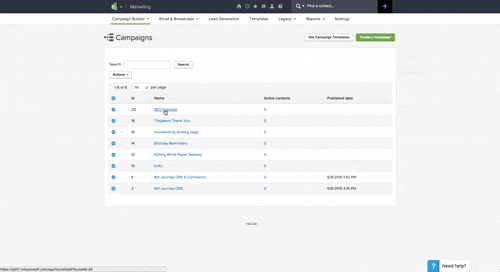
These are also known as meta tags.
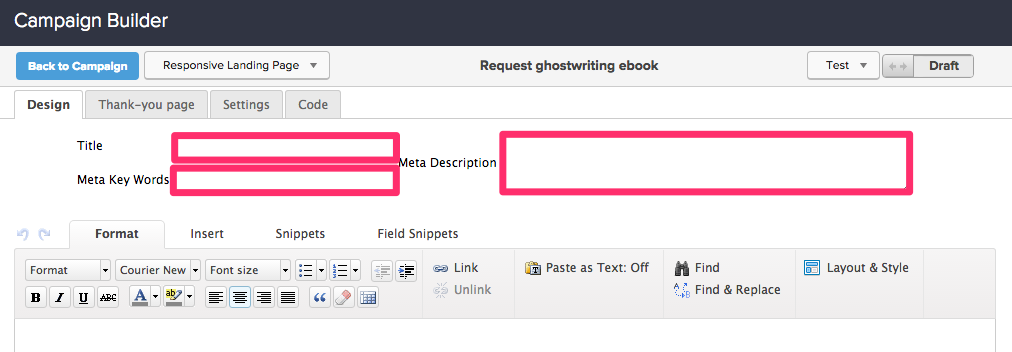
The page title
The page's title is weighted as one of the most important SEO components because it's the first element a search engine reads on your page. It’s also the first thing a potential customer will see when they view your landing page on the Search Engine Results Page (SERP). Being specific with your title not only shows the page's relevancy to the search engines, it can also attract more traffic. If a potential customer searches for the keyword or phrase within your title, the corresponding text in your title will become bold on the SERP.
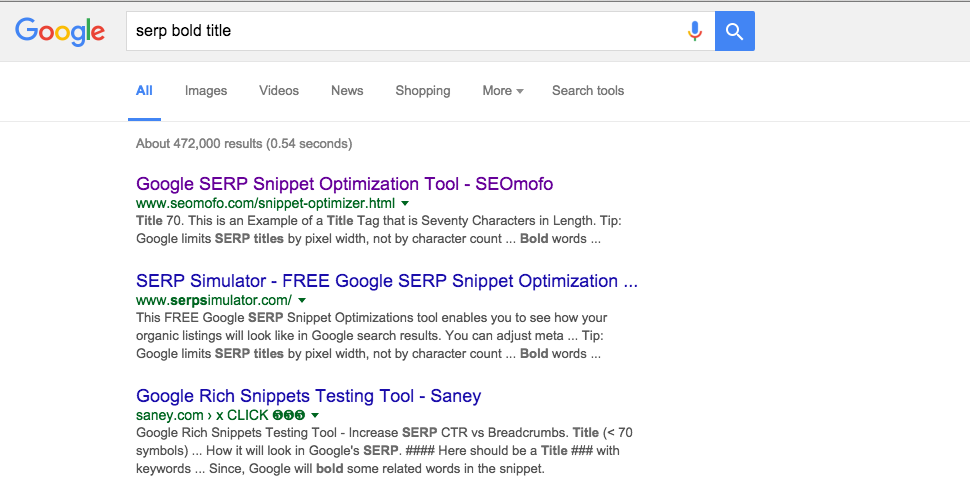
Search engines have a limit of 70 characters for the title tag. Anything beyond that will be truncated, so it’s imperative to make the most of those 70 characters. The title should include your main keyword for the landing page followed by a secondary and potentially tertiary keyword. Place a comma or a vertical bar to separate the keywords so it’s aesthetically pleasing when shown on the SERPs (Keyword #1 | Keyword #2 | Keyword #3). Do not repeat the same keyword because looks like spam and will turn the search engines and your customers away.
Also, avoid using the same title for multiple pages. Each page should have a unique title because each page should have unique content. Additionally, update the names of your Web Forms to include phrases or keywords used in your Title. Web Forms often include internal references or phrases which do not maximize their full ranking capability. Sometimes a simple change of your titles can be the difference between first or second page ranking on the search engines.
The page description
The description (also called a meta description) is equally important because this information is displayed in the SERPs (see the descriptions in the Google screen capture above as an example). The description provides a place for a call to action and the main keyword one more time. The searched keyword is bolded if contained in the description, thus improving traffic to your landing page.
The description field has a character limit of 160. Any characters over 160 will be truncated from the SERPs. Here is a free online tool to help you preview descriptions and titles with the proper length. Similar to titles, it’s best to avoid duplicate descriptions throughout your landing pages. It’s recommended to give an overview of the benefits of your landing page within this short description field.
The page keywords
The final customizable element for landing pages and web forms is the keywords area. In all honesty, keywords aren’t visible on the SERP and do not provide meaningful value to Google. However, some search engines still look at them, and it takes minimal effort to complete. Select up to five keywords that describe your page. These keywords should include the ones used in the title tags and potentially one or two more. Don’t exceed five keywords. Otherwise, the search engines could mark your page as spam. I wouldn’t spend too much energy on this keywords field. If you can add a few related keywords to the page, go for it. Can’t think of any? Don’t sweat it.
E-Commerce Products
Formatting the products in Keap to be found by search engines takes a bit more strategy in the actual product setup phase. Here, it’s important to be very intentional when creating the product names and descriptions.
The product name does not need to contain a keyword, but it should be very specific. Create something descriptive, yet catchy. For example, “pink fluffy bunny slippers” is more descriptive than “pink slippers.” Your product becomes more relevant for people seeking pink bunny slippers than only pink slippers. While the title of the product does not specifically show up in the SERPs, it will help the search engines decipher the content of the page.
The short description will most likely become the page’s description. In your product description, include the product name and only one additional keyword, if applicable. Word to the wise: Don’t try to put a keyword in there if it doesn’t fit. The description for our pink fluffy bunny slippers includes keywords and a strong call to action. The target keywords, “pink bunny slippers” and “comfortable slippers” were delicately used without stuffing. The call to action “Buy yours today” in the description can increase conversion rate. It's also beneficial to offer a unique selling point within the description. Think of the description as an advertisement. If you had 160 characters to sell your product, what would you say?
Sitemaps, Keap, and Google Webmaster Tools
If you sell products with Keap, this is where the rubber meets the road. Keap supports sitemaps, which is simply an organized list of links that tells search engines what to crawl. To benefit from sitemaps, you need to link your Keap shopping cart to Google Webmaster Tools. Once you do this, Google will help you better understand high-traffic keywords, identify content opportunities, and manage your links.
Google anonymized the majority of the search queries from their search product, which resulted in a "(not provided)" keyword being listed as the top referring keyword in Google Analytics. Online marketers turn to Google Webmaster Tools for supplementary search insights. Google Webmaster Tools has a section labeled “Search Queries” which reports online searches sending traffic to your website. In this section, you can see the phrases or keywords visitors used to find your website. The report details the number of times your website was seen for a particular search phrase (impressions), the number of times your website was seen divided by the clicks it received for a given search (CTR or Click-Through-Rate), and the average rank (position). With this information, you can deduce what terms people used to find your shopping cart, the popularity of your cart for a given search (CTR), and areas for improvement based on your average rank.
Monitoring what websites link to your shopping cart can identify potential referral partners, expose bad links, and isolate popular pages to create content around on your site. Google Webmaster Tools has a section, “Links to Your Site,” which highlights two useful data points: who links to your site and the most linked content.
By focusing on who links to your site, you can recognize bad websites spamming your website. In fact, Google will tell you if you have unnatural or inappropriate links directing to your website under the “Manual Actions” section. If you do not see any warnings in this area, you're good to go. Any warnings Google provides will come with an explanation so you can fix the issues. The most linked content shows you, which pages other websites link to the most. This information can help you build more pages like the highest linked pages. It also helps you isolate pages lacking in links. Once identified, create blog posts or other content pieces specifically linking back to those pages. As your content is shared, so are the links.
Final Thoughts
Using the customization features found within the Keap software will help potential customers discover your landing pages and shopping carts online. As a small business owner, your goal should not only be to increase traffic, but to increase better-qualified traffic.
Search engine algorithms change frequently, so it's a good idea to stay on top of the changes so you can create and publish content that people and search engines love. Registering your sites with Google Webmaster Tools will help you stay informed about changes you need to make and how your content is performing in the search engines. These tools help monitor the effectiveness your optimization efforts so you can sell more products. Remember, the easier your shopping cart or landing pages are found, the more traffic and sales you generate.
After improving your organic search performance, you may decide to turn your attention to pay-per-click (PPC) campaigns. If you do, make sure to read about PPC landing page best practices to help guide you.


