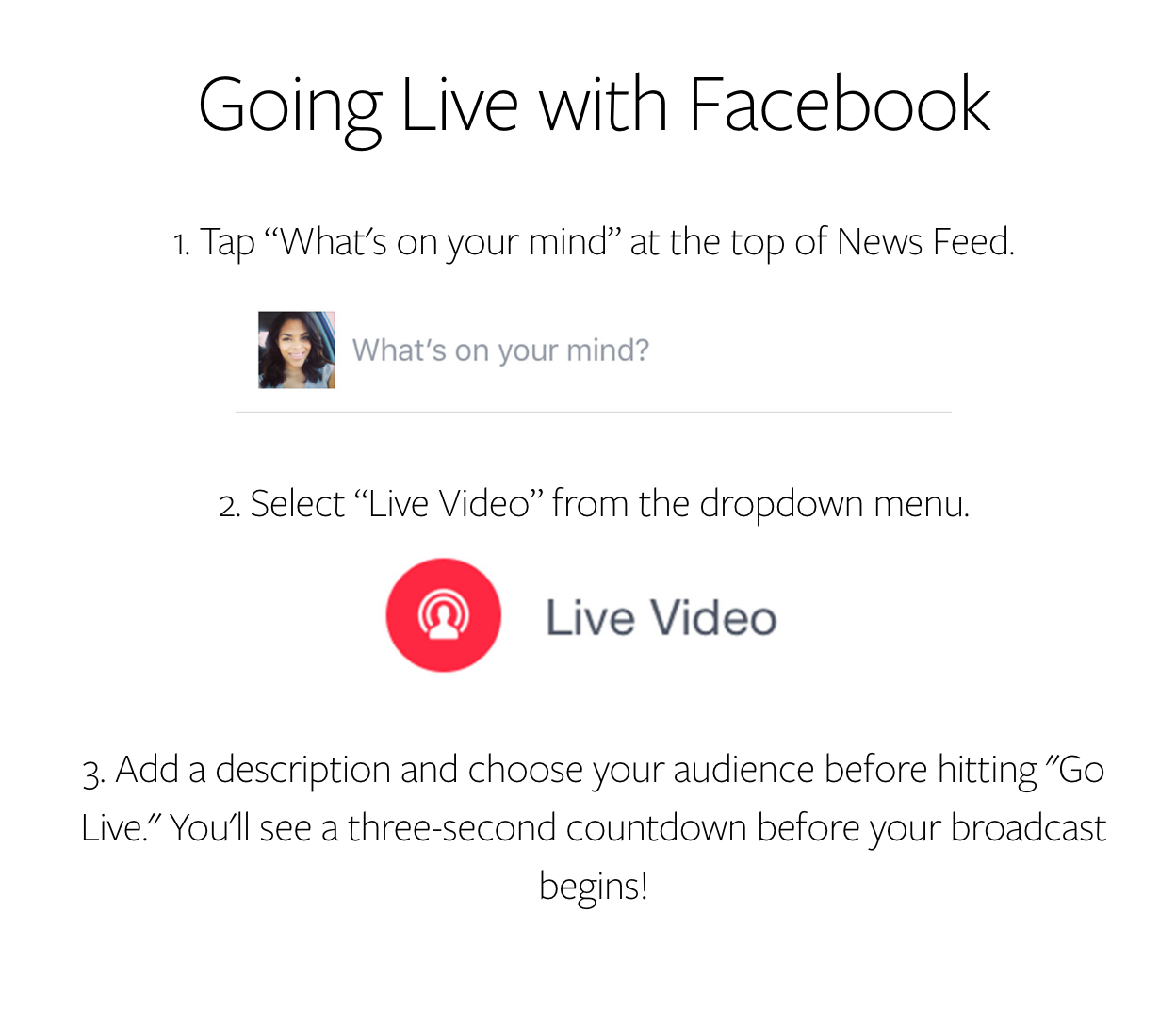by Karolina Bakanovas and Christina Kehoe
The world of social media is ever-changing. With new platforms and new features, it can be hard to keep up, let alone figure out how to incorporate everything into your small business’ marketing strategy. Facebook’s latest and greatest roll out, Facebook Live, is a live streaming feature which now allows users to engage with their audiences in real-time.
Perhaps you’re thinking, “What am I supposed to do with that? How does this fit in my business? And how will you know if I'm doing it right?” Luckily for you, we’re breaking it all down for you from examples to best practices.
Broadcast options
Use it as content
Look at Facebook Live as another form of providing content. Instead of a blog post or an e-book, you can provide value through video. Teach someone how to do something, provide a demo, share tips, and tricks, or even showcase your talent. You can even take past pieces of content and share them via Facebook Live.
Go behind the scenes
Show your audience things you haven’t been able to share before. Give them a “day in the life” glimpse into your world, showcase how your products are made, introduce employees/business partners, or take them with you to an event you are attending. This is the perfect opportunity for your audience to get to know you and gain a better understanding of what your business is all about.
Instant Q&A
Give your fans the chance to learn more about you and get the answers they need with a live Q&A session. Remember to call viewers out by name so they know their question is being answered. You can also have a little fun with it—reverse the roles and ask your viewers some questions. It’s a great way to get instant feedback and insights into your audiences' wants and needs.
Discuss trending topics
The internet is constantly buzzing with new trends and breaking news. From Pokemon Go to the latest celebrity feud, these real-time current events provide a way to engage with your audience and start a discussion. Share your thoughts or show off your expertise. For example, give tips on how small businesses can use Pokemon Go for marketing or answer a trending question like “Will the housing bubble burst?” It’s a quick and easy way to do some real-time marketing and capture viewers.
Host a talk show
Several businesses have been using Facebook live in a talk show format, bringing on guest speakers to share their expertise. Pick a new topic for each week and let your fans know ahead of time who will be featured. It’s also helpful to stay consistent and broadcast this type of stream on the same day/time each week so you can gain that loyal following.
I'm excited about the business potential of Facebook Live. You should be too. Tweet this
Facebook live best practices
Going live for the first time can be a bit daunting, but just remember live streaming as a whole is still in its beginning stages. We are all learning together. Being an entrepreneur, you are used to being a pioneer and challenging the status quo, but here are a few tips to get you started.
Before you go live
- Pre-promote: Let your audience know you’ll be broadcasting ahead of time with a simple status update stating the date and time you plan to go live.
- 4G connection: Make sure you have a strong connection before going live. Wi-Fi works best but if you can’t connect, make sure you have a 4G connection. If your connection is too weak, Facebook will gray out the “Go Live” button.
- Location: Follow the typical best practices for shooting video. Pick a location with good lighting that is free of any background noise and be sure the camera is positioned to capture a full shot.
- Catchy description: Make sure you have a clear description of your video. Stating the who, what, where, when, and why of your video will increase the likelihood of your Facebook audience clicking to watch, react, comment, and share.
Going live is easy
You can go live right from your News Feed. Just tap "What's on your mind", select "Live Video", add a description, and choose your audience. You have three seconds, so compose yourself!
While you’re live
- Give context: Always be sure to introduce yourself. If you have a planned agenda, give your viewers a breakdown so they know what they’re tuning in for. Also, let your audience know if you’re planning to take questions during your stream. You don’t want any dead space in your live stream waiting for questions to populate. Since it takes a bit to type in the comments area, we recommend letting your audience know a few times throughout your broadcast that you will respond to questions.
- Talk to your audience: Give a shout-out those who engage with you. Mention their names and answer their questions. It’s one of the easiest ways to make your audience feel special and appreciated. Since a live stream can be viewed after it has ended, be sure to go back and make sure you respond to any comments left afterward. This helps cultivate a sense of community. No one likes to feel left out of all the fun.
- Consider the experience: Facebook Live provides a very visceral experience for your audience and it only amplifies that effect when you can further interact and engage with them. It’s best to not just point a camera at an event and let it roll. There needs to be an interaction with the audience. The advantage of Facebook live is that not only do you have the ability to answer questions verbally via video, but you can also use a second device to respond to questions in real time via the comments section. Create a conversation with your audience.
- Be yourself: The best part about being live is that you don’t have to be perfect. Have fun and don’t be too hard on yourself.
At the end
- Get them to subscribe: Before you wrap up your live broadcast, remind viewers to click the “follow” button so they can be notified each time you go live.
- Create a call-to-action (CTA): Give your viewers somewhere to go once your live stream ends. Direct them to your site, a free e-book, Facebook page, Instagram— wherever. Don’t just let them walk away; keep them engaged off the app too.
- Closing line: Let your audience know you’re wrapping things up with a “Thanks for watching” or the date of your next scheduled Facebook Live.
- Be patient: It can take time for your audience to build. Don’t be discouraged if there are only a few viewers, the longer you’re live streaming to more people will see your video in their feed. The most important thing is to stay consistent, develop a regular cadence and your audience will follow.
The most important thing to remember with social media is that there is no “right way.” Everything is trial and error to discover what works best for you. Get out there, be creative, and try new things. Practice makes perfect, so go live frequently and have fun with it.
Karolina is well versed in all areas of social media. Her passion for discovery and writing led her to a create her own lifestyle blog, Sunkissedway.com. Originally from the beautiful state of Utah, she traded in her snowboard for sunny skies and palm trees. When she’s not busy blogging, she’s off being a “cool” cat lady, running half marathons, and soaking up the sun.

Christina is a community engagement practitioner and currently manages Partner Communications at Keap. Previously, Christina helped hundreds of small businesses develop and execute marketing automation strategies in her role as a consultant at Keap. She is an all-around tech nerd, a hockey fan in the desert (go Coyotes!), and relentless optimist.