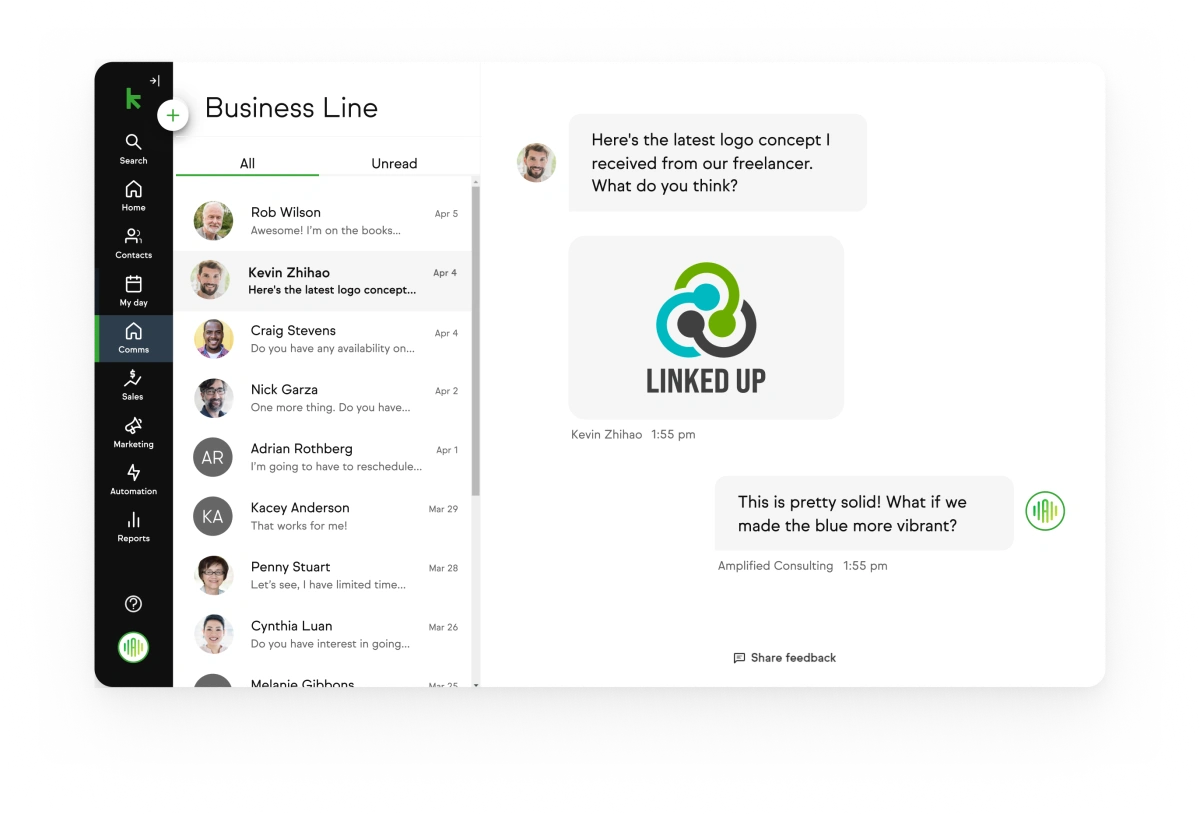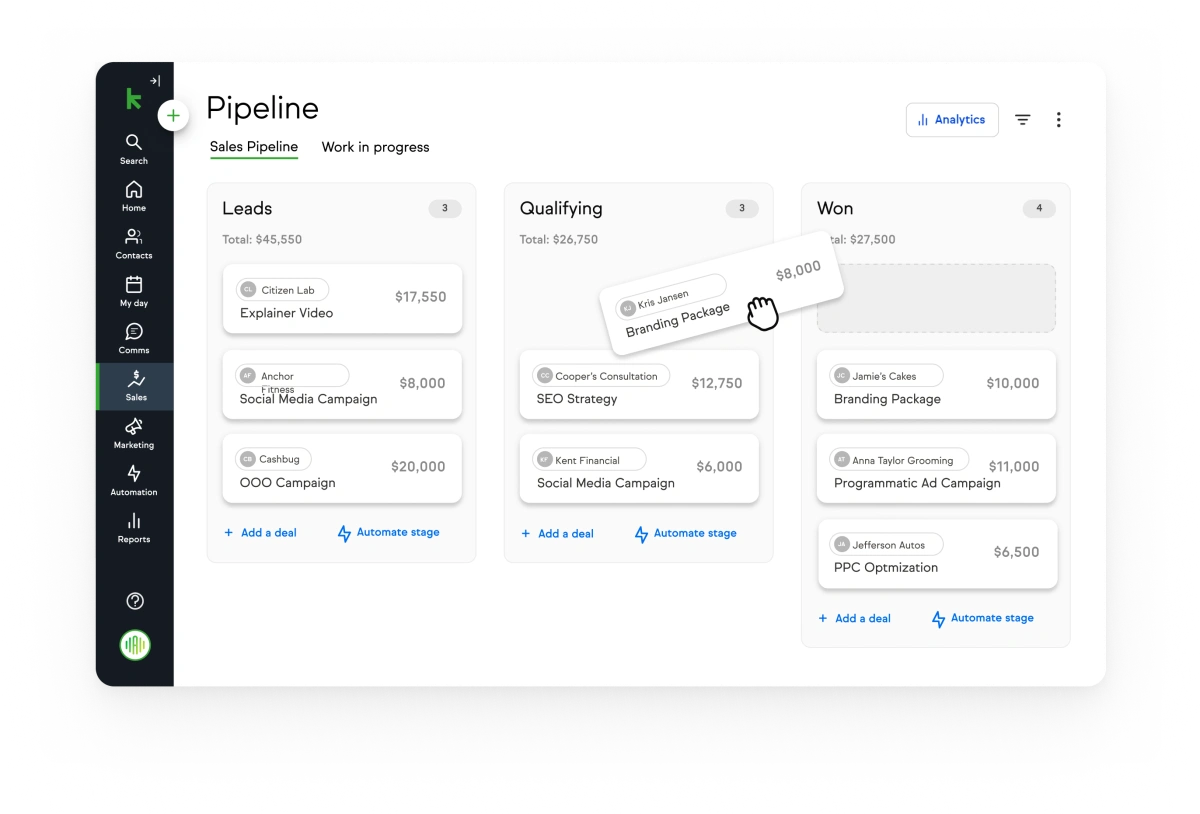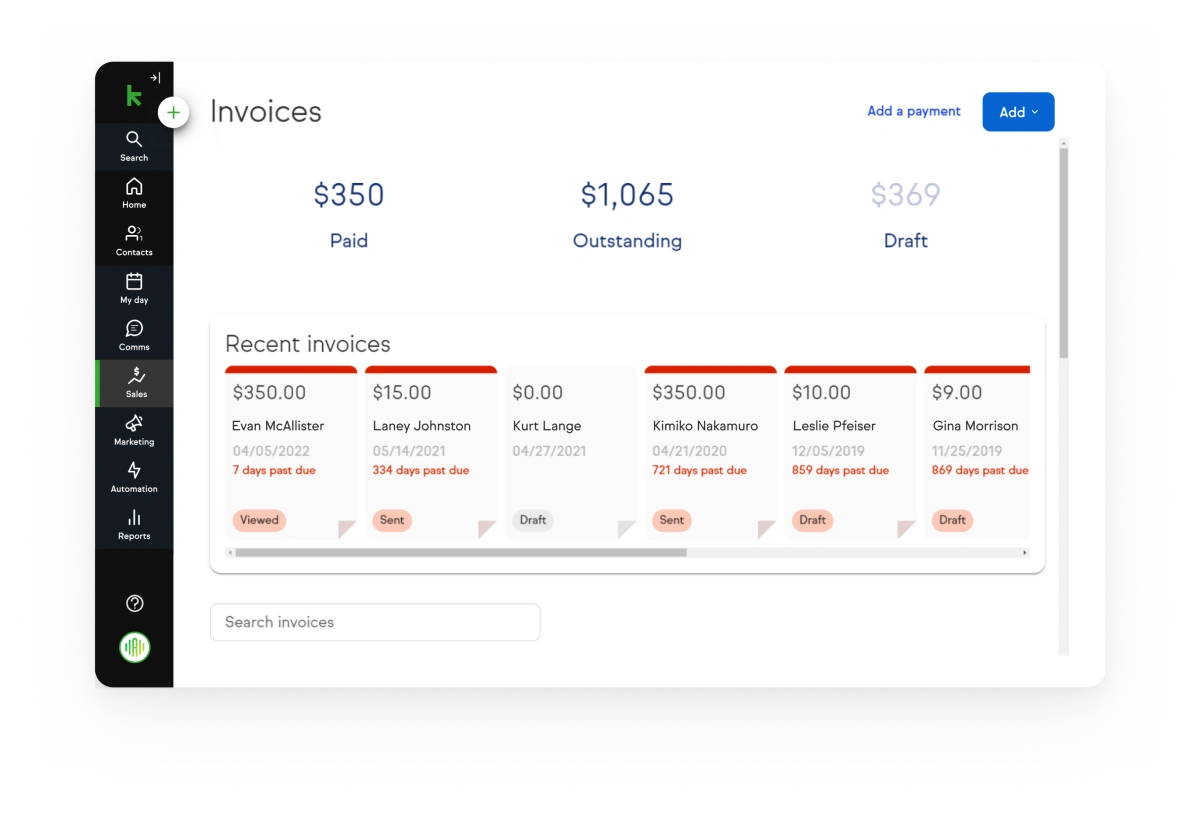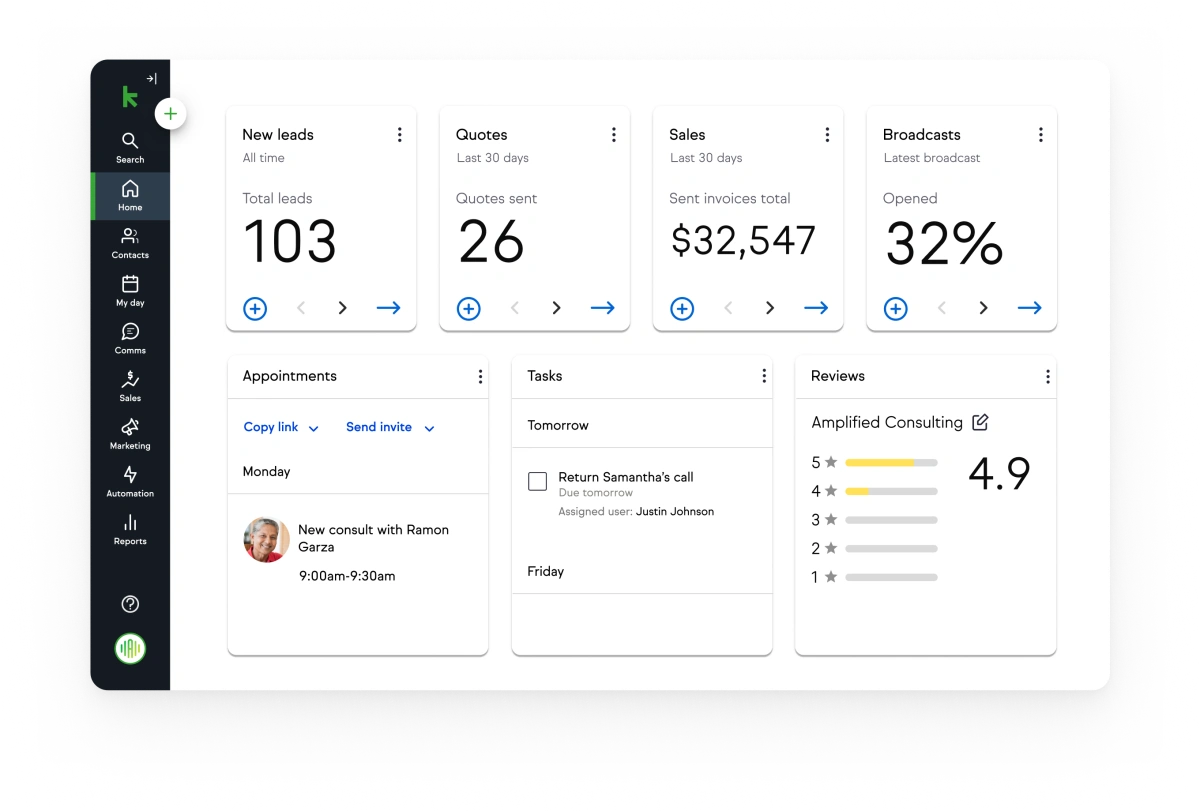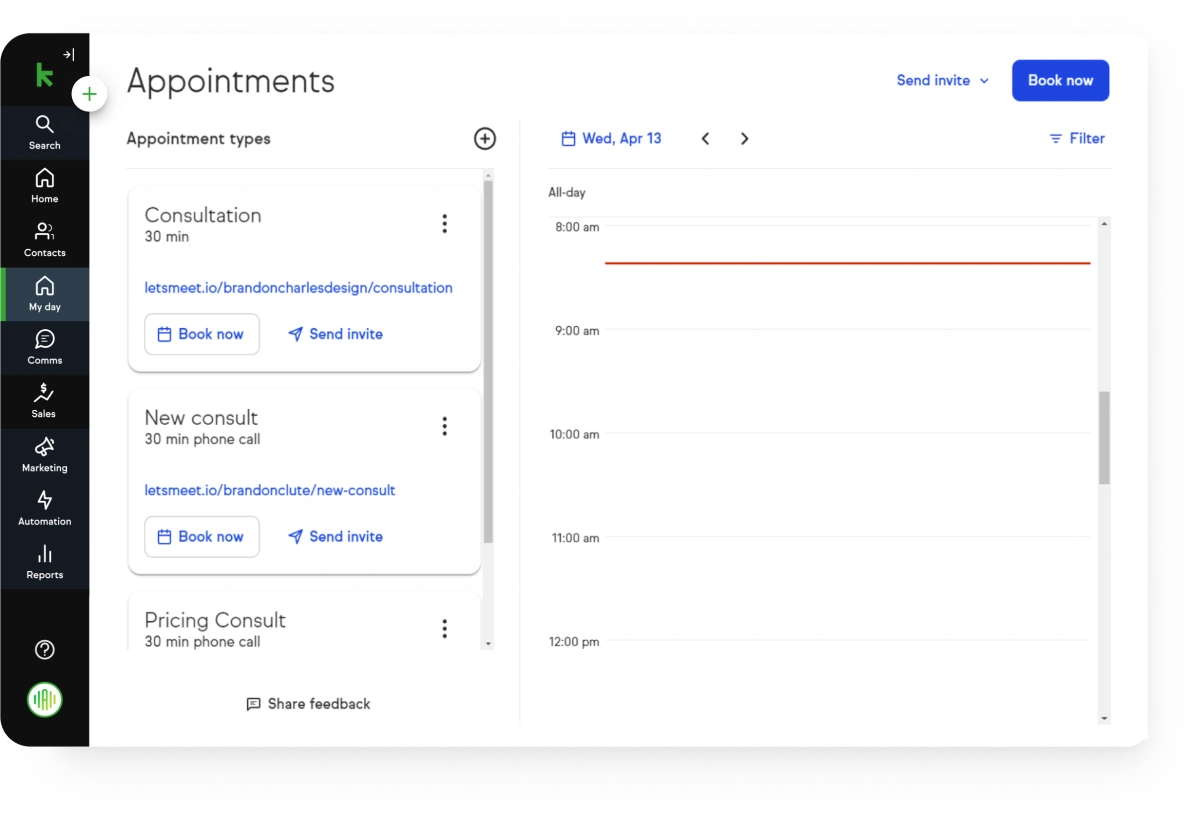
Keap vs. Mailchimp: All-in-one vs. piecemeal
Mailchimp offers a basic email broadcast platform and a few add-on features, whereas Keap is a fully integrated business automation solution providing email marketing, CRM, sales automation, appointments, invoicing, and more.
14-day free trial. No credit card required.
84% of Keap customers saw an increase in clients
Keap is rated 9 out of 10 for customer service
Keap customers save 10 hours a week
Source: Keap Customer Survey 2020
Compare Keap vs. Mailchimp
Mailchimp is for broadcasting one-to-many communications. Keap allows you to manage both one-to-one and one-to-many communications in a single place, along with many other essential tools to manage your entire customer lifecycle effectively.
Features
Keap Pro
Mailchimp Premium
Email marketing
Task management
Full CRM
Marketing automation
Appointments
Phone support
Text message marketing
Business line (phone & text, US only)
Quotes
Invoicing & payments
Free data migration support
Sales pipeline automation
Landing pages
Workflow automation
Dedicated account manager
Who chooses Keap vs. Mailchimp
Rapidly growing startup teams
Mailchimp may work for those with no leads or budget yet, but for startups planning to grow rapidly it’s worth investing in Keap from the beginning so there’s no downtime on changing systems later.
A more robust platform like Keap can:
-
Save time by automating repetitive tasks
-
Increase income with sophisticated lead management
-
Help the business stay organized as it grows quickly
-
Improve agility by consolidating many tools into one platform
Experienced small businesses
Some small businesses pay for the more advanced Mailchimp edition, but find that it still doesn’t do everything they need, and they have to cobble together multiple tools, paying for each separately.
Keap’s business automation software can manage the entire customer journey, in one place, for one price. Keap also integrates easily with other software where needed.
Capture quality leads and automate personalized follow-up
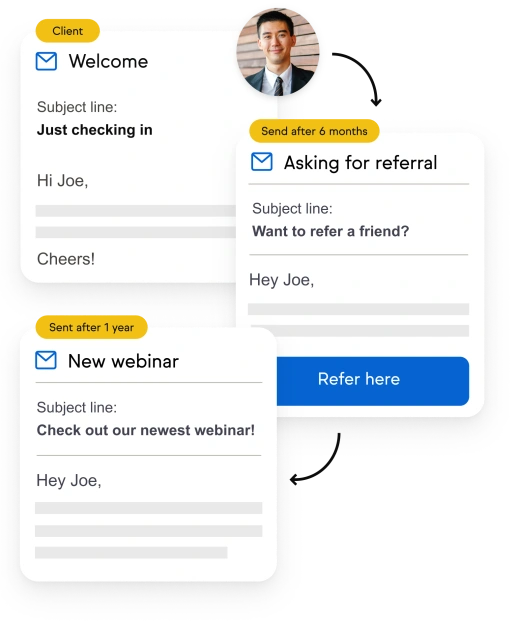

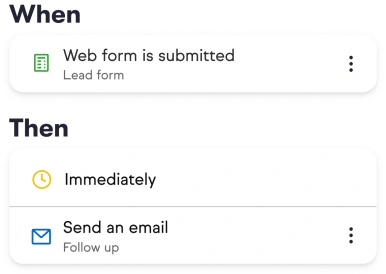
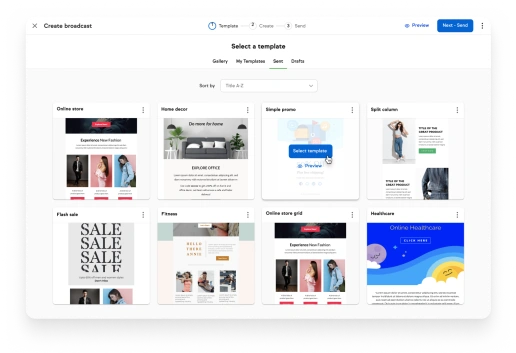
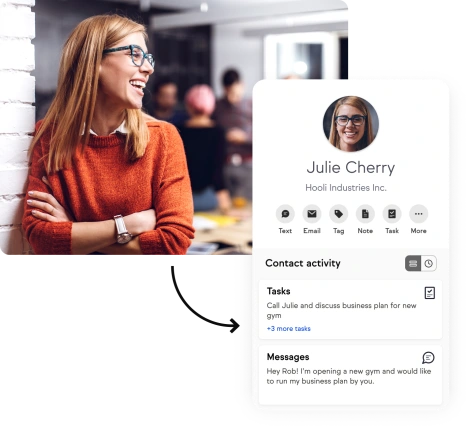

Easily manage all outreach in one system

Pick the best platform for growing small businesses
Since 2001, Keap has been the leader in small business automation. Mailchimp is trying to catch up, but Keap still stands apart with a larger feature set and unparalleled customer support, including:
- 15 hours of migration services
- Onboarding consulting to get you started faster
- Lifecycle Automation strategy to plug the gaps in your business
- Best practices to ensure no lead falls through the cracks
- Workflow automation to streamline internal operations