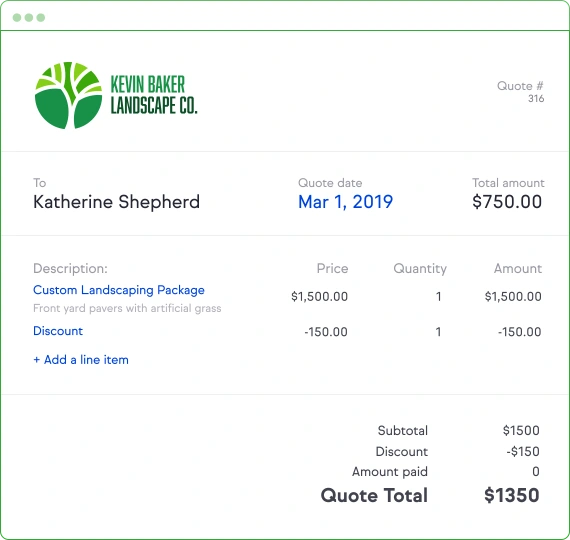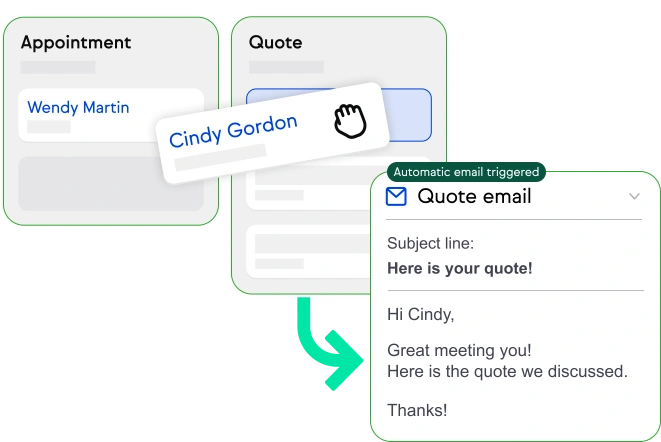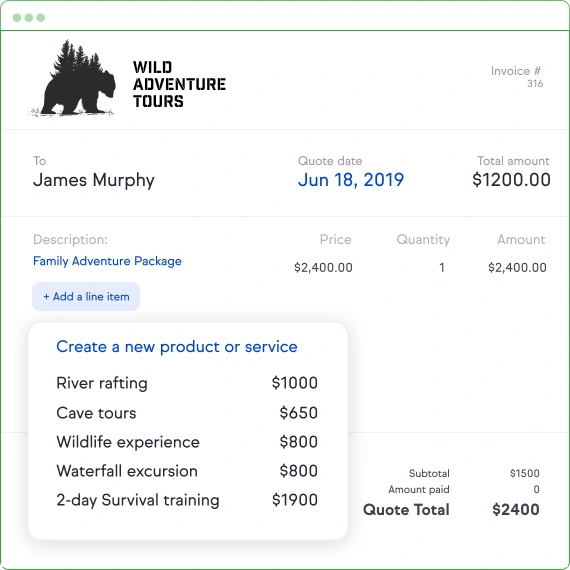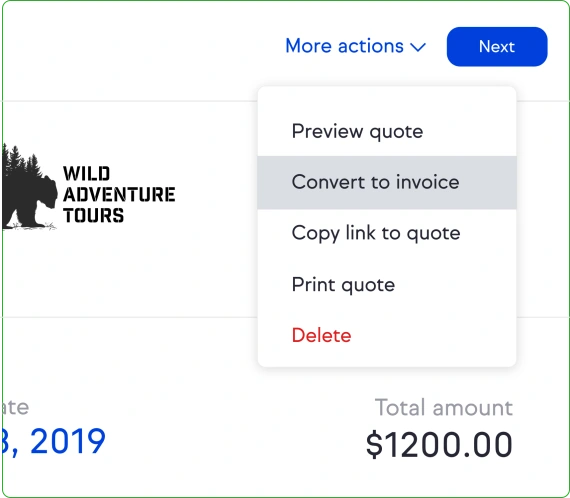Frequently asked questions
-
What is quotation in CRM?
CRM (Customer Relationship Management) software stores all lead and client information in one place, allowing you to easily access contact information, notes, quotes, invoices, pipeline stage, etc. Some CRM apps, like Keap, use the information from your CRM to automatically populate quotes, which can then be sent via email or text, all from the same app. This saves you from having to copy and paste (or retype) client info in multiple places.
-
What is the difference between a quote and an invoice?
The primary difference between quotes and invoices is that invoices are payable and quotes are not. Quotes are estimates given before the client agrees to the service. An invoice is sent after the quote has been accepted and payment is due. In Keap, quotes have the ability to be accepted through an ‘accept quote’ button and ‘converted to an invoice.’ Quotes also have terms and conditions that can be added.
-
Can a quote be turned into multiple invoices?
Each quote can only be turned into one invoice, but you can add a deposit to an invoice if you need to request some of the payment up front and the remainder upon project completion.
-
Can I use the products or services I already have set up in my Keap app in a quote?
Yes, you can access any product or service you have in the app for your quote. You can also create new products/services directly in the quote and they will be saved in your app for future re-use.
-
Can I edit a quote after I’ve sent it in Keap?
Yes, you can edit a quote after it’s been sent. The quote will enter an “updated” state that the client will see if they view that quote again. You can also re-send the updated quote.
-
Will Keap’s quoting software trigger automation?
Yes, you can use the Quote Status goal to trigger automation when quotes are sent, viewed, and accepted.