Welcome to the Product Release Report for April 2023!
This month, we’re excited to announce that our new email builder is now available in the Campaign Builder in Max Classic. Soon, it will also be available when sending an email broadcast in Max Classic. The new builder provides an enhanced experience for creating and sending professional emails.
The new email builder is available in Keap Pro, Max, and now Max Classic.
New email builder features
Here’s a look at some of the great features in the email builder.
Larger selection of templates
With the new email builder, you can select from a wider range of pre-designed templates, or you can create your own custom templates from scratch. This feature is perfect if you want to quickly create and send emails without spending a lot of time on design.
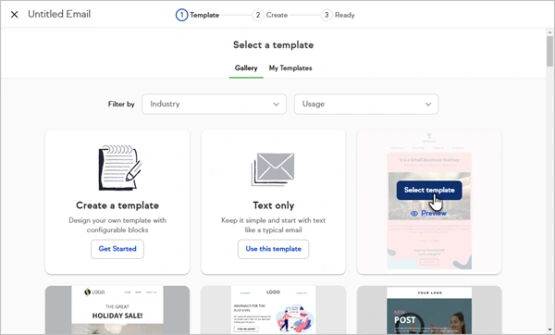
Customize your template with multi-column support
The new email builder provides multi-column support, which allows you to easily create custom layouts for your emails. If you want to create more complex designs that include multiple sections or content blocks, this change will be a big help.
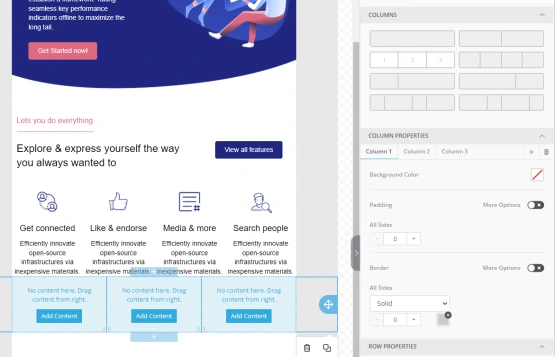
A text-only option
Sometimes, less is more. With our new text-only option, you can send simple, straightforward emails that focus solely on the message you want to convey. This feature is perfect if you want to send plain text emails that are easy to read and digest and less likely to end up in the spam box.
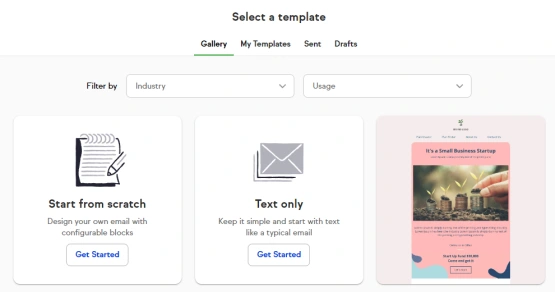
A new file download button
If you want to include downloadable files in your emails, our new file download button makes it easy. This is ideal if you want to provide additional resources or information to your email recipients.
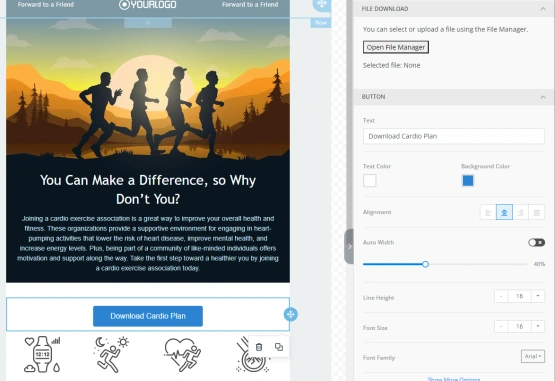
A countdown timer
Our new countdown timer feature allows you to create a sense of urgency for your email recipients — perfect for promoting limited-time offers or sales.
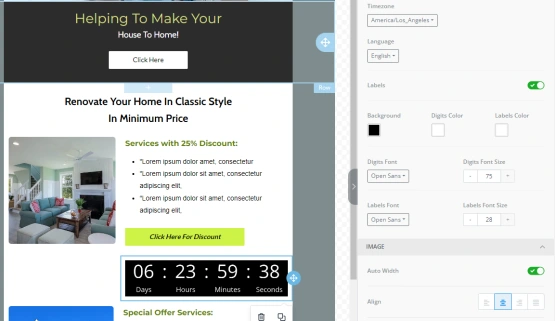
Toggle mobile or desktop view
With the new email builder, you can easily switch between desktop and mobile design modes, ensuring that your emails are optimized for mobile devices and look amazing on any device.
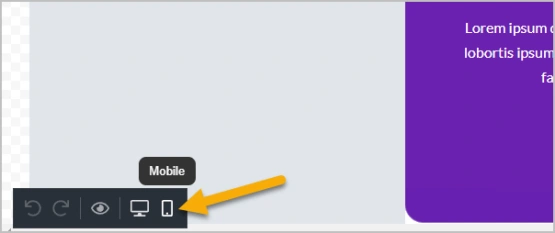
Improved image library
You now have access to a vast image library of free professional stock images, or you can upload and manage your own images. Easily find and add professional-quality images to your emails. This is a huge time saver for adding visual interest to your emails without spending a lot of time searching for images.
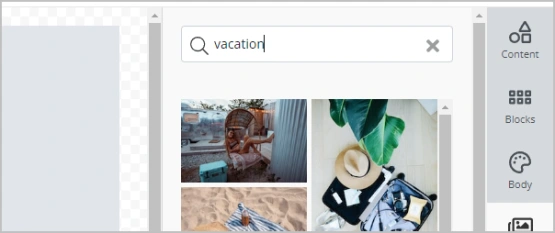
To start building beautiful emails in Keap, log into your Keap app and navigate to Marketing > Email broadcasts. To create automated emails, go to Automation.

