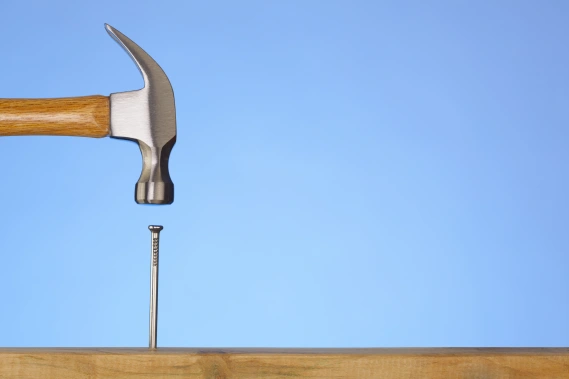by Ellis Friedman Fitch
Infusionsoft by Keap is such a powerful platform that it can be hard to know where to start. If you want to learn how to use Infusionsoft by Keap to it’s maximum capacity, the good news is that there are a lot of straightforward things you can do to build a solid foundation.
Whether you’ve been using Infusionsoft by Keap for a while and want to make sure you’ve got things squared away, or you’re brand new and want to know how to get started, this list of things will get you well on your way.
Set up your Dashboard
Once you sign in to Infusionsoft by Keap, the first thing you see is your dashboard. Your dashboard doesn’t have to look the way it looks by default—you can customize it show the data you want to see. That includes custom statistics, pipeline stages, daily tasks, saved searches, reports, usage stats, contacts, and more.
Our Help Center has a great, in depth tutorial for how to set up your dashboard.
Import your contacts
A key feature of Infusionsoft by Keap is automated email marketing. Of course, if your contacts aren’t in Infusionsoft by Keap, you can’t do much email marketing. If you haven’t done so already, import your contacts to Infusionsoft by Keap.
Before you upload your list, you need to make sure it’s clean. That means going through your list and making sure that you have permission to email them, that they’ve engaged with your emails or purchased from you in the past three months, or recently opted in. If they don’t meet one or more of those criteria, don’t worry! All that means is you could separate those who don’t meet those criteria into a separate list and put them in a re-engagement campaign through Infusionsoft by Keap.
Ready to import your contacts? Check out this tutorial on how to import contacts to Infusionsoft by Keap. If you have questions, our Help Center has a guide to importing contacts.
If you already have your contacts uploaded to Infusionsoft by Keap and find that you need to update a large swath of them at once, you can mass update your contacts.
Strategize your tags
This step really starts with learning what tags are in Infusionsoft by Keap.
Though tags might seem confusing, but this post about tags explains the concept of what tags are and how they work. The secret is they’re not that complicated, there are just a lot of ways you can use them and a lot of things they can do.
If you’ve already mastered the basics of what tags are and what they do, it’s time to implement a strategy around your tags. You want to be as thoughtful and deliberate as possible when you create tags, so our guide to tags is all but required reading.
If you’ve been using tags for a while, but realize they’ve gotten a bit messy, then it’s time for a little spring cleaning. Our tutorial on how to organize tags will not only tell you how to do this, but there’s a handy spreadsheet you can use as well.
Send an email broadcast
An email broadcast can be anything: a regular newsletter, a one-time coupon code or offer, a seasonal sale reminder. If you haven’t sent one yet, your time has come! I promise that the hardest part about it will be thinking of the copy that goes in the email.
If you have copy and a regular design, it probably won’t take you more than 15 minutes to send out an email broadcast. If you don’t have copy or an idea of what you want the email to look like, or you want to modify the design templates a lot, you might be looking at 45 minutes to an hour. If you want to know how to set up and send an email broadcast, check out our Infusionsoft by Keap tutorial.
Like anything worth learning, Infusionsoft by Keap is a journey of 1,000 steps. If you get through these four things, you’ve just taken the equivalent of at least 200 steps. If you have more in-depth questions that this post or the Help Center don’t answer, jump on over to Infusionsoft by Keap Community and ask a question!