Create new tags for landing page form buttons
Available in Keap Pro, Keap Max, and Keap Max Classic
The new landing page builder is a great example of our efforts to release new features regularly and then improve them iteratively. If you’ve used the new builder, you know it’s a huge step forward in terms of landing page design and implementation. However, until now, you could only choose from your list of existing tags when adding tags to a button. Today, we’re announcing the ability to create new tags on the fly from within the landing page builder and apply those new tags (and existing tags, of course) to buttons. See the help article for more information.
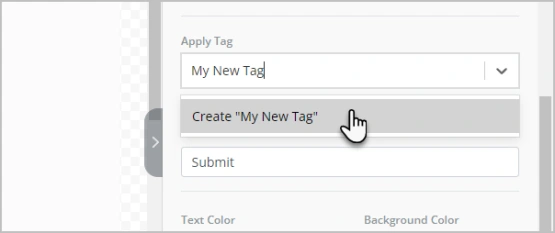
Send emails from a custom domain
Available in Keap Pro, Keap Max, and Keap Max Classic
After the initial release of the new email builder, feedback was generally very positive, with one significant exception: The new builder only allowed the Keap user’s email address to be used in the “from” field. This was a big problem for some users, and it’s one reason the existing email builder is still available for use. We will not sunset that builder until the new builder is up to par. That said, the new builder has already helped Keap users create attractive emails that convert. We’re pleased to extend that benefit to all users now, even those who need to use a non-user email address in the “from” field.
To be clear, this is not simply a case of the new builder matching a feature in the old one. Instead, we have improved the functionality in order to protect our customers (and ourselves) from fraudulent email practices. Rather than putting any email in the “from” address, you can now verify ownership of your domain and then customize the prefix of the email address in order to send from any email address that belongs to one of your verified domains. Please see the help article for step-by-step instructions.
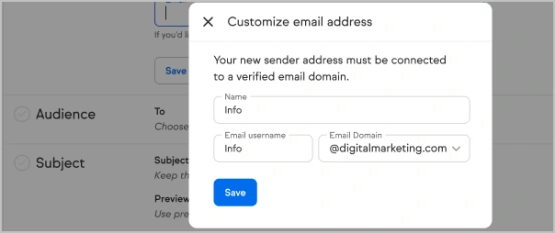
Emojis!
Available in Keap Pro, Keap Max, and Keap Max Classic
You asked, and we answered! Emojis are now available in the email builder. You can add emojis in heading and text blocks in the body of the email, as well as in the subject line and preview text.
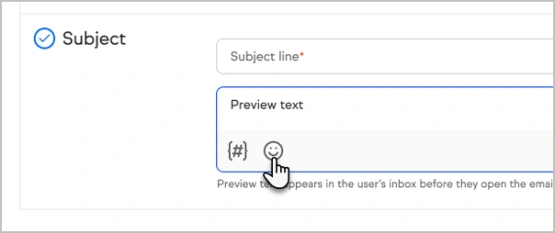
If you’d like to use emojis and you’re not sure how, see the help article for step-by-step instructions.
Terms/conditions, notes and attachments
Available in Keap Pro and Keap Max
As you probably know, you can attach terms and conditions, notes, and other attachments to a quote in Keap. In the past, when that quote was converted into an invoice, the various attachments remained with the quote. Keap will now automatically transfer those attachments to the invoice, saving you and your customers time.
VAT/GST Invoice Compliance
Available in Keap Pro and Keap Max
This feature is specifically tailored to our customers in the UK and Australia. You can now make use of Keap’s easy, automated features for quoting, invoicing, and processing transactions without worrying so much about compliance with tax regulations.
Simply add a tax ID in the Sales Settings section of Keap, and that tax ID will be published on every invoice. Plus, depending on which options you choose, the invoice will be formatted to include additional information your country’s tax laws require.
Take a look at the help article for more information.
Conclusion
We’re proud of this month’s mix of new features and feature improvements, and we look forward to announcing more next month! We have some exciting, top-secret stuff we’re working on right now that’s still a couple of months away. There are also more improvements for landing pages and other existing features coming your way.
If you want to be first to hear about the top-secret stuff and make connections that will help you grow your business and get the most out of Keap, make sure you’re at the Let’s Grow Summit in November!

