Slack is regarded as the fastest growing enterprise software of all time, reaching a $1 billion valuation in just over a year. So, it only lends to reason that more and more businesses are using Slack as the hub of communication for their company. Samuel P. Jacobs acknowledges the shift in his article for Time:
"Slack’s users, on average, spend 10 hours each weekday plugged into the application, which means for those who are already on it, getting work done increasingly looks like being in Slack.”
But there are a few things about using Slack that changes the way we get work done. For instance, when the explosion of SaaS apps first occurred, each department and job function had a primary cloud app where they spent most of their day. Now, employees still must do work in those apps, but are spending a majority of the day switching between Slack and the apps they work in. An easy solution? Make Slack the ultimate work hub by bringing everything each employee needs into one place. Here are four ways you can use Slack to be more productive:
1. Start with native Slack features to easily find things again
As is the nature of live chat, one minute you’re talking about a lead and the next someone is asking where a piece of marketing collateral is. Things can quickly get lost in this kind of environment. Slack has steadily been making strides to address these inconveniences. Take advantage of native features like your personal DM, starring messages, and threads.
Take notes in your personal channel
Not every conversation takes place over Slack. Sometimes important information is shared in person, over the phone, or even through Slack’s native calling feature. The rest of the information on the project may already be in Slack and it’s usually best to keep all your notes in one place. You may have noticed that your own username shows up under the Direct Messages section, and you can use the space to like an instant notepad. Send yourself any notes you take and reference them later in your personal DM channel.
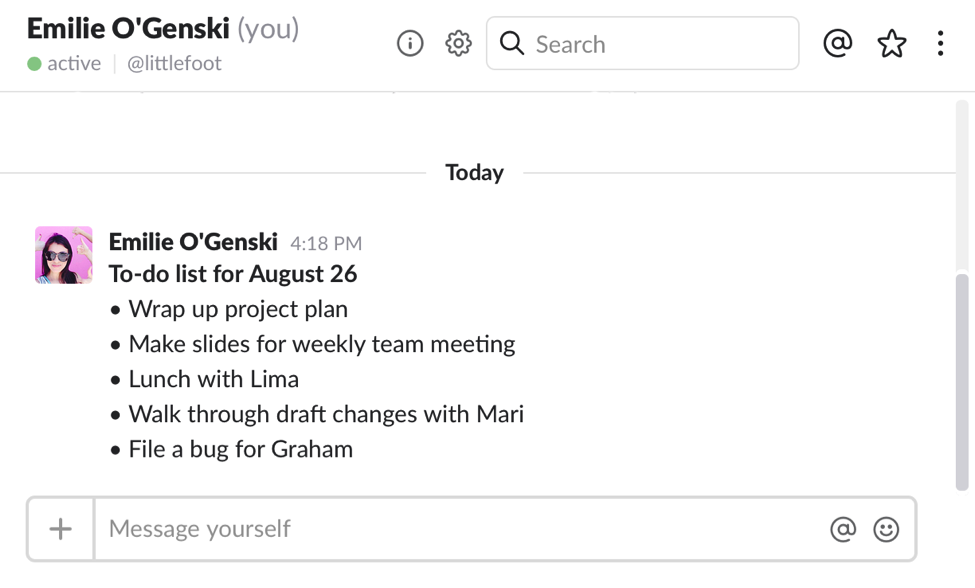
Star important messages you’ll need to find again
If someone Slacks you an article, link, or text you know you’ll need to find again, you can simply star it so it will be easy to find later. It’s the same concept as starring an email in Gmail, for example.
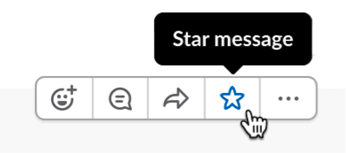
Utilize the Threads feature
One of the earliest critiques of live chat apps like Slack was the difficulty of carrying on a full conversation in a channel if any time lapses in-between. Say someone asks a question but no one answers. Someone posts an article below it. 20 minutes later, a person knows the answer to the question above but context is lost as several other things have been posted and a new conversation is in motion. Threads solve this issue. You can comment directly on an earlier comment so you know what the new text refers to.
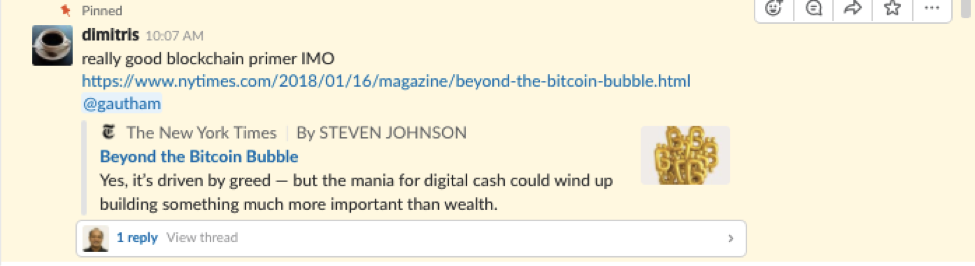
2. Use bots to expand Slack’s functionality
There are over 1,500 bots and add-on programs that exist for Slack and allow you to do even more things inside of Slack. Polly allows you to create surveys in Slack, Giphy allows you to search and send any gif from their extensive library, Nikabot brings time tracking into Slack, and more. You can peruse through hundreds in the Slack App Directory and find the right bots to increase your productivity.
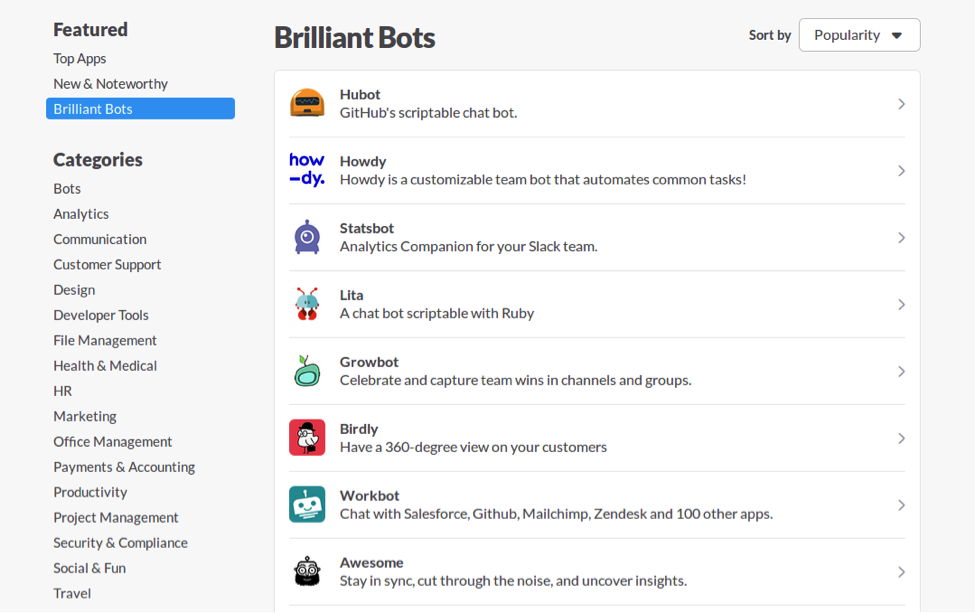
3. Integrate with your cloud apps to eliminate context switching
The more you enable yourself and your team to work inside of Slack, the more productive you’ll be. All humans are inherently bad at multitasking; only 2 percent of the population can multitask effectively according to Psychology Today. However, in modern work, we are constantly context switching.
If you are having a conversation about a bug and you reference a ticket in Github, the person you are talking to has to click on the link, navigate away from Slack to Github, sign in, look at the ticket, and navigate back to Slack to continue the conversation. This kind of interaction happens hundreds of times a day and, when you add it all up, wastes valuable time.
Integrating with your cloud apps helps to pull this information inside of Slack, so you can seamlessly have the information you need, where you need it. Slack has native integrations with apps like email, while bots like Workbot can integrate more advanced apps like Github, JIRA, Trello, MailChimp, Zendesk, Mixpanel, and more. That means that link from Github will unfurl within Slack, no navigating there. You can create new Trello cards from Slack, close tickets in Zendesk and take other actions in your apps from Slack.
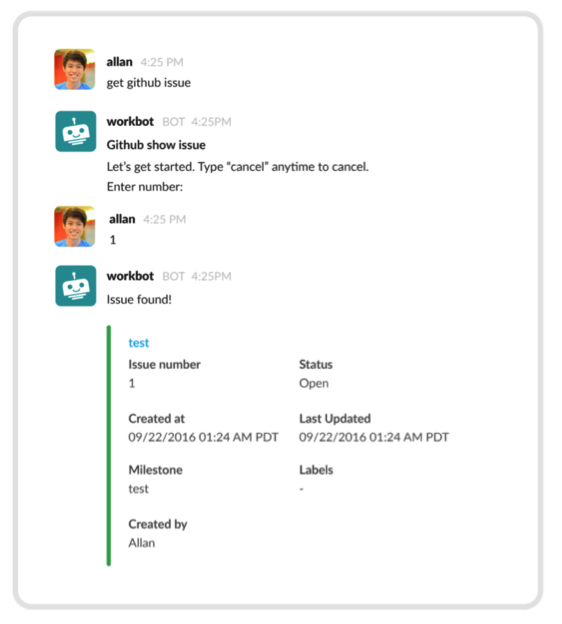
4. Automate workflows and make Slack the control center
It may sound like the future, but today you can automate fairly complex processes with relative ease using an integration and automation platform. Slack internally created a Sales Deal Desk where reps can request price adjustments and managers can approve them in a separate channel without leaving Slack. You can apply this approval automation across the board, from IT request approvals and order fulfillment approvals to vacation and expense approvals.
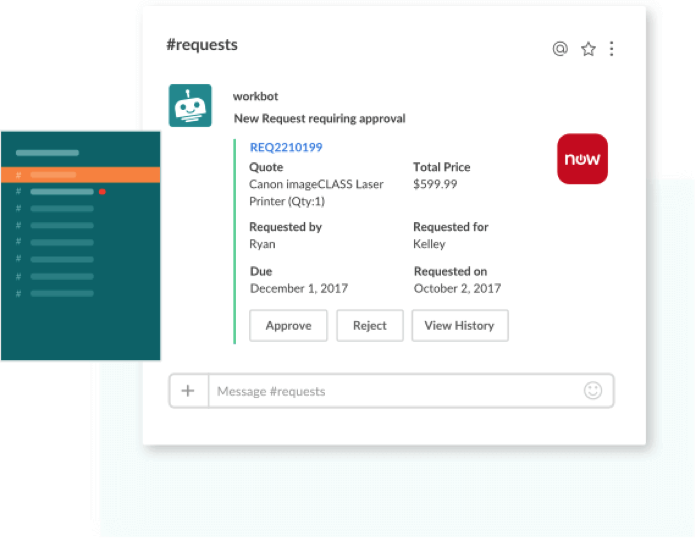
Dallas based consulting firm, Venn Technology, created an automation using Workato to scan Google Calendar for meetings and immediately ping the owner of the meeting in Slack when it ends, asking if they want to add a new lead to their CRM. By simply hitting the “Yes” button, Workato creates a new lead in the CRM pulling the lead’s name and email from Google Calendar.
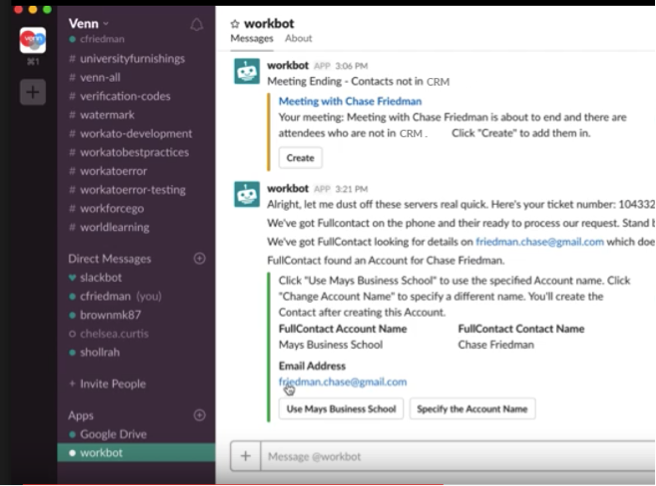
It also helps to see if there are any other accounts from the same company in your CRM as the new lead. If there are, it will ping you in Slack asking if you want to add the new lead to the organization. Again, all Venn Tech has to do is hit a button. No need to manually create the lead, or even remember to do it. Pretty incredible.
Slack offers a myriad of ways to keep your teams connected and your work organized. Even without these integrations and apps, Slack can still offer you simple ways to be more productive. You can start with a free app and move onto the paid platform in order to use more integrations and features (like archiving).
Kristine Colosimo is a workflow automation evangelist and content director for Workato. Workato began when a group of early integration experts came together to create an intelligent integration and automation platform that is IT approved and business user-friendly—no code required.


