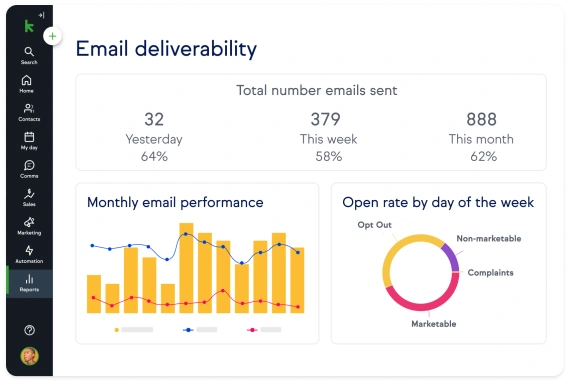How would you like to be able to ensure that YOUR emails don’t fall into the email black hole?
Email continues to be a powerful way to develop relationships with leads and clients and generate sales.
But the harsh reality is that many emails sent by hard-working small businesses like yours don’t get seen… they go right into spam boxes.
Watch the replay of the Level Up with Keap event where email experts Adrian Savage and Evan Samurin guide you simply and painlessly through the email jungle and show you how to improve email deliverability so your emails get seen. You’ll learn:
- How YOU can control the fate of your emails
- The most important rules you must follow to get your emails seen
- How to make sure your email list is an asset, not a liability
- How to quickly and easily check your sending reputation (and repair it if needed)
Watch now or read the transcript below to learn how to get more of your emails seen and boost sales in your business by improving email deliverability.
Transcript
Evan Samurin (00:00:00): (silence).
Evan Samurin (00:04:29): Good morning. Good afternoon. Good evening to wherever you are in the world, we have to make sure to include everybody. Welcome to today's level up event with Keap. We're glad to have you here. We'll give everyone a quick second to hop on in, and we'll get going here. But again, wherever you are in the world, welcome, welcome to Level Up With Keap. And today we're going to be talking about how to get more of your emails seen and boost your sales.
Evan Samurin (00:05:03): I don't know if our deck is sharing, there we go. Technical difficulties. Not really difficulties, just the joys of technology in the world. So again, welcome to Level Up With Keap: How to Get More Emails Seen and Boost Sales. My name is Evan Samurin and I am here with Adrian Savage. We will be running ... There we go. Look at that. The slide even comes up. We'll be your guides for a good portion of today. So thank you for taking the time out to talk about something really, really important.
Evan Samurin (00:05:40): So again, my name is Evan Samurin. I'm one of the co-founders of EmailSmart. We help our clients get seen, get sales and get emails smart. And thank you for Keap for putting on this amazing event today. We are both Keap certified partners work in the community and are really happy to share an amazing message about how to really get more sales and be more effective with your email. So again, my name is Evan Samurin. I'm one of your co-hosts today. I am based out of Las Vegas, Nevada. So for those of you who have a little itch to gamble, you can come down here, say hi, get some email advice. And I'd like to quickly hand you over to my partner in crime, Mr. Adrian Savage.
Adrian Savage (00:06:21): Thanks Evan. Good morning, everyone. Good afternoon. Good evening. Depending on where you are in the world, you can probably tell by the accent and by the picture behind me, I'm based in the UK. Evan has very shamelessly stolen my backdrop, and there has to be some forfeit to pay for this. I'll work out what it is. And by the end of this session, I am going to get you buddy. But in the meantime, we'll jump straight into the content. But my background is similar to Evan. We've both worked, helping small businesses, just like everyone who's on today's session, getting more emails seen by more of their audience so that you can make more sales. But we are really, really keen to learn a bit more about everyone who's here.
Adrian Savage (00:07:01): So hopefully in your Zoom, you've got a little chat icon at the bottom. If you would click on that, because we would love to know a little bit about all of you. Don't be shy, please chat in and just let us know what type of business you've got. How big is your audience? Are you using an email platform already? And if you are then just pop that in as well. And we can't promise to answer every question we get, if there's any particular questions you've got about getting your emails seen, then please pop it in there. We'd love to know where you're at in your journey because Evan and I have presented this kind of content dozens, if not hundreds of times, and no two presentations are the same. Every single time, we will do it slightly differently.
Adrian Savage (00:07:42): So we want to really customize it for where everyone who's attending is at. So please don't be shy, pop something into the chat. There we go. So they're starting to come through. So, hey Meredith.
Evan Samurin (00:07:55): Yeah. I see we've got Terrence from Dubai on the call with us. Hey Terrence.
Adrian Savage (00:08:00): Awesome. That is cool. We got-
Evan Samurin (00:08:02): Meredith.
Adrian Savage (00:08:02): Yohan in Pennsylvania.
Evan Samurin (00:08:04): Elizabeth in Macedonia. We're everywhere.
Adrian Savage (00:08:08): All right. So we're everywhere. So we've got a few people using Keap as the email platform. That's not an entire surprise. Let's see if we've got any other email platforms in there. We've got some good size email lists in there. So we've got Mark using Constant Contact. That is awesome. Everything we're going to share today, it doesn't matter what email platform you're using, or even if you are only just getting started with email, if you are just getting started or you haven't actually started using email to communicate with your audience yet, please shout that out in the chat so we can make sure that we ... I don't want do anything that's too advanced. Whether you've got an email list of 10 people or 10,000 people, or whether you're just literally getting started with zero, it doesn't matter.
Adrian Savage (00:08:49): So, hey, Prince, it's good to see you, just getting started. Paul hasn't started yet. So that just gives us that we know that we can't just talk to the people that are already doing this. We're going to make sure that even if you're about to get started, and it doesn't matter what email platform you're using, then we will be able to give you some ideas of how you can get more people to see your emails. That's the most important thing. So we've got some great information there. So thank you for that. Anything to add, Evan, before we move on?
Evan Samurin (00:09:15): No, Mike in Sydney, Australia, I would say, good day but it's a good evening for you there. So thanks for hopping on, April in the Philippines.
Adrian Savage (00:09:23): It's the middle of the night. Isn't it? It's about 3:00 in the morning or something like that in Australia right now. So yeah. There we go. And Mathew is good.
Evan Samurin (00:09:28): And I got to say, it's nice to see everyone here because getting your emails seen, landing in the inbox and generating that engagement with your customers, honestly, it's the most vital part of all of your marketing. You can create the best campaigns, you can have the best emails, you can have the best sales pages, you can have the best product and team, but if your message can't be heard, it's all for not. So we're going to help make sure that you get heard and give you the foundations for that today.
Adrian Savage (00:09:56): Absolutely.
Evan Samurin (00:09:57): So Adrian, how can we help everybody here? What can we do to help the, it looks like we've got 82 people live right now and the hundreds that'll be watching the replay. How can we help them get seen?
Adrian Savage (00:10:10): Okay. So Evan and I, our specialty is helping people get more emails into their inbox. And we've helped thousands of people by now, get more of their emails delivered and seen by their audience. So a good example, is a guy called Paul, who I've worked with in the UK and he runs a nice size marketing agency. He's got a few thousand contacts on his email list, and we worked together for 12 months. And in that time, the engagement on his list. So that's the proportion of people that were actually opening and reading and taking action on his emails, it's gone up from 51% to 82%. The math I did on that, that's a 54 and a half percent increase in the value of every single person on his email list.
Adrian Savage (00:10:51): So we can show you how you can do exactly the same thing. Get more of your emails seen and make more sales. In short, we're going to help you become email smart. And even if you are not sending emails right now, the simple principles we're going to share today, you just need to bear them in mind as you start to send email, because it's a bit like planting a tree, isn't it? Evan, when was the best day to plant a tree?
Evan Samurin (00:11:13): Yesterday.
Adrian Savage (00:11:15): When is the second best day?
Evan Samurin (00:11:16): The day before.
Adrian Savage (00:11:17): Ugh, stop it.
Evan Samurin (00:11:18): Or today.
Adrian Savage (00:11:20): That's two I owe you for now. Ugh.
Evan Samurin (00:11:23): You got to have a little fun in life.
Adrian Savage (00:11:24): I despair. I'm going to cut him off and do this alone in a minute if this carries on or I could just mute you actually, couldn't I? That could be quite cold.
Evan Samurin (00:11:32): I don't know that you've got that power, but if you were to mute me, then everyone would miss out on half of the great information that we're going to present today. So let's dive in and let's make sure we're helping everyone become emails smart.
Adrian Savage (00:11:45): Yeah.
Evan Samurin (00:11:46): Because sending emails and getting emails delivered, it's up to you. And we're going to talk about some myths and some things that no one's probably ever told you before today. So keep an open mind. You are going to hear some things that might be a little different than you've historically heard or believed, but that's because there's not a lot of communication. There's not a lot of education about sending emails out there. Most people believe that all I have to do is sign up for a platform, write whatever I want and hit send. And my platform takes care of the rest, not entirely the case. So we're going to talk about all of that today. So without further ado, Adrian, what does being email smart mean?
Adrian Savage (00:12:26): Oops, sorry. I pressed the advance button by mistake there. So this is pretty much what we've said and this should be common sense hopefully, the more emails you can get seen by the people you're sending them to, then the more people can buy your products, buy your services. And the more that happens, then that's what we call being email smart, getting as many people as possible to see your emails, but the way we're doing it is by sending the right emails to the right people. That's what matters the most. And what we'll explain is how there could be some people on your email list that are actually killing the chances you've got of being seen.
Adrian Savage (00:13:01): So let's jump straight into how this works. And this is a lot about changing the way you think about things, because not everybody realizes the email was designed back in the 70s when the internet wasn't even a thing and we had dial-up modems and all this kind of thing, and it has never been designed as a guaranteed service. It's not like you can go down to the mail shop and hand a parcel over and ask them to deliver it and get it signed for so you know it's got through, that's not how email works. There's a lot of different moving parts in the process. But the thing to remember is, it works. It's really cost effective. Evan, what do you like about email?
Evan Samurin (00:13:44): Well, the actual stats over the last few years was a 36x ROI on email in a recent study by, it was actually two different platforms that actual volume of ROI has gone up. They're seeing a 42x ROI. So for every dollar people are spending on email, they're getting $42 or 42 back. It's a 42 times ROI on email. And it works once you understand that there are rules to the game. Once you understand that, legally, Google, Yahoo, Microsoft have no obligation to accept, let alone inbox your email. They all have rules that you need to follow. And once you understand and learn those rules, what we call being email smart, then that's where the magic happens.
Adrian Savage (00:14:34): Yeah. Absolutely.
Evan Samurin (00:14:36): So for me, email works.
Adrian Savage (00:14:37): That's the simple thing. We use email in our own business, we've lost count the number of clients we've worked with that successfully use email. It's cost effective. You can send things out at a massive scale. Some of our clients have got maybe a quarter of a million contacts on their email list or more. If you've got a few hundreds, don't worry because the size of the email list doesn't matter. As long as you have got leads coming in, whether that's one a week or one a month or a thousand a day, it doesn't matter. You can use email to communicate with those people and you can personalize it.
Adrian Savage (00:15:17): All the different email tools that people have mentioned in the chat already, they all allow you to personalize and automate the emails that you're sending out. And this is one of the most powerful things about email marketing. There's no other platform out there that gives you the control the email gives you. Let's look at Facebook and Twitter and other forms of social media. You can get banned from those platforms in seconds, email, you can still have problems but only if you do really crazy things. And what we're going to show you today is how you do everything in the right way so that you can be massively successful with email. But remember that it does compliment these other channels. We're not ever going to say that email is the only game in town. By all means, make sure you're using whether it's social media, whether it's text messaging, whether it's, one of my favorites is still direct mail. There's no substitute for receiving some marketing through the post, but email is quick, is easy. It's powerful. Anything to add, Evan, or should we jump straight in?
Evan Samurin (00:16:18): No, that's it. But I think we should talk about as we progress forward, and let's look at framing this in terms of how people view their lists, Adrian. So I have a question to ask everyone here, is your email list an asset? True or false. And I'd really like everyone to [inaudible 00:16:41].
Adrian Savage (00:16:41): This is the interactive part of the presentation. Pop into the chat box. Do you think this is true or if it's false? And we'll just wait a few seconds while we see. And we've got lots and lots of trues. Absolutely. Yes. True. Very much so. Okay. So we've been a little bit mean here because this is a little bit of a trick question because your email list could and should be an asset. But here's the scary thing, depending on the way your email list is managed, it could well be a liability rather than an asset. And that's what we are going to talk about in a moment. Adrian Savage (00:17:25): This is one place where we need to shift our thinking. Because there could be lots of contacts already on your email list that are lurking there, silently killing your reputation and killing the ability to make sales. So that's what we're going to talk about in a little bit more detail.
Adrian Savage (00:17:41): But the thing to bear in mind is that even if you're just starting out, then, we can show you and we are going to show you here, how to avoid these liabilities from the get go. If you've already got them on your email list, we're going to show how you can find out who they are, because let's look very, very quickly before we get into more of the detail around the different reasons the emails might not get into the inbox, because as we said, email, there's a lot of moving parts, it's going from one platform to another. And when that happens, even if Keap or Constant Contact or MailerLite or whatever platform you're using, once they have delivered it to whether it's Google, Microsoft, Yahoo, whatever email platform your audience is using, then it could get lost along the way because it could get bounced. But then we've got our favorite problems. We've got the spam filters. Things can get filtered out by, they're well meaning, but they're often overzealous spam filters.
Adrian Savage (00:18:38): How many times have you spoken to someone and they said, "I didn't receive your message, it landed in the spam folder." Or how many times do you find that someone's sending an email to you that you want to receive and you say, "Hey, I didn't receive that email." And then you only find later on that it's in the spam folder. So that's an issue that we've got to get around.
Adrian Savage (00:18:55): And also, we've got to be realistic. Not everybody that we're sending emails to is ready to actually read your email. They might not see it. They might be busy. They might be asleep like the guy in the picture, or it could just be that there's so many emails coming in, that they just don't have a chance to open them all. It could also be that the mailbox providers don't see you as a good sender and they might just put your email into the promotions tab or the clutter folder or anything like that. And everything we're going to share today is just going to be the fundamentals behind how you can stack the odds in your favor of actually getting as many emails as possible into the inbox. Anything to add on that Evan, before we start about who we should be mailing?
Evan Samurin (00:19:35): Yeah. So real quickly, your provider, whether it's Keap or AWeber, whoever, their job is to deliver the mail to the provider and hopefully get that mail accepted as long as it's legitimate. When it comes to where that email lands in that mailbox, whether it's the inbox, the promotions folder, the spam folder, that is on you as a sender and your reputation as a sender. So there's two components there. The provider, his job is to get that email delivered and accepted, your job as a sender is how you can control your list, your assets, minimize your liabilities and manage a good reputation with the providers. And Adrian, why don't we talk about who we should be mailing and how do we identify those people that are the assets and the liabilities and focus on the right people?
Adrian Savage (00:20:26): Sure thing. So we've talked already about how important it is to make sure that our email is an asset. And in reality, your existing email list, or even a new one as you're building it, it will consist of both assets and liabilities. Because the issue we've got is the longer that it is since someone you've been in touch with opened one of your emails, the less likely it is that they'll open the next thing that you send them. So to work out, who's most likely to open something and they're your assets, and we've got to work out who they are, we've got to let go of the people who are least likely to open anything. And they're the liabilities. And let's actually look at who those people are.
Adrian Savage (00:21:04): The assets are the people who may have recently joined your email list. So they've either filled out a signup form or they've given you permission to add them to your list, or it might be someone who's already on your list. And then they have recently opened or clicked something that you've sent to them. Evan, do you want to tell us about the liabilities?
Evan Samurin (00:21:23): Yeah, absolutely. So liabilities, and there's a few more than this, but these are the major ones are, the people that have opted into your list and have never opened anything that you've ever sent them. Also, people who in the last, maybe 3, 4, 5, 6 months or longer haven't opened or clicked anything at all. Those are your big liabilities. The why that happened could be multiple things, but that in its most simplest form is that people who have recently opted in that are real emails, not web form spam, people who have recently opened and engaged and clicked, those are your assets, people that opted in six months ago and have never opened an email, people who haven't opened anything or engaged with you in six months, those are your liabilities.
Adrian Savage (00:22:17): Perfect. That is great. So let's move on from that. And the next thing we're going to look at, let's assume for a minute that we know very clear on who the assets and the liabilities are, and we'll come back and talk a little bit more around how we can identify that later on, because that's really important, but let's look on, when should you actually email people? And this is one of the greatest myths that we need to burst here, because believe it or not, you can't email your engaged contacts, your assets, too often. Not everybody opens and reads every email that you send.
Adrian Savage (00:22:54): So to maximize your revenues, you need to email your assets as frequently as you can. And as long as the communications you're sending out are educating, they're entertaining, they're informative, they're adding value, as long as you are not sending a hard sell message with every single email you send, because if that happens, people are going to unsubscribe massively. As long as you're sending high quality, high value emails out, then you are going to maximize the chances of more people continuing to engage with you. And when the time is right for them, because you can send the right offer to the right person at the right time with the email marketing platforms, is that you can make sure that you're sending the right offer and they're going to purchase from you at the right time. Not everyone is going to open every email though. So that's why it's important to communicate consistently and regularly. What would you add to that, Evan?
Evan Samurin (00:23:46): Yeah, that's the big thing, but I think, in general, you almost have to shift the way you look at your list. You shouldn't look at your list as a lever that you pull to make money. You need to look at your list and your email marketing as a tool to build and establish relationships and relationships aren't built by, "Hi, happy Tuesday, buy my stuff." "Hi, happy Wednesday. Would you like to buy my stuff?" It's about providing value, creating a dialogue with your marketing. And that's the beauty of a tool like Keap where you've got that automation, where you can really create that perfect messaging with your clients and your lists. And as Adrian said, send the right message to the right person at the right time. It just works.
Evan Samurin (00:24:34): So if you've got value to mail, the more often you mail, the better. It doesn't mean go send 10 emails every day, but look at having a consistent cadence with your list. Set good expectations about what that cadence that you're going to email and communicate will be and stick to it. Good relationships are built on great expectations. So set those expectations about when you're going to email and stick to it, and don't be afraid to provide value and have that great communication with your list. They will appreciate it.
Adrian Savage (00:25:06): Absolutely. So Sue has just asked a really timely question. Let's dive in and answer this one right away, because it's a perfect question. What is a good frequency to send emails? So, in an ideal world, and I know this doesn't suit everyone, the bare minimum you should be in touch with your audience is at least once a week. Because the one thing to remember is we've got Google, we've got Microsoft, we've got Yahoo. They're the three big mailbox giants in the world. And between them, between 75% and 90% of all the people you're mailing will be using those platforms, and they set the rules. And what they're looking for is consistency, and they're looking at reasonable frequency. The least you can get away with in this time is once a week. And if you can mail more than that, then so much the better.
Adrian Savage (00:25:58): I've got clients, I know you have too, Evan, that are sending one, sometimes two emails every single day to the engaged part of their list to their assets. And that's not to say that you should do that, but the more content you can create, the more you can share, the more value you're going to add. Yes. At the start, some people are likely to unsubscribe, but let's be honest here. These are the people that were never likely to buy something from you anyway. It's okay to get people to unsubscribe from your list, because they're doing you a favor. They're stopping you having to weed them out three months later when they've become a liability and when they've stopped reading things.
Adrian Savage (00:26:35): Because the one thing you can't do is you can't suddenly go from sending two emails a month to every single day, because we talked about consistency, and if Google sees you've suddenly changed it from twice a month to once every single day, they're going to say, "Hang on. Evan has changed his habits so much that we are suspicious, and we are going to suddenly move his emails into spam for a while, until we work out if we can trust him or not."
Adrian Savage (00:26:57): So that means you've got to be very careful how you change that. And it's like, you might go from twice a month to once every single week, then you might go to twice a week, three times a week. It's a gradual thing. And as long as you're managing the people, you're sending it to and only sends the assets, then you are going to be absolutely fine. It's just, you can't suddenly change your habits overnight. Is that right Evan?
Evan Samurin (00:27:16): Absolutely right. It's a reputation game when you're mailing to Google and Yahoo and Microsoft, they all build reputations on you. And those reputations are dictated by what we like to call positive indicators and negative indicators. Consistency of your mailing is a positive indicator. If you typically mail once a day, and all of a sudden you start mailing three, red flag, reputation drops, you're going to get filtered. If you're mailing to large portions of unengaged people, when we talk about who we should mail, that will damage your reputation and impact things. So, yeah. Great points, Adrian. And remember it's reputation and reputation is established by the good things you do, the consistency in what you do, but also the negative things that you do as an email sender.
Adrian Savage (00:28:05): Yep, absolutely. And there's some great questions coming in here. Please keep them coming because we're going to allow plenty of time at the end to go through some of these. I'm going to quickly answer Christa's second one. They're saying, "Does your reputation improve over time with good policy?" And the answer there is absolutely. This is what I call the virtuous circle. The more people you can get, or the greater the percentage you can get of people, opening your emails and reading them, the better your reputation is going to become. And that takes time. It can take weeks or months.
Adrian Savage (00:28:33): If you've got a really bad reputation to start with, and you'll know this, because you'll have poor open rates, maybe five, 10%, and lots of emails are going to spam. But if you can increase that just by stopping mailing the liabilities and bear in mind, this is a simple math exercise here, if you got a thousand people on your list and you're getting a 20% open rate, and then you only send to 500 people because we've removed the liabilities, the number of people opening your emails won't have changed, but that percentage will have doubled from 20% to 40%. And those are the numbers that Google and Microsoft like to see.
Adrian Savage (00:29:09): I think probably now is a good time to quickly mention Mark's question as ground, how open rates are calculated as well, because while it's a very important metric, you can't hang your hat on the accuracy of email open reporting anymore, unfortunately. You may have heard that Apple introduced something called mail privacy protection at the end of last year. And that means that in some cases, someone who's using an Apple device and actually, they've signed up for this privacy option that Apple gives them, Apple are effectively making it look like every single email you are sending those folks is being opened. So that explains, Mark, why you've seen email open rates shooting up in the past year, because between about September when it started to creep up to about January this year, when I saw the greatest spike, open rates have gone up, because all these people using Apple in that time, they've upgraded to the new version of iOS, they've opted in for this privacy. My own personal email open rates went up by about 20% in that time.
Adrian Savage (00:30:11): That doesn't matter in some ways, because even though we don't know for sure they've opened something, we can still look at the trend. Now that open rate has settled down again, we can look at the trend of our open rates and if it's going down a lot, then that means we're still probably not doing as well as we could. If they're going up, then it means we're doing better. So don't compare your open rate with someone else's because that's like comparing an apple with a hazelnut, not just an orange, but keep an eye on that figure and various other things such as your click rate and things like that because these metrics all matter.
Adrian Savage (00:30:43): But if someone asks me, what's a good open rate for my particular business or my particular niche. I will say, "I can't tell you that. The only thing that matters is that you are doing everything you can to mail the right people, not mail the liabilities. And as long as you've got an open rate, that's in healthy double digit figures, ideally 30, 40, 50%, then you're doing great. If you're down at the five or 10% open rates, then I'll bet a lot of money on the fact that you're probably sending emails to a lot of your liabilities still, at the moment." Anything to add on that, Evan?
Evan Samurin (00:31:14): No. I think we should progress forward. Lots to cover and not as much time.
Adrian Savage (00:31:19): Yeah. Okay.
Evan Samurin (00:31:19): You've got to realize folks, we could talk about this for about a week and not duplicate anything. So as simple as email seems, there is some complexity to it and we're doing everything we can to distill that down to the basic core fundamentals to get you started and moving in the right path.
Adrian Savage (00:31:36): Yeah, absolutely. I will quickly answer Christa's question there though, about the open rates. 70%, we could all retire for life if we get that high, typically these days, you can get up to around 50%. And in reality, that may mean that 35 to 40% of the people who are actually opening, the rest might be fake reporting because of Apple. But if you're down at the 10 to 15%, then there's probably room for improvement on that. But let's jump straight on, well, we hopefully got time to get some more questions answered when we get to the end, but let's look now, who should be on your email list? Because the thing you got to bear in mind is, every single month, you'll likely be losing subscribers for lots of reasons.
Adrian Savage (00:32:16): It could just be, they've stopped using that email account and it's just gone bad and you send the email to them and it doesn't exist there anymore. It could be that they've just lost interest and they've just stopped opening your emails. It could be that they've actually gone to someone else who can help them and they don't read your stuff anymore. What else have we got in there, Evan? There's a few other reasons as well.
Evan Samurin (00:32:35): Yeah. It could be that the submission to your form wasn't real. It was a robot submitting other people's data. It could be that an email expired. Emails don't last forever, good emails go bad every single day. And you've got to be careful of that. And also, and this ties into engagement with who you should be mailing people's interests change. There are things that I was looking for in searching for six months ago that I have no interest or need for today. And we always have to remember that our customers and our list are just like us, our needs, our wants our desires change over time. And we have to keep that into consideration when we're looking at who we are mailing and how we mail them.
Adrian Savage (00:33:23): Yeah. And what you got to remember is, a typical business can expect to lose around 10% of their mailing list every single month, because of the reasons we just mentioned. So if you had a thousand in one month, you might be down to 900 the next. The others will still be on your list, but they will have become liabilities because they are no longer engaging with you. And the longer you keep mailing those people that have lost interest, then the worst results you're going to see.
Adrian Savage (00:33:47): So it's really important that as well as focusing on sending out really cool, great email content to your audience, you must focus on adding new leads to your email list as frequently as you can. And again, it is quality over quantity. So don't worry if to start with you are losing a few more people than you're gaining. It's just that you must always keep at the back of your mind how important it is to add new contacts, fresh blood if you like, to your email list all the time to stop it going stale. Really, really important.
Evan Samurin (00:34:16): Yeah. Adrian, there was a comment that just came in from Mark Ressler that I'd love to just quickly talk about-
Adrian Savage (00:34:21): Sure thing.
Evan Samurin (00:34:21): ... which was that, open rates may be meaningless if you have a lot of iPhone users. Mark, lots of hugs, but I'll have to disagree with that one. They may not be accurate, meaning they're all real, but the data is absolutely meaningful because the way the MPP works, if an email lands in an inbox, it will show as an open, if an email goes to spam there, they will not show as an open. So even though there might not be accuracy and the iPhone users may or may not have opened the mail, the stats are important to watch as a trendline. Because if you're averaging a 40% open rate and all of a sudden you start dipping down and you're at a 10% open rate, that is a very meaningful statistic. That means there has been a change. So I understand what you're saying and it may not be, I think the word is accuracy within those not meaningless. So just to-
Adrian Savage (00:35:17): Yeah, absolutely.
Evan Samurin (00:35:18): ... guide that comment a little bit.
Adrian Savage (00:35:20): But going back to what I said earlier, as long as you're not comparing your rate with someone else and just comparing your rate with the historical rates you had, then that is still very meaningful because as long as Apple don't suddenly change the rules again, then it's going to stay reasonably stable unless something else changes, which could just be because people have lost interest in your offer. It could be that something else has happened, but certainly, it's a metric. There's other things that you should look at, but it's a metric that you should keep an eye on. But my expectation is, it would've shot up, certainly around the start of the year is when we saw most of an increase, but it's staying fairly stable now. So it won't continue to go up forever, and it's unlikely to go down massively unless something else changes.
Adrian Savage (00:36:04): So again, just to reiterate, we've still got about 20 minutes. So that'll give us plenty of time to answer questions. We've got a few more points to cover, and then we'll wrap up with, with Q and A and just share how you can learn a tiny bit more because we've got a guide that we're going to share with you.
Adrian Savage (00:36:20): So the next thing then is around, how should you actually send your emails? Because we talked about sending the right emails to the right people at the right time, but also in the right way. We're going to share a little bit of technical information now that, again, we won't go into too much detail here and now, but is something that you can and should go away and check for yourself. But we're going to talk about something that's important around the way you send your emails. And, Evan, I'll let you cover this part.
Evan Samurin (00:36:47): Got you. Well, which part of how you should send your emails, Adrian? Let's get some clarity on that one. So when you're talking about how we should send emails, Adrian, are you wanting me to get into the technical aspects of authentication? Or should we be talking about the content and the words and the images and the links and the formatting of your mail? Where should we attack this one?
Adrian Savage (00:37:12): Let's focus very briefly on authentication because that's a one off thing that people need to do.
Evan Samurin (00:37:18): Cool.
Adrian Savage (00:37:19): And then a little bit on content. And then if we've got more time, we can expand on some of that in the Q and A, because I saw we've had questions around things like avoiding the promotions tab and things like that.
Evan Samurin (00:37:28): Absolutely.
Adrian Savage (00:37:28): You can speak to that around the content.
Evan Samurin (00:37:30): Let me dive in with a little bit of an analogy then. Sending emails is almost like driving a car. When you drive a car, you're supposed to have a driver's license or registration and proof of insurance. You can drive a car without those, but if you get pulled over, you're going to eventually get a ticket, you could go to jail, your car can get it impounded and you can get fined. Email works the same way. There is a driver's license, there is registration and there's proof of insurance. I'm not going to get too deep in the weeds here, but those things are required if you want to be effective in sending email. You can send email without them, but you are going to have issues reaching the inbox. And those three protocols are what are called SPF, DKIM and DMARC. Those three protocols are how you authenticate an email and prove that email is truly from who it says it's from.
Evan Samurin (00:38:29): And that's why it's important. Because there's a lot of scammers, there is a lot of fraud. What's the stat, Adrian? I think it's 90% of all cyber crime starts from an email. And these are known as what is phishing emails. And the providers require authentication done properly now, if you want your emails to make it because they're protecting their users from this fraud. So how you should be mailing, you should set up proper authentication for those emails. This is all going to be in the guide. We're going to let you know at the end, but those three protocols are SPF, DKIM and DMARC. That is what those are. Thank you there, Adrian. And thank you Christa as well. Really vital today when you're sending an email because they need to prove you are who you say you are.
Adrian Savage (00:39:18): Yeah, absolutely.
Evan Samurin (00:39:19): Because they need to protect their users.
Adrian Savage (00:39:20): Let's just quickly speak to Susan's comment because you're quite correct. Scam emails and spam emails still do get through. And the reason for that is, Evan said, 90% of the cyber crime starts from email. And the shocking statistic is, as much as 85% of all the emails sent every single day around the world are classified as spam either by the filters that look at the content or more shockingly, the people that receive the emails and actually hit the spam button.
Adrian Savage (00:39:48): So unfortunately, Google, Microsoft, Yahoo, the other mailbox providers, they have invested millions and millions of dollars in artificial intelligence and natural language interpretation and all these different technologies to do their best to identify and filter out the spam. On the whole, they do a great job, but unfortunately, there's still stuff that sneaks through and lands in the inbox when we don't want it just the same way that they occasionally make mistakes. And the legitimate email ends up in the spam folder. So what we're sharing today are ways that you can minimize the risks of your emails landing in spam. But unfortunately, there's always going to be the likelihood that some legitimate emails will get through. And occasionally, things do go to spam as well, but that's not a reason not to send emails. It's just-
Evan Samurin (00:40:30): Like yourself.
Adrian Savage (00:40:31): ... Yeah. Also Carl wants to stay. Will there be a recap? The recording of this will be sent out. So if you need to drop off now, you're welcome to head off. You'll get a recording sent through to you with the last, what have you got? Another 25 minutes to go. So by all means, don't worry. If you can't hang around then that's okay. Thanks, Bianca. Confirming that the replay's going out tomorrow. So that is great. So what have we got then?
Adrian Savage (00:40:57): So we'll quickly cover content as well, but very, very briefly now, we'll go into it in more detail in the Q and A if there's time, because essentially, the days where people used to say, "I can't put this word in my email because it's going to land in spam." Things have become a bit more sophisticated since then. So it's just the way you write emails, isn't that right Evan?
Evan Samurin (00:41:22): Yeah. The filters aren't as black and white, as they used to be. 10 years ago, they would say, "Well, don't use the word free in your subject line." One word likely will not drive you to a filter today, but the way you use the words, the way you write the phrases, they can and will impact whether an email is accepted and where it lands.
Evan Samurin (00:41:45): So the words and the phrasing and the content that you write does matter and can, and will cause filtering differently at the different providers. When we look at the email, the words that you use matter, there are some phrases that can, and will cause filtering. The other thing is, you got to realize, a lot of these filters are reactive, not proactive. So they react to what they see the spammers do, and then program that into their AI.
Evan Samurin (00:42:14): So for example, when the virus that should not be named occurred back in, it's still going on, but that word was massively abused, COVID-19, by spammers and scammers and aggressive marketers. That word, COVID-19, ended up causing emails to get filtered because the artificial intelligence and these filters saw it was being abused, and then it's guilt by association. And most things that mentioned it would go in.
Evan Samurin (00:42:42): So you've got to be cognizant of the words that you're using and where. The images that you put in the email, the size of the file, the design of the file, even the words in an image can impact things. The links that you put in your email when you're linking to a domain. News flash, the reputation of those domains can impact your email as well, too. So there's lots of moving parts. When we look at the content that you have to be cognizant of, that can impact things. The days of just writing whatever you want and hitting, send, those aren't as easy to do. Adrian, please.
Adrian Savage (00:43:20): So I'm going to move us on, but just to wrap it up, if you follow common sense, and don't just try to write something that sounds like a marketing email. If you make it sound like it's from you personally to the person you're writing to, then it's more likely to get through, because at the end of the day, the mailbox providers do not like marketing BS. That's the bottom line. They like people to be real and authentic. And as long as you stick with that, you're not going to go far wrong. There's more detail we can go into on all of this stuff and we'll share how you can get the guide in a second, but that's the most important stuff.
Adrian Savage (00:43:58): And we'll just very quickly just recap, why is all this important? And it goes back to what we said at the start. We've worked with clients where just by following the simple guidelines that we share, in particular, the thing that has the greatest impact is just identify your liabilities and stop mailing them. And we'll answer how to do that in the Q and A in a second, just doing that one thing can make enough of a difference. Yes, there's always more, you can do, even if someone feels they've got almost perfection with their email, then I'll bet a lot of money that there's something else we can find to move the needle even further.
Adrian Savage (00:44:31): But at the same time, if you're just getting started or it suddenly feels like there's all these things you got to worry about, don't worry, just choose one thing, focus on that one at a time. And that's where the guide that we've got really comes into its own, isn't it? Because this is, we're calling it the beginners guide, and if you're already beyond beginner phase, then there's other ways that we can help as well. And you're welcome to get in touch and we've got more advanced material we can share, but we haven't gone into too much detail today.
Adrian Savage (00:44:58): So please go to the URL at the bottom there, we've got emailsmart.com/begin. I'm just going to pop that in the chat as well. And they'll be in the time on tradition, then we are eating our own cooking here. We've got a registration form, put your name, your email address in there. We will send you the link to the guide. Now we're going to be honest here. There's still a chance, we meant to know about email, right? But I reckon at least 10% or more of the people that fill this form in today, the emails will land in the spam folder because nothing is guaranteed.
Adrian Savage (00:45:30): So if you fill the form out and you don't see the email, then please give it five or 10 minutes, go and check your spam folder. And this is something you need to learn for your audience as well. You need to train them. If the email lands in spam, the most important thing you have to get them to do is rescue that email and drag it back into the inbox and mark it as safe. Because if that first email you send out doesn't get opened, guess what? The rest of them will never make it through either.
Evan Samurin (00:45:56): Nothing else will.
Adrian Savage (00:45:57): So this is about what Evan calls, changing human behavior, training people to do what you need from the get go. Because like I said, we are typically getting 50% open rates or higher, which means that most of our emails are not going to spam, but some of them do. So we don't pretend to be able to achieve perfection here. There's always going to be stuff that doesn't get through. So please go register for that. And if there's any other way we can help, then you're welcome to reply to the email in there. And we'll be happy to have a conversation with ... Particularly if you want to go beyond beginner level, then as we said, we've got we've got other free tools and other resources that we can share. You must receive, the email's gone through. That's great. It's always nice to know that everything is working because we use the Keap platform ourselves, and it just works. It's an amazing platform for us because we love marketing automation. Anyway-
Evan Samurin (00:46:46): It does. And real quick, Adrian, you mentioned modifying human behavior. For everyone that's going to be requesting this guide, pay a little bit of attention to the thank you page after you opt in. When we talk about modifying human behavior and rescuing emails from spam, that thank you, page is your first chance to do that. So take a look at that and feel free to replicate something similar on your own world. But Adrian, I think we've covered a lot, please download the guide. You'll find a lot of this in there. Why don't we go through any additional questions that may have come up?
Adrian Savage (00:47:20): Yeah, absolutely. I've picked out my two favorite ones that we'll start with. And then if we've got time, then we'll cover a few more. But the first one which is a great question is, well, how do you identify the liabilities and what are the best re-engagement campaign policies? So that is an awesome question. So the first part of that I'll cover, and then I'll get Evan to do the second part, in terms of identifying the liabilities, then pretty much every email platform we've come across, there's a way of reporting on which of your contacts have opened something in the last, maybe the 30 days or 90 days or something like that. It may be that they have an engagement report or they'll give some rating. Every email platform is different, but there will be a way of finding out who has opened something in the last X days.
Adrian Savage (00:48:06): And if you go and find for the people that have opened emails in the last 60 or the last 90 days, those are the typical numbers that we'd recommend, those are your assets. And those are the ones that you should send as many emails as you can to. And then if they've gone beyond that, then those are the liabilities. And when they get to about day 60 or day 90 or something like that's when, if the platform allows you to do this, you might have to do it manually, you might be able to automate it, but you can set it up to send out what's called a re-engagement campaign. Evan, I'll let you cover that bit.
Evan Samurin (00:48:36): Yeah. So the key with engagement is to identify lack of engagement early, because remember we're all busy. Does anyone here ... I know I can answer this for myself. I don't remember stuff I opted into two weeks ago, let alone two months ago, let alone six months ago. So our customers, remember, they're just like us. So it's important when you're reengaging to start tickling and reminding early, let the people who don't want in, let them go. If they don't want to hear from you because maybe they've already bought a product or service from someone else, fine, identify it, get them out, move on to the next. Me typically, I like to tickle at 30 days, and then depending on the list or the client's business, we'll cut off anywheres from 60 to 90 days. And once they've hit that 60 or 90 day period, we'll send out a breakup mail and if they don't engage, they're gone.
Evan Samurin (00:49:34): And I'll tell you, I have yet to have a business I've worked with that has put that in place and not seeing greater results. And I'm not talking just opens and clicks, I'm talking about revenues by doing so.
Adrian Savage (00:49:46): Absolutely. So Evan, do you want to quickly ... So firstly, Christa has said just one breakup email. Actually, we normally recommend a small sequence. So maybe two or three emails. The first one might be, "Hey, I've got something special for you." You know the one thing, particularly now that Apple have done what they've done, don't ever send an email out saying, "Hey, I've noticed you're not reading my stuff." Because we don't know for sure if they are or not. All we're saying is something like, "Are you still there? I've got something special for you." Something like that to just encourage them. Those first couple of emails are a bit more subtle. The third breakup email that Evan mentioned, you go for the jugular at that point in the email.
Evan Samurin (00:50:20): Yeah. The first two emails, it's not about you. Here's one big mistake I always see. They don't care that you haven't seen them open their emails. They're not going to respond to that. So you want to make sure the first sentences are about them, providing value to them, solving a problem for your customer, then the sequence. Those first two or three emails should be about them. When it comes to the breakup, that's where it's like, "Hey, I only want to communicate with people who are receiving value from me. And if we're not engaging with each other, then this is going to be it. So if you'd like to receive information about solving A, B, C, X, Y, Z, you need to let me know below." Pretty simple.
Evan Samurin (00:51:02): And that's as simple and straightforward as we can get today. There's a lot of psychology when it comes to engagement, but there's one tip I will give. And that's understanding the definition of the word insanity, which is doing the same thing over and over and expecting different results. So your re-engagement shouldn't sound and feel just like every other bit of marketing you've sent, have it be a personal sounding email, like you're writing an email to a friend. Connect with that user. Change the words and the tone of what you've mailed and flip that switch, because that's how you get people re-engaged.
Adrian Savage (00:51:39): Yeah, absolutely. We've got time for one more question, but Christa just said, "Anyone that doesn't open the breakup email, you delete." We wouldn't delete the contacts because the data has always got value, but unsubscribe them so you can't mail them by mistake. And by all means, you can download the details of your liabilities, create a Facebook custom audience and send retargeting ads to them. And things like that, just don't try and email them because that ship has sailed.
Evan Samurin (00:52:06): Yeah, absolutely. You have to. I used to use this analogy when the AI came online, that Skynet from the movie, Terminator, took over the email world back in 2019, which is when Google turned their AI on. And it really is true. And the days of build a list, build it as big as you can and mail them until they buy or die, you cannot function like that anymore.
Adrian Savage (00:52:31): Perfect.
Evan Samurin (00:52:31): It's all about a tightly engaged, highly profitable list.
Adrian Savage (00:52:35): All right. Evan, we've got about 30 seconds very quickly, how to get into the Google inbox instead of the promotions folder. We've talked a little bit about content. So you've got 30 seconds to summarize this one.
Evan Samurin (00:52:46): I'll start to say this. The read rate between promotions and inbox, inbox is a 22% read rate, promotions tab is a 20% read rate. It is a minimal differentiation. In fact, the highest read rate of any of the Google tabs is actually their updates tab, which is a 28% read rate. I wouldn't freak out about it, but simply put, if it sounds promotional and feels promotional, it's going to go into the promotions folder. You can't trick the system, you can't game the system. And if you attempt to game the system, they will spank you for it. So the big thing is, write conversationally and use different tactics in your email.
Evan Samurin (00:53:28): So if you have one email that's heavily promotional, follow up with something with a different tone and feel that drives them to a next step. Remember, don't try and just sell in your email, get them to click on an email, take them to a sales page and let the sales page do the selling. You can say whatever you want on your site. And in less than 30 seconds, I'm done.
Adrian Savage (00:53:49): Okay. That's perfect. That'll do. Because it's very important we know. We're both very grateful for Keap for organizing and host this session today. And we're just going to turn it over to Shaun for a few seconds from Keap, for closing session. So Evan, any closing thoughts?
Evan Samurin (00:54:03): Yeah, absolutely. So we want to bring on Shaun Sherrard from Keap. He's one of the senior sales consultants over there. Shaun, you've been with Keap for, God, I think it's been about six years now, really an expert at identifying where Keap, the CRM and the marketing automation can really truly provide value to your potential users out there on a day to day. As a consultant with Keap, Shaun's main focus when he is working with clients is to help them save time and grow sales using Keap. So with that said, I'm going to turn things over to Shaun. Shaun, please take it away.
Shaun Sherrard (00:54:40): Hi everyone. Thanks for joining us today. And thanks for giving me a little bit of your time and thank you, Evan and Adrian, for an amazing presentation on email deliverability. I think at this point, a lot of people understand the concepts that need to be put in place. And if you're using a current email automation tool, awesome. Right? These are things that could be implemented right away, but for others that are not using a specific tool, I think one of the natural questions at this point is the how, right? How do I organize my leads? How do I organize the assets versus the liabilities? Where do I track this data? And how do I actually implement these email strategies that EmailSmart showed us today?
Shaun Sherrard (00:55:23): So today I'm just going to take a couple of minutes to do a really quick overview of the key platform, show you what the interface looks like, how you'd be able to manage this data inside of our system. And then also create a marketing campaign really quickly here. So you can see how these emails actually get delivered in an automated fashion. So let me go ahead and share my screen.
Shaun Sherrard (00:55:48): All right. So what you should be seeing at this point is the Keap platform. And very basic, extremely intuitive, you don't need to be extremely tech savvy for any of this. And we do offer a lot of onboarding help, which I'll touch on in a little bit here, okay? But when you're working with your leads and you're working with your contacts, you need to be able to store them in a single system that allows you to understand the data that we just talked about, right? Who's opening what? Who's not opening? How do I track this data and how do I segment out my list into those asset and liabilities?
Shaun Sherrard (00:56:22): So this where Keap is going to come into play, where you're going to have a database inside of our CRM that will look like this. Very simple, very easy to manage and navigate through. You have all of your contacts, like your master list of all of your contacts on here, as well as any information that you need to know about these contacts, including custom data that you can create and customize specifically for your use case and your company. Okay?
Shaun Sherrard (00:56:50): All of these data points here, all of your custom fields, all of your custom tagging, which is essentially just another data point, they're reportable. This could be an easy way that you use Keap in order to understand, "Hey, should I mark this person as an asset or liability? And when you start doing that, you can do what's called segmentation where you can group your leads based off of certain filters and criteria into a folder called groups. Okay?
Shaun Sherrard (00:57:18): So now I understand a little bit more about my contacts, who they are, what they're interested in. Are they engaged with me? Are they not engaged with me? And then now I can get a lot more strategic with how I decide to approach them from a marketing perspective and say, "Hey, let's go take a list of all of my clients, because I have a brand new product that I'm going to be launching." Select all of my current clients. And then I can drop them into something like an email broadcast, right out of CRM, right? As you can see, it's a very simple process to get them into your next marketing campaign and Keap does provide a ton of templates that you can choose from so you don't have to build all of your copy from scratch. Although we do have blank templates, if you want to have that more conversational type of communication, absolutely do that. It's proven to be extremely effective. You can create those templates straight from here.
Shaun Sherrard (00:58:08): Now diving into the automation in terms of how do I build a strategy that delivers over time? So I know, hey, at what point do I break up with this leader? At what point do I label them the liability? Or at what point do I know they're in assets so now I could increase the frequency of emails to get better results? This is where the campaign builder comes into play, where we have a very simple drag and drop marketing builder. Here is where we can create, and I'll create an example that we call the customer life cycle, which composes of three things, which is going to be capturing brand new leads, converting those leads and nurturing them, and then retaining those leads and creating customer loyalty.
Shaun Sherrard (00:58:55): So to show you how simple that is to build out this campaign, we're literally dragging and dropping a couple of icons to say, "Hey, let's go ahead and maybe the first thing we do is create a landing page." Which is a huge hit for anyone using the Keap platform. They absolutely love the fact that we come with a landing page builder. And yes, it does come with a bunch of templates that you can choose from, okay?
Shaun Sherrard (00:59:17): We host these landing pages, so no need to get third party hosting. You can mask it with your domain name. So it's branded and personalized, but create these landing pages, throw it on a social media post, throw it on a LinkedIn post, leverage your social network to try to get more leads that show interest in your business, so we can start building our contact list. Once they are in, once they fill out the landing page, we can drop them right into the CRM and then move them into what we call a conversion sequence inside of Keap.
Shaun Sherrard (00:59:50): And now this is where all the magic happens as far as your long term drip marketing, where I can do things like say once the lead comes in, maybe me as a small business owner, I want to be notified. So maybe I have Keap create a task to notify me and say, I got a brand new lead. Then after that, maybe I follow up with an email to that lead and have the system send out a pre-drafted email automatically. And then if I don't get a response, I know that this lead showed interest for a reason. So let's go ahead and say, everyone's busy, let's give this lead a little bit of time to respond back. So let's go ahead and put a timer and say, let's wait one day before we send out that next communication that says, "Hey, by the way, we tried to get in touch with you yesterday about your inquiry of X, Y, Z. We'd love to understand how we can help you. Let's chat, right?"
Shaun Sherrard (01:00:41): And building out this campaign is as simple as dragging and dropping icons and letting the system know this is what I want to happen, when I want it to happen and who I want it to happen to. And these timers can get spread out progressively to have longer timeframes before you reach out again. Or, if you've figured out that this lead is an asset, maybe we have the system identify that and then increase the frequency of your emails to try to drive more results quicker. Okay?
Shaun Sherrard (01:01:12): So we're building out these campaigns to go long term and what I've just done, this could be a week long campaign, this could be a six month long campaign. The main thing here is that we want to continually attempt to engage people using email automation until we drive the call to action that we're trying to accomplish.
Shaun Sherrard (01:01:33): So in this case, let's say the call to action is to purchase a product or a service, right? Now we'll tell the system, okay, if that happens here or here or here, we can't keep asking them for the call to action that they've already given us. So we can set up goals in the system and say, "Let's go ahead and make product purchase our goal." Saying, "When the lead comes in from my landing page, I'm going to run them through my automated marketing campaign that might take two weeks or six months, depending on how long it takes them to engage with you, until they've purchase the product." And then after they've purchased the product, this is our chance to deliver an excellent post-sale experience, which a lot of business owners forget to do. But it's extremely important.
Shaun Sherrard (01:02:23): This is where you're going to be creating your loyalty campaigns or asking for things like customer referrals, or if you're in eCommerce, repeat business, return purchases. If you have a product that typically exhausts itself after 30 days and people need to reorder, you can put people into a campaign that'll automatically reach out to them to say, "Hey, it's been about a month. Maybe it's time to place a new order." And then now you are taking control of future purchases from the existing clientele that you've worked so hard to build that trust with.
Shaun Sherrard (01:02:57): This is what we typically focus on at Keap is really two things, is organization with your leads so you know who's who and what they're interested in, but then also is important is the marketing automation, because at the end of the day saying, organized doesn't necessarily equal revenue, marketing equals revenue. So this screen that I'm showing you for the campaign builder is really the bread and butter of what we do here. It's where marketing strategies are built out, it's where they're executed, it's where they're tracked. And if you're looking at this saying, "Wow, this is pretty good stuff, but I've never really built out marketing automation, I'm not familiar with this type of technology, how do I get started? What do I do? Even if I bought Keap then what happens? Because I'm not going to go out and read digital marketing books on my own, right?"
Shaun Sherrard (01:03:46): So when you do work with us, just know that you're not in this alone. We're going to give you a lot of upfront support via an onboarding experience. And every new customer of Keap will get their own dedicated coach that they get to work with whose sole purpose is to help you get the CRM and marketing automation up and running and train you along the way. So at the end of this process, this onboarding process, you know exactly how to use Keap and leverage it for your business. You'll have marketing going and you're trained on building future marketing campaigns moving forward, okay?
Shaun Sherrard (01:04:25): We do have a promotion at Keap as well that we are running right now, especially being the end of the month. So for people that are joining us on this webinar that don't have a marketing automation system, I'd encourage you to reach out. We do have a great deal right now, where if you do sign up for Keap, regardless of package size, we're going to go in and offer you 50% off your monthly subscription for your first three months. So you get some discount and ramp up time. We're also going to go ahead and offer you the coaching and onboarding experience absolutely free, which is normally a $999 ticket for the coaching, but we're going to go in and offer that to the webinar participants here today absolutely free.
Shaun Sherrard (01:05:10): If you are interested in chatting a little bit more, I understand we went super high level on the demo of what Keap can do, but if you are interested in learning a little bit more and having a conversation with one of us consultants, to figure out what we could do specifically for your business, you can reach out to me directly here. I'll leave this up for a minute or two, but this is going to be my contact card. You can email me directly, you can call me, leave me a message if I don't answer for whatever reason, but please reach out to me. And either myself or one of my colleagues will be able to reach out to you. Talk to you a little bit about your business, do a free consultation, see where Keap can fit in and then see what we can do to help you out.
Shaun Sherrard (01:05:56): Otherwise, thank you again, Evan and Adrian, for the amazing presentation. We are going to be sending out the recording of this presentation tomorrow. If you have any questions, please don't hesitate to reach out. Again, you have all of my contact info. Otherwise, thank you for joining us today.
Evan Samurin (01:06:16): Absolutely. Thanks for having us, Shaun, and Keap, thank you for putting on this event. There were a few questions that came in at the end. If you do have questions for Adrian and I, I know there are people asking us, do we do copywriting services and such, go ahead and download the guide. On the page, you'll have our email, reply back and let us know how we can help you. We love Keap, and hopefully, you're using Keap because it certainly makes things a lot easier. And there's some super powerful things that you can do within Keap to automate pretty much everything we've talked about today, once you've got a solid foundation. But if you've got questions, simply request the guide, reply back and you can speak with either Adrian and I or a member of our team.
Evan Samurin (01:07:00): And for those of you who may not be using, Keap that are interested, please reach out to Shaun and his team. They are amazing. They'll really help answer your questions, guide you to the right path and help you automate your sales and marketing. And as we love to say, send the right message to the right person at the right time and save time in doing it. So from me in Las Vegas and from Adrian in the UK and Shaun in Arizona, thank you everyone for investing your time today with us. We really appreciate you.
Adrian Savage (01:07:28): Yep. Thank you so much, guys. Have a great day, evening, whatever time of day it is. And it's been great to have your attention all the way to the end. Thank you so much.