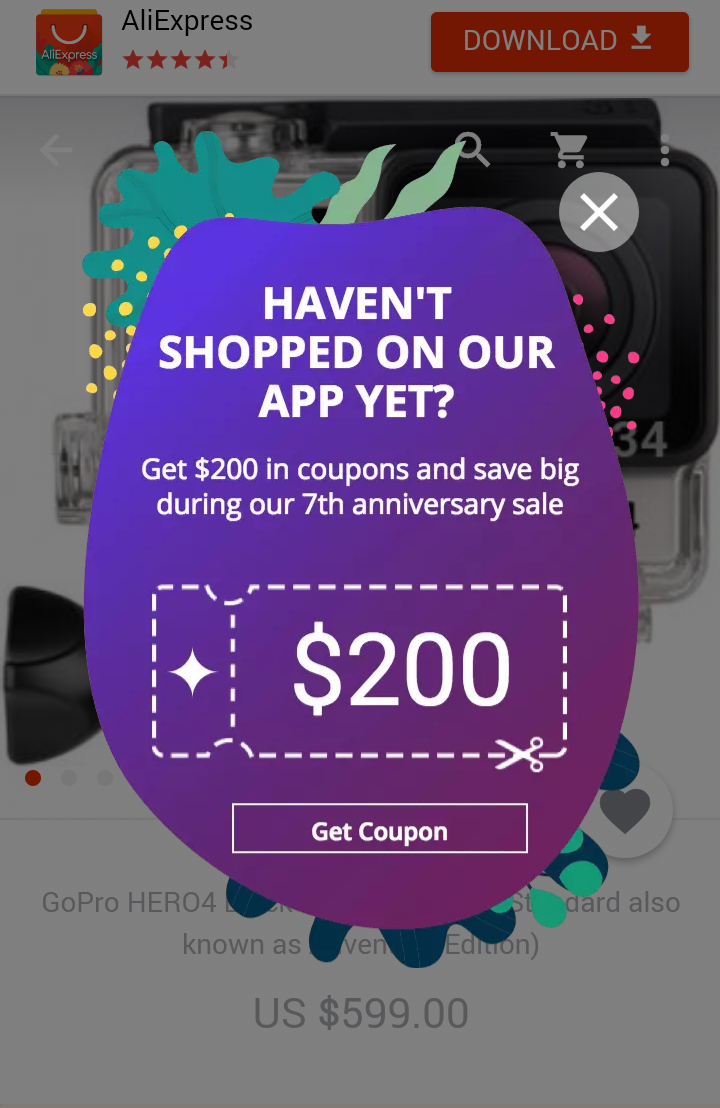Mobile commerce is growing rapidly. By 2019, mobile advertising is expected to represent 72 percent of all U.S. digital ad spending, according to MarketingLand. And four in five smartphone owners use them for online shopping. For small business owners, there are big benefits to reaching customers on the move.
What works best for your desktop audience may fall flat with your mobile audience. As mobile device usage continues to grow, it’s crucial to consider the mobile user's mindset when focusing on mobile lead capture.
In order to acquire mobile leads, it’s important to approach it with tact. Here are some key mobile lead generation tactics to consider.
How to advertise on mobile
Target mobile users separately
Your mobile visitors have different needs and goals than your desktop visitors. They’re on the go and may not have the time or patience they do when using a desktop or laptop. When it comes to lead generation, the more targeted your opt-in forms, the better results you’ll get.
One of the best things you can do to boost mobile conversions is to create a separate form targeting mobile users, rather than using the same form across all devices.
Not only does it adapt perfectly to fit on the screen, but also the message in the form, by mentioning their app, is laser-targeted at mobile users.
Avoid Google's pop-up penalties
The goal of Google’s mobile pop-up rules is to make sure that the visitor sees the content that they were promised in search results right away, without pop-ups blocking their view.
That said, pop-up opt-in forms can still be highly effective even on mobile if done right.
Here are a few ways you can implement them without worrying about Google's penalty:
- Referrer detection: Show the mobile pop-up or full-screen overlay to everyone except for people visiting from Google.
- Second-page view: Show pop-ups only when the user has viewed more than one page.
- Scroll-based trigger: Show the pop-up only when the user has scrolled 80 percent of the page, so it doesn't block the view of visitors right away.
By using lead generation software like OptinMonster you can attain this kind of advanced targeting.
Leverage text messaging (with caution)
Since text messaging open rates are around 98 percent, this can be a great way to reach almost all your customers immediately. Proceed with caution though. It could sour on a brand forever if your audience perceives the text as spam.
Avoid this pitfall by offering a valuable promotion, keeping the correspondence brief and to the point, and making the promotion exclusive. Include a clear call-to-action (Call now!), a short time frame to motivate your user (Valid until midnight), and make sure your brand is mentioned. Short and sweet.
Mobile lead capture
Capturing leads on mobile is imperative in today's primarily mobile world. However, attention spans and screens both are smaller so keep these key things in mind in order to optimize on conversion rates.
Reduce the number of form fields
Eliminating unnecessary form fields is one of the easiest ways to boost sign-up rates. Users’ patience for long forms on mobile devices is even shorter than on a computer. When screens are smaller, typing gets harder.
Here are a few actionable tips you can use to boost your mobile opt-in conversions:
- Double check if each field is necessary when creating an opt-in form
- Avoid asking phone numbers if they’re not absolutely crucial for your business. In fact, studies show that asking for phone numbers can cause a 5 percent dip in conversion rates.
Use two-step opt-ins
Rather than using a sidebar opt-in form that appears below the content area, using a two-step opt-in can be incredibly effective. With a two-step opt-in, when a user clicks on the link or an image, a popup opens up asking them to subscribe.
Two-step opt-ins use the psychology principle known as “Zeigarnik Effect.” It states that people who initiate a process are more likely to finish it.
Match the content to the channel
Instagram, Facebook, LinkedIn, Snapchat—where to start? Begin by pairing your message with the appropriate channel.
For example, if you’re looking to hire, consider using LinkedIn, a popular professional platform. Interested in selling a consumer product? Facebook is a better avenue to reach a more general audience.
One of the most popular platforms among millennials is Snapchat, where 7 out of 10 users are millennials.
Once you’ve found the right platform for your message, really dig in to understand the kind of content that works best.
Demonstrate value
Create and distribute quality content, including blog posts, video content, and email newsletters. Keep the content short, but make it valuable to the consumer.
For instance, a café owner might produce a short video that demonstrates how to create a perfect pour-over coffee—ideal for mobile users to view and then pass along to friends.
6 Do’s and Don’ts for Marketing on Mobile Devices
1. Make sure your site is optimized for the most popular devices
Small screens mean a re-think of most aspects of site design. Cutting down text and images, and creating an uncluttered look, is a good start. Text should be in a single column, and Flash is best avoided as it’s not supported by iPhones. Responsive web design is a growing trend and entails creating sites with flexible images and grids that can be adapted to the viewer’s screen.
2. Mobile doesn’t just mean phones
Tablet sales are soaring, and they account for a growing proportion of online sales. The best solution is an adaptable site that displays equally well on both tablets and mobile devices.
3. Don’t make life difficult for mobile visitors
Many of us already face an information overload in our daily lives, juggling overflowing inboxes, social media updates, and incoming phone calls. Don’t add to these problems by squeezing too much information on your own site.
Google found that most smartphone users expect to find the information they want within two clicks. They’re unlikely to be interested in your company history or staff biographies, so keep it simple and remove the surplus details. If you’ve got a special offer or seasonal promotion, then you might want to display this on your first page, together with your contact details.
4. Make navigation easy
When it comes to product search, an “infinite scrolling” option reduces the need to click through pages of results. Cut down the number of options in your menus, and use pre-populated fields to minimize the amount of typing required. Finally, large “finger friendly” buttons can reduce frustration for users.
5. Think local
While most small businesses are active on Facebook and Twitter, many still neglect location-based marketing. That’s a big mistake: a large proportion of mobile searchers are looking for a local restaurant, garage, or dry cleaner.
If you’ve already got an SEO strategy in place, make sure you optimize your site for your location. This can be hyper-local — for example, you might want to optimize for your neighborhood or region of the city. Include a mapping facility so users can find your business.
Facebook, Twitter, and Google allow advertisers to purchase geo-aware ads like coupons for customers located within a five-mile radius of a store, for example. Similarly, geo-fencing allows advertisers to target a location that’s not necessarily their own business and place ads to consumers in that area.
6. Don’t ignore PPC and SMS marketing
Mobile users are much more likely to click on one of the top three (paid) results than desktop users. On the other hand, they’re also more likely to lose attention once they’ve clicked through. The key: create an eye-catching ad, and make sure you have a concise, attractive site that meets their expectations.
Once you’ve got your mobile-friendly site up and running, you’re well on your way to attracting the growing numbers of customers who are shopping on the go.