Ever since Keap made its way into the hot little hands of small businesses, the #1 question people ask is "What are other people doing?". For the longest time, the only thing to do was to keep a finger on the pulse of others and try to emulate what was externally visible.
Last year, when we introduced the Marketplace and free campaign templates, we took a major step towards being able to easily share what is known to work. Our customers are able to install directly into their own businesses different models/tactics and customize them. However, even with the ability to publish this content, design remains a huge sticking point for most businesses. While there is a lot of free information and education available about design, for most small businesses there is no time or desire to become a web designer. They just want something that is functional and doesn't look like a 4 year old took a crayon and scribbled on a sheet of construction paper.
How We Got To This Blog Post
At the very end of last year, our team did an analysis of what was working for our department, what wasn't, and came up with a game plan to address those issues. One of the big gaps was having pre-designed templates for people to customize and build off. While our existing builder is extremely robust, initially it can take a bit to wrap your head around how to get things looking exactly as you want. We wanted to figure out a way to minimize that learning curve with the existing capabilities. It was decided that (spoiler alert) we needed to start creating Keap email templates to give people a head start. After researching countless email designs, I was able to pick out three that seemed to be very common across all industries. I also wanted to find things that are easy to do in the builder, but may not be completely obvious on how to construct at first glance. It is with great pride I humbly serve you today, fair reader, with the first of many email template packs!
Let's Get Personal...
The first email template is completely underwhelming and simple for a reason: most personal emails between people ARE simple and unbranded. When it comes to good automated experiences that actually build legitimate relationships, it HAS to seem personal.
When you start using these types of personal looking emails, people will start responding. These personal emails are really good for initializing a conversation. For example, let's say someone requests a free resource download from your website. One day after they download it, you can pop off a "personal" email like this simply inquiring what they thought about the resource; this one tactic alone immediately converted a high dollar customer for one of my clients a few years ago.
Want more proof this works? I have an old client of mine who sells electric dog fences in the Northeast and his campaigns are peppered with these quick little communications all over the place. Guess which emails get the most people responding ;)
Let Me Confirm That For You...
The next email template is more of a transactional one. When you want to confirm that something has happened, having a nice friendly email can absolutely start the inbox relationship on the right foot.
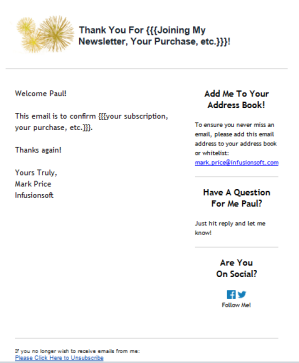 "Confirmation" email template
"Confirmation" email template
This email goes right for the jugular in the headline! Extremely clear intention right above the fold with a nice sidebar containing common-but-important stuff: white list information, how to reach out and there are also some "Follow Me On Social" icons so you can get the conversation going on different channels.
Extra! Extra! Read All About It!
The last email template in this inaugural bunch is for newsletters and announcements; although you could use any of these templates in that manner if you think about it.
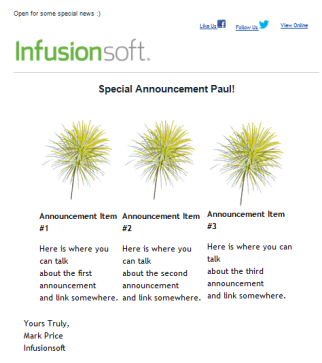 "Announcement" email template
"Announcement" email template
Not going to lie, I swiped this layout concept from an email Disney sent me. There was absolutely a need to show people how to properly use tables in our builder and when Disney's message hit my inbox, it was the perfect combination of everything: a nice header/menu, company logo (which is why you see Keap in the screenshot), a big headline, and a 3 column layout to announce multiple things at once.
...But These Are All In White, Paul...
Indeed they are! You can easily adjust the color scheme of any email using the Style options. In order to ensure every customer could use these templates, we decided to keep them plain black and white knowing they can easily customize the colors on their own.
However, this is just the first template pack of many. If you would like us to release templates in the future with fancy color schemes, tell me in the comments!
How do I get these email templates?
Check out the Marketplace listing and download it to your Keap account.
That's it for now! What do you think? Are these going to help you save time when building communications? Let me know in the comments below!


