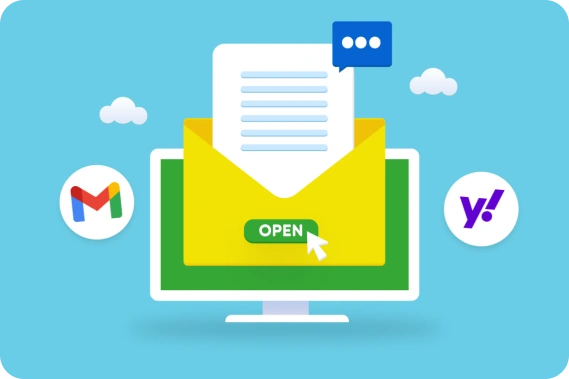Google and Yahoo sparked major buzz among email marketers and small business teams when they released their 2024 email changes — more specifically when they announced they will no longer be delivering marketing emails sent from free domains, such as Gmail and Outlook.
It’s crucial for small businesses to take action, but it’s tough to do that when the compliance directions sound like rocket science. That’s why our recent Level Up event set out to provide a simple explanation of what this rule means and how your business should respond.
Read on for tips shared during this webinar by this month’s special guest, Justin Jolley-Vallieres, Keap’s technical product manager and email deliverability expert.
Ready for actionable, understandable steps and a solid email strategy? It all starts with DMARC and DKIM.
The foundation: DMARC and DKIM
You can’t comply with Google and Yahoo’s email requirements without DKIM and DMARC.
If you’re confused by these acronyms, you’re not the only one. Before Justin got into the world of email, he was confused too. “To me, it really sounded like a WWE tag team — DKIM and DMARC. It’s a technical thing, but it is pretty simple once you learn about it.”
DKIM and DMARC are the building blocks of the new regulation. They both help prevent email fraud, but they each have a unique function.
DKIM
What it stands for: DomainKeys Identified Mail
What it means: DKIM is able to determine if a sender’s identity matches who they say they are. Essentially, when you set up DKIM, email providers will be able to scan your business’s personalized key, verify your identity and deliver your emails to the intended recipients.
DMARC
What it stands for: Domain-based Message Authentication Reporting and Conformance
What it means: DMARC allows you to decide what happens when people try to use your domain without authorization. It relies on the results of DKIM and other email authentication methods, and it ultimately protects your business’s domain from being used in spam attempts.
Simply put, DKIM verifies where an email is coming from, and DMARC is the protocol emails go through if they aren’t deemed legitimate.
Why do they matter?
The DMARC and DKIM methods are what Google and Yahoo will use to either verify and deliver your marketing emails or deny and block them. That’s why they have been the main topic as people prepare to comply with the new regulation and learn to improve email deliverability.
Jade Olivia, host of Level Up, shared a scenario many businesses face that speaks to the reason DKIM and DMARC matter for small businesses.
Jade owns her business’s domain, and she’s able to use Keap to send emails from her domain. However, Google and Yahoo are now requiring businesses to verify their domain identity — and if they don’t, their marketing emails may not be delivered at all. “Google and Yahoo, two of the biggest email providers, are saying … ‘hey you can't just buy a platform and start sending,” Jade explains. “You have to follow these steps to prove you are who you say you are in order to be able to send out mail.’”
So how do you ensure your business is compliant? Let’s get into it.
What you need to do
First and foremost, you’ll need to obtain a custom domain if you haven’t already. Google and Yahoo have stopped delivering marketing emails from free providers, so sending with one that ends in @gmail.com, @outlook.com, or any other free option won’t work anymore.
Once you have your own domain, you need to fortify your email security with DMARC and DKIM. Start by heading over to the platform you operate your email marketing from. Within that platform, you should have the option to authenticate your domain.
The steps to do this will vary based on who your provider is, but to provide context, Justin walked through Keap’s authentication process. The good news is it’s simpler than you’d expect!
Here’s how it works:
- Log in to your Keap account and navigate to Settings. Then, go to the Domains section.
- Select the domain you’re looking to authenticate and copy the CNAME records (and TXT if you're using Keap to set up DMARC).
- Log in to your DNS provider and paste those records from Keap into your DNS records.
Then, all you have to do is wait for approval. The process doesn’t take much time, but we know our customers are busy building businesses, so Keap offers a range of resources to lighten the load, including:
- Help articles: Aside from the blog you’re reading now, Keap has plenty of free resources, including an in-depth DKIM tutorial for Keap Max and Ultimate users.
- Support teams: Contact a member of our support team if you’re having trouble at any point in the process.
- Let us do it for you: Get a Keap professional to take care of your authentication process. It’ll be one less item on your to-do list! Schedule your free strategy call here.
- Email Health Dashboard Widget: Every Keap app comes equipped with a thorough breakdown of your email performance. This will show your bounces, engagements, complaints and more so you know if your emails are being delivered and how they’re performing.
Don’t have Keap? Try the small business automation software free for 14 days (no credit card required).
Don’t forget: Watch the Level Up replay at the top of this article to see Jade and Justin go through this process in the Keap app.
Going deeper: Improve email deliverability and list hygiene
Despite the extra work Google and Yahoo’s announcements may cause for your business, these rules are a great opportunity to improve email deliverability and your overall strategy. Check out a few of Justin’s top tips below:
Avoid oversending
Justin stresses that sending more emails does not equal more success. Many people fall into the trap of piling on the emails, thinking it will move their contacts through the buyer’s journey faster. That could not be further from the truth. Instead, prioritize content. “Make sure you're giving content that your customers are looking for and that they're expecting,” Justin explains. He also recommends staying consistent with the timing and cadence of your emails.
Clean your list
A bigger list doesn’t always equate to better. If your list is bursting at the seams, but a lot of those contacts aren’t engaging, it can harm your email deliverability rate big time. Instead, use your small business CRM to conduct regular list audits to see who is unengaged. Then, either send them a re-engagement campaign or stop sending to them by setting their status to “opt out.”
Implement advanced segmentation
When it comes to segmenting your email lists, the possibilities are nearly endless. So, although you might be segmenting, you might be able to do even more. Remember, the more specific you get with your automations, the more personalized your emails will be to each contact. Advanced segmentation, like the kind inside of Keap, can help you break your lists down into even more detailed groups.
Get started today
Using the tips you just read about, you can tackle Google and Yahoo’s new requirements and increase the effectiveness of your marketing emails at the same time.
Justin and Jade covered a lot, so much that we couldn’t fit it all in this article. Make time to watch the entire replay of the Level Up event to get all the email deliverability tactics and insider advice. Once you do, you might be interested in testing out a small business automation and CRM platform to bring your new strategies to life. If that’s the case, give Keap a try for 14 days (no credit card required).