Here’s what some business owners think to themselves when reading about chatbots:
Yeah, nice, but not for my business. Not quite sure how my [SaaS company, fashion seller, health food store, whatever] will benefit from chatbots.
That’s a common reaction to new technology, nothing’s wrong with it. What’s wrong is that while these business owners choose to ignore chatbots, many of their competitors don’t.
The latest chatbot statistics say that 37% of companies reached their business goals thanks to chatbots. They, too, had little knowledge of how to use the technology.
Still, they’ve managed to benefit greatly because chatbots are 1) easy to use, and 2) have effective features for sales and customer service.
Not sure how you can do the same? You came to the right place.
By the time you’re done reading, you’ll know how to improve customer service and increase sales with chatbots on your website.
What are Chatbots?
A chatbot is an app that mimics a conversation with a human support agent.
It uses pre-written questions and answers to conduct a conversation, guiding the user to outcomes that can solve their request.
For quite some time, chatbots were mainly used in customer service, but are now being used in other roles. Helping with increasing sales is one of them, as chatbots can share offers and encourage customers to buy with messages.
Now, many companies call chatbots “the future of customer service” because they help with automating tons of repetitive tasks and improving the overall customer experience.
What are the Business Benefits of Chatbots?
Chatbots offer a lot of benefits for businesses.
Although cost reduction for customer support is clearly the most important one, it shouldn’t be the only consideration.
Here’s a quick rundown of chatbot benefits for businesses of all sizes:
What do you think of these benefits so far? Sounds like something your business could use, right?
Here’s how business owners are already taking advantage of these benefits. When asked about how they use chatbots, they gave these answers.
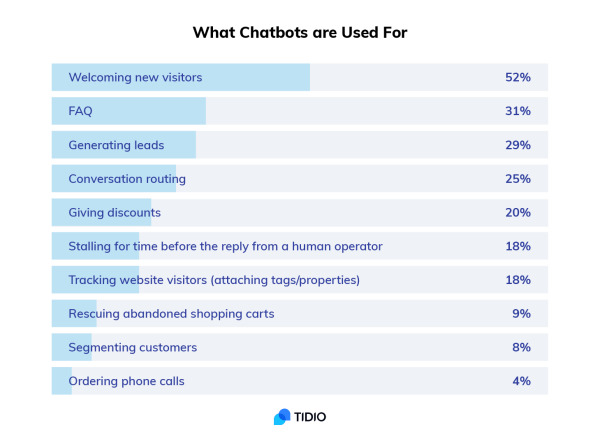
Source: Tidio
Now, let’s talk about the role of chatbots in ecommerce customer service and sales in more detail.
Chatbots: Use Cases in Customer Service
In this section, let’s take a look at three main use cases: welcoming website visitors, answering FAQs, and engaging customers until operators become available.
1. Welcoming Website Visitors
As you can see in the above image, the majority of businesses use chatbots to welcome new website visitors.
What does this mean?
Chatbot welcome messages are like welcome emails that online brands send to those who just signed up for a newsletter or bought something.
Instead of the email, the chatbot displays a message to every new or returning visitor when they land on the website.
Like this.
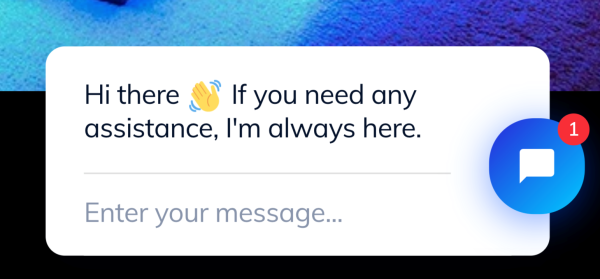
Ledtoomlights.com
It’s a good way to greet customers. And an opportunity to let them know that you’re available for help right away.
But that’s not all. With a chatbot, you can customize a welcome message to show:
Basically, you can use welcome messages to share any helpful customer service-related information.
2. Answer FAQs
A large portion of customer support queries consists of repetitive, low-value, common questions like “Do you ship to my city?” or “How can I return the item?”
Answering them takes a lot of time and effort, and often leaves customers with more complex issues waiting.
Chatbots can help.
You can add a so-called “FAQ chatbot” to your website with the collection of answers to the most common customer questions.
Here’s how an FAQ chatbot looks.
The one below, for example, has six options and delivers immediate answers. All one has to do is click.
The chatbot will generate answers or provide links to appropriate support resources or knowledge base articles.
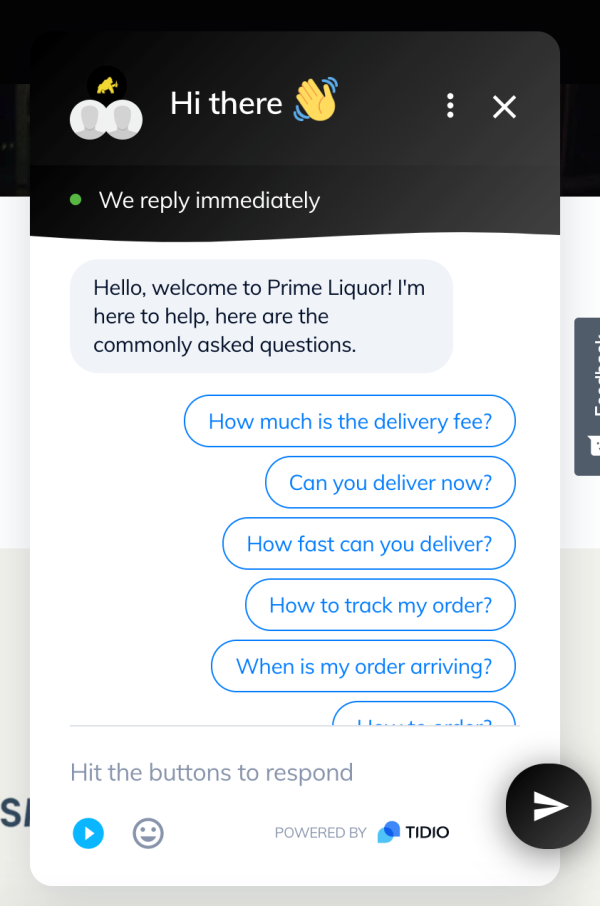
Having an FAQ chatbot like this helps with:
Doing so isn’t just helpful to your customers, but also your support agents. Here’s why.
3. Engage Visitors While Operators are Busy
Let me explain this one in a really simple way.
A customer can use an FAQ bot and try to find answers to their questions. This buys some time for the operators to complete previous queries.
The time saved by chatbots might not be much. Yet, even seconds can make a big difference, especially for small support teams that handle hundreds of requests daily.
“Let’s stop for a sec. Will my customers want to try to use chatbots for support?”
Don’t take my word for it.
Studies show that 40% of customers don’t care if a chatbot or an agent helps them. They just want to have their issue resolved.
So, interacting with FAQ chatbots shouldn’t be a problem for many of your customers, too.
Chatbots: Use Cases in Sales
Chatbot apps are created to help businesses sell more, be it a chatbot for a WordPress blog or a large online store on Magento.
Here’s how to increase your sales with them:
1. Share Discounts with New and Returning Visitors
Can you do me a favor?
Think of two brands you really love. What is the most important thing they have in common?
Chances are that one of those things is that they make you feel important and appreciated. In business words, they deliver a positive and personalized ecommerce customer experience.
Discounts remain a legit part of that experience, and guess what’s perfect for sharing them?
A chatbot, of course.
This is how eCommerce businesses share discounts in welcome messages for new customers, for example.
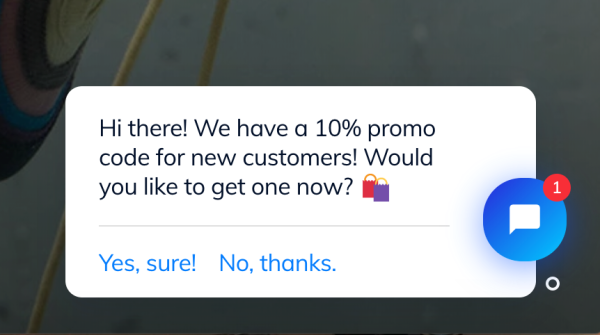
Source: Unboxbeast
The text in the message is totally customizable. So, it’s really easy to add a message that fits your brand’s communication style.
By sharing discounts with customers, chatbots also act as lead generation tools.
If the visitor clicks the “Yes” button and agrees to receive a discount, the chatbot asks them for an email to send the discount code.
Just like that, you can generate leads automatically. So, if you have a customer loyalty program or just want to get more leads quickly, a chatbot is a great bet.
2. Engage Customers When They Try to Leave the Website
Abandonment cart recovery is another major reason why businesses use chatbots.
Here’s how they work.
When a customer tries to exit the website, the chatbot immediately shows them a message that encourages them to finish the checkout.
Here’s what it would show:
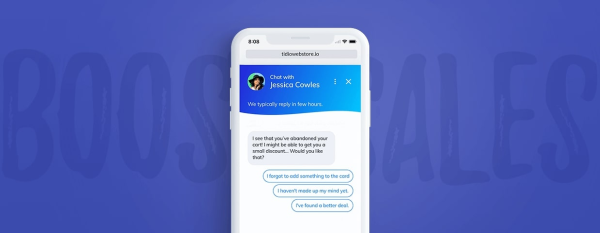
This text is customizable (and the design, too, so no problems with maintaining brand guidelines) but chatbots often come with abandoned cart templates. So, you don’t have to do a lot to start recovering sales.
The templates try different approaches, say, this one asks a question:
This one compliments the customer on their choice.
Having a cart abandonment chatbot gives you one more way to recover sales, which is always a good idea for online businesses.
3. Close More Sales
Chatbots help a lot with resource management for your sales and customer service teams. Remember how we talked about chatbots taking care of simple, low-value customer service requests?
Well, with them doing that, your support agents can focus more on tasks like:
In terms of upselling, the agents can advise customers on how to use your features fully and recommend expanding their subscriptions based on their needs.
Chatbot apps provide profiles for customers, just like this one below. In addition to their contact data (if provided by the customer), it also shows their location, pages they visited, IP address, and browser.
Of course, the operator can also make their own comments based on the interaction with the customers. These comments can be very useful for the sales team.
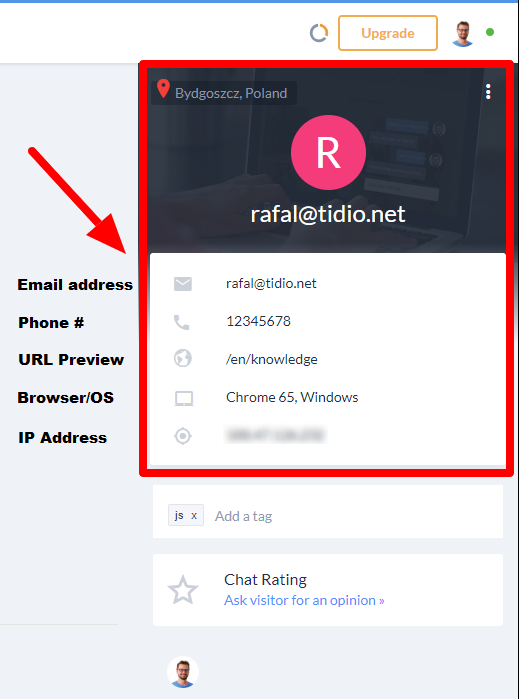
For example, a support agent can find out specific customer needs and make a comment.
This information could later be added to your CRM software to help with creating more personalized offers.
4. Sell More with Chatbot-Based Landing Pages
A chatbot-based landing page is a page where customers interact with a chatbot instead of filling out the signup form and reading a marketing copy.
Here’s an example.
To start interacting with customer support, the visitor needs to enter the message and press Enter. That’s it.
On the other side of the chat, there’s a helpful business representative ready to answer all questions and guide the visitor towards the purchase based on their needs.
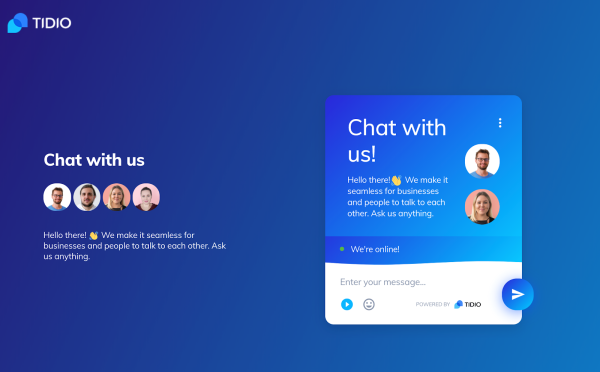
Such an approach is useful for SaaS landing pages and others with software products.
Since the customer journey for these companies is complex because they need many answers to make an informed decision, using chatbot-based landing pages is a good way to make it easier to get them.
How to Get Started with Chatbots
Doing so has never been easier. All you have to do is find a chatbot app, choose a chatbot template, and add it to your website.
Modern chatbots are really easy to use and create from scratch (thanks to drag-and-drop tools), so someone without previous experience should be able to do that quickly.
Hopefully this post clarified any concern you might have had. See? Chatbots are easy and can do wonders for your customer service and sales.
Get started while competitors are still hesitating.


