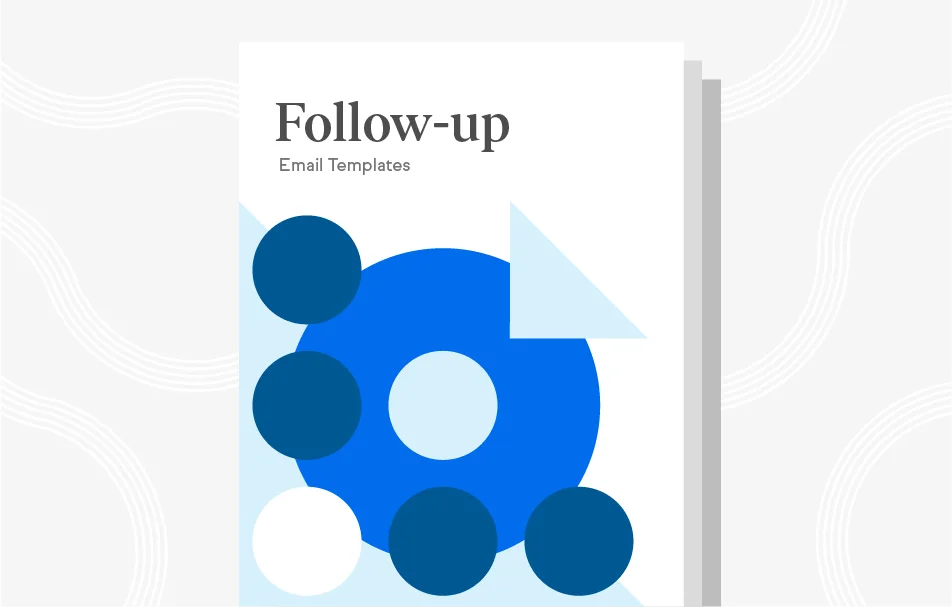Free Follow-up Email Templates & Series for Sales Teams
Small business email examples and templates for flawless follow-up
It’s true that “the fortune is in the follow-up,” and yet many entrepreneurs and sales people struggle to follow up consistently.
At Keap, we found that:
- 44% of small business owners give up after one follow-up with a prospect
- Only 10% make more than three contacts with a prospect
And yet:
- 80% of sales close between the 5th and the 12th contact
If it’s common knowledge that following up is so critical, then why do so few businesses do it well? There are two main reasons:
- Not enough time to follow up with everyone multiple times
- Cumbersome manual systems that are too slow and/or allow leads to fall through the cracks
Small businesses in particular struggle with follow-up because they have limited staff and are still in the early stages of systematizing and automating their processes.
In this article, we’ll help you master follow-up with two types of email templates: Single follow-up emails and follow-up email series.
Single emails are better than nothing, especially if you set them up to go out automatically when a lead takes action. However, the real power is in using a series of sales follow-up email templates because multiple touchpoints (five or more) increases the likelihood of conversion.
Download our Follow-up Email Templates with 6 series of ready-to-go content that you can copy and paste into your email marketing system right now.
Pro tip
By automating your follow-up emails with a system like Keap, you can:
- Eliminate manual follow-up, saving hours every week
- Ensure multiple follow-ups for every lead
- Make sure no leads fall through the cracks
Let’s take a look at some single follow-up email examples to get you started.
Single follow-up email templates
These simple-yet-powerful standalone sales follow-up email templates can be used for following up after meeting someone for the first time, requesting a 1:1 meeting, and following up after the 1:1 with additional info. (For a series of emails that all work together, download our Follow-up Email Templates).
Following up after meeting at an event
When to use it: After meeting someone for the first time, use this email template to request a one-on-one meeting online or over the phone. Send it as soon as possible after the event.
Subject: Hi [name], it’s [your name] from [where you met]
Hi [first name],
It was great to meet you at [event]. I really enjoyed hearing what you had to say about [product/service/solution].
Since our conversation, I’ve had a chance to check out your website and was impressed by your company’s [site’s unique value proposition]. Your work sounds like it would be a great fit for our [your product/service/solution].
I would love to set up some time to chat more about it. Schedule a meeting [link to your booking page] at a time that works for you.
If you’re interested, I could also send some [templates/samples/examples].
Again, it was great meeting you at [event]. I look forward to talking with you again soon.
[Your signature & contact info]
How to automate it: Use the Keap mobile app to scan business cards directly into the CRM—no more manually typing in business card info! Just double-check the accuracy of the scanned info and add tags and notes, all from your phone. You can set up an automation so that when a certain tag is added, the system fires off a follow-up email or puts them into a nurture sequence.
Requesting an in-person meeting with a lead
When to use it: Use this to schedule an in-person meeting with a lead you met at a conference or networking event.
Subject: Hi [name], let’s grab a coffee, my treat
Hi [first name],
I enjoyed meeting you at [where you met] and learning about your business. I hope we can continue the conversation over coffee.
I’m currently doing [role/project] at [your company], and am very interested in learning more about how you use [tool/solution/product] to [accomplish task] you mentioned in our last conversation.
Would you be able to break away for about half an hour to grab a coffee at [location]? Just click here [link to booking page] to schedule a time that works for you.
If you’re interested, I could also send some [templates/samples/examples].
Hope to see you soon,
[Your signature & contact info]
How to automate it: Use Keap’s Appointments feature to create a booking link that syncs with your calendar—no more going back and forth to set up a meeting time! Then set up this email as a template, with the booking link included, so that you can fire it off with a few clicks anytime you have a lead you think will respond best to an in-person meeting.
Following up with materials after a meeting
When to use it: Use this template after a meeting to provide additional information about your product or service. Send it as soon as you can after the meeting.
Subject: Follow-up items from our meeting today
Hi [first name],
It was great meeting with you today! I enjoyed our conversation and learning how I can help you achieve [their goal].
Here is the [sample/link/documents/etc.] I mentioned during our conversation.
If you have any questions or would like to continue the conversation, let me know.
I appreciate your time. Let’s keep in touch!
Best,
[Your signature & contact info]
How to automate it: Set up an automation so that this email goes out whenever you move a lead from one pipeline stage to another, such as “Meeting Scheduled” to “Meeting Follow-up.”
Following up with value proposition after a meeting
When to use it: Use this template after you’ve met with a lead and want to remind them about your discussion and the value you can provide them.
Subject: Something occurred to me after our meeting
Hi [first name],
It was great meeting you [yesterday, this week, last Tuesday, etc.].
Our conversation got me thinking about your [lead’s specific business challenge].
Listening to your story, I realized that we may be able to help you solve [lead’s specific business challenge].
Here are a few ways we can help:
- [Bulleted list of features & benefits that pertain to lead’s business challenge.]
Could we schedule a call [link to booking page] sometime this week to discuss more?
Also, I’ve attached some [case studies/sales materials/links] to give you a better idea of how we’ve helped our customers overcome the same issues.
I’ll check back with you in the coming days to hear your thoughts.
[Your signature & contact info]
How to automate it: When you get a lead, add tags to their profile in your Keap CRM with things like what type of industry they’re in, business size, etc. You can also add custom fields and notes for each record. Keap’s CRM also allows you to organize multiple contacts at the same company, making it ideal for B2B sales as well as B2C situations.
Try it for yourself now with a 14-day free trial (no credit card required).
Following up after a no-show or cancellation
When to use it: Sometimes the best-laid plans go awry. When that happens, don’t sweat it. Use this template to let your leads and clients know that there’s always a next time.
Subject: I missed you [first name]!
Hi [first name],
I was so looking forward to meeting with you today at [time], but it looks like that time didn’t work out for you.
No worries, I get it. We all get busy and things can come up unexpectedly.
Let’s reschedule. Here’s my calendar link [link to booking page]. Pick a time that’s good for you and we’ll talk then.
Talk to you soon!
[Your signature & contact info]
How to automate it: Keap’s Appointments feature makes rescheduling easy. Not only does it create a booking page, it will automatically send out reminder emails 24 hours and 1 hour beforehand (or whatever time frame you set). You can even send automatic text message reminders through Keap!
Follow-up email template after no response
When to use it: If your lead initially expressed interest but now isn’t responding, send this quick email asking for a status update to ensure you don’t give up too soon on a promising lead. (If you need to follow up on quotes and invoices, use the series in our free Follow-up Email Templates.)
Subject: Are you still there?
Hi [first name],
I haven’t heard from you in awhile and wanted to see if you still need a solution for [their problem/concern].
I know you’re busy, so I don’t want to take up too much of your time. Can you reply back with the number that best describes your status?
- I’m very interested, so please give me a call!
- I’m still interested, but now isn’t the best time. Follow up with me later.
- I’m not interested, so please take me off your list.
- Remind me who you are and how you can help me.
[Your signature & contact info]
How to automate it: Set up an automation so that this email automatically sends to any lead who has been sitting in a “Waiting to hear back” pipeline stage for a certain period of time. You can also automate a text message reminder, which is more likely to be seen than an email.
Asking clients for a referral
When to use it: Referrals are a lifeline to most small businesses, and a low-cost lead source. Use this email to ask a happy client for a referral.
Subject: Who can we help together [first name]?
Hi [first name],
Assisting customers with [the problems your business solves] is the reason I got into business, and I’m always looking for more people to help.
Who do you know who might also be interested in [benefit you provide]?
As a way to say thanks for referring me, I’d like to offer you [a referral incentive, if you have one].
Thank you for helping me help the people you care about!
[Your signature & contact info]
How to automate it: Set up a short automated email series with the initial ask and a follow-up reminder. You can also send an email asking for a review on a popular review site—whatever is most used in your industry by people looking for your services. Download a review/referral request series template in our free Follow-up Email Templates guide.
Sales follow-up email series
A series of follow-up emails is more powerful because it increases the likelihood of your message coming through at the moment a lead is ready to respond.
Download our Follow-up Email Templates guide to get all the emails in this series.
When to use them: Follow up with a lead after you’ve made initial contact to nurture them towards a sale. These emails will keep your business top-of-mind while sharing relevant information to guide them toward purchase.
We’ve included five emails in this series, but you may find it beneficial to add even more messages based on the length of your typical sales cycle.
If the lead purchases, schedules a meeting, or gets back in touch with you, you’ll want to remove them from the series.
#1 - “Just checking in” email template
This first email is sent one to three days after initial contact, reminding the lead about your conversation and prodding them to take the next step with your business. Including a link to schedule a meeting with you, as made possible with Keap, streamlines the appointment-setting process. Download now.
#2 - Social proof email template
This email is sent one to three days after email #1. By highlighting a customer case study or positive reviews, you build trust and remind the lead how your product or service can help solve their problem. Download now.
#3 - Special offer email template
This email is sent one to three days after email #2. Introduce a special offer to grab your lead’s attention and get them to consider purchasing right away. Download now.
#4 - Check-in from a company leader
This email is sent one to three days after email #3. It is a follow-up from a company leader—perhaps the sales team manager or the company founder—asking for feedback about the lead’s experience. This communication is successful in restarting the conversation with leads who have become inactive. Be sure to respond to replies to this email to keep the conversation going. Download now.
#5 - “Last chance” email template
This email is sent about one week after email #4. It provides a final opportunity for the lead to respond to your sales outreach.
How to automate it: Create an automated follow-up email series with Keap’s easy-to-use campaign builder. Choose from professional email templates in HTML or plain text format. Download now.
More free email templates for increasing conversion and payment
Here are the rest of the email marketing templates series you’ll get when you download our Follow-up Email Templates guide.
Appointment reminder templates
Automate meeting reminders to reduce no-shows, remind leads of anything they need to do beforehand, and build excitement leading up to the meeting. Download now.
Request a review or referral email templates
Collect reviews and referrals from your recent clients to build your growth momentum. Download now.
Quote follow-up email templates
Follow up on a quote that hasn’t been accepted yet. Download now.
Invoice follow-up email templates
Follow up on invoices (due soon or past due) so you can get paid faster. Download now.
Webinar/event signup follow-up email templates
Improve event attendance as well as post-event engagement for online and offline events. Customize post-event messages for attendees and no-shows. Download now.
When to send a follow-up email
If you want to follow up in a way that is helpful, without being a pest, consider the emails you send from your lead or client’s point of view. Make sure they are:
- Relevant Your message should provide the information your lead or client needs right now. Anything about you should be clearly connected to results they care about.
- Timely Your communications need to be delivered soon enough that you’re still fresh in their mind, with a little time in between to allow for the fact that they’re busy with other things too.
- Frequent One follow-up typically isn’t enough. People are busy and forget to take action, or they might need multiple pieces of information to be ready to move forward.
Generally speaking, 1-3 days in between outreach provides a reasonable amount of time to be persistent but not annoying.
Experiment with timing to find out what works best in your business. If you’re using Keap, the built-in reports will tell you how each email in your series is performing so you can test and track different cadences.
Download free follow-up email templates
Remember that a series dramatically improves your odds of getting a response over one-off follow-up emails!
To get free email templates for all six of the series listed above, or if you simply want more follow-up email examples, download our free guide, Follow-up Email Templates They’re tailored especially to small businesses.
Next, start your 14-day free trial of Keap to automate your follow-up emails. Whether you’re gathering leads from an online form or collecting business cards, every step of the process can be automated to save hours of manual labor so you can spend that time on high-value activities.
Bottom line: When you automate your follow-up, the work gets done faster, better, and easier, leading to more sales and less stress!