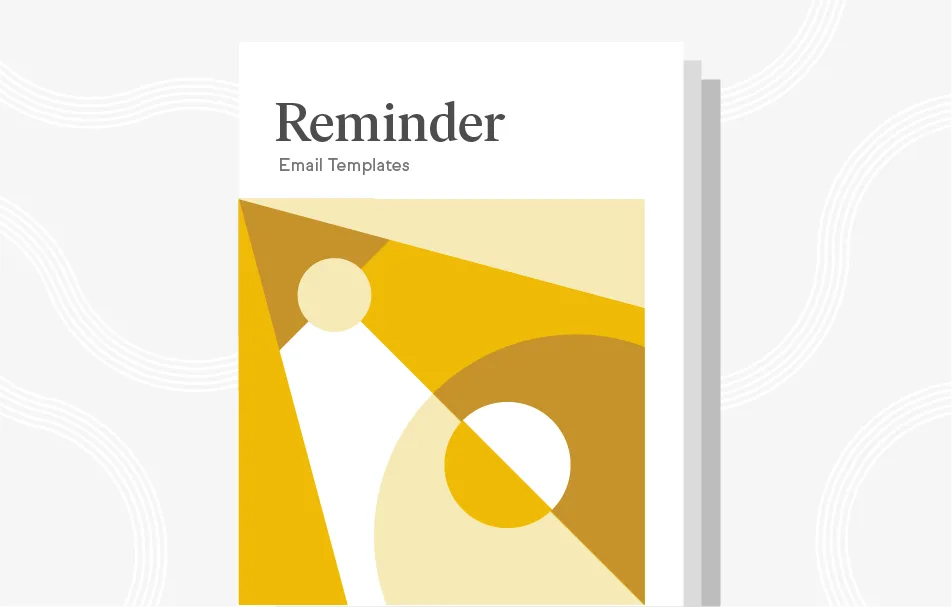Reminder Email Templates That Your Customers Will Find Friendly and Helpful
Give these kind and gentle reminder email samples a try to deepen your relationships with customers
From a business perspective, a reminder email can create unneeded challenges or incredible opportunities. A poorly worded reminder can feel coarse (looking at you, all healthcare billing departments), while a pleasant reminder email can provide a helpful nudge at the right time, improving your company’s connection with your customers.
Clearly, you want to make sure you are always in Column B. (Scroll down for some kind, polite reminder email samples to explore the right tone.)
So when should you send a reminder email to customers? There are a variety of opportunities, some listed below along with helpful, plug-and-play reminder email templates. Just keep in mind: A reminder email can come before or after an event, and communicate a need for additional information or other action. In fact, the best customer interactions will likely do a little of both.
Some reminder email template use cases we’ll cover below:
- Meetings and appointments
- Live event
- Webinar
- Request to complete an action
- Past due invoice
- Request for information
Ready to explore these reminder email samples? Each one has been crafted to help you shape and customize them for your specific business needs and how you choose to portray your brand from a voice and tone perspective.
Pro tip
Consider a free 14-day free trial with Keap. This will give you a chance to explore automation as you encourage customers to complete specific actions. Automating the templates here and in the downloadable guide can lead to deeper relationships with customers and a healthy sales funnel for your business.
Reminder vs. Follow-Up Emails
Are they the same? Is a follow-up email a type of reminder or something else? What’s the appropriate space and time for both?
It’s simple. A reminder email and a follow-up email are two very distinct things.
A reminder can be before or after an activity, deadline, or event. You can remind someone of an upcoming planned activity, or you can send a reminder after the fact, perhaps with a recap or video so they are able to participate later.
Meanwhile, a follow-up always comes after an event, most likely a trigger of some sort. Some examples of a follow-up email trigger would be a customer or lead filling out a form request on your business site, downloading a lead magnet you created, requesting a quote for your products or services, or sending you an email with some initial questions.
Avoiding Awkward Interactions by Making Kinder Reminders
As a small business owner, the last thing you want to do is come across as rude. Reminders are an opportunity to draw leads and customers into greater engagement, so any perceived rudeness is contrary to the email’s intended use.
Focusing on the positive, here are a few tips for keeping your reminders polite, friendly, and contributing to a good customer experience:
Subject lines that are simple and to the point
There is a time to be intriguing or clever or even provocative with your subject line. Let’s be clear: This is not the time. Instead, you want to be incredibly straightforward about what’s inside. If your target only has a couple days to sign up for a webinar, use the subject line to say so. If you need more information for a project or a customer to pay on time, starting the subject line with a phrase like “Response Required:” or “Urgent Need:” makes a lot of sense.
Take a casual, friendly tone
Think of the reminder email as a pleasant one-on-one conversation between two business acquaintances. There is absolutely no need to be formal in your tone. Rather, a friendly, conversational style will serve you well in humanizing your brand. This is especially important with the greeting and closing sections of your reminder email.
Follow your core message with a call to action
The core message is the meat and potatoes of your reminder email—the context of your request. It’s where you set up the reason for the email being sent, so clarity and kind, conversational tones are appropriate. The call to action is essentially the “ask,” where you make your request with instructions on how your customer should respond. Providing a link for a call to action is the suggested route, though providing your phone number or other means of following up is good too. This allows your customer to interact with you in the way they prefer.
Create automated templates for reminder emails
Rather than worry about finding the perfect tone for every reminder email, why not shape your message ahead of time and automate email delivery? With a sales and marketing platform like Keap, you can ensure that the right (and kind) message is always being sent at the right time. Automation always saves you time, but in this case, it can also save you from awkward customer interactions.
Friendly Reminder Email Templates and Samples
A recent study found that the average human attention span decreased to 8 seconds (down from 12 seconds in 2000). To put this in perspective, a goldfish has a longer attention span at 9 seconds.
If you were still doubting it at this point, this statistic confirms it—reminder emails are a necessary tactic for deepening your relationships with your customers. Always remember your competition for their attention: Clogged inboxes, exhaustive to-do lists, social media, customer relationships, any work emergency that comes up on any given day, and everything going on in their personal lives. Meaning, now is the time to work on your reminder email game.
Below, we’ll cover easy-to-use templates for some of the most common examples of reminder emails. These include:
- Appointment and meeting reminder email
- Live event reminder email
- Webinar reminder email
- Email reminder to complete an action
- Past due invoice reminder email
- Reminder email for requested information
Meeting and appointment reminder email template
When to send it: 1 day before the meeting or appointment
Why it works: Saying something like “looking forward to our meeting” serves as a reminder without using the word “reminder.” This type of message makes sure the meeting is on the recipient’s calendar and gives them a chance to notify you of the need to reschedule or cancel.
Subject: Looking forward to our meeting
Hi [first name],
Just a friendly reminder that we are scheduled to meet at [time] tomorrow at [link/location].
To inform our discussion, we had agreed that you provide [agreed upon information or pre-work]. If you don’t mind, can you send that just before our meeting?
Should you need to cancel or reschedule, you can access my calendar here [rescheduling link].
[personal and company signature]
Live event reminder email template
When to send it: 3 days before the event
Why it works: This reminder email gets the recipient excited about the event, provides final details, and helps fill any remaining seats.
Subject: Can’t wait to see you at [event name]
Hi [first name],
Every year, [your event name] is held to bring together professionals like you, so [event value proposition].
Are you getting excited? As you know this year’s event is being held at [date, time, location]. Once you arrive, make sure you look for [event check-in site] in order to get registered and claim your event [swag or apparel].
A few details:
- Check out the most updated version of [your event agenda].
- For parking, [instructions on where to park].
- To check out the event site before, [share map].
A few seats remain, so make sure you invite any friends or colleagues that may benefit by sharing [registration link].
See you there!
[personal and company signature]
Webinar reminder email template
When to send it: 15 minutes before the webinar
Why it works: This simple reminder improves attendance and includes the webinar link so the recipient can easily join.
Subject: [Webinar name] starts soon!
Hi [first name],
Just a quick reminder that [webinar name] starts in just a few minutes ([start time with time zone check]).
To join, you can [use this convenient webinar link].
You can look forward to learning about [webinar detail] and [webinar detail], as [webinar host] leads you through [webinar value proposition].
Hope to see you there!
[personal and company signature]
Reminder to complete an action email template
When to send it: The day before the action is due. If the action is time-intensive, however, send the reminder with more notice.
Why it works: A friendly nudge often drives recipients to take quick action or at least add it to today’s to-do list so it will be completed by the due date.
Subject: Just a reminder about [action needed]
Hi [first name],
Thanks very much for your help with [action needed]. If possible, would you mind providing that by [date needed]?
Here are a few details that may help you:
- [Share benefits of completing the action.]
- [Share any details/instructions that may help in completing the action.]
- [Share any link to necessary forms.]
Please let me know if you have any follow-up questions.
[personal and company signature]
Past due invoice email template
When to send it: 1 day after payment was due
It’s important to send a payment reminder before too much time has passed to create urgency and ensure that payment is received as quickly as possible.
Why it works: The reminder prompts immediate action since, in general, people do not want to be delinquent in payments.
Subject: Friendly Reminder: Your invoice is due
Hi [first name],
Thanks again for choosing to do business with [your company name.] I just wanted to check the status of the invoice that was due yesterday.
Here is a link to [the past due invoice link], including payment options and instructions.
Please let me know if you have any outstanding questions.
[personal and company signature]
Reminder for requested information email template
When to send it: The day before requested info is due/expected, giving enough time to meet the deadline.
Why it works: The reminder surfaces the request to the top of the inbox and provides all of the details to help the recipient deliver the info.
Subject: Friendly Reminder: Some details needed
Hi [first name],
Life and work can get pretty busy for us all, so I wanted to remind you that [the requested information] is needed by tomorrow.
Here are a few details that may help you:
- [Share benefits of completing the action.]
- [Share any details/instructions that may help in completing the action.]
- [Share any link to necessary forms.]
Looking forward to connecting by tomorrow. Please let me know if you have any questions.
[personal and company signature]
A great reminder can keep things on track with your customers
It’s like we said in that last template: Life is incredibly busy for just about everyone these days. This is even more likely for someone owning a business, operating a business, or managing major functions of a company. Always keep that in mind when crafting the language in your reminder emails.
Now, are you interested in sending reminder emails in an easy, efficient, and less time-consuming way? That comes with choosing a powerful sales and marketing engine like Keap, enabling you to deepen customer relationships and improve your sales funnel through automation.
Download more reminder email templates, all powered by automation
To take the next step in improving the quality and performance of your reminder emails, please download our free guide, Advanced Reminder Email Templates.
Then start your 14-day free trial of Keap to see how you can put them into action for your growing business, starting now.