We've been listening closely to your feedback and working hard to build powerful new tools to help you improve email deliverability, work more productively, and create more powerful landing pages. Plus, if you're a Keap Partner, we've built something special to help you share your genius with your clients. Let's dive in!
Learn more about all of these features and more at our Product Livestream on April 3! Register here.
Solution Launchpad
(Currently in Alpha) Will be available for Certified Partners using Pro, Max, Ultimate, or Max Classic
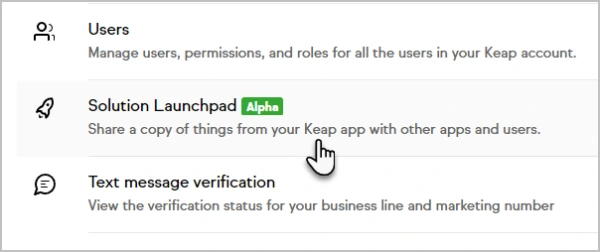
If you’re a small business automation expert, your most profitable activity is likely not spending time setting up software, building content, and holding your clients’ hands as they stumble through systems and setup steps.
Solution Launchpad takes care of delivering your content and your expert guidance instantly into your clients’ Keap application, so they can get set up and start getting results — and you can focus on adding more value and launching more awesome, profit-boosting strategies.
Solution Launchpad lets you share all of the following Keap features and items, either independently or as part of a bundle:
- Contact custom fields
- Automations
- Public and internal forms
- Appointments
- Tags
- Email templates
- Landing pages
- Checkout forms
- Pipelines
- Plays
- Email broadcasts
- Contact saved searches
- And more coming soon!
From there, you’ll have a few different options for sharing:
- Share it with a link: Create a public link that, when clicked, allows users to install the items you've shared.
- Create a one time link: Create a single-time use link that, when clicked, allows users to install the items you've shared.
- Generate Keap referrals: Incentivize clients to sign up for Keap by including this item for free with your free trial or buy now cart links.
- Push it to another Keap app: You can push shared items into any app you are an admin or partner on.
Coaches might use this to share their top ten automations with their custom content and pre-configured features directly into a client’s Keap app as soon as they sign up. Or, you might use it to simply share new items and content with existing clients. The possibilities are endless with this powerful new tool for small business automation experts.
Solution Launchpad will be available to all Keap Certified Partners later in the second quarter. But, you can get early access by joining us at Partnerkon in Nashville April 25-26. If you’re wondering how you can become a Certified Partner and gain access to Solution Launchpad, connect with a Keap Partner Recruiter to get started and join our amazing partner community!
Bundle items to share
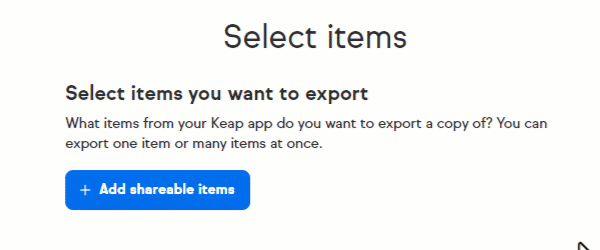
Share with ease!
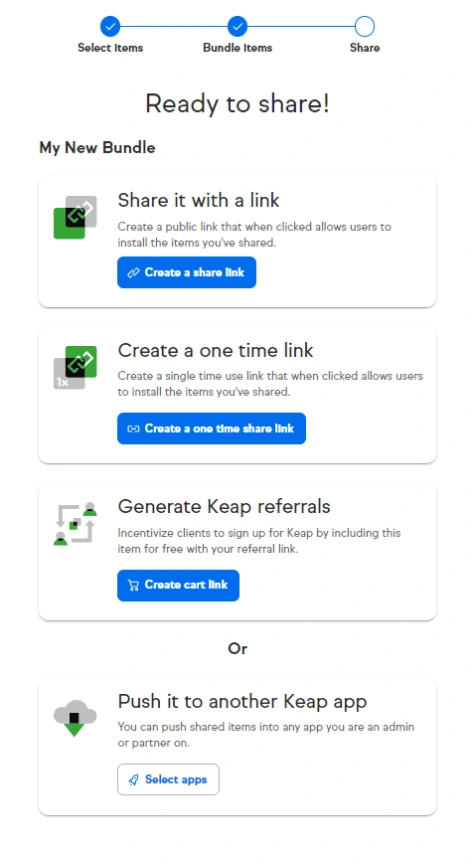
Keap Pay
Coming April to Pro, Max, and Ultimate for US customers (Canada coming soon)
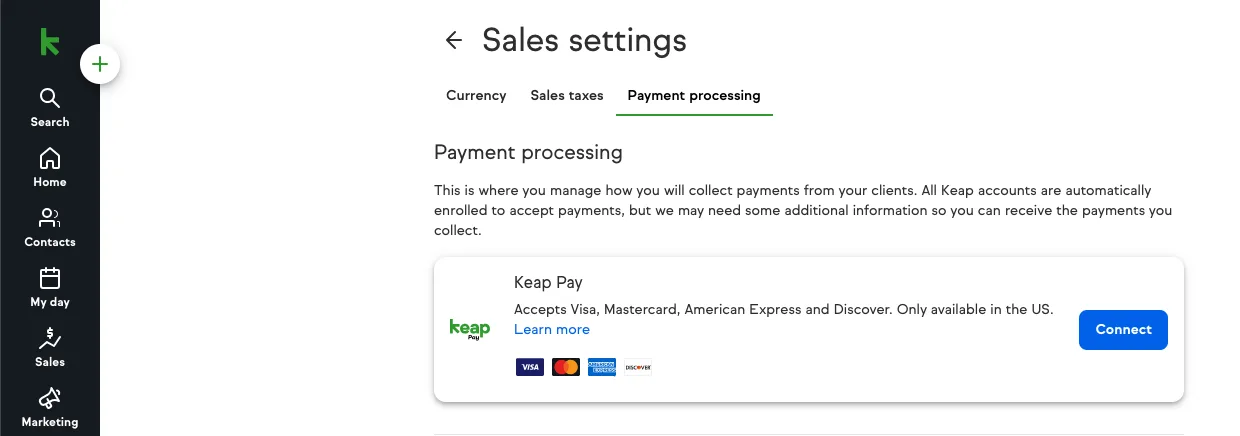
When choosing a payment solution, business owners typically look at features like fees, integration capabilities and payment options. But a payment solution should provide so much more than just debit and credit card processing and recurring payments. It should enhance your insight, create a streamlined customer payment experience, and automate time consuming payment-related tasks.
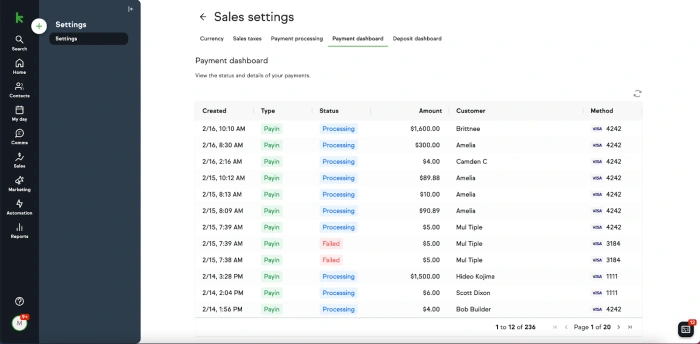
Keap Pay is our very own embedded payment solution that has all those tablestake features and then some. With Keap Pay, you can:
- Optimize campaign ROI: Seamlessly track the effectiveness of your marketing efforts by linking payments directly to campaigns, ensuring every dollar spent is an investment toward your growth.
- View insightful reporting: Dive into exclusive Keap Pay reporting that highlights your revenue streams, deposits and growth opportunities
- Automate payment and invoicing follow up: Streamline your financial interactions with automation for quote follow-ups, invoice processing, and addressing failed payments, keeping your cash flow healthy and your mind at ease.
- Create payment behavior-driven marketing: Elevate your marketing strategy by deploying targeted campaigns based on payment behaviors and abandoned carts, creating personalized experiences that convert.
- Get help from Keap’s dedicated support: Experience quick, one-stop support for all payment-related questions from Keap’s very own payments team, eliminating the merry-go-round support from third-party integrators.
This is just the beginning for Keap Pay, and we can’t wait for you to see what else we have in store in the payments space.
Using Authorize.net and want to migrate your credit card information to Keap Pay? Join our Beta to be one of the first to use our payment solution!
Automations within Contact History
Available in Pro and Max
This feature lets you zoom in on any individual contact and see exactly what automations they've been through — from past triggers to upcoming events. Plus, it gives you some serious control over each automation step, letting you better manage and fine-tune the experience for every single contact. Learn more.
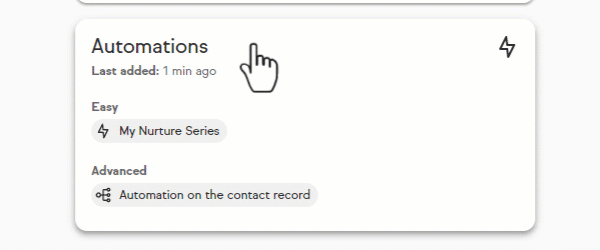
Email Health Widget
Available in Pro, Max, Ultimate, and Max Classic
Our Email Health Widget is a powerful email analysis tool that not only gives you statistics regarding your average engagement, bounce rate and complaint rate, but also gives you direct feedback to improve your overall email deliverability. This tool is unique to our industry and gives you powerful insights into your overall email deliverability performance. Learn more.
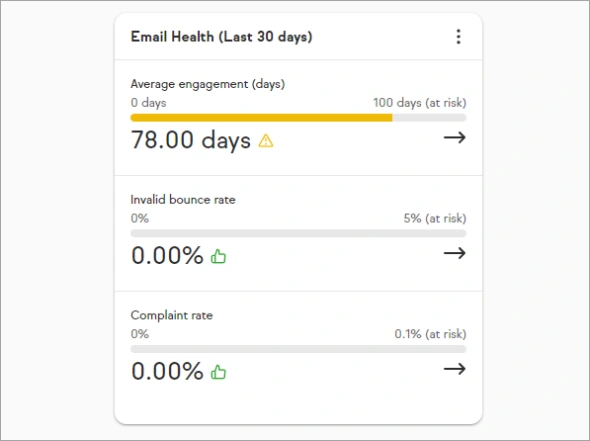
Landing Page Updates
Available in Pro, Max, Ultimate, and Max Classic
Landing pages target a particular type of lead with a clear value proposition, like a free guide or consultation. This focused approach attracts qualified leads who are interested in what you offer, making them much more likely to convert and ultimately become your customers. By using landing pages, you're not just gathering leads, you're gathering the right leads — the kind who are more likely to become paying customers. Learn more.
Favicon
A favicon, that tiny icon next to a website's address in your browser, can pack a surprising punch for your business branding. A well-designed favicon reinforces your brand identity and helps your customers easily recognize your content. This constant visual reminder strengthens brand recall and builds trust, making your business appear more professional and polished.
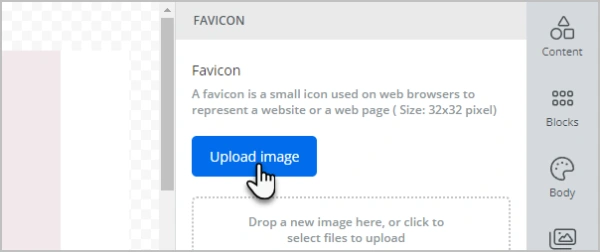
URL Parameters
Instead of copying and duplicating landing pages for various marketing campaigns, you can leverage URL parameters to pre-populate certain form fields with specific information. This not only saves you time and effort, but also allows you to track different lead sources with ease. The Landing Page Builder now accepts URL parameters. Learn more.
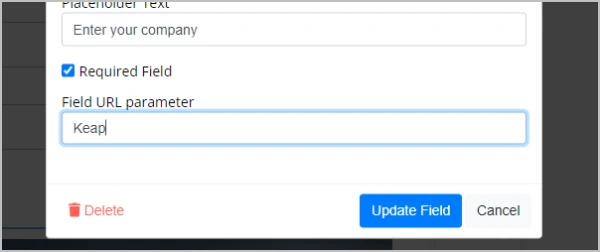
Forms pass contact details to secondary pages
By carrying form field data across multiple landing pages, you can create intricate funnels that guide users through a step-by-step process. You can create a multi-page signup process where each page gathers a specific piece of information, like name on the first and address on the second. This data transfer allows the funnel to remember user input, eliminating the need to re-enter details and streamlining the signup flow. This improves the user experience and lets you tailor content on later pages based on previous selections, making the funnel more dynamic and engaging. Learn more.
New tags for form buttons
You can now create new tags on the fly from within the landing page builder and apply those new tags (and existing tags, of course) to buttons. You no longer need to leave the landing page builder, create your tag and then navigate back to the landing page. Learn more.
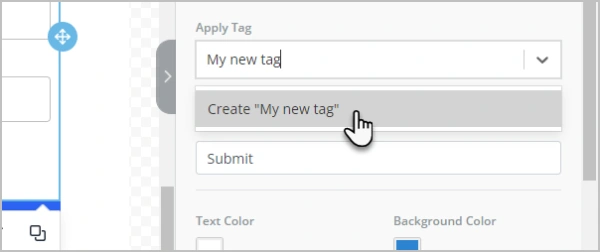
Ultimate Admin Settings
Available in Ultimate/Max Classic
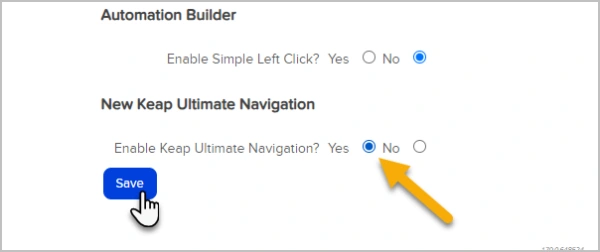
In November, Keap introduced Keap Ultimate, evolving the much-loved Max Classic with a modern redesign that combines robust customization and automation capabilities with the sleek, user-friendly interface of our Pro and Max versions.
Over the past four months, we've unveiled Ultimate's refreshed UI, consolidated navigation and settings, and a user-friendly toggle between Max Classic and Ultimate. We’re now excited to reveal a new admin feature for greater control over version usage. This new feature is the lynchpin for the brand-new functionality we’re bringing to Max Classic/Ultimate users. Learn more about the new admin settings and plan to join us for our Product Livestream on April 3, to hear more about what’s next for Keap Ultimate.


