Why don’t scientists trust atoms?
Because they make up everything.
This is one of the jokes Keap’s new AI content assistant served up at Let’s Grow Summit earlier this month in Phoenix, and it was oddly appropriate given another keynote offered by James Clear, author of Atomic Habits.
In addition to James Clear’s keynote address, which taught me how to rekindle a daily workout habit (and it’s WORKING), we also heard from Keap CEO Clate Mask, StoryBrand founder Donald Miller, and an impressive cast of other speakers. Each one shared personal, business and technological guidance that will carry us into 2024.
In the days since the Let’s Grow Summit, Keap’s official user group on Facebook has been abuzz about the announcement of Keap Ultimate, the unveiling of coming-soon AI features and a host of other updates to Keap’s software. Because the conference wasn’t live-streamed and the product updates haven’t been shared yet, naturally, Keap users who didn’t attend want to know: What did I miss? Well, let’s get into it!
First of all, make sure you don’t miss next year’s Let’s Grow Summit. Dates haven’t been announced yet, but plan to attend the conference around the same time next year. Even if it wasn’t perfect November weather in Phoenix (it was), and even if the Keap community wasn’t so uplifting (it is), the content of the presentations and workshops would be well worth the investment of your time. So make sure you’re there in person with us next year to shake hands, share meals and connect with growth-minded individuals who genuinely care about your success. You will be better for having attended — I know I am.
Now, without further ado, here is the product update announcement you have been waiting for. Please take 13 minutes to watch this summary of the product keynote from Ammon Curtis, Keap’s chief product officer, along with Keap co-founders and developers Scott and Eric Martineau.
As a longtime Keap Max Classic user, I can’t tell you how excited I am about the direction of Keap’s unified product lineup. Our unified product lineup will provide a better experience for Ultimate users (previously Max Classic) and enable us to build momentum moving forward. The announcement of Keap Ultimate represents the first publicly-visible phase of work, but it also represents a mountain of work that’s now behind us. As Ammon Curtis put it after his keynote, “Now the fun part — putting all of this into our customers’ hands.”
So, let the fun begin.
The following product updates include features announced at the Let’s Grow Summit, as well as a few features that have already been released since then.
Keap Ultimate
Keap Max Classic is getting an upgrade to become Keap Ultimate! This upgrade combines the intuitiveness and simplicity of Keap Pro and Keap Max with the power and robustness of Keap Max Classic. Watch the video above for full context, and check out the FAQs. After that, keep an eye on your inbox.
Let’s Grow Summit attendees had the option to sign up for Keap Ultimate access immediately following the event, but for all other Max Classic users, we’ll roll out Keap Ultimate throughout December, starting on Dec. 5. The upgrade is free! You’ll also be able to toggle back and forth between Keap Ultimate and Keap Max Classic, so you can get pumped about the upgrade without worrying about feature parity.
For more information, see the FAQs.
Advanced Automation in Contact History
Now Available in Pro and Max (also available in Ultimate)
You can now view advanced automation details for individual contacts. This helps you quickly see what automations have already occurred and what will happen to that contact in the future. You can also manage each individual action. For example, you can resend an email by running that action manually.
Check out the help article for more information on how to get started.
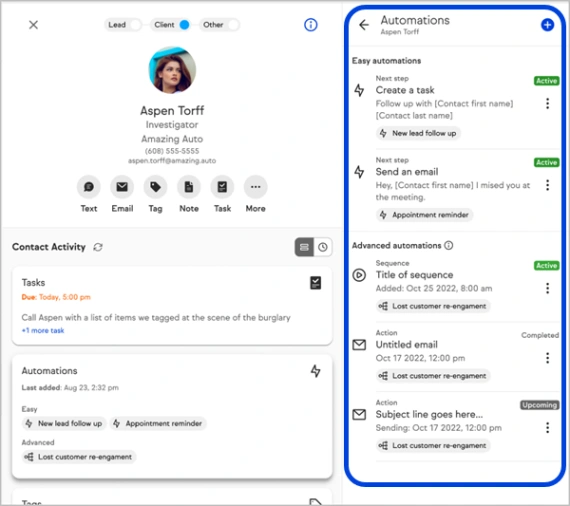
Send HTTP Request
Available in Pro, Max and Ultimate
Not to be confused with the HTTP Post, which is a long-time feature of Keap’s advanced automation builder, the HTTP Request feature provides Post, Put, Patch and Delete functionality via an HTTP Request. This is huge. The new feature essentially replaces the HTTP Post (since Post is one of the options) and provides the ability to add query parameters and view the response content from test requests right inside the HTTP Request builder. You can do all of this as part of a sequence in advanced automations. Learn more.
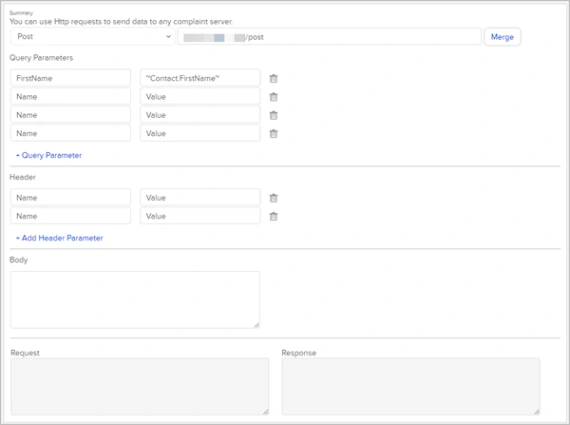
URL Parameters
Available in Pro, Max and Ultimate
Instead of copying or duplicating landing pages, you can now pre-populate certain fields with specific info to help you track different lead sources. Learn more.
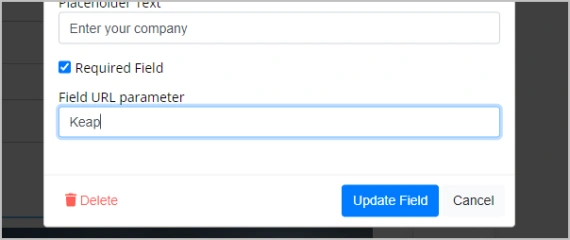
Content Assistant / AI Upgrades
Content Assistant is available now in Keap Pro, Keap Max, and Keap Ultimate, but Scott and Eric Martineau offered Let's Grow Summit attendees a sneak peek of future Content Assistant features the team is working toward, demonstrating what the injection of AI will look like in various contexts throughout the app.
If you have not watched the video, scroll back up and watch it now. Frankly, even some of the folks onstage were stunned by the presentation. Our engineers are working feverishly to incorporate the Martineaus’ pioneering work into our unified product lineup.
Conclusion
That’s all for now! By the way, the product keynote at the Let’s Grow Summit ran long, and it had to be halted midstream and resumed later. When the presentation was paused, I about died. I had been keeping the secret of Keap Ultimate for months, and I had to keep it a little longer.
I was sitting with Paul Sokol, a longtime Keap partner, who had responded enthusiastically to many of the updates already. I said, “They haven’t even announced the big thing yet!” Paul responded, “What is it, time travel!?”
Well, Paul, not exactly. But given the following results of our usability testing, you could say Keap Ultimate will help you greet the future more quickly.
Keap Ultimate users:
- are 30% faster at completing tasks
- complete 98% of the tasks they begin
- experience 50% reduction in clicks
Here’s to the future. Keap Max Classic is now Keap Ultimate.

