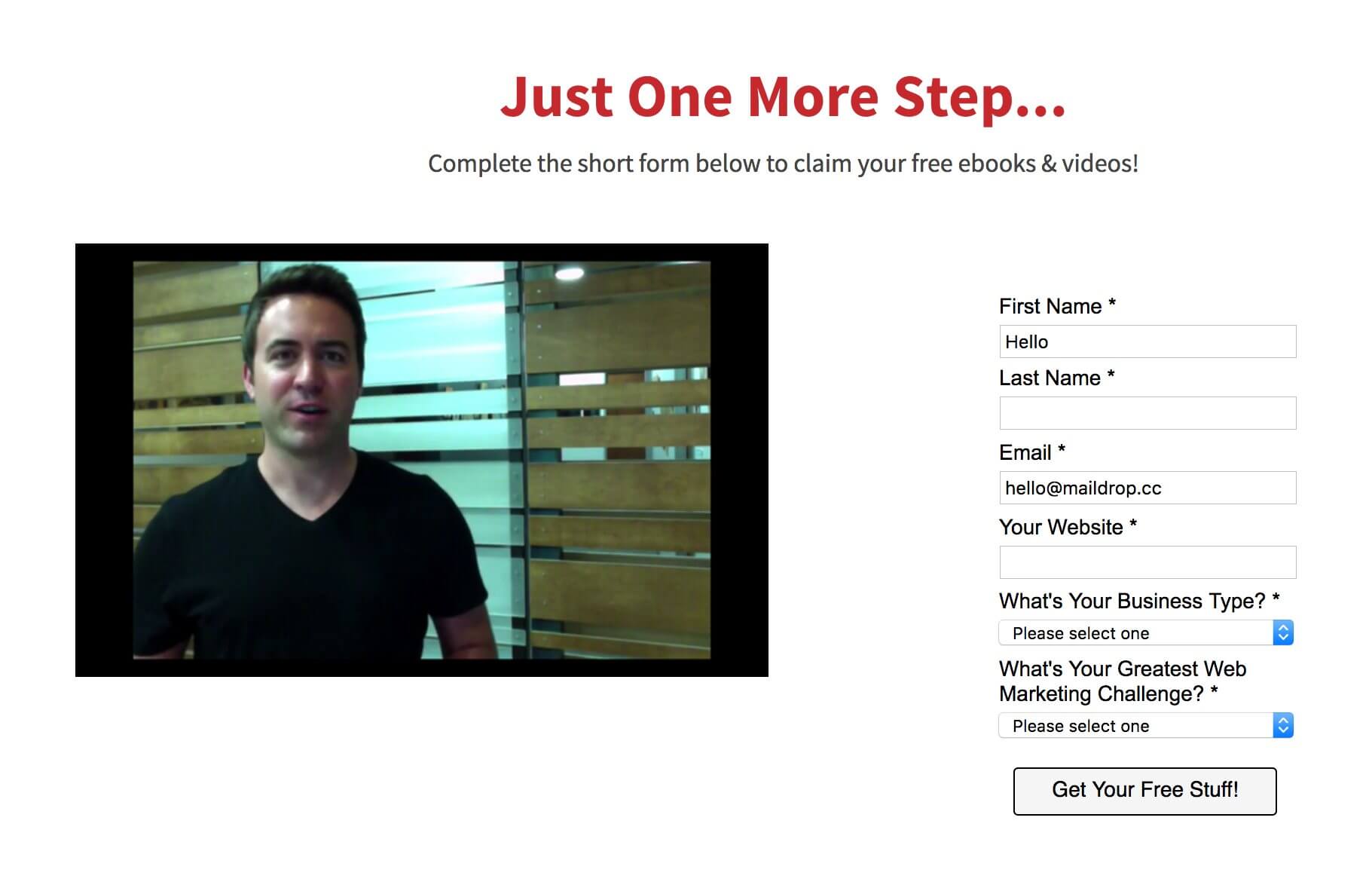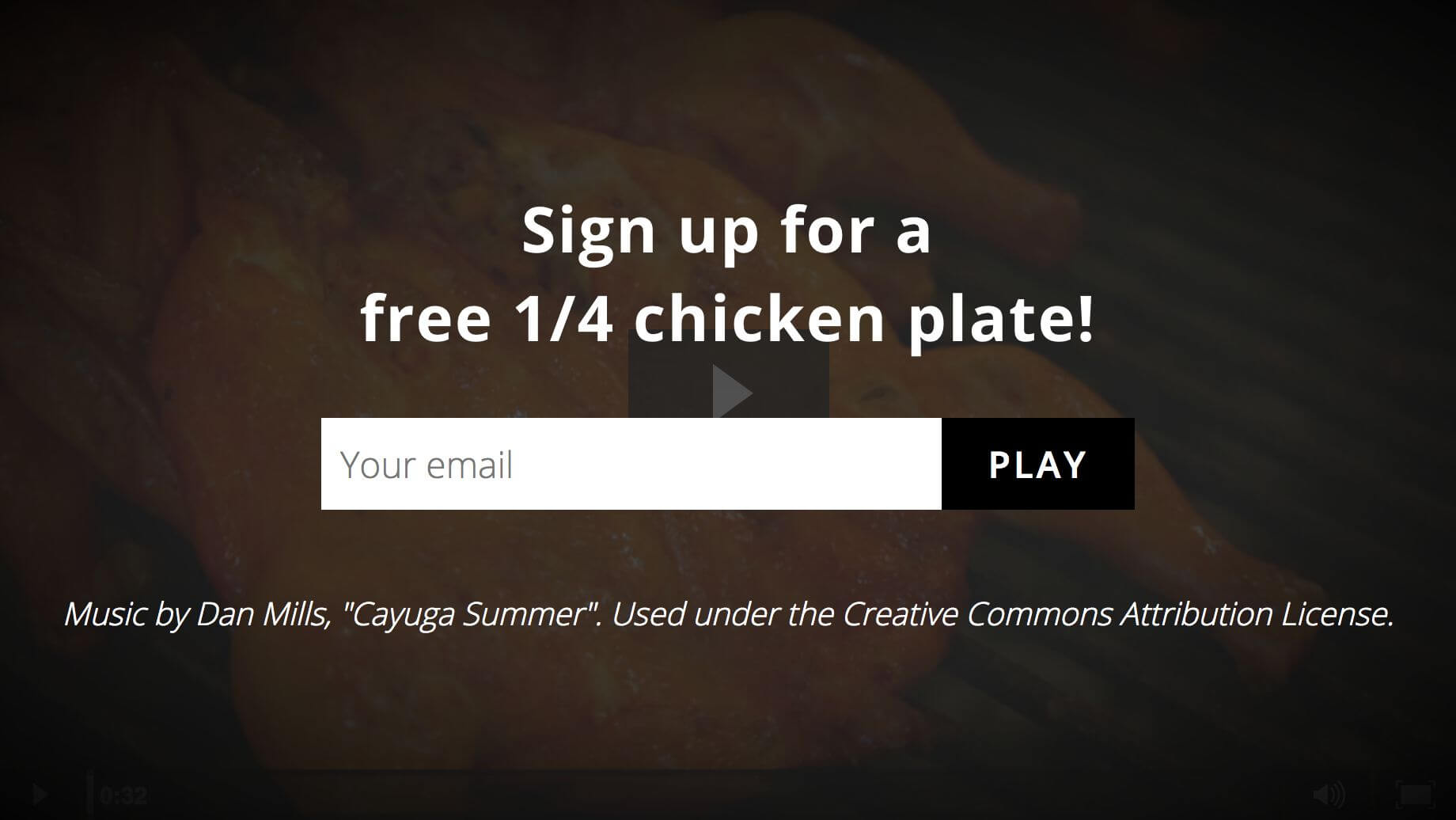Tight budget? Limited training? No worries! With just a few basic resources, you can create professional-looking videos that engage and convert your target audience. Here are 10 cost-effective video tools to help you get started.
1. Studio
You don’t have to have the supplies (or the space) to set up a professional studio in your office. But you can turn an average-looking conference room into the perfect filming location.
2. Lighting
For less than $100, you can assemble a first-class lighting kit that will ensure your videos look like they came straight out of a Hollywood studio.
3. Camera
No need to run out and by the latest state-of-the-art camera to capture your videos. Believe it or not, a great device for shooting high-quality videos is right in your pocket.
4. Audio
You have everything in place to make sure your videos look awesome. Now you need to make sure your viewers can hear your message loud and clear.
Wondering where you should start? Check out Wistia’s Guide to Audio for Business Video to learn everything you need to know about:
- Choosing the right microphone
- Setting the gain
- Getting outfitted with the most essential audio equipment
- Recording crystal-clear audio
5. Scripting
As the blueprint of your video, the script sets the stage for what your audience can expect to see and learn. And the more time you spend in advance thinking about elements like tone, word choice, and how you want your audience to interact with your video, the better the end result will be.
Not feeling super confident in your scripting skills? Get writing assistance from services like Upwork, which give you access to some of the industry’s best freelancers who can craft copy that perfectly matches your business and video goals.
6. Training
You might find the idea of being in front of the camera to be nerve-wracking, maybe even terrifying. You’re not alone! Unless you have an A-list Hollywood talent at your disposal, you’re in the same boat as most small businesses who rely on their own employees to star in their videos. Here are some tips that will make your on-screen performances as natural as possible:
Be passionate.
Whether you’re giving a product update, announcing an upcoming event, or going in-depth on a topic your clients need to know about, show enthusiasm for the information you’re relaying to your viewers. Disinterest and lethargy come across loud and clear on video, so boost up your energy level a few notches to show that you’re truly excited about what you’re talking about.
Don’t take yourself too seriously.
Yes, being the on-camera talent can be stressful. So if you need to crack open a PBR or a jar of Nutella beforehand to relax, go for it; do whatever it takes to get loose. Create a shooting environment that has a fun, upbeat vibe. Take comfort in the fact that you have multiple takes to get everything right. Even though you might feel awkward at first, try not to get discouraged. Have fun with it!
Be yourself!
More than anything, the key to coming across naturally on screen is to let your true personality shine. Don’t feel like you have to put on an affected character to fit your audience’s perception of what your brand represents. Act naturally, and it’ll be easier for your viewers to connect with your message.
7. Formats
Whether you’re looking to show off client testimonials and success stories, an information-packed explainer video, or really want to get crazy with stop-motion animation, video marketing gives you the chance to experiment with a host of formats that can attract and engage different segments of your audience.
Company culture videos can also be an effective way to bring out the personality in your company and convey the human side of your business. They don’t have to be sleek or overproduced—just grab your phone and show what makes your business so unique.
8. Editing
After you’ve shot your video, it’s time to comb through all your takes and piece them together to form a cohesive narrative. Editing might seem like the most challenging part of the video-making process, especially if you’ve never tried it before, so you’ll want to choose an editing software that’s not only easy to learn, but also affordable.
Some editing beginners find it’s easiest to start with whatever program comes preloaded on their computer, whether that’s iMovie or Windows Movie Maker. Another great option is ScreenFlow, an inexpensive software that’s primarily used for screencasting, but also comes equipped with basic editing features that even the most inexperienced editors can learn quickly.
Eager to take a more thorough dive into the ins and outs of editing? Check out these Editing Basics for Business Video for tips on making a seamlessly pieced together video, from choosing the best take to adding music and B-roll footage.
9. Hosting
Choosing a hosting service can lead you down a long road of weighing the pros and cons of a free platform versus a paid service. Obviously, the path of least resistance would be to throw your videos on YouTube and watch your views (hopefully) stack up. But before you make the final decision, think about how hosting relates to your business goals.
The main advantage of hosting your video with a paid service like Wistia is that it’s built specifically for businesses like yours. Wistia is ideal for driving more traffic to your site and increasing your conversion potential, along with providing a consistent brand experience for viewers. In addition, you get added benefits like analytics tools that give key breakdowns of how your video is being watched. And if preventing third-party ads from interrupting your message is attractive to you, it’s an easy decision.
If your main concern is your overall reach and play count, then YouTube might be your preferred option. Just keep in mind that you won’t have access to video metrics that can help you increase engagement and conversion (but more on that later).
Still unsure of where you fall on the spectrum of the YouTube/Wistia debate? Find out more about their differences in this blog post.
10. Distribution
Getting your video in front of the right audience may be the final step in the video marketing process, but it’s by no means one you should skimp out on.
Treat your video the same way you might any other important piece of content you promote. Even if you don’t have a lot of room in your budget to widely circulate it, there are still tactics you can employ to make sure your video gets in front of the right people.
Include it in your email newsletter
Just as you’d send out your latest blog post, case study, or whitepaper to your email subscribers, you’ll want to notify your company’s most devoted followers about your video. To ensure your video will really stand out in your email, use Wistia to paste the email merge tag of your video into your email provider, which will display your video’s thumbnail and direct viewers right to your video’s landing page.
Use social media to target your audience
Even with a small budget, you can still see substantial results from paid advertising on Twitter, Facebook, and Instagram if you handle your campaign correctly. By allotting a budget for a set period of time to target super specific audiences, you can reach an entirely new set of potential clients.
Put it in your email signature
This one might seem pretty obvious, but linking to your video’s landing page in your email signature can work wonders. It’s free, easy to implement, and gives you the chance to reach every person you, or anyone else in your company, interacts with.
Try free
14-day free trial. No credit card required.