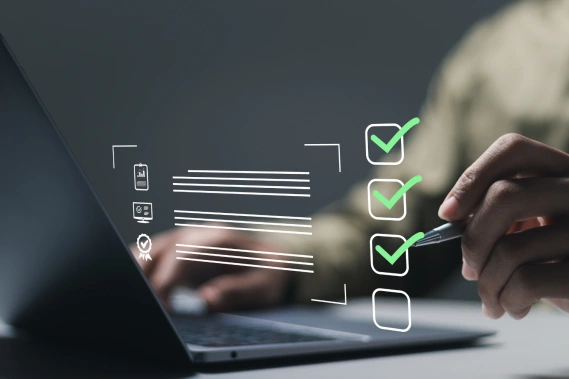When you have a small business CRM and automation platform on your side, there are certain things you never have to do again.
But many businesses get the software, organize and automate a few things, and then continue doing manual tasks that could easily be taken care of by their new platform. And most of them don’t even know they’re missing out and wasting precious time.
Could your business be making this mistake?
By the end of this blog, you’ll know AND you’ll have exactly what you need to stop spending your limited hours on tasks that can be done automatically.
Ask for reviews and referrals
We work with a lot of businesses across tons of different industries, and review and referral requests are typically their least favorite things to do. These tasks can feel awkward and overwhelming to do manually, so a lot of teams avoid them altogether.
A better solution is to automate them. Your automation and CRM system never feels awkward asking for referrals and reviews. In fact, it doesn’t take much to build an automated sequence that will put your referral and review collection process on total auto-pilot. Here’s an example of how this sequence could go:
- Every few weeks or months, or right after their service is complete, automation sends an email to recent customers with a survey to rate their satisfaction.
- Using the survey results, your software automatically tags each customer who reported a positive experience.
- The automation then sends those happy customers a review/referral request email.
You can always add to this process by including more follow-ups, such as a message to remedy poor survey results or an email with a thank-you gift after a customer provides a referral or review.
Proven Automation Template: If you’re a Keap user, you don’t have to start from scratch because there’s a Proven Automation Template for referrals already preloaded into your app. We’ve done the heavy lifting, so all you have to do is customize the template to your business and set it in motion!
Follow-up after capturing a lead
Far too many teams are still following up with each lead by hand, and it can cost them valuable time and opportunities. When follow-up is manual, you can’t guarantee how quickly or consistently leads are contacted, which often means a lead might go cold before you even reach out to them.
Instead, use CRM and business automation software to reach out instantly — every single time.
For example, automation can send your leads a personalized welcome email as soon as they fill out a form. This will work for contact forms, lead magnet downloads, newsletter sign-ups and any other avenue on your site used to capture lead information. From there, the software can follow that welcome message with a series of timed emails that educate and guide them toward a conversion.
Fill your automated follow-up sequences with anything that builds trust, like answering common questions and sharing success stories from other customers. Whatever you choose, automated follow-up will help make your nurture efforts more consistent, move leads through your buyers’ journey faster, and save your sales team hours of manual outreach.
Proven Automation Template: You’ll find three free templates in your Keap account that we’ve built to help you automate all your follow-ups: Contact Us template, Lead Magnet Offer template, and Newsletter Sign-Up template.
Send promotions
Sometimes all it takes to land more revenue and convert a lead is the right offer at the right time. But with all the other things on your team’s plates, the right moment is often hard to find.
That’s why the delivery of routine promotions and deals should be automated. A small business CRM can track important contact actions — like abandoned carts or purchase history — and trigger automated promotional emails based on this behavior.
By handling promotions this way, you not only take the task off your plate but you also ensure the right deal reaches the customer just when they're most likely to convert. For instance, if a lead visits a product page consistently, your CRM can automatically send a personalized discount offer or promotional code for that product.
Proven Automation Template: If you offer coupons, upsells, or free upgrades, you can save time building your automated campaigns by using our Proven Automation Templates, which are already loaded right into your app.
Deliver payment reminders
If you’re chasing down every payment manually, then most likely you’re missing out on revenue — and feeling frustrated. With something that important to your business, it’s safest to hand it over to your CRM and business automation software, which will never forget to follow up.
There are a few things within your billing system that don’t have to be done manually, such as:
- Payment due-date reminders
- Expired credit card notifications
- Overdue payment alerts
- Payment plan installment reminders
- Subscription renewal notifications
When you automate these billing tasks, you can rest easy knowing no payment, whether big or small, is falling through the cracks.
Proven Automation Template: Your Keap app comes with a failed payment follow-up sequence, meaning the software will monitor due dates and automatically email customers if their payment is past due. Log into your app to check out this pre-built template and make it your own!
But there’s more …
When it comes to things businesses should stop doing once they have an automation and CRM system, these four items are at the top of our list, but there are so many more.
The possibilities are endless, and we know it can be hard to figure out what you need to automate. View the full list of free Proven Automation Templates in your Keap app — these ready-to-use campaigns are waiting to be put to work in your business! You can also access even more templates by reaching out to your Customer Success Manager (contact support if you don’t know who your CSM is).
Not a Keap user yet? Set up a free call with one of our business growth experts and learn how the best CRM for small businesses can help you scale.