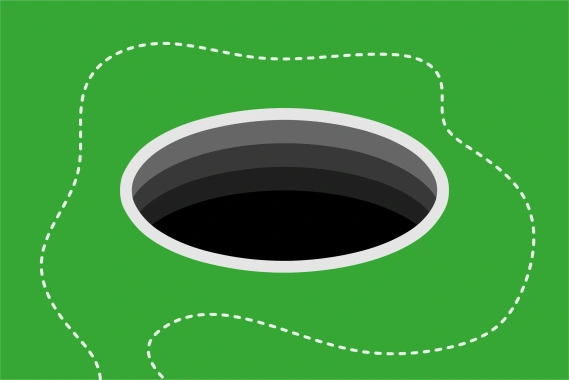As we head into 2024, you might be brainstorming how to improve your automation strategy, or maybe you’re busy crafting a strategy for the first time.
Here at Keap, we love helping small business owners craft their automation game plans. We even hold workshops throughout the year to help entrepreneurs and their teams do just that. During these events, we’ve seen what works and what doesn’t when it comes to sales, marketing and business automation, including some common mistakes many marketers make as they start automating.
To help you craft an effective, seamless automation strategy that will scale your business in the upcoming year, we’ve compiled the five most common automation pitfalls we see across all industries — from CTA mistakes that’ll make you cringe to simple email faux pas.
As you’re reading through these five mistakes, you might come across a few you’ve made in your own automation journey. If that’s you, don’t beat yourself up. In fact, have a laugh and read about the silver linings that come with each marketing mishap. It’s all part of the growing process, and as long as you're automating and learning from your mistakes, you’re on the right track.
1. When you press “send” too soon
I don’t know about you, but I’ve had my fair share of email marketing mistakes. Apparently, I’m not alone because this is an area where our users report having quite a few slip ups. Because there are so many moving parts in emails — what to send, when to send, who to send to — there’s plenty of room for error.
With all these factors, the mistakes generally boil down to two common core problems:
Missing links
Have you ever crafted an email around a big, important CTA? We often hear about how marketers spend time writing the perfect copy and making sure it introduces their call to action effectively. But when they finally send it out to their audience, it’s missing the most crucial part — the CTA.
This is a common mistake almost all email marketers experience, but that doesn’t make it any less gut-wrenching when you realize your email is missing precious links. After all, how is someone supposed to take action without the right link?
Forgotten content
Similar to a missing link, other email content can be easily forgotten as well, such as important attachments or images. Depending on the email, attachments and images can serve as context users need to understand the larger point you’re trying to make. Without them, your subscribers can be left perplexed and frustrated. Imagine talking about a specific graph in your email or telling recipients to “see the attached file,” but there’s nothing there.
Other honorable mentions in this same category include sending an email on the wrong date, with the wrong copy or with the wrong subject line. All these mistakes are extremely common, which is why they’re first on the list, but they’re also super easy to correct. All you have to do is carefully review each email before you send it. Try making a slight adjustment to your workflow automation by assigning yourself or a member of your team a task to go through each email as if they were the recipient. This includes reading the copy, clicking all the links, and checking for and downloading all attachments.
Silver lining
While it’s our job to warn you against this common mistake, we also want to encourage you if you’ve fallen victim to it before. So, on a positive note, despite how frustrating missing links and content can be for both the sender and the recipient, there’s a benefit to these mishaps.
When your audience gets an email and realizes something is missing, chances are they’ll respond and ask for the resource. This signals that you’re doing something right because your audience is interested in what you’re offering!
Once you’ve realized you forgot something in your email, you’ll want to send a follow-up communication with whatever you missed. This is your chance to humanize your business, increase your relatability and connect with your audience. Consider first apologizing for any confusion, then make a joke about your mistake. Either way, take advantage of this follow-up email and make it something you and your audience can bond over.
2. Neglecting segmentation
Building up your contact list in your small business CRM is a huge accomplishment. However, stopping there would be a big mistake — one we want to help you to avoid, and segmenting your list is the answer.
Segmentation is the act of separating your contacts into smaller lists based on shared characteristics or data. It’s a must for all businesses, and with the right CRM software, it’s a painless process, too. You can subdivide your lists based on custom categories you choose. A few common segmentations include separating lists into contacts who have purchased from you, contacts who are repeat customers and contacts who’ve never bought a product or service. You can also get more specific and segment by geographic location or lead magnet.
The possibilities are endless with segmentation, and by doing so, you can:
- Gain a better understanding of your contacts, such as how they found you, where they live, and what they like. These valuable insights can help you capture more leads in the future
- Communicate more specifically and effectively to each and every contact
- Develop a more personal relationship with your prospects and customers
- Improve your sender reputation and increase your open rates because people will get used to your emails and the value they provide, so they’ll begin engaging more consistently
The benefits of segmenting your contacts are clear, and so are the consequences if you don’t. Neglecting segmentation ultimately means that everyone on your list will get the same email. You won’t be able to tailor your message to the interests of each contact because the leads you’re nurturing, repeat customers you’re asking for a referral from and unengaged contacts you’re trying to re-entice will all be on the same list, receiving the same message.
When a contact opens a communication that clearly isn't for them, it’ll never feel good, and it certainly won’t make them want to engage with your brand. That’s why you should avoid this mistake at all costs. Write in big, bold letters on your automation strategy to-do list to segment those contacts.
Silver lining
Are you cringing because you have experience with an unsegmented list, either now or in the past? There’s one upside to focus on as you prepare to remedy this mistake: Despite an unsegmented list, you’re most likely still consistently communicating with your audience.
This silver lining is simple, but it’s a big win. No one starts out being the ideal marketer who never makes a mistake. All of us are trying the best we can, learning and making improvements as we go. If you’ve made any effort to connect and get your message in front of your audience in the past, whether segmented or not, celebrate that silver lining instead of dwelling on your mistake.
3. Sending from a no-reply address
As you’re crafting your automation strategy, it’s necessary to cover every single base, no matter how small. This means you even have to pay attention to what email you’re sending from and avoid making the mistake so many marketers make: sending from a no-reply address.
Your personal email is probably packed with countless communications coming from no-reply email addresses. It’s a popular practice among a lot of companies, but that doesn’t mean it’s recommended. In fact, we consider it a big mistake, one that you should steer clear from in your automation plan.
Sending from a no-reply address can come off cold and unwelcoming to your audience. It’s a surefire way to guarantee one-way communication. Some senders don’t even realize their mistake until they look back at a campaign they expected to get great feedback on, and there are no replies waiting for them. Sending from this type of address stops replies before they start and discourages your subscribers from interacting with you. That’s why it’s a good idea to create a more personal email address with your company domain to send from, such as [email protected]. Give the email address you’re sending from a name, one your audience can get used to and look for in their inbox. This simple change can break down the barrier, help you build a closer bond with your contacts and even increase your open rates.
Silver lining
The good news when it comes to sending from no-reply emails is that the results speak for themselves — meaning that if you’ve made this mistake before, you’ve probably noticed the negative effects, such as the lack of replies. This stings, but sometimes the harsh reminders are the ones we need to point us in the right direction.
More good news is that this mistake is a simple fix! All you have to do is send from a more engaging email address, and, let’s be honest, it isn’t hard to get more personal and engaging than “no reply.”
4. Not automating purchase confirmations
Some mistakes are as simple as forgetting to set up an automation. It’s often a mishap not to send a confirmation email after someone has completed a purchase — but honest mistake or not, it’ll still cost you.
A confirmation email acts as a security blanket for customers. It lets them know their purchase was a success, and often, they don’t even know how much they rely on these emails for peace of mind until they don’t receive one. If a confirmation email isn’t sent with a short summary of what was purchased, customers can start to worry about whether their order went through. It’s not a good reflection on your business and can decrease your audience’s trust.
Make sure to avoid this mistake in your marketing plans next year. Instead, automate confirmation emails with your small business CRM and marketing automation software.
Pro tip: This best practice goes beyond just confirmations for purchases. It can apply to many actions your audience takes. Send confirmation notifications for event and webinar registrations, resource downloads, email sign-ups and more. The more peace of mind and clarity your audience gets from you, the better!
Silver lining
How in the world can forgetting to send confirmation emails have a silver lining? It’s simple — the need for confirmation emails means people are engaging with you! Whether someone made a purchase, registered for an event or did anything else with your business, it all means people are interested in what you’re doing or selling. Forgetting confirmation communications means you have a reason to send them in the first place, which is great news for your business!
5. Don’t forget to pivot
A few weeks ago, I heard a little rumor on TikTok that Taylor Swift might be releasing more Folklore cardigans. Now, if you’re a Swiftie, you know this piece of merchandise is extremely hard to come by, so like any good fangirl, I hopped on Taylor’s website right as they were released. Long story short, they sold out in 30 seconds, and I did not get one. Cruel (summer), right? However, the next few days, I kept getting emails from Taylor’s merchandise team, prompting me to complete my purchase of the sold-out Folklore cardigan. I was excited at first, but I quickly realized it was an email mistake.
So what does this anecdote have to do with our next marketing mishap?
- Marketing mistakes happen to everyone, even the world’s biggest pop star and her team, so don’t be too hard on yourself.
- This failed cardigan purchase demonstrates the need to pivot our marketing automation strategy based on subscribers’ actions and other data.
Receiving emails about purchasing a sold-out cardigan is a prime example of the failure to pivot, which is the next mistake you need to make sure to avoid. Failing to pivot is similar to forgetting to segment your list. When marketers don’t pivot, audiences receive irrelevant content, which can leave a bad taste in their mouths, especially if it keeps happening. Instead, as you start crafting your marketing automation plan, make pivoting one of your top priorities.
For example, if you’ve been emailing or texting someone and encouraging them to buy your product or service, those communications should stop once they purchase said product or service. Then, you can start sending them other content tailored to their most recent purchase and their position in your sales pipeline, such as additional training materials or an eventual upsell (when the time is right).
In my case with Taylor Swift’s website, her team could have sent an email referencing the sold-out sweater and pointed me to a different piece of merch instead, which I probably would’ve bought because I’m in my treat-yourself era.
Silver lining
Now that I’ve called out Taylor’s team and talked your ear off about a cardigan, it’s time for the silver lining. If you’ve failed to pivot, your content may be slightly missing the mark, but it’s a good indication that you’re starting to use the power of automation. Normally, when people don’t pivot, it’s because they’ve automated their marketing communications and just forgot to take the next step in the automation. To correct this, all you have to do is set up another trigger, such as a purchase, that when completed will start sending your new customer a different set of emails with more relevant content.
Automation to the rescue
Many of these marketing mistakes are the results of not using automation to its full potential. Automating your sales pipeline will help eliminate any fear you have of making one of these mistakes and keep you and your team on track toward your 2024 marketing goals. Consider using automation to:
- Assign email review tasks
- Send email tests for review before scheduling email campaigns
- Segment your contact list and automate custom communications for each group
- Automate confirmation emails to be sent immediately following completion of purchases, registrations, downloads or any action you choose
- Automatically trigger communication pivots based on each contact’s activity and status in your sales pipeline
If you’re looking for a CRM and marketing automation for small business, give Keap a try. You’ll not only gain access to a robust CRM to handle all your data needs, but you’ll also receive marketing, business and workflow automation software so you can achieve your 2024 goals while avoiding these five common mistakes. Sign up for a free trial of Keap and get a headstart on your growth plans (no credit card required).