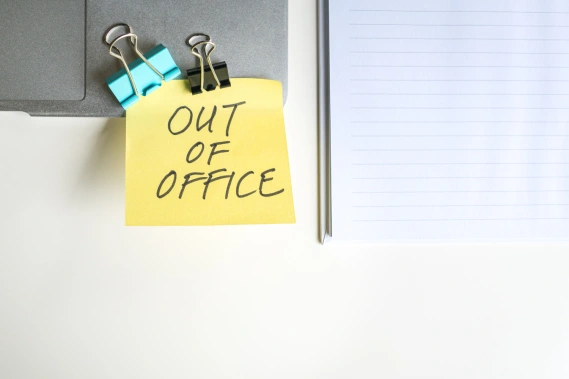Picture this: One of your employees is gearing up for vacation. They’re headed to a well-earned tropical getaway, but the day after they jet off, problems start popping up.
It turns out that employee — who’s now sitting on a beach with a drink in hand — is the only one who knows:
- The status of certain customer deals
- Where key files are stored
- Which follow-ups are due
Suddenly, the rest of the team is left scrambling, digging through emails, and trying to piece together information.
When key business knowledge lives in your employee's heads, your business slows to a halt every time someone’s out.
That’s where a CRM system and marketing automation software make all the difference. Let’s explore a few ways these tools can help when your team members are on vacation, out sick, or out of office for any other reason.
Centralized Customer Details
If you don’t have CRM software on your side, you’re probably storing customer details in a different way – emails, random documents, or even stick notes. A lot of teams default to these storage options without realizing and it eventually leads to one main problem:
Everyone ends up with a different source of truth.
You need to keep the information your business relies on (i.e. customer details) in one centralized, secure center, and a CRM system is your best option.
CRM platforms are created to intake all your crucial customer data, organize it, and store it in a place where your entire team can access it at any time.
With this storage approach, you and your team can:
- Operate on the same information
- Stop wasting time tracking down important customer notes and data
- Eliminate mistakes that come from missing or outdated information
- Easily update themselves on customer’s latest activity and phase in your sales pipeline
And of course, this means when team members are out of the office, they won’t take your customer details with them.
Pro-tip: CRM software can store client contact info, but it can also keep track of purchase history, activity log, past touchpoints with your team, and more – providing you with a full picture of every customer relationship.
Task management
Projects don’t stop when your employees take time off – or at least they shouldn’t.
But when you keep track of project timelines and individual tasks without a software backing you up, things can stall, and confusion can set in when team members are out.
You need a CRM software, specifically one with built-in automation capabilities, to help you monitor deadlines, assign tasks, launch reminders for your team, track progress, and more.
Manually tracking projects is tedious and leads to mistakes and missed deadlines. Plus, when employees are out, you’ll be in the dark about their tasks and the overall status of projects they’re involved in.
So, save yourself the time and headache and use an automation and CRM system to automate and track any and all projects across your business.
Want to dive deeper? Learn exactly how to use CRM and automation software for task management on our blog.
Automated follow-up
It’s not a good look if a lead has been in contact with one of your team members consistently, and then they just disappear for a week or two.
For the customer, that feels like they’re being ghosted, which is a sure-fire way to turn them off from your business.
That’s why customer-facing roles are arguably the most important ones to have a backup plan for. Fortunately, a CRM and marketing automation software can fill in the gaps.
Use these tools to:
- Automate follow-up messages so customers continue receiving the right message at the right time, even when your employee is out
- Keep track of communication history so anyone on your team can quickly pick up where the conversation left off
- Assign tasks and re-route workflows so nothing falls through the cracks
- Centralize notes, forms, and files to ensure anyone can step in and give leads and customers what they need
There’s so much more you can do, but overall, with this software, your customer experience stays consistent no matter who is on PTO.
Reporting
Reports and data are how you know if your efforts are working or not. Your access to this information can’t hinge on individuals in your organization. Rather, everyone needs access so a report can be made, data can be checked, and progress can be tracked anytime, anywhere.
The good news is you don’t need a separate platform for this because the right CRM and marketing automation software won’t just run all your campaigns – it'll also report on them.
Look for software with a robust reporting dashboard that’s user friendly so anyone can jump in to see how things are doing and create custom reports whenever the need pops up.
Having this means, even if your data-afficionado is out, you’ll still never be left in the dark about key metrics for your business.
What’s Next?
With summer approaching, there’s no better time to implement these tips and get your business fire-proofed for vacation season.
But first, you need a marketing automation and CRM software. If you have one already, you're all set! If you don’t, give Keap a try with a 14-day free trial to explore our sales and marketing automation features, reporting dashboard, CRM system, and so much more.