As a small business owner, you already have a lot on your plate. You are selling, marketing and probably doing a lot of the delivery of your product or service. It would be nice to keep track of, and send out, something thoughtful for your clients' birthdays but where are you going to find the time?
That is the beauty of a CRM solution. It helps to keep track of clients’ birthdays and automates the process. There is an initial time investment, but once it’s set up, you now have an asset that makes your small business look like a big business.
What good is keeping track of those birthdays if you don’t do anything with them?
To make tracking of client birthdays worthwhile, we’ll need a few things:
- A way or trigger to collect client birthdays
- An automation to notify you that the birthday is coming up
- What you want to do for their birthday
Like all technical solutions, you can go very complex or keep it simple. I recommend that you start simple and build more complexity as you see positive ROI from it.
A complex version would be sending out a custom gift with their name on it, while trying to remain hands-off.
A simpler version would generate an alert, starting the process for you or your admin to manually send something out.
How to keep track of client birthdays
With an all-in-one CRM and sales and marketing automation software like Keap, you can easily set up automations that pull from your customer records. Here are a few simple steps to keep track of and leverage clients’ birthday information.
Step 1: Collect birthdays
You might choose to just add this step as part of your onboarding for new clients. You’ll also want to consider going to existing clients and asking for the same information.
When they come into your system, have a “let’s get to know each other” email that goes out. The content should be as if you just met a friend, and you want to put their birthday in your calendar. If you are planning on shipping them something, you’ll want to ask specifically for their mailing address. With our digital world, make sure you ask for an address where you can send something to.
Create up to three reminders to collect the birthday information to maximize the responses you get back. Once they complete the form, stop the reminders.
If they don’t respond, create a task to follow up with them.
With Keap, you can write three email reminder templates in advance, then set up an automation to run through the sequence and collect birthday information any time new contacts enter your database.
Step 2: Decide on what to do for their birthday
Here are some ideas (in order of simplicity) :
- Manual or Automated - Send them a congratulatory or promo email (when in doubt, start here!)
- Manual - Create a group greeting digital card
- Manual - Send a physical card
- Manual - Choose a gift option from a service like Thnks
- Automated - Hook up Send out cards with Keap
- Automated - Hook up to any fulfillment service using Keap’s HTTP posts
For the email, I highly recommend using a GIF. It makes it much more fun and inviting to clients.
Here’s how Keap users can add a GIF.
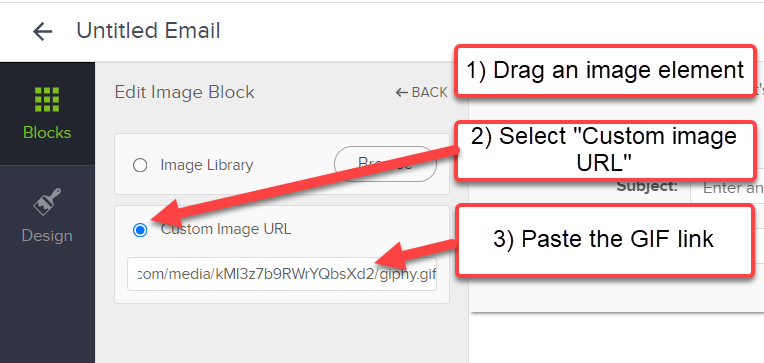
If you want to get really fancy, you can make your own custom GIF by creating a short video and then uploading it to an online GIF creator.
Step 3: Trigger the birthday emails automatically
When a tag is applied, you can trigger this email campaign to send out for a segmented group of contacts. You’ll want to make sure that you have a reliable way to keep track of who should receive birthday emails or gifts.
Here are some ideas of how to segment the customers whose birthdays you want to track:
- New contact being created
- A manual form during on-boarding
- Based on a purchase
- Based on an opt-in
- Based on a sales pipeline stage
Here is a breakdown of the campaign using Keap’s Advanced Automation Builder:
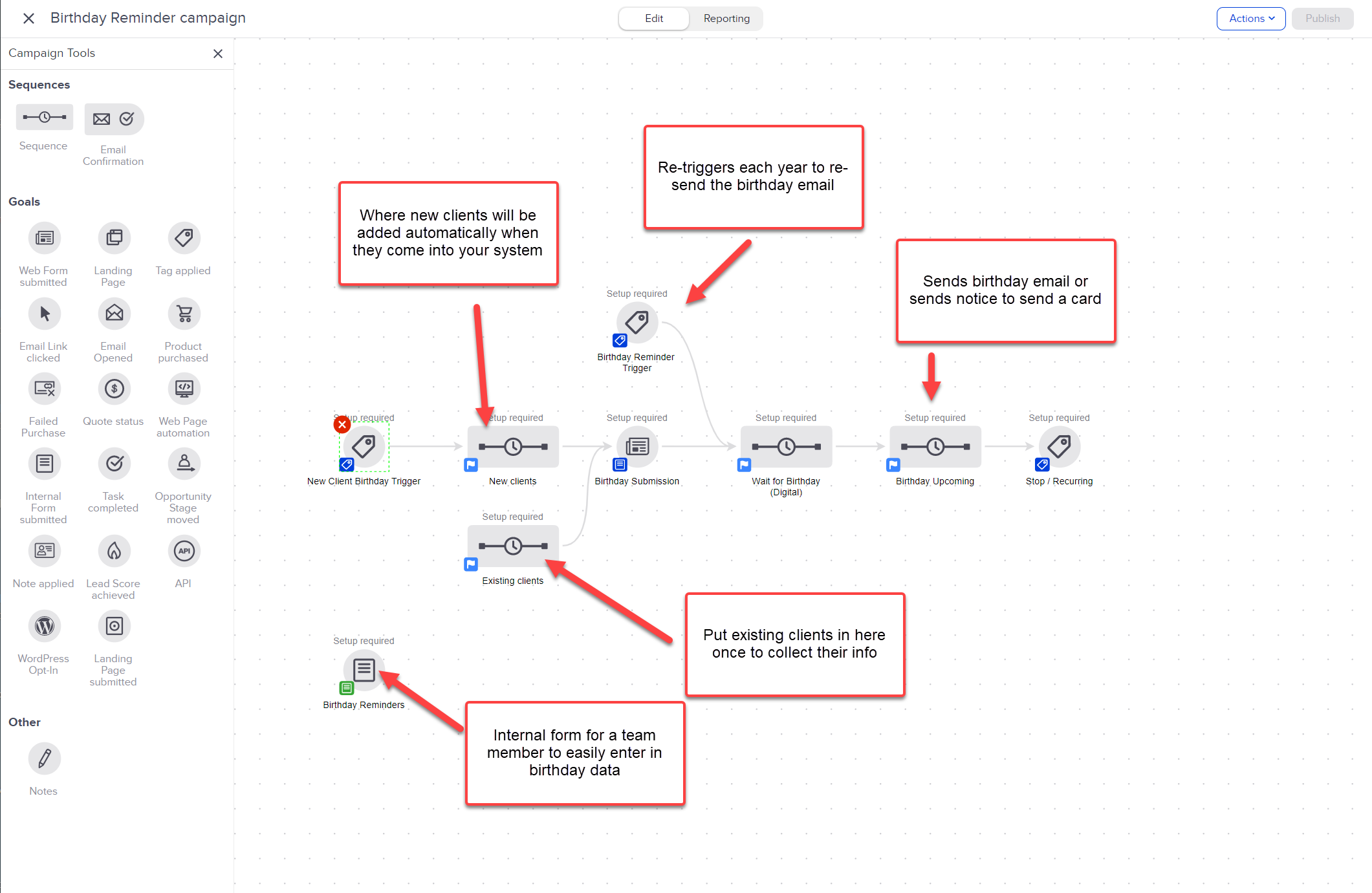
If you have any questions, feel free to reach out to us at BusinessTechNinjas.com
We are a Keap’s certified partner and specialize in membership sites, but a large part of what we cover off on is operational excellence, like ensuring you collect birthdays and use them.
Author Bio

Melodie Moore is the founder of Business Tech Ninjas, a certified Keap partner and experts at building membership sites. They build systems to support business growth using automation and take the stress and worry out of embracing technology for small businesses.


