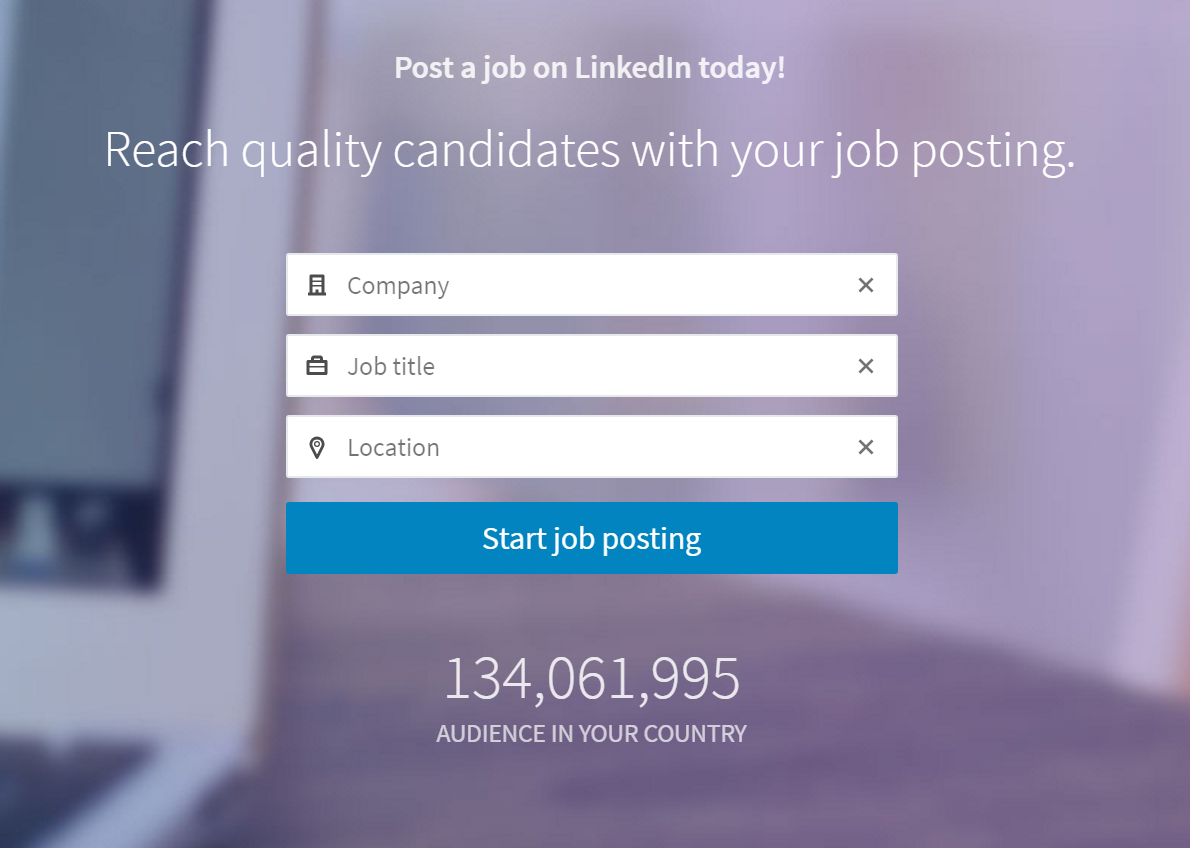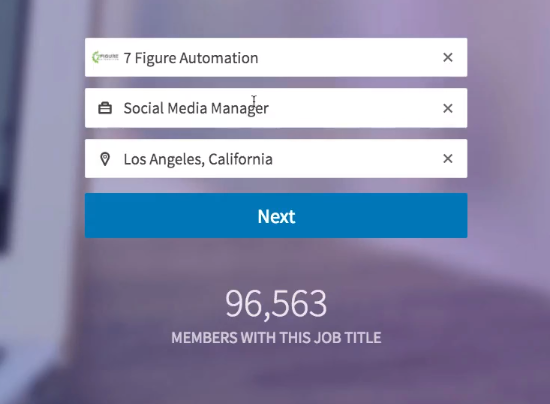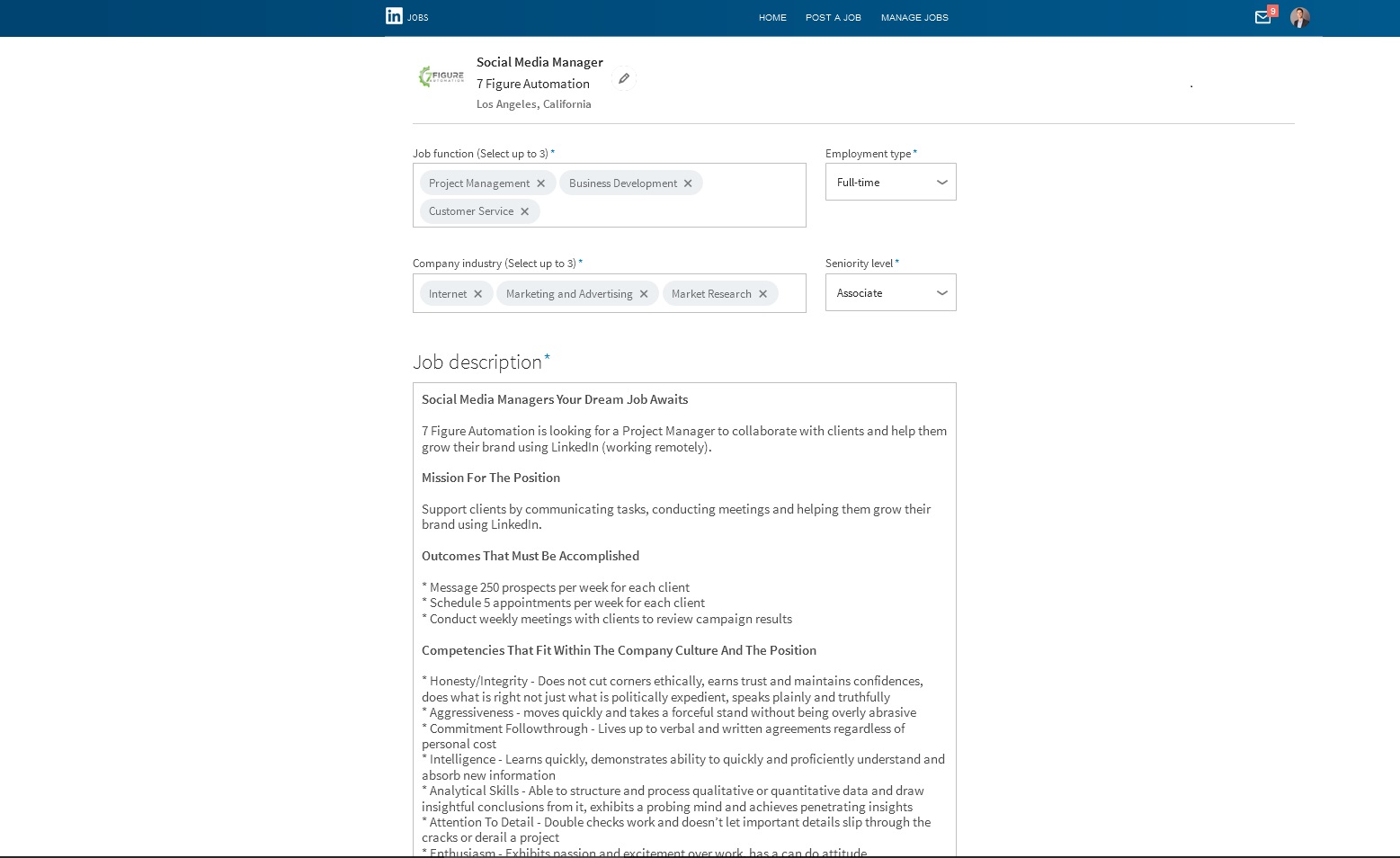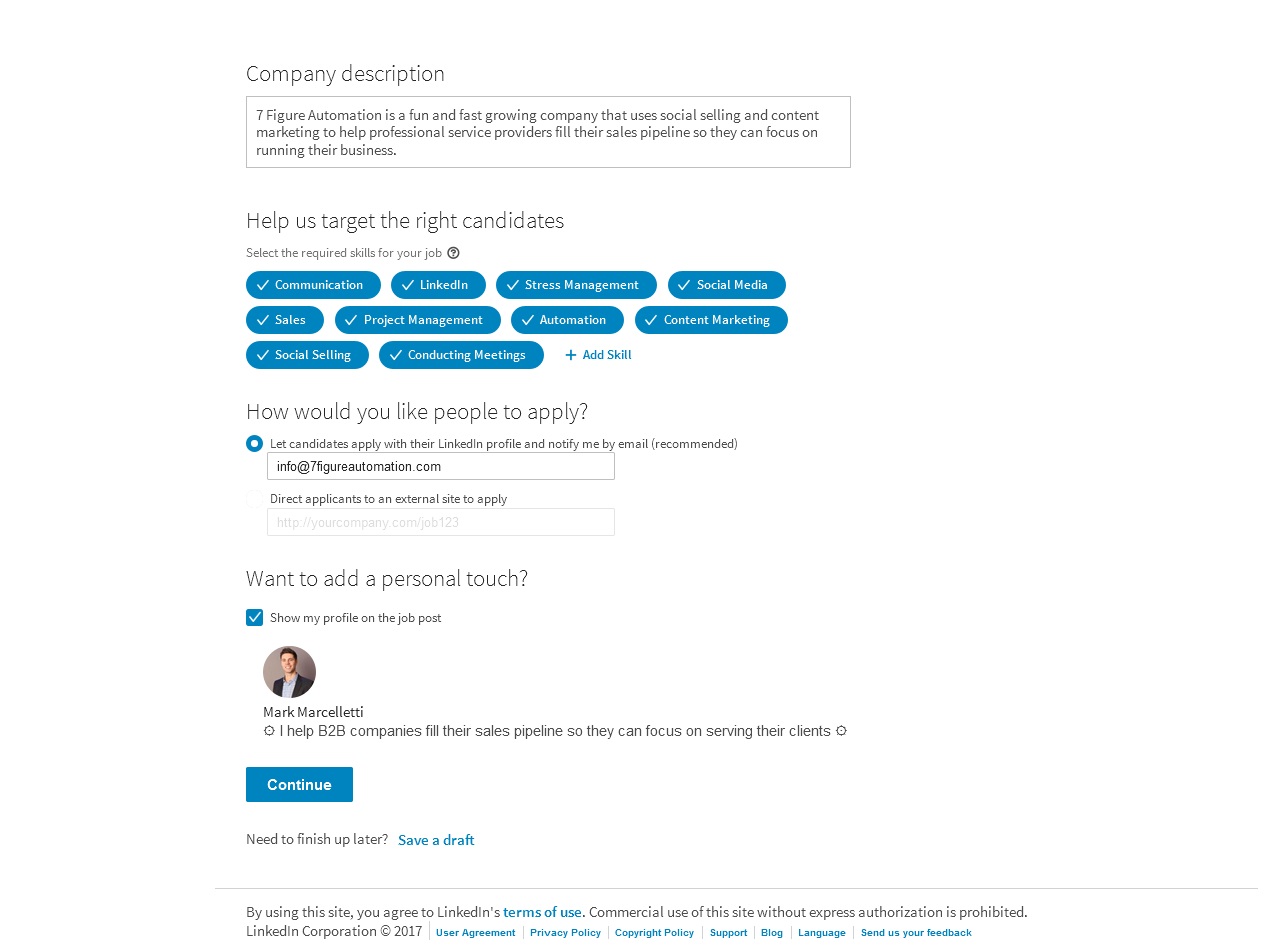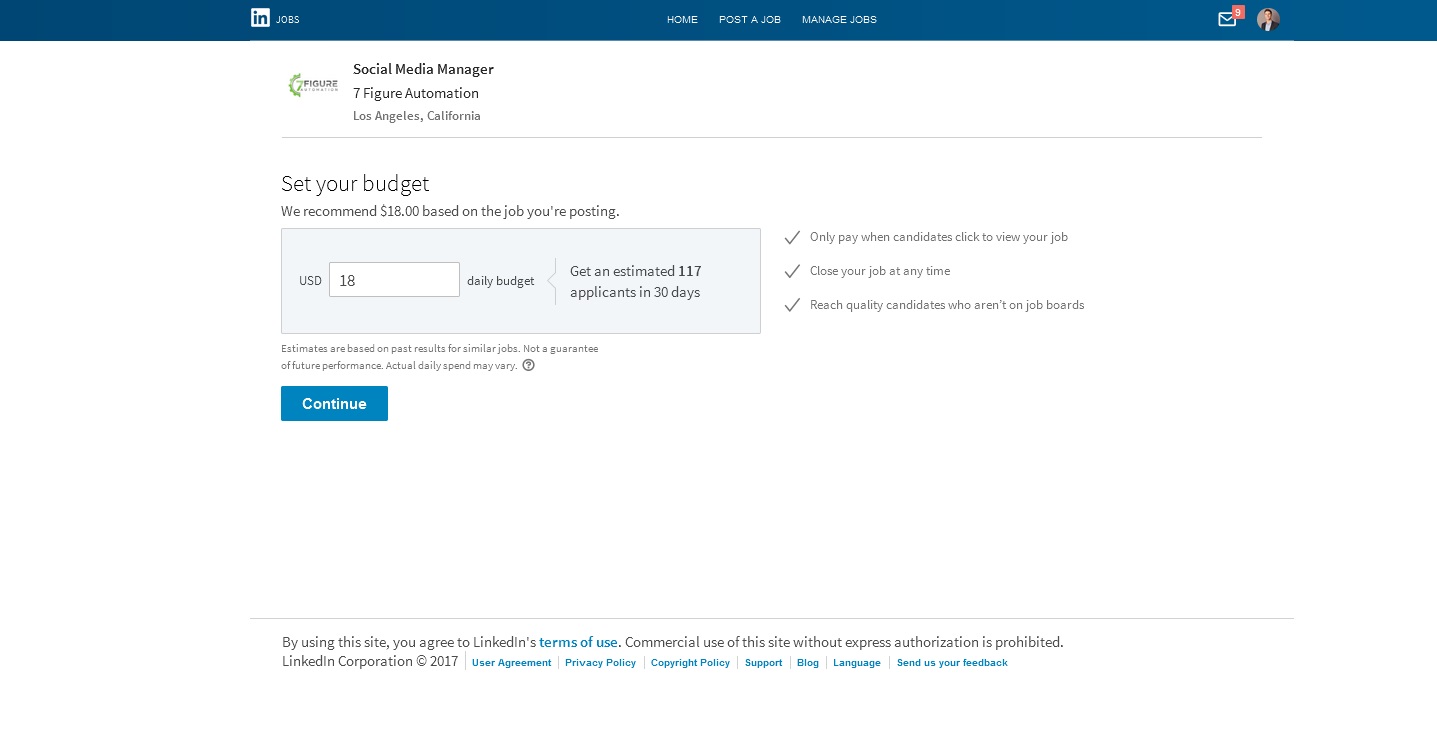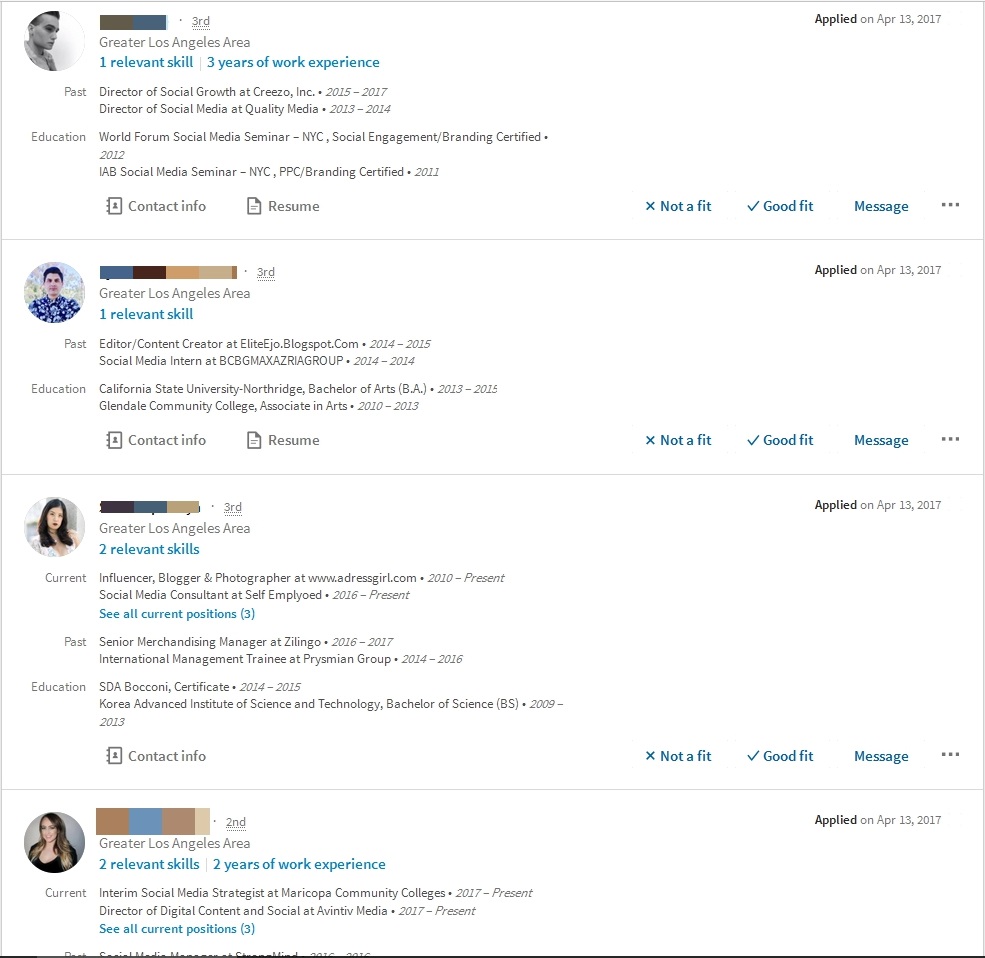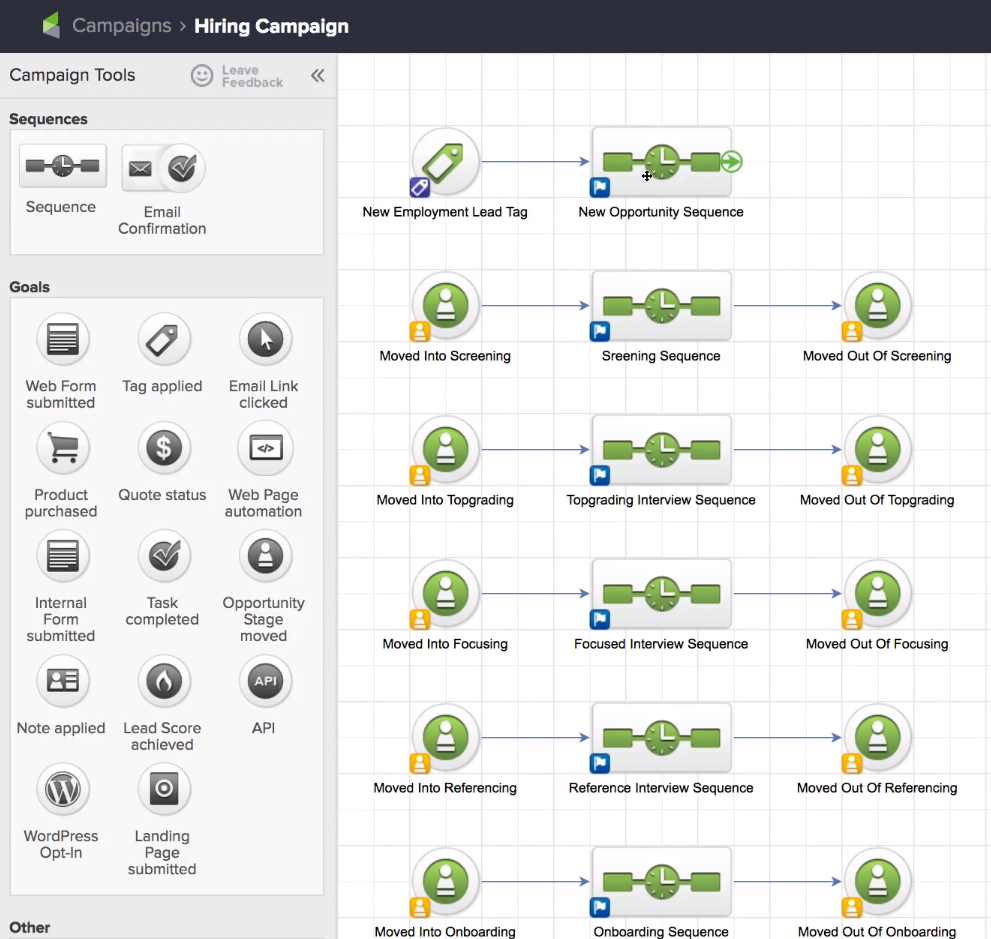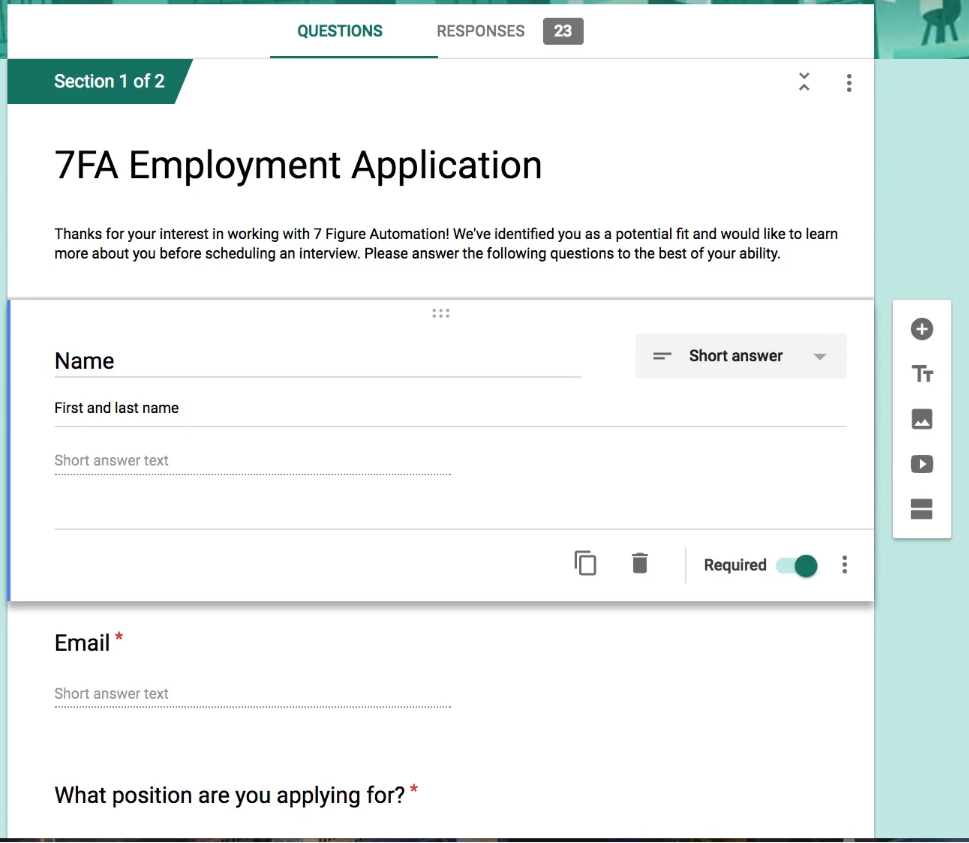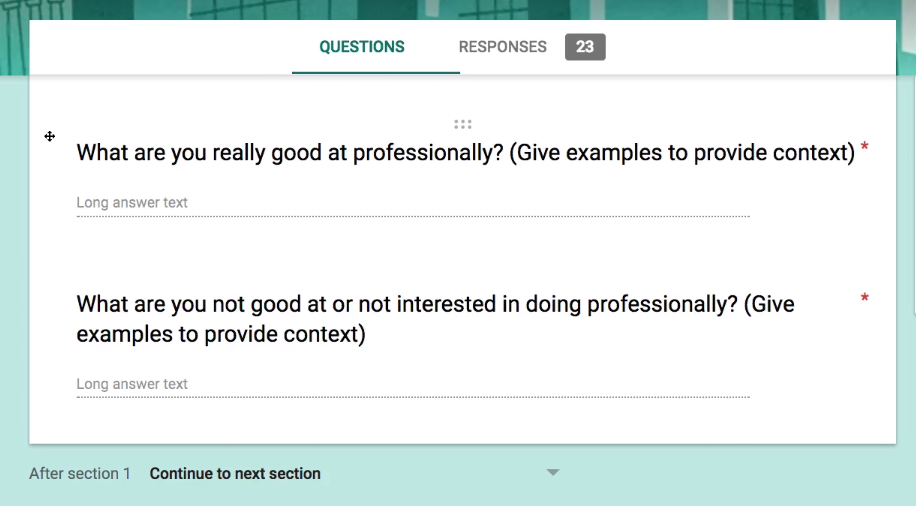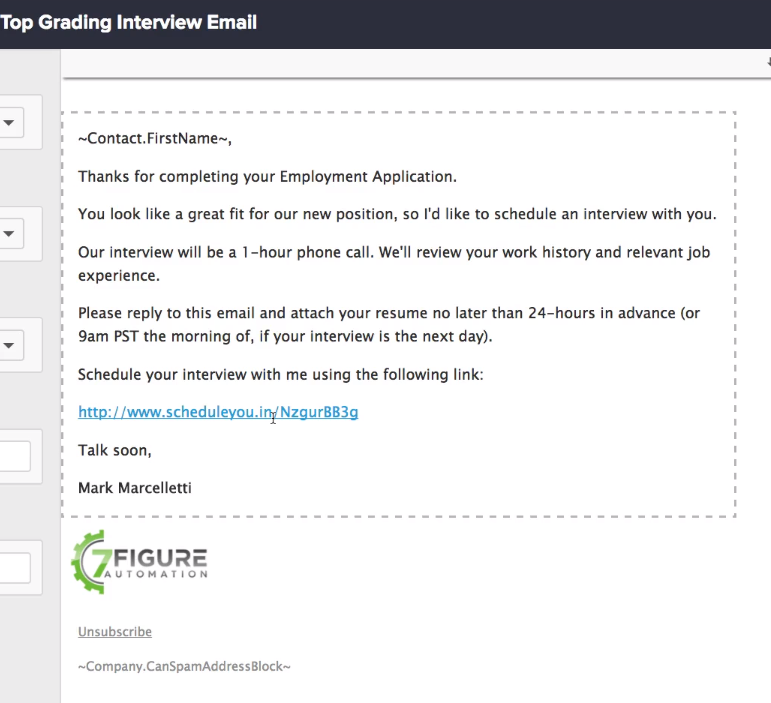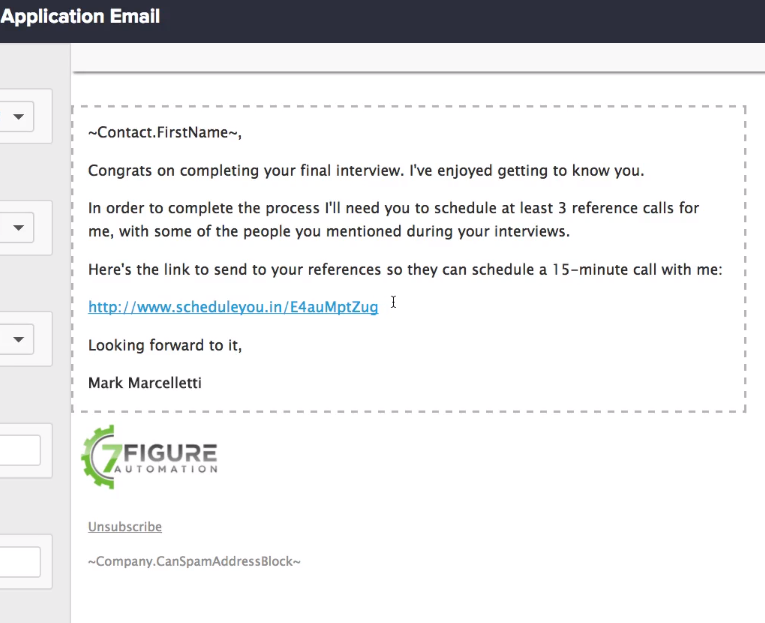What do marketing and hiring have in common?
Your marketing department can give you valuable insights into securing the best people possible for your open positions. But it has nothing to do with writing a better Monster.com job description.
Marketers are masters of the sales funnel, and that’s the knowledge you want.
We help companies develop pipeline campaigns that progress leads from one stage to the next, ultimately leading to client growth and hiring additional staff.
What we’ve uncovered as that the best way to hire staff is to apply the same proven pipeline techniques to the hiring funnel. It works the same from qualifying prospects and performing initial outreach to ensuring best-fit and closing the deal.
You might be doing a little more of the heavy lifting compared to traditional job searches, but you’re able to locate some of the best candidates based on your needs. The funnel we’re about to go through follows the best practices that many recruiters use, but this strategy helps you execute it successfully thanks to your marketing talent.
So, let’s dive a little deeper into your three-step funnel: Source. Select. Onboard.
Step 1: Source the best possible candidates
Start with LinkedIn.
We do most of our hiring through LinkedIn because it delivers qualified candidates, especially compared to posting Craigslist ads or scrolling through endless Monster resumes.
Part of that is because of the skills people are allowed to list on LinkedIn. They act as keywords for your search and make it more robust than platforms focused only on the job description.
Think of LinkedIn skills as active keywords where you target ideal candidates based on their skills and job history, while job description keywords are passive and only impact who finds you.
So, let’s start with LinkedIn Jobs and create a targeted job ad for people to apply, so you can screen out unqualified people, interview the best candidates, and hire “the one.”
LinkedIn Jobs
Head over to the LinkedIn Jobs section on your account so you can post a job. You’ll get to an initial job posting screen that provides some high-level information.
You’ll need to input:
- Company that is hiring
- Job title for the position you’re filling
- Location of the position
After you fill in this information, LinkedIn automatically updates a counter below the form that tells you how many people have the current job title that you’re posting. It can give you a broad idea of the applicant pool you’ll have access to right away.
Hitting the “Next” button will take you to a new page where you post a job from scratch or build on a past posting if it is similar to a job you’ve posted before.
Filling out the LinkedIn form
Here are a few of the things you’ll need to provide. The good news is that LinkedIn will make suggestions in some cases.
Form fields include:
- Employment type: Such as full time
- Job functions: This uses LinkedIn keywords, and you can select up to three; it typically provides some suggestions
- Company industry: Again, select up to three, and you’ll get some help here too
- Seniority level: Use the drop-down menu to make your selection from options like “associate”
- Job description: This is your standard posting space, and we have a few things to consider below
- Company description: Here’s your chance to showcase the culture and what makes you an exciting place to work. Remember, salary is what makes most people feel OK about their job, it’s the cultural fit, recognition, and enjoyment of the work that jump up to feeling “good” and “great.”
- Required skills: There are skills people get endorsed for on their LinkedIn profile; here’s where you apply that active keyword work
In the job description, make sure you provide a general overview, specific actions, mission for the position, what you want the position to accomplish, and what competencies you think are required for success in the position.
Budgeting for your hire
After you fill out the job form, you’ll jump to a screen to provide budget information for your candidate search.
Choose a daily budget for the job you’re posting. This will be the amount that’s spent on advertising it each day. LinkedIn will let you know an estimated number of applicants for the first 30 days.
We’ve found that it takes about 50 applications to get two A-players that make it to the final interview round.
Managing your applicants in LinkedIn
After your job is posted and applications start rolling in, LinkedIn gives you the ability to start sorting and managing applicants.
On the Applicants page, you’ll see everyone who has applied plus their LinkedIn profile, contact information, and resume.
LinkedIn allows you to tag someone as a good fit or “not a fit,” as well as message people, save their application as a PDF, share their profile, or make other notes about them.
Once you’ve tagged everyone as a good or bad fit, you can click on the “Manage Candidates” tab to work with just those who are a good fit. As you contact them on LinkedIn, the management dashboard will note this and keep track of them as you move them through your funnel.
The most notable tool for your business will be the export function because your hiring funnel lives outside of LinkedIn.
Step 2: Selecting a candidate who fits your job, company, and goals
We recommend exporting everyone’s information and creating an applicant spreadsheet. The goal is to create a database that you can use in a CRM like Keap to build a contact funnel and tagging system to keep the process smooth.
The good:
LinkedIn allows you to save the contact information of every applicant.
The bad:
As of now, we’re not aware for any way to export these en masse, so you’ve got to do it one at a time. If you have a lot of applicants, it can take a while to create a database of applicants.
The ugly:
No matter what CRM you use, make sure that you create a new funnel and don’t just copy an old one so you can update messages. Why? You might accidentally keep a re-engagement campaign, and that would get a little weird with applicants you reject or who step away during any part of the process.
Our funnel example
Here’s the process that we go through with candidates that make it through our process (note: plenty will drop away during each stage, so you need to keep up on tags to move just the ones you want to the next sequence):
- Import and tag them for “New Employment” lead tag to bring them into our New Opportunity Sequence
- Move them into screening with a Screening Sequence that sets up a task for the hiring manager to review profiles and send an application email to get more information from the candidate
- Move from Screening to Topgrading Interview Sequence that sets up an appointment and first interview
- Transition to Focusing Interview Sequence for the follow-up interview and to create your final list
- Shift to the Reference Interview Sequence where the hiring manager contacts references and verifies information the applicant provided
- And finally, reach the Onboarding sequence where you have the meeting to make an offer and get your new team member on staff
Screening to maximize your time
Right now, you’re probably thinking that this looks a lot like the sales funnel you’re running.
That’s great because you want it to and you want to keep some of the same elements that work so great in a traditional sales funnel.
One must-have is an email that gives each application some direction, similar to the first message in a cold email sequence where you want a quick response.
We make this our first email to thank them for their LinkedIn application and it communicates that in order to continue the process we just need a little more information. If someone doesn’t want to (or can’t) take the time to fill out what you send, they aren’t hungry enough for your business.
So, we send the application, ask each applicant to include a specific phrase in a certain section, and tell them to email us when they’re done.
You’d be surprised how many people can’t follow directions or fill out a form.
It’s a useful way to sift through a big list and get right to the gold nuggets.
Include what matters
When you made your LinkedIn job posting, you created what works as a scorecard in the job posting segment that discussed the mission of the position, what needs to be accomplished, and core competencies.
Sample job description
7 Figure Automation is looking for a Social Media Manager to collaborate with the team and grow our brand using social media.
MISSION FOR THE POSITION
Support our team by communicating tasks, conducting meetings and helping us grow our brand using social media.
OUTCOMES THAT MUST BE ACCOMPLISHED
Grow our email list to 10,000 subscribers within 12 months
Conduct weekly meetings with the team to review campaign results
CORE COMPETENCIES
Honesty/Integrity - Does not cut corners ethically, earns trust and maintains confidences, does what is right not just what is politically expedient, speaks plainly and truthfully
Commitment Follow-through - Lives up to verbal and written agreements regardless of personal cost
Intelligence - Learns quickly, demonstrates ability to quickly and proficiently understand and absorb new information
Analytical Skills - Able to structure and process qualitative or quantitative data and draw insightful conclusions from it, exhibits a probing mind and achieves penetrating insights
Attention To Detail - Double checks work and doesn’t let important details slip through the cracks or derail a project
Work Ethic - Possess a willingness to work hard and sometimes long hours to get the job done, has a track record of working hard
Flexibility/Adaptability - Adjusts quickly to changing priorities and conditions, copes effectively with complexity and change, calm under pressure, maintains stable performance under heavy pressure or stress
ABOUT THE COMPANY
7 Figure Automation is a fun and fast growing company that uses social selling and email marketing to help professional service providers fill their pipeline so they can focus on serving their clients.
The easiest way to get the answers you need is often to look back at the posting and make sure you’re asking the questions that lead there.
Targeted questions can help you screen out prospects, so you don’t have to be 15 minutes into an interview to realize it’s not a good fit.
For example, if someone says they’re not good at creating spreadsheets or managing data, then they probably aren’t a good fit as a social media manager. This position requires the ability to adapt social campaigns based on analytics and performance metrics.
Once you’ve separated the wheat from the chaff, it’s time to get into the interviewing process.
Start with top grading interviews
The first round of interviews requires a lot of work for you because they mirror sales calls, which need an investment to be fruitful.
Our go-to hiring process starts with a “Top grading” interview. This is about an hour, and it walks through the candidate’s entire employment history.
Topgrading in your CRM
In your funnel, tag each viable candidate for the top grading sequence and send an email their way asking them to set up the meeting with you on your calendar plus attach a resume in their emailed response.
Again, the resume here serves a dual purpose of giving them instructions to follow and whittling down those who aren’t paying attention.
To maximize the process, we suggest you use a service like AppointmentCore, so the entire scheduling process is done automatically. AppointmentCore limits your chances of double-booking and doesn’t go overboard with requests (or take up too much of your time), making candidates see it as a relatively no-hassle process.
AppointmentCore also has a specific integration with Keap, which makes the process significantly easier to manage and gather the relevant materials ahead of your next appointment.
Don’t set up any reminders in this part of the funnel. You want to make sure that they’re prepared and ready.
The focusing sequence
For those who were successful in the first round of interviews and seem like a good fit, we move them to the Focused Interview sequence.
Focusing is where we make sure the candidate matches the skills and core values we need for the open position.
Address all the goals and core values that you have stated. It might be five goals for the position and three core company values—so you need to have touched on all eight.
Our processes achieve this with another, shorter interview because it makes it easier to ask all qualified candidates the same questions about goals and values.
Reference follow up with email
Another round of weeding people out is the reference check, and we start that process by giving the applicants homework.
After their Focusing interview, candidates who look like a good fit are moved to the Referencing interview sequence that comes with an application email (let them know about this during the interview) that contains another AppointmentCore link.
This email asks candidates to find three references and get them to schedule a 15-minute call with us using that AppointmentCore link. The more the candidates want the position, the harder they’ll work on this stage.
The meetings are only 15 minutes and used to verify information and get a sense of how someone will work when they’re on our team.
After those calls, we’re ready to make the hiring decision.
Step 3: Onboard with success in mind
The onboarding process starts with a final call to make an offer and engage in negotiations.
Know what your offer is going to be walking in and what you’re capable of offering if they counter.
The candidate counter-punch is a solid way to understand how hungry someone is plus get a sense of how they interact. We’ll let you decide how comfortable you are with someone pushing back and asking for more, or conversely not fighting for what they may be worth.
The onboarding sequence
Once you get the “yes!” and you’re ready to go, send an email. We like to welcome the new hire to the family and let them know we’re excited and grateful they decided to join us. A welcome email starts things off on the right foot and provides the hire with a list of the things we need to finish the process.
Ask for the docs you need right away
In that very first welcome email, we provide a simple and direct list of the things we need to hire each employee.
It’s been a useful tactic because everyone reads the “welcome to your new job” email, and it is a list they don’t have to worry about trying to write down during a phone call when they’re excited about a new position.
If you’ve ever found a new gig that’s getting you away from a bad job, you know that excitement can overwhelm you when you first see that path to freedom. So, putting it in a list makes sure everyone is one the same page.
Ask for exactly what you need. Here’s our list:
- Schedule an onboarding meeting with me, with a link to our appointment service
- An email saying they need to sign their employment contract and a note about the email address or service sending it
- Complete and email back a W-9 form (for contractors), with a link to the form that’s hosted by the IRS
- Their date of birth and any other information we need right away for other business purposes (such as adding birthdays, anniversaries, or other information to a company calendar)
- Payroll information, and if they prefer PayPal or direct deposit
You should also make sure they know that these are needed before the onboard meeting.
Give them what they need right away
At 7 Figure Automation, we’re big believers in giving what you get.
So, when they’ve got everything back to us, we get everything ready for them. This includes all the tools they’ll need to succeed,
For your business, this could include:
- Company title
- Company email
- Signature information for emails
- Access to messaging service like Slack
- Access to task management tools like Trello
- Access to company document storage, such as Dropbox or Google Docs
- HR documentation
- Employee handbook
- Required services list, such as getting an AppointmentCore account
- Software packages
- Any hardware you provide or a list of items that you reimburse them for after purchase
Now, you’re ready to begin your training process with your new hire. Congratulations and good luck!
Mark Marcelletti is the CEO of 7 Figure Automation, a digital marketing agency that helps B2B companies fill their pipeline so they can focus on serving their clients. They use 1:1 marketing strategies like LinkedIn Marketing and Cold Emailing to help companies take business to the next level. Check out their blog at 7figureautomation.com for more tips, shortcuts, and free premium resources.