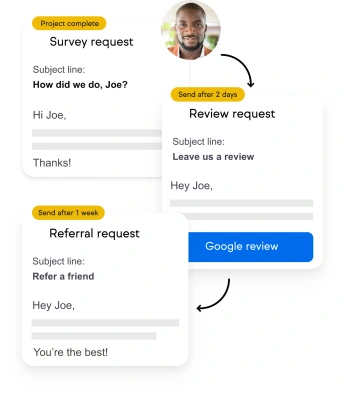Your business is on a mission: Change the world for the better, one person at a time.
And you’ve seen some success: Clients love working with your team and are getting results. They’re telling their friends. They’re saying nice things about your business on social media.
You feel like this could really take off. And you're eager to reach more people and have a bigger impact.
But… you know that growth means hiring more people and using tools like automation and AI, and you worry that if you grow too much you’ll lose the personal touch that makes what you do so special.
This is especially relevant if you have:
- A service-based business where personalized delivery is key to client satisfaction
- An owner-based business where the founder is the head of the brand
If your small business aspires to grow and impact thousands of people, how do you scale it without becoming impersonal in the process?
How do you become a bigger business that’s still deeply connected to the people you serve?
Intentional automation facilitates human connection
The answer is intentional automation: using automation to magnify human connection by taking over repetitive processes in a way that still feels highly personal to your prospects and clients.
When people hear the word “automation,” they often envision robots and mechanical processes where humans are taken out of the equation. But when done right, automation takes humans out of the boring and repetitive part of the equation (yay!). This frees them up to focus on the parts of the process that require a human touch, which is what they’d rather be doing anyway (yay again!).
Intentional automation combines the best of both worlds — human and automation — to create business systems that allow small teams to make a large impact.
Imagine being able to:
- Increase your revenue and impact without having to hire more staff
- Spend more time interacting and less time sending emails
- Respond to leads quickly and close the sale before your competitors, consistently
- Nurture relationships easily, even when your team is offline
- Generate reviews and referrals without the awkwardness of asking face-to-face
- Eliminate boring tasks and spend more time doing what you’re best at
- Get more done each day, without having to work more
In other words, what if you could do everything you’re doing now to be successful, only better and faster?
Intentional automation is key to making these dreams a reality. It allows you to scale your impact, and it’s key to taking a successful six-figure business to seven figures and beyond — and enjoying the ride along the way.
Grow how you want to
A quick aside about growth and scaling:
Intentional automation works whether you want to grow into a multi-million dollar company or stay small while maximizing profits and lifestyle.
For small businesses that want to become big businesses, intentional automation is key to increasing the productivity of your team now so you can reinvest profits in growth strategies.
For businesses focused on creating freedom and meaning for the owner and their team, intentional automation is how you reduce your team’s workload and stress while staying fully booked, increasing profits, and helping the most people possible.
So whether you want a lifestyle business or a business that becomes a household name, intentional automation is key to your success.
How to apply intentional automation in your service business
Since the goal of intentional automation is to create greater connection between your team, prospects and clients, the process of implementing it requires looking at your customer journey to determine what should be automated and — just as importantly — what shouldn’t.
1. Identify “high-connection” and “low-connection” tasks
First, look at your sales and fulfillment processes to determine what tasks can be automated and what should be done manually.
Implementing automation doesn’t mean automating everything. The point of intentional automation is to intentionally keep some parts of the process manual — parts where human connection and interaction are important. We call these “high-connection” tasks.
Examples of high-connection tasks include:
- A sales call with a lead or prospect
- A call to a new client, welcoming them to the program
- A group coaching Zoom call
- Attending a networking event or manning a conference booth
- A call from customer service to address a client concern
- A call to a person referred to you by a current client
Notice that high-connection tasks typically involve interactions with people in person, on the phone, or via video conferencing.
Notice, also, that sending email is not on the high-connection list. Although sending a very personalized email may sometimes count as a high-connection task, most emails can be automated while still retaining a fairly personal feel.
Now let’s look at some examples of low-connection tasks:
- Follow-up emails
- Text reminders of upcoming events, sales, appointments, etc.
- Past-due payment reminders
- Email newsletters
- Company announcements
Just to be clear: Low connection does not necessarily mean low value. All of these tasks have value in your business — otherwise you wouldn’t bother with them at all.
Low connection simply means there is little or no person-to-person interaction involved in the performance of the task.
Low-connection tasks typically involve informing people of things without speaking to them directly. By automating low-connection tasks — which don’t involve human interaction anyway — your team can spend more time on high-connection tasks, which is where the magic of your business really happens.
Here’s an example of a basic sales process and which steps would be automated or manual, depending on if they are low-connection or high-connection tasks:
- Low connection (Automated): New lead welcome email
- Low connection (Automated): Task created for salesperson
- High connection (Manual): Salesperson calls new lead
- High connection (Manual): Salesperson enters notes and changes pipeline status
- Low connection (Automated): Pipeline change triggers nurture email sequence
- Low-connection (Automated):: Task created for salesperson to follow up again
- High connection (Manual): Salesperson calls and leaves a voicemail
- Low connection (Automated): Send “Left you a voicemail” text message
- Low connection (Automated): Send “Let’s schedule a time to talk” email
- Low connection (Automated): Call booking and confirmation
- High connection (Manual): Call with prospect
- High connection (Manual): Call notes entered into CRM
- Low connection (Automated): Post-call follow-up email
- Low connection (Automated): Offer email and text message reminders
Out of 14 tasks, nine can be automated because they’re mostly follow-up messages of one type or another (low-connection tasks). The five manual tasks are the points in the sales process when human interaction is most important (high-connection tasks).
The automated steps are repetitive tasks that aren’t an optimal use of a talented salesperson’s time. By automating everything except actual contact with prospects, a system like this frees up your sales team to have more calls, and more calls lead to more sales and more revenue.
2. Find opportunities to bring people back into the journey
Here’s what we think a sales funnel looks like:
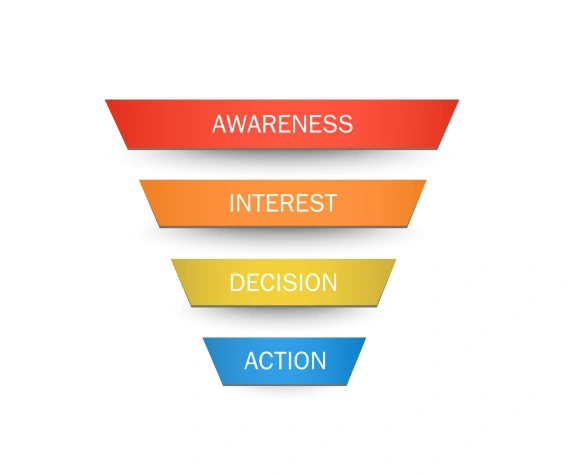
In an ideal world, a lead enters the top of your sales funnel and progresses through each stage of your sales process until they become a client.
But in reality, a lead may:
- Enter through a side door in your funnel, skipping some steps
- Drop out at any of the steps
- Read only the second and fourth emails in your seven-email nurture series
- Go straight for the advanced package and miss the foundational starter material
- Subscribe right away, then ignore your emails for a few months until they forget who you are and why they signed up in the first place
Marketing and sales is a messy process, and automation helps you clean it up by bringing people back into your customer journey in places where they drop out or get lost.
Ask yourself: Where do prospects fail to go down the desired path? How can I direct them to get back on track?
Once you’ve identified those drop-off points, you can implement personalized automation that points them in the right direction.
For example, let’s say you have a free ebook as your lead magnet, and the next step after a lead signs up to receive it is to get them on a consultation call. For the consultation to be productive, they’ll need to have read the information in the ebook to understand your unique method. But what if they never downloaded the ebook after signing up for it (or you’re not sure if they have or not)?
There are a few things you can do to get them up to speed so the call is valuable to them and is more likely to convert to a sale:
- Automate an email sequence that drips a section of the ebook content every day before you ask them to book a call.
- After they book a call, send a confirmation email (or two) asking them to read the ebook before the call to get the most value from their time with you.
- In the one-hour-until-we-meet reminder email (automated, of course), give them a bullet-point summary of the key information they need to know going into the call.
It’s ok to “assume the worst” — that your prospects and clients are too busy and distracted to have seen everything you’ve sent and done everything you asked them to do the first time. In fact, it’s best if you assume they haven’t, and plan for it.
3. Turn happy clients into lifelong customers and raving fans
Another great place to implement intentional automation is in the Create Fans stage of Lifecycle Automation. This involves automating what you do after the sale to impress clients with how you deliver so that they’re eager to recommend you to others.
Check out a few examples of how to use Lifecycle Automation to impress every customer from two Keap employees who used it with their previous companies to skyrocket growth.
Take the next steps toward intentional automation
Now that you understand how intentional automation works, it’s time to put it to work in your business. Here are the next steps you can take:
- If you haven’t already, map out your customer journey.
- Sign up for a free trial of Keap — the best CRM and automation software for small businesses.
- Watch Day One With Keap, a free online course that shows you how to get started in just 1.5 hours.