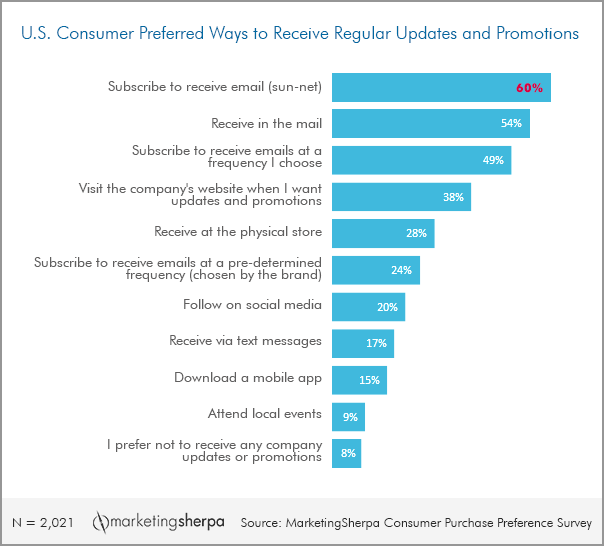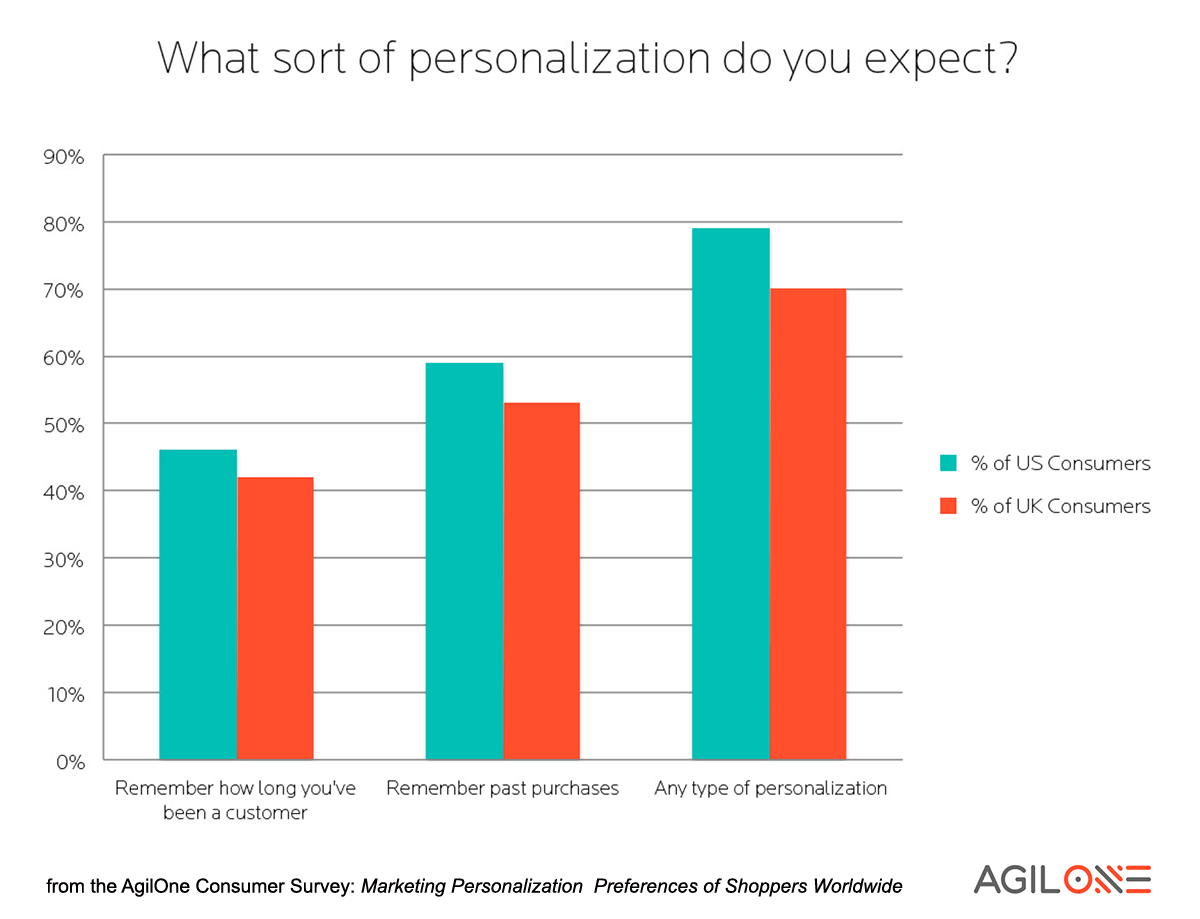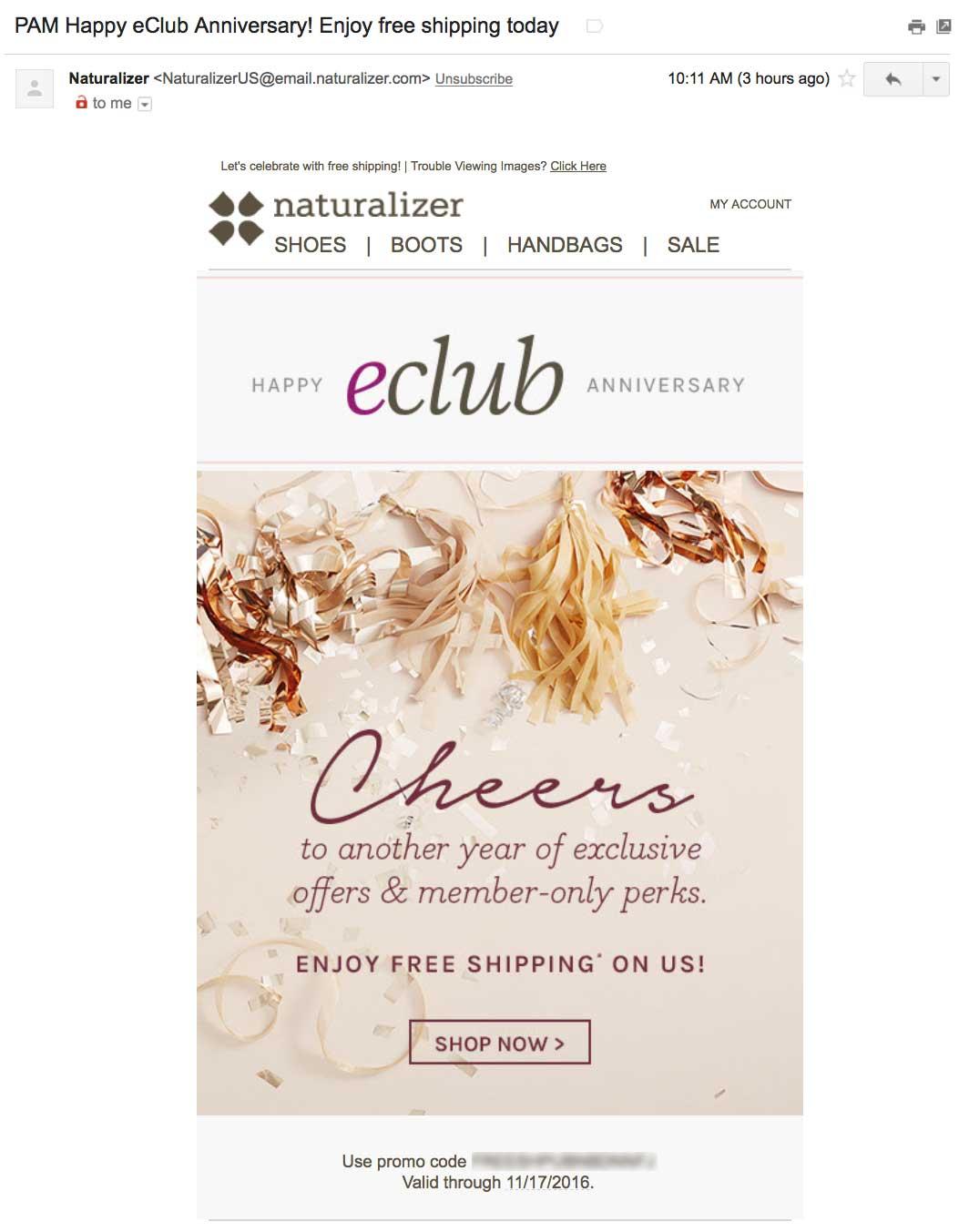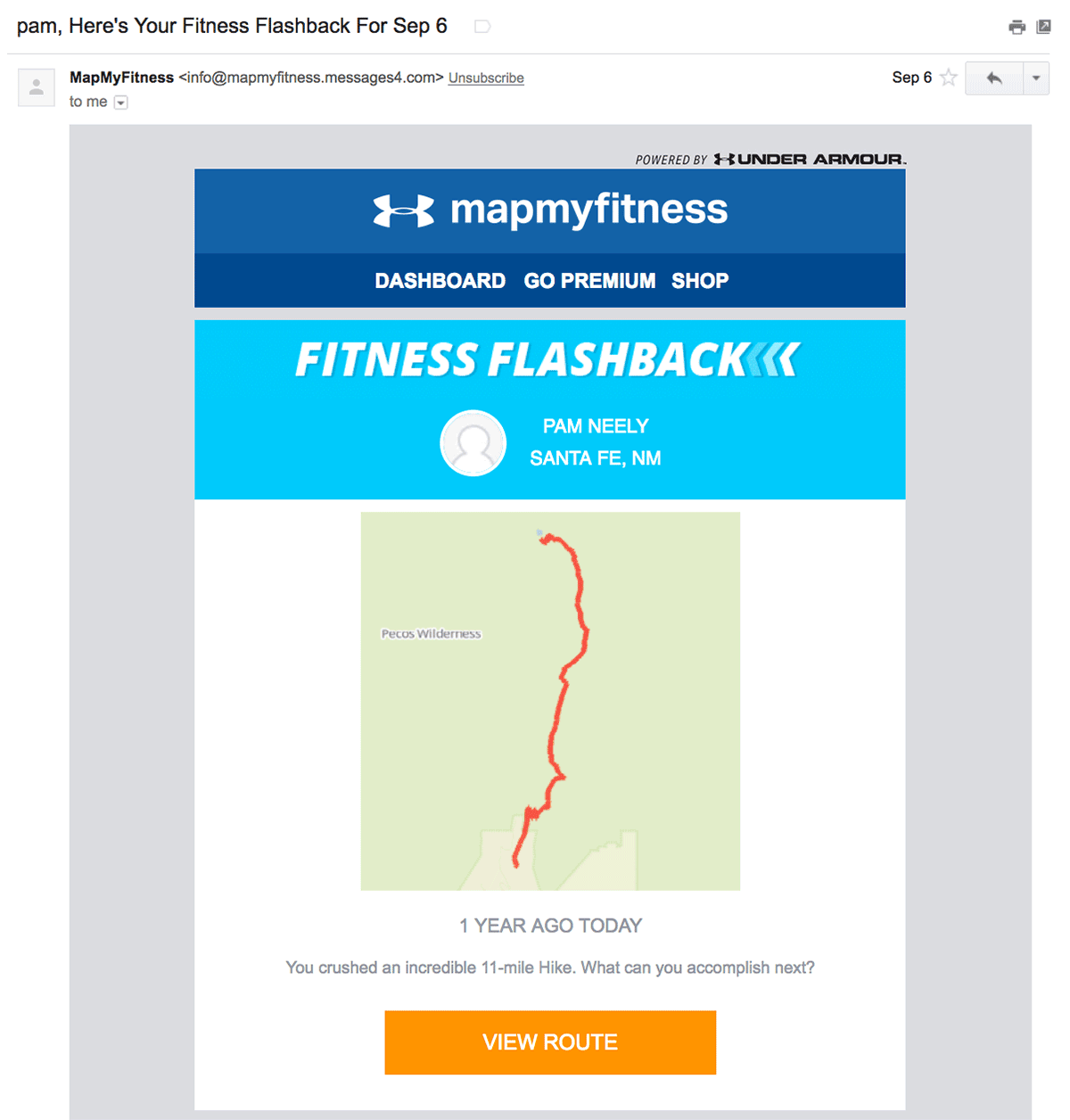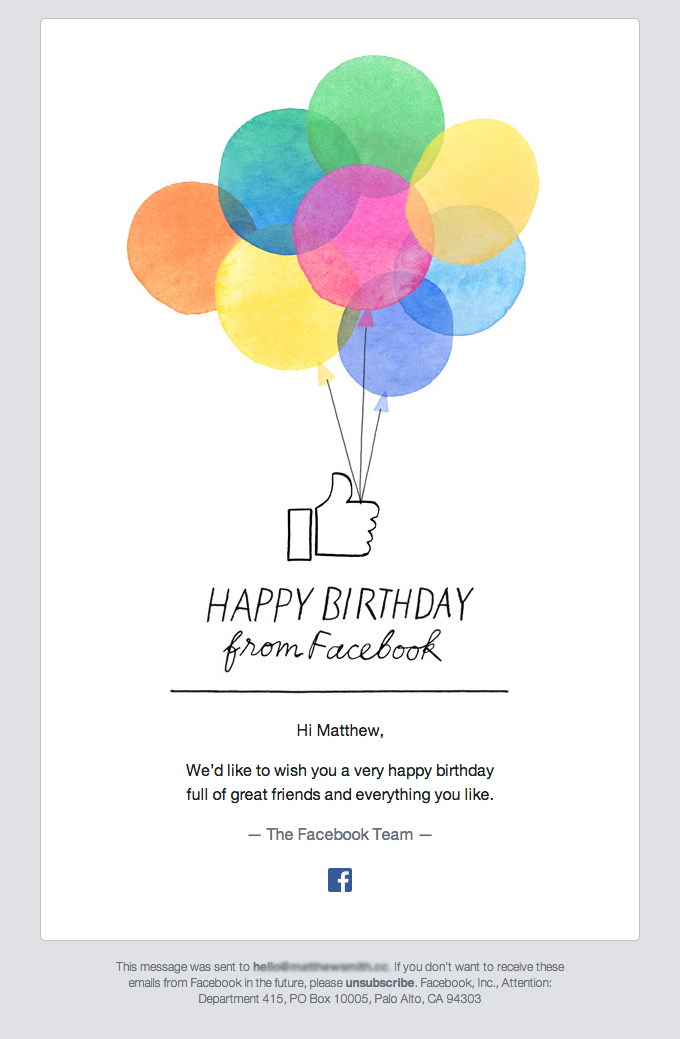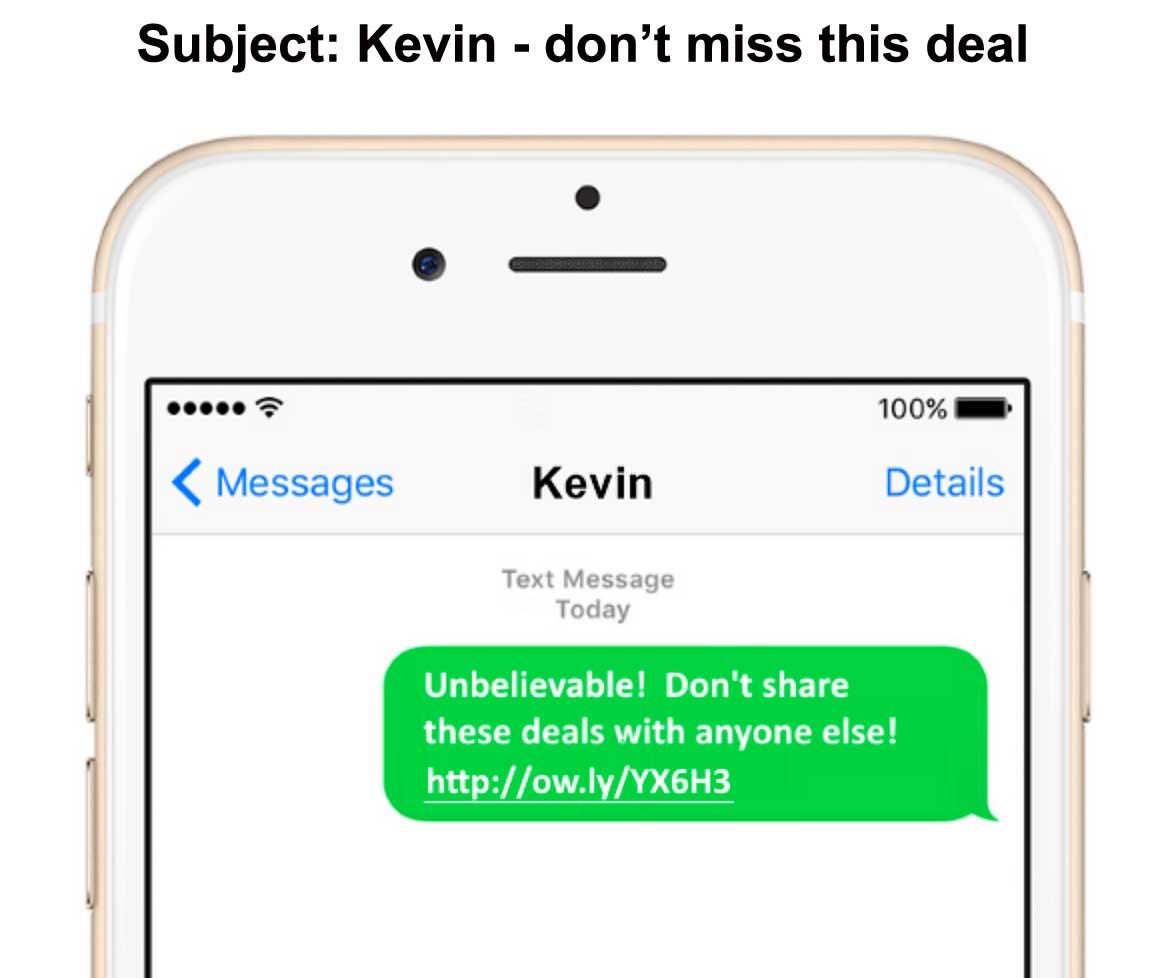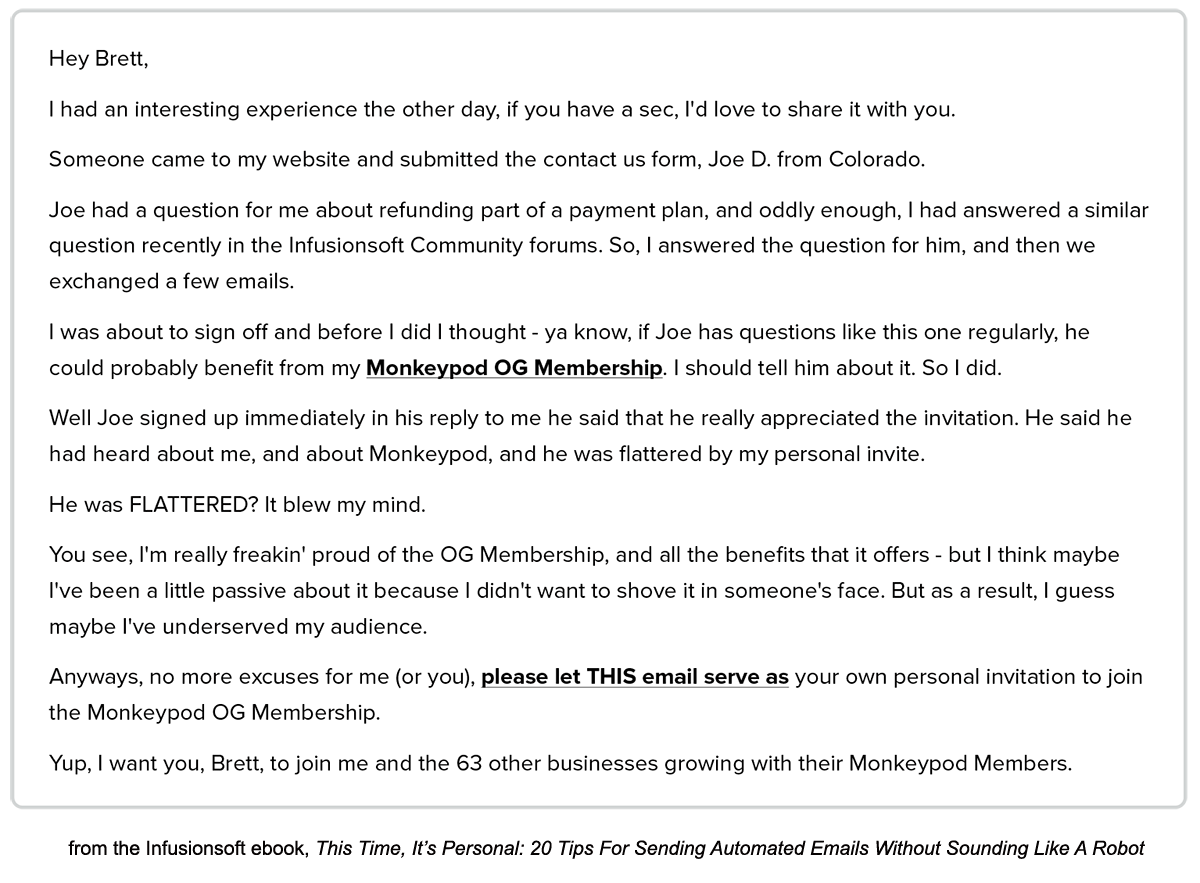By Kevin Linden
How do your customers want you to communicate with them? It’s an important question, and the answer might surprise you.
It’s email. More specifically, personalized emails.
Yup. Despite how some small business owners worry they might be “spamming” their customers when they send emails, email is actually the preferred channel of communication for most people in the U.S. Indeed, email is an effective channel for small businesses to generate revenue, nurture leads, close business or keep your customers in the know. And Keap can help you take your email to the next level.
MarketingSherpa asked U.S. consumers, "In which of the following ways, if any, would you prefer to receive regular updates and promotions from companies that you are interested in doing business with? Please select all that apply." This is how they answered:
Source: MarketingSherpa
Surprising, right? Well, here’s another surprise: Nearly 80 percent of these consumers also expect communications to be personalized. This includes email messages but also applies to social media, websites, and more.
Most consumers actually expect brands to personalize the messages they get, whether that’s via email, social media, websites, or anything else.
As you can see in the graph above, consumers have two priorities when it comes to personalization: They want companies to remember their past purchases and how long they’ve been a customer.
That’s a bit beyond the type of personalization most companies do. Most of us stick with adding first names to a subject line. Or maybe we personalize the greeting in an email.
Both those tactics certainly help, but there’s more that we could do.
Unfortunately, while there is more we can do, most small businesses can’t implement the Starship Enterprise version of a personalization program. Instead, they’re working with a modest budget and a small team. They probably don’t have the budget to send state of the art, completely personalized emails. They have to focus on what’s doable and work from there.
That’s actually okay. You can personalize emails in a meaningful way without a world-class database or an expensive personalization program. With just a little bit of information—information you already have—it’s possible to send some very clever emails your customers will love. Here are five examples to get your ideas flowing.
1. Personalize based on how long it’s been since they signed up
You saw it in the graph above—just under half of U.S. consumers wanted companies to remember how long they’ve been a customer. This is good news, as that’s information you definitely have.
Another piece of information you’ve got is how long it’s been since they signed up for your emails. And with that information, you can craft an anniversary email, like this one from Naturalizer.
2. Personalize based on how long it’s been since they completed a specific action
You don’t have to just count from when someone became a customer or a subscriber. Any significant action will do. In the email below, MapMyFitness made a smart move and sent an email based on how long ago the subscriber did something that was meaningful to them—a nice long hike.
Notice also how this includes a map that shows where the hike was taken, too. If you can pull the data together, adding personalized maps is a great way to help subscribers. All you need is people’s zip codes.
3. Send a happy birthday email
If you aren’t sending birthday emails already, you should be. First, because it’s easy to get this information, but also because birthday emails generate really great results.
According to Experian’s white paper, “The birthday and anniversary report”, birthday emails get 235 percent more opens and 300 percent higher click-through rates than typical promotional mailings.
Not so bad right? Too bad we can only send these once a year.
An example of a birthday email from Facebook, courtesy of ReallyGoodEmails.com
4. Try a personalized image
Don’t have a lot of information about your subscribers? Only got their first names? Then this tip’s for you. A first name is enough for an effective personalized image…though you could use any other piece of personalized information in an image, too.
Using personalized images doesn’t tell people anything they didn’t know already, but it definitely gets their attention. We’re hardwired to notice when someone uses our name.
Also, depending on how you use the image, it might help your subscribers visualize something very clearly—like the text message below. Or perhaps seeing their family name on the door of a new home.
5. Personalize the body copy of the email
This is another way to use very limited information—just the first name—but to do it in a way people aren’t expecting.
In the email below from Keap's ebook, “This Time, It’s Personal,” the first name appears in the greeting and then again in the middle of the last sentence.
This is smart because people tend to read the beginning and the end of blocks of copy. That’s why sales letters usually have postscripts.
Conclusion
You don’t need a massive investment in data management to send good personalized emails. Just a few pieces of information—first name, zip code, birthday, and time since first order—are enough to get your customers’ attention.
Kevin Linden is a co-founder of NiftyImages.com, a web-based software that helps email marketers increase clicks and user engagement in their email campaigns through personalized images and countdown timers. Using existing email merge fields, users can now personalize any image to grab their subscribers’ attention in a new and exciting way, surpassing the old text-based merge option. NiftyImages also offers countdown timers for email campaigns, landing pages and websites. Prior to NiftyImages, Kevin was the CEO of EmailDirect, which was sold in 2015.