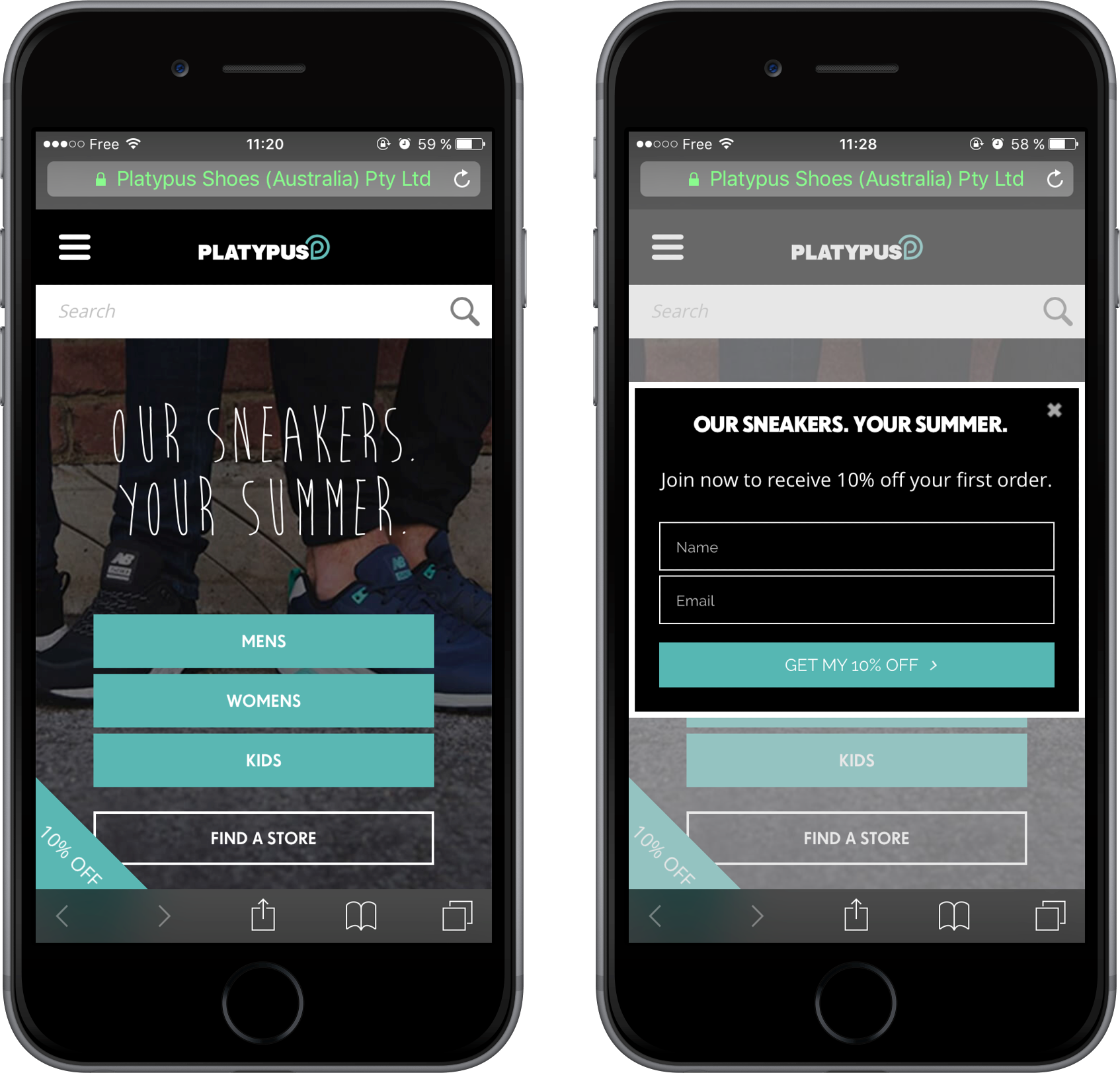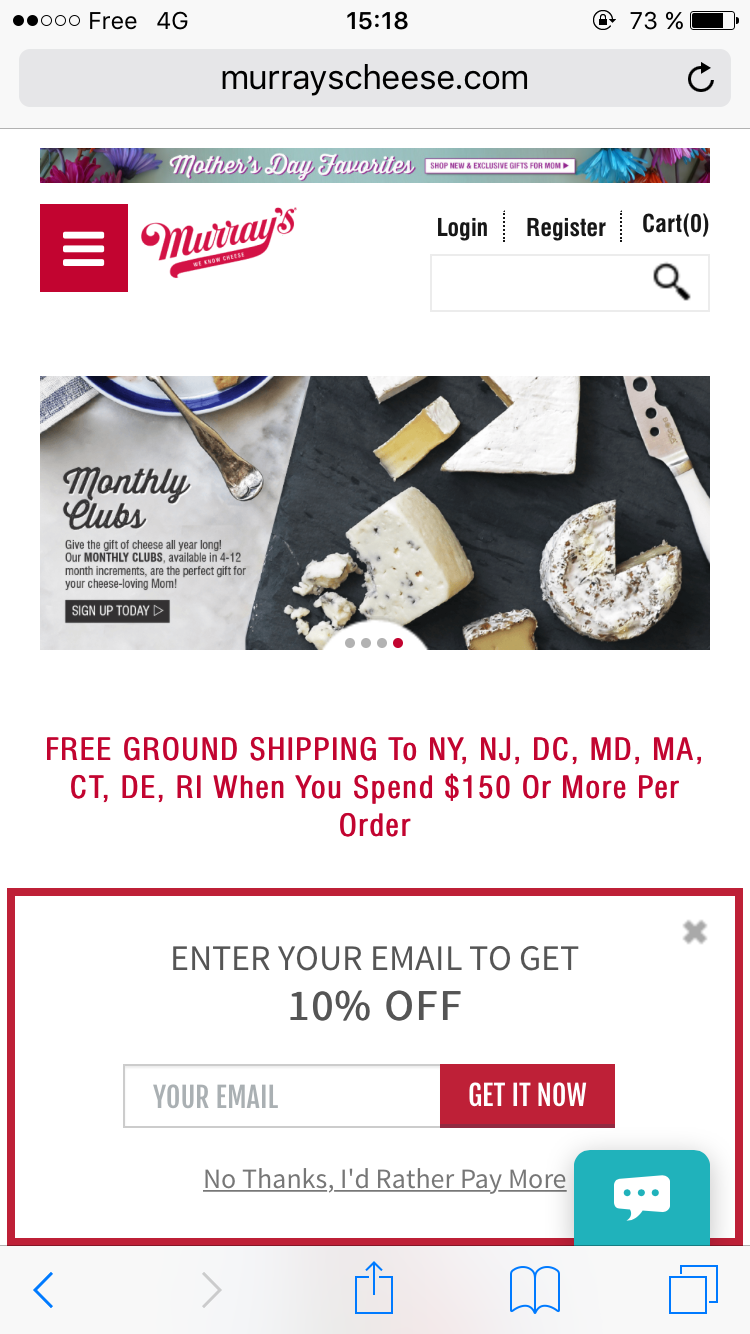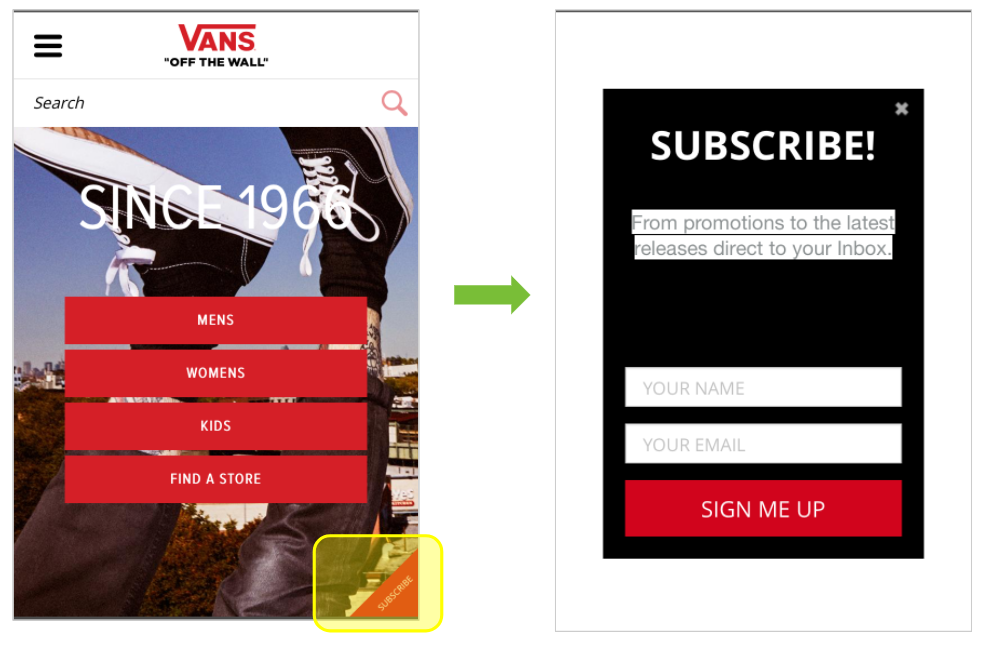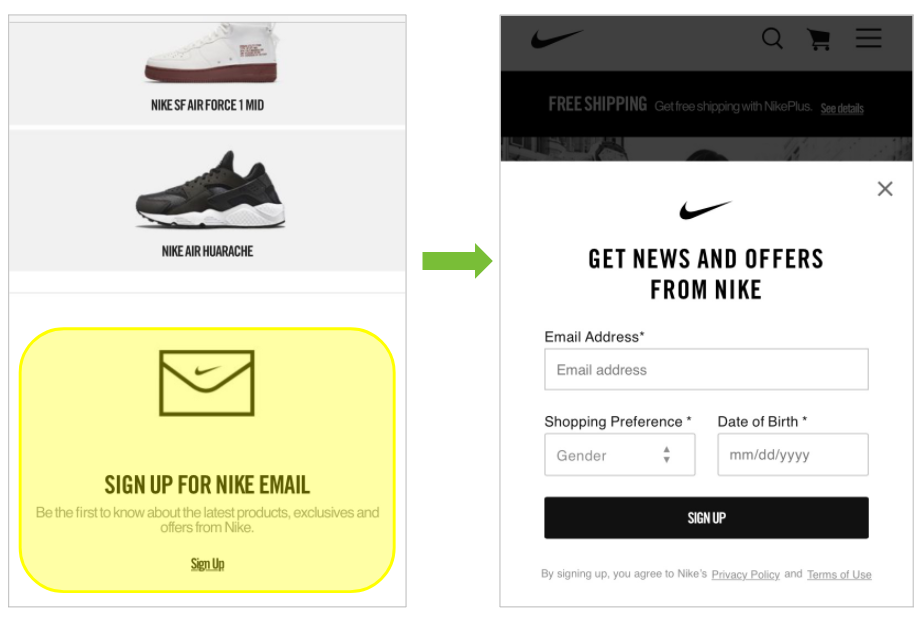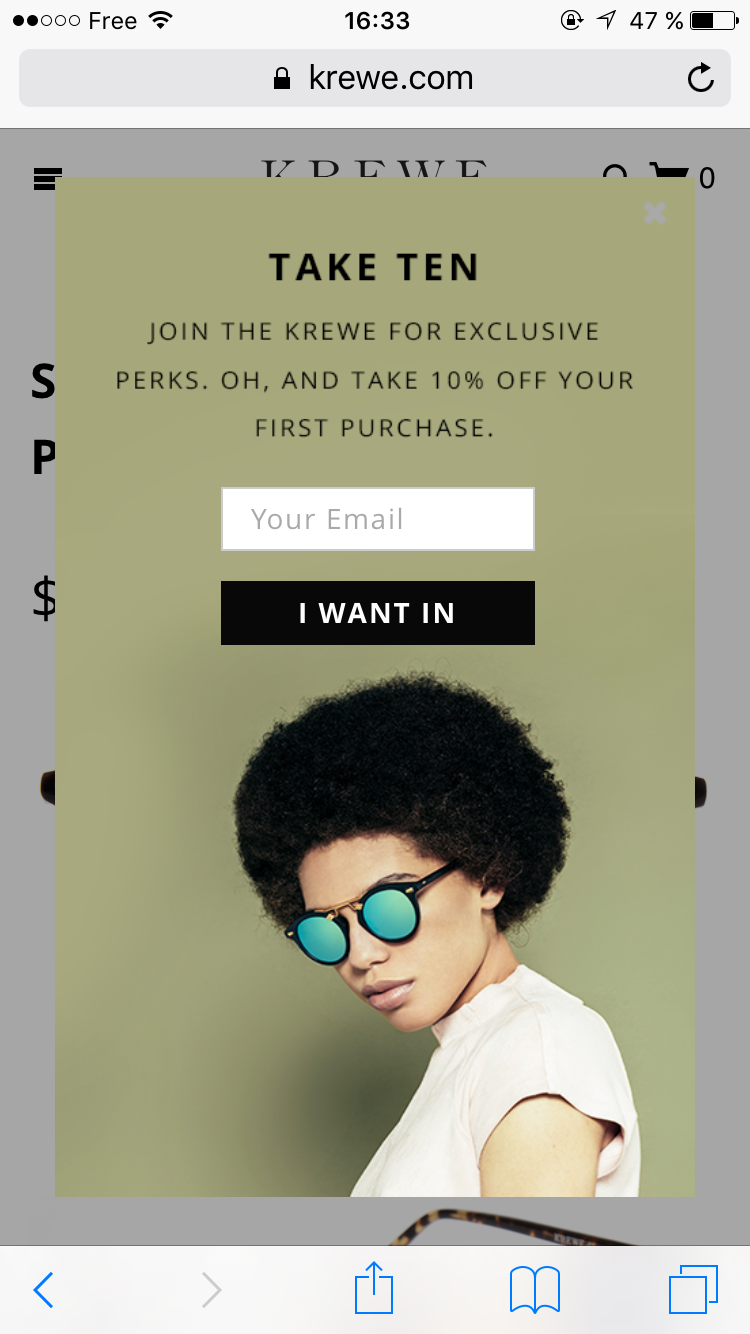I work for a pop-up builder, WisePops. As head of customer success, I receive this kind of question quite often.
I get it—websites are responsive so pop-ups should be as well, right? Well, it’s more complicated than that. Let’s see why...
The Google update
I know, keeping track of Google updates is a full-time job (fortunately, Moz is keeping track of them for us). In January, Google released a new update that you may have missed. It completely changed the game for mobile pop-ups.
In short, Google said, “don’t display mobile pop-ups that cover the main content of your landing pages.”
Here are three examples of bad mobile pop-ups for Google:
The objective was to stop the spread of pop-ups which required the user to subscribe or download an app to access the content of a page.
That update simply killed the “response pop-up” concept. And that’s good news because no one liked that kind of pop-up.

(...at least for spammy mobile pop-ups.)
Why you should not give up mobile pop-ups
Many webmasters reacted by deactivating their mobile pop-ups altogether to avoid a penalty.
But in a world where mobile traffic makes up more than half of the traffic and mobile commerce represents 22 percent of online sales, giving up mobile pop-ups is a huge mistake.

Find more statistics at Statista
Platypus Shoes, an Australian shoe and apparel retailer, tested Google-compliant mobile pop-ups. By using mobile email opt-ins, they increased their subscriptions by +144 percent. More than half of their emails are now collected on mobile devices.
Their experiment shows that: 1. mobile pop-ups work, and 2. they can have a huge effect on your email list.
Platypus mobile popups
Now that we know mobile pop-ups are essential, how should we use them without provoking Google’s wrath?
Strategies for successful mobile pop-ups
Google’s guidelines leave three strategies to design mobile-friendly opt-ins:
1. Use a pop-up displayed on landing which doesn’t hide the main content
This is what Murray's Cheese, a gourmet food retailer tried on their website.
The pop-up takes less than 30 percent of the screen and is displayed on landing. That way they keep the benefit of a large audience for their pop-up while respecting Google’s rules.
2. Use a trigger to display the pop-up
This is a smart way to maintain high visibility for your campaign. Here’s an example on Vans, where the user has to click on the lower-part “Subscribe” call-to-action to trigger the pop-up. Displayed on all pages, the trigger gives the campaign a wide visibility and is 100 percent compliant with Google guidelines.
Nike is doing the same in an even subtler way. The user has to click an on-page call-to-action to trigger the form:
3. Display the pop-up after the landing page
Full-screen pop-ups are still tolerated after the landing page. This example is from eyewear brand Krewe.com. They still display a full-screen opt-in but it appears only on the second page. Who said full-size pop-ups were dead on mobile devices?
Picking the right strategy
What strategy should you pick among these three?
First, it depends on your pop-up service. What kind of design does it allow you to test? Not all tools come with triggers or the option to split your traffic between mobile and desktop.
Then you have to adapt your strategy to your offer. How do you reward your subscribers? If you have a big offer (discount, free shipping, etc.), it will be easy to convince your visitors to click a trigger to display your pop-up. If your offer is more limited (exclusive offers, latest news, etc.), you might need to make your pop-up more visible.
Lastly, your strategy will depend on what you already have in place on your mobile website: live chats, feedback buttons or app promotion banners can interact badly with triggers. In that case, strategies one and three should work better.
In any case, you should A/B test your pop-ups to make sure you picked the best strategy.
Wrap-up
With its new guidelines, Google has given a second life to mobile pop-ups. They are now subtler and smarter which should make your mobile visitors happier. And they are still efficient, so don’t overlook them.
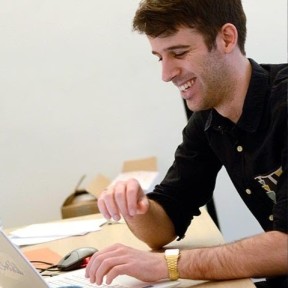
Greg d'Aboville is head of customer success at WisePops, a smart pop-up builder.