It’s more common than ever for entrepreneurs to manage their small business on the go, and Keap recently released three assets to help. Let's take a look at the new snooze, text message and appointments features:
Snooze for mobile
Forget what you may have heard. Sometimes, when you snooze you win!
Keap recently released a Business Line Snooze feature that helps Grow and Pro mobile users stay focused on current tasks or meetings by pausing call and message notifications for a set amount of time and/or on a regular schedule.
Small business owners are almost always on their phones, and missed calls and messages from leads or current clients can prove costly.
“One of the pain points that we’ve heard from small business owners when they’re managing their communication is that they can’t turn off life,” said Dan Navarro, a Group Product Manager at Keap. “We’ve recently released a snooze and nightly snooze functionality.”
The snooze functionalities give users valuable control over when and how to engage with their leads and customers.
“Now, a user can put snooze on, for let’s say an hour, and if they get a call during that hour an auto reply is immediately sent to the caller,” Navarro explained.
Users can pair the Snooze feature with Keap Business Line's auto-response feature to immediately follow up with clients who attempt to make contact while Snooze is enabled with custom auto-replies and out of office messages.
This functionality is ideal if, for example, a user is in a meeting with a client and wants to give that client full attention but also doesn't want to ignore a new lead or other customer who just happens to call or message during this time.
“Something that’s really important to a lot of leads is feeling like they’re important and by enabling this functionality we help the business owner start a conversation with that lead without ever having to do anything,” Navarro said.
Set up Snooze for calls and texts:
- Open your Keap mobile settings
- Tap “Messaging and Phone”
- Tap the “Snooze” toggle
- Select an option for how long your Keap calls and texts should be hidden
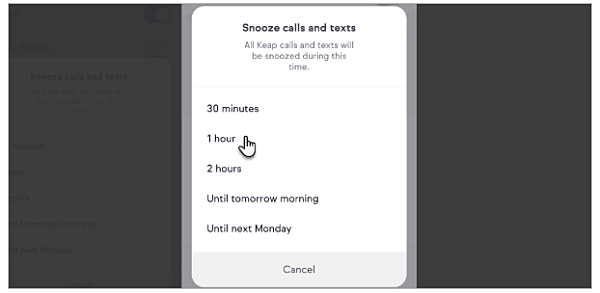
The Nightly Snooze feature is equally useful and efficient.
“Let’s say, for example, you don’t want to worry about your Keap Business Line every night from 10 p.m. until 7 o’clock the next morning,” Navarro said “Obviously, you don’t want to miss a lead, but you do want to spend time with your family and you want to get some rest. Using the Nightly Snooze feature enables the balance between work and personal while continuing to manage and follow up on business. It’s an on-off automation that’s really simple and really powerful. We’re excited to see how people leverage it and balance their work lives and personal lives.”
Set up Nightly Snooze for calls and texts:
- Open your Keap mobile settings
- Tap “Messaging and Phone”
- Tap the “Nightly Snooze” toggle
- Select a start and end time during which your Keap calls and texts will be snoozed
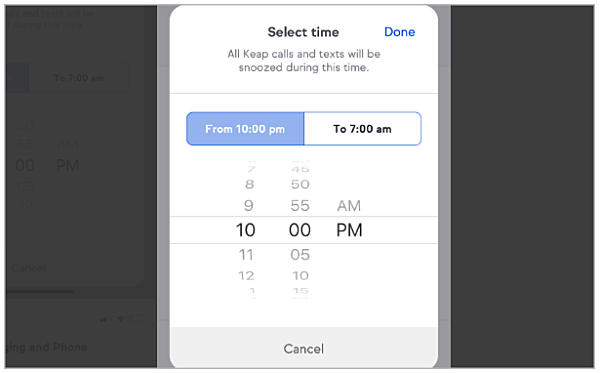
- Need more info on our snooze features? Find it at our help center.
Text message templates for mobile
Save time and stop writing the same text repeatedly by using text message templates in Keap Business Line.
“We heard about people re-writing the same messages, or copying and pasting messages over and over again,” Navarro said. “We’ve previously released email templates on web and email templates on mobile, but just recently we released SMS templates and it’s saving users tons of time as they communicate one-on-one without having to cut and paste.”
Users can merge in the templates with contact merge fields—get a new lead, send them a text with a template to book an appointment.
“We started this on mobile and we hope to bring it to web as well by the end of this quarter or early in the next quarter,” Navarro said.
- Looking for more details on text messaging? Visit our help center.
Appointments for mobile
Manage Keap appointments while on the go in the mobile app, which allows users to see important details about the appointment such as notes, tasks, emails sent, calls and messages before the meeting with the client takes place.
“We got a lot of feedback around people saying, ‘I want to be able to manage my business on the go, specifically my appointments.’ They said, ‘If I go to my native calendar app, I’m seeing everything—my daughter’s dance recital, my appointments, my lunch meetings. But what I really just want to see is the interactions I have to deal with for my leads and clients for my Keap appointments.’
“We listened, and so now on the mobile app you’ll see that we’ve added a whole other tab that allows you to see all of your appointments that are specific to Keap. It doesn’t show you all of your other regular calendar events.”
In addition, appointments can be booked directly within the mobile app without the user having to send an appointment link, and users can also cancel and reschedule appointments.
So, let’s say a user is in a meeting with a client and that meeting is spilling over into the time allotted for the next meeting with another client or lead. Users can now easily send the person slated for the next meeting a pre-written text that explains they are running late and asks to reschedule with an appointment link in the text.
It’s all incredibly convenient.
- Interested in more info on appointments? Check out our help center.

