Why is email reliability important for businesses?
It doesn’t matter how clever your copy is, or how valuable your offer is, if no one sees it.
By following email deliverability best practices, you’ll increase the odds that your emails will land in contacts’ inboxes, instead of spam.
In 2024, email providers like Google® and Yahoo® began tightening up their email security, only letting emails through that meet stricter requirements. This means emails you send to customers and prospects through marketing automation software like Keap® might go to spam – or not be delivered at all – if you don’t follow the ever-changing requirements.
Fortunately, Keap has introduced new features to help you navigate these changes.
First we’ll give you a brief overview of how emails are delivered and what Keap is doing on the technical side of things, then we’ll walk you through seven actionable steps you can take to improve email deliverability.
How email deliverability works
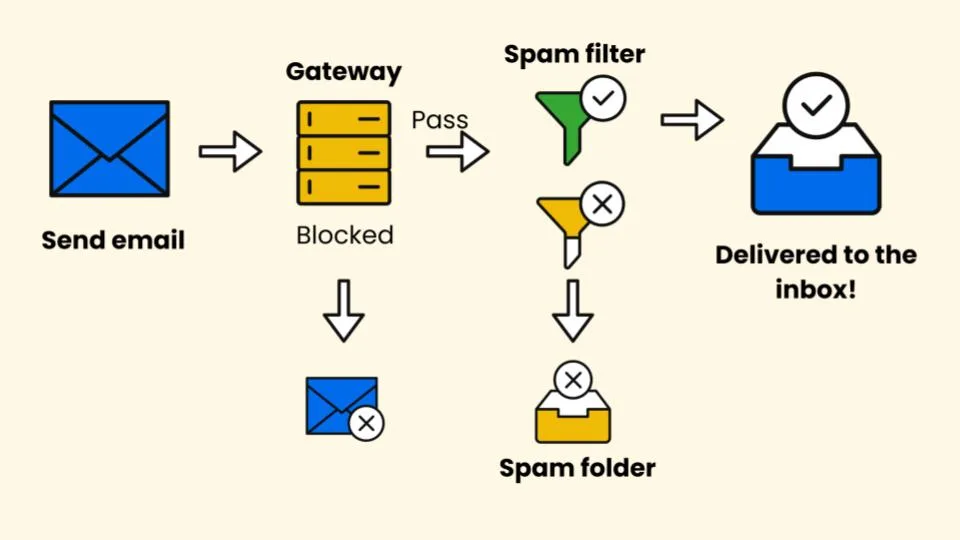
When you send an email from Keap, it doesn’t go directly to your recipient’s inbox. Instead, it travels through various security checkpoints set by email providers to ensure the message is legitimate. These providers analyze factors like sender authentication, domain reputation, and engagement history to decide whether your email lands in the inbox or gets filtered as spam.
To simplify this process, Keap handles key email authentication protocols for you:
- SPF (Sender Policy Framework): We verify that the servers sending your emails are authorized, reducing the chances of spoofing or fraudulent messages.
- DKIM (DomainKeys Identified Mail): A digital signature is required to validate the authenticity of your emails. Keap creates these keys for you, so all you need to do is add a simple CNAME record, using a simple copy-and-paste workflow.
- User-Friendly Authentication Alerts: Not sure if your domain is authenticated? Keap provides clear status tags:
- Suggested – Your domain needs authentication.
- Pending – Authentication is in process.
- Connected – Your domain is fully authenticated and ready to send emails securely.
We’re constantly adding technical functionality to optimize email deliverability for our clients, including:
- Rotating email keys for enhanced domain security.
- Advanced email encryption to ensure safer message delivery.
- Additional protection for secure message transport.
- Updated email security protocols to meet industry standards.
Now, here are seven essential actions you can take to help your emails land in inboxes instead of spam boxes:
1. Authenticate Your Domain
Sending emails from an authenticated domain is crucial for building trust with email providers. In fact, some of them won’t even accept your emails without it. At the very least, your emails will likely be flagged as spam if they come from an unauthenticated domain.
First, make sure you have a custom domain name for your business emails. For example, Keap.com is a custom domain name, but [email protected] would get blocked. For more details, here's a step-by-step guide to walk you through the process.
Next, authenticate your custom domain with DKIM and DMARC. For Keap customers, we’ve made this authentication a breeze to complete from right within your Keap app. Check out the step-by-step instructions here: Pro & Max | Ultimate
2. Set a Default "From" and "Reply-To" Email Address
If you’ve been with Keap for a while and have used unauthenticated email addresses in the past when setting up your automations, going through every single one to update the email addresses can be overwhelming and time-consuming. So, we’ve created an easy solution for you:
You can now set default "From" and "Reply-To" email addresses in Keap (authenticated, of course) and any time an email tries to send from your Keap app with an unauthenticated email address, Keap will automatically replace it with the default authenticated email instead. Pretty cool, right?
This prevents potential disruptions in your automated email sequences, giving you the peace of mind knowing that your automations will continue to run as planned.
3. Update Your DMARC Settings
DMARC (Domain-based Message Authentication, Reporting, and Conformance) is an email authentication protocol that helps prevent email spoofing and phishing. It works alongside SPF (Sender Policy Framework) and DKIM (DomainKeys Identified Mail) to tell receiving mail servers how to handle emails that fail authentication checks.
DMARC policies offer three options:
- None (p=none): Takes no action against unauthenticated emails but allows you to monitor and gather reports on authentication failures.
- Quarantine (p=quarantine): Sends unauthenticated emails to the recipient’s spam or junk folder.
- Reject (p=reject): Blocks unauthenticated emails entirely, preventing them from reaching recipients.
Keap recommends using the None (p=none) policy to comply with Google and Yahoo's latest email authentication requirements because it minimizes disruptions to email delivery.
However, if security is a higher priority, you can opt for a stricter policy (Quarantine or Reject) to better protect your domain from spoofing (when hackers try to send fraudulent email from your domain).
4. Monitor Your Email Deliverability with Keap’s Dashboard
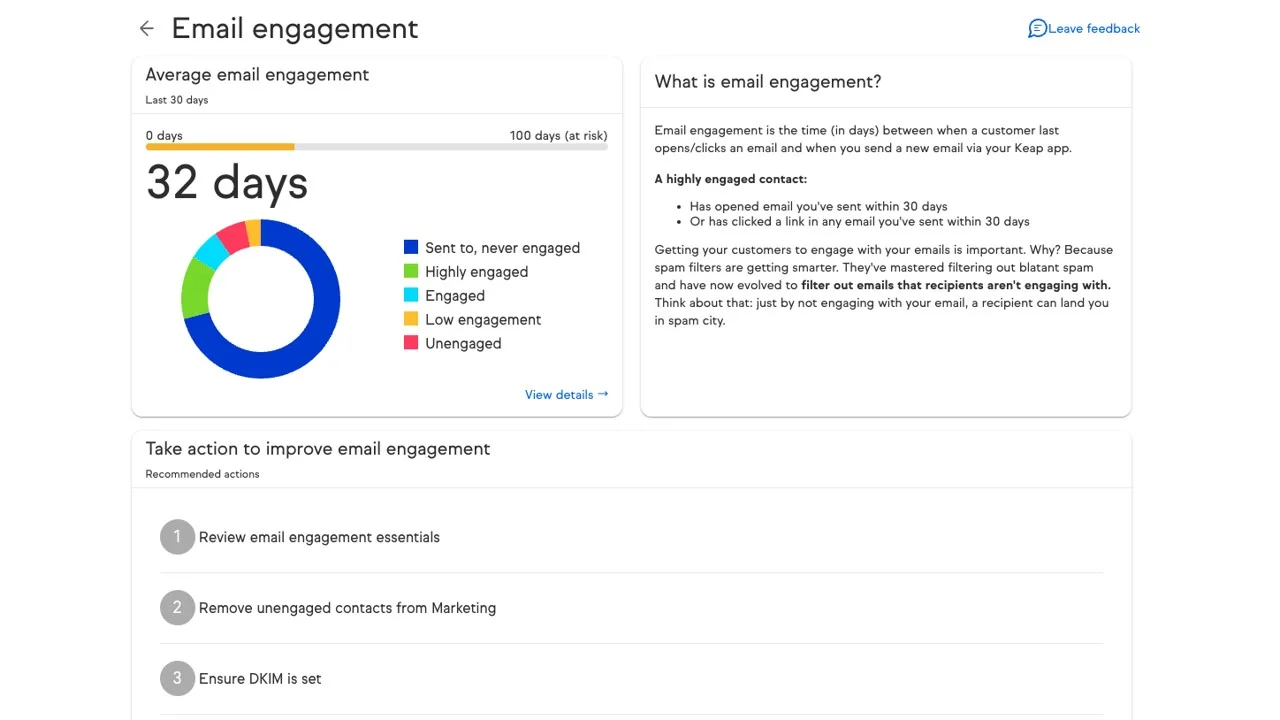
Keap’s email deliverability dashboard provides real-time insights into your email performance, making it easier than ever to track key metrics and optimize your strategy. No need for complex calculations — Keap does the work for you.
Your Keap Email Dashboard tracks the last 30 days of email health analytics, including:
- Engagement Rate: Tracks recipient interactions.
- Complaint Rate: Reports complaints received and how often you're sending emails.
- Bounce Rate: Identifies delivery failures.
Regularly reviewing these metrics helps you detect potential issues like low engagement or high bounce rates, allowing you to make necessary adjustments to improve deliverability and inbox placement.
5. Clean Your Email List Regularly
Removing inactive or invalid email addresses is a fundamental practice for maintaining strong email deliverability. A well-maintained list reduces bounce rates, minimizes spam complaints, and increases overall engagement.
In Keap, you’ll notice that the system automatically marks contacts as Unengaged or Unmarketable if they fail to meet certain criteria. This helps protect your sender reputation and the reputation of every customer who sends emails from Keap.
Want us to clean your list for you? Check out our Email Services on our Pro Services page. If you work with a Keap Certified Partner, ask if they have a service for email list maintenance.
6. Improve Engagement Through Segmentation and Automation
Higher engagement signals to email providers that your messages are relevant and wanted.
Use Keap’s marketing automation software to segment your audience based on behaviors, preferences, and interactions.
This allows you to send targeted, personalized emails that can significantly improve open and click-through rates while reducing unsubscribes and complaints.
7. Follow Email Best Practices
In general, you can reduce complaints and unsubscribes when you:
- Avoid sending emails too frequently.
- Use honest subject lines that reflect what the email is really about.
- Make your content valuable and compelling so contacts look forward to receiving your emails.
For more ideas on how to increase engagement and boost sales with your emails, check out this video from the experts at Email Smart.
By following email deliverability best practices, you can stay ahead of industry changes and ensure your emails consistently land in inboxes rather than spam folders.
Keap’s Email Deliverability Success
Black Friday and Cyber Monday are the busiest email-sending periods of the year. As the leader in small business marketing automation software, we know how important it is for you and your business that your emails get delivered as expected. Every year, we take extensive measures to optimize our technology and equip our customers with the best email practices.
During the 2024 holiday weekend, we delivered an impressive 137.3 million emails while maintaining a 98% delivery rate, with no reported email performance issues.
Our continuous improvements — both on the front end and back end — have significantly helped our customers complete their domain authentication process, ensuring their emails reach inboxes successfully.
Take Action Now
Log into your Keap marketing automation platform today and implement these recommendations to enhance your email deliverability.
Start by updating your authentication settings, setting a default "From" address, and reviewing your email deliverability dashboard to identify areas for improvement.
With these proactive measures, you can safeguard your email reputation, increase engagement, and ensure your marketing efforts reach the right audience.


