In the era of our “new normal,” which sounds like an oxymoron to me, our first priority as a society right now is to keep each other safe by social distancing during COVID-19. Flattening the curve also implies that we need to make sacrifices in the way of canceling concerts, festivals, sporting events, even corporate conferences…or do we?
With all of the resources technology has to offer, video calls and virtual meetings have become wildly popular, and necessary, to keep in touch with our coworkers and stay productive.
That being said, if your company still wants to hold its annual conference to engage its audience and go forward with educational, informative and interactive sessions, there are many options to make this possible. The show must go on!
Check out the following approaches you can use to transition your physical conference into a virtual event without missing a beat:
Marketing and logistics
Two major factors need to be addressed when preparing to host a virtual event: marketing and logistics.
Marketing
From a marketing perspective, you can expand your target audience. Normally when marketing live events, your target audience may be limited due to travel restrictions, budget or time. Now that your event is taking place virtually, you’re no longer restricted by geography and can grant access to many more potential leads.
Another aspect that’s different about a virtual event is how you choose and present the content. The attention span of an online audience is much different from a live one–these people are attending from their homes and can check out at any time. Be sure what you are marketing and delivering is high in value and engaging enough so they’ll want to stick around for an entire session.
Ask yourself every step of the way, “What kind of experience would I enjoy if I were in the audience?” If you haven’t been part of a virtual event, get in touch with someone who has to get feedback.
In the midst of the COVID-19 pandemic, many companies are having to either cancel their live events or transition them into virtual ones. If the latter is the case for your business, make it very clear to your audience members they can still participate in your event and get just as much out of it online as they would in person.
This involves heavy promoting–make sure there’s no ambiguity as to where your audience can register for the event. Promote the event registration link across numerous social channels including Twitter, LinkedIn, Facebook, Instagram, Pinterest, etc. Create a landing page with a submission form that allows you to capture leads and populate your sales funnel.
Start by creating a Facebook event with your target list. Include the link to join in the invite so when they get the reminder, they can easily access the online event when it starts. If it’s in your budget, boost the event invite for more exposure.
Send multiple reminders leading up to the event.
“I like to do an email reminder one hour before [the event] that includes the agenda and link to join, and a five-minute reminder with the link to join again,” said Devlyn Parsons, Keap’s Marketing Programs Manager. “Cover all your bases by also communicating the link to join in an SMS and a social post.”
Since your virtual event will be accessible worldwide, remember to use time zone converters when marketing outside your area. Include a short link in your email invites, reminders and landing pages such as the example below.
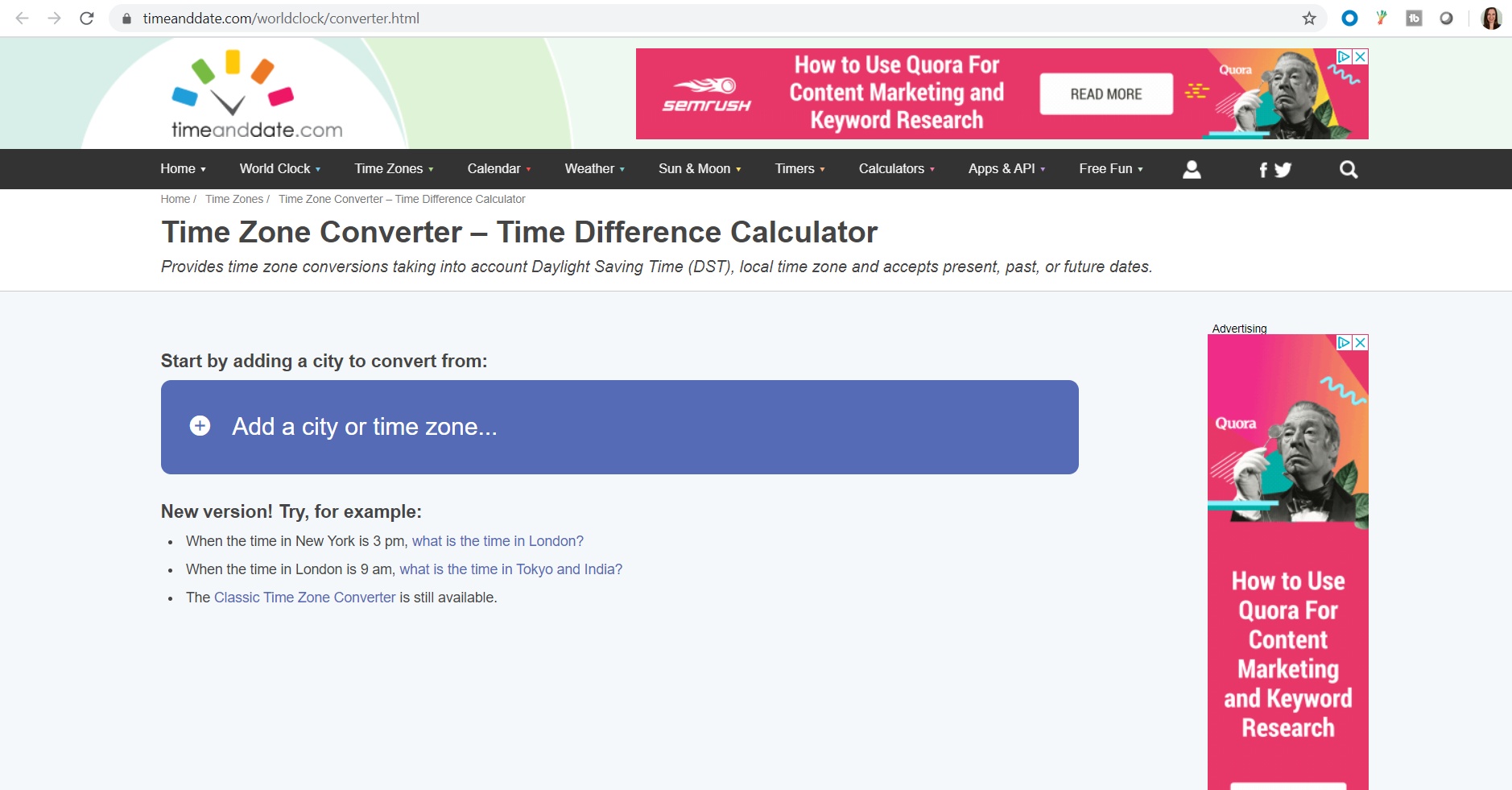
Include an ‘add to calendar’ feature on either your “Thank You for Registering” landing page or confirmation email; if it’s on their calendar, they’re more likely to attend.
Finally, don't forget to send the recording of the event to those who participated. Just in case something comes up and your guests aren’t able to attend, they will appreciate having that option so that they don’t miss anything important.
Logistics
When considering which video platform would be best for your virtual event, there are several to choose from including Zoom, WebEx and Skype. Webex and Zoom have options to share audio and “optimize” for video–turn this on if you’re showing a video, and the quality will be greatly improved. When sharing slides and screens, always go full screen so your browser doesn’t show at all.
You can also livestream your event on Facebook to broadcast to your social audience–these settings are available in Zoom and Facebook. Facebook Live, Periscope and YouTube also have native ways to go live.
Zoom is great for multiple guests, screen shares and simulcasting. Plus, if you opt to use a platform like Zoom, Slack or Webex, you can select the grid view and take a fun screenshot of your attendees in their respective homes like the one Keap did below with its marketing team.
You can share the photo with everyone via their registration emails, which then becomes a built-in promotional tool for your event, showcasing how many spectators participated in and enjoyed each workshop. Encourage them to post it to social media and tag your company for additional exposure.

“Test! Test! Test!” said Parsons. “Set up a practice run with all presenters a couple days before the virtual event. This allows those less experienced presenters to test audio and visual.”
Treat your virtual session like a webinar. Assign someone on your team to manage the chat window questions when they come in as another form of engagement. If you’d prefer to turn this feature off, be sure to leave time at the end for guests to type in their questions for you to answer.
“One of the hardest changes to make is ensuring that your audience gets to engage, ask questions, and feel like they are actually participating the same way they would be able to in a live event,” said Michael Van Dusen, Keap’s Multimedia Manager. “We found it helpful to have our hosts participate in the Q&A system live, as well as having secondary places for participants to congregate, have off-topic discussions, and engage with not only us, but each other like on a Facebook group, for example.”
Variety is key. Consider adding pre-recorded videos for contrast and added value, as it can be tough on your audience to hear the same voice for hours at a time.
“Avoid the temptation to treat it like filming a video, or to actually just play a pre-recorded video,” Van Dusen said. “Online audiences have come to expect access, interactivity and authenticity. If you do have a portion pre-recorded, make sure you’re active in the chat and Q&A during that time.”
Ask presenters to use headphones during the live event, it helps to eliminate background noise. Audio is the most important thing–record in a quiet, carpeted space. The closer the mic is, the better the sound. Use earbuds that have a built-in mic, hack your earbuds into mic, or just tape your earbud mic to your chest under your shirt. Check out the following YouTube videos to learn how:
Hardwire your computer into your router with an Ethernet cord–this will prevent your wireless connection from dropping off during a live event. Fun fact: the majority of dropouts, jumps, weird noises and silences are due to Wi-Fi.
“Wi-Fi is super convenient most of the time, but Ethernet rules the roost when it comes to latency,” Van Dusen added.
Don't forget to record! As mentioned above, since you’re delivering quality content, your guests will be sure to request a copy, especially if they weren’t able to attend the entire event.
How to record a quality video
Most of us don’t have a professional recording studio in our homes. We have to work with what we have in the midst of the coronavirus, which means renting space in a studio is not available to us either. So, it’s time to get resourceful. Here are some recommendations for recording a quality video from your own home:
For showing decks, pictures, and screen demos
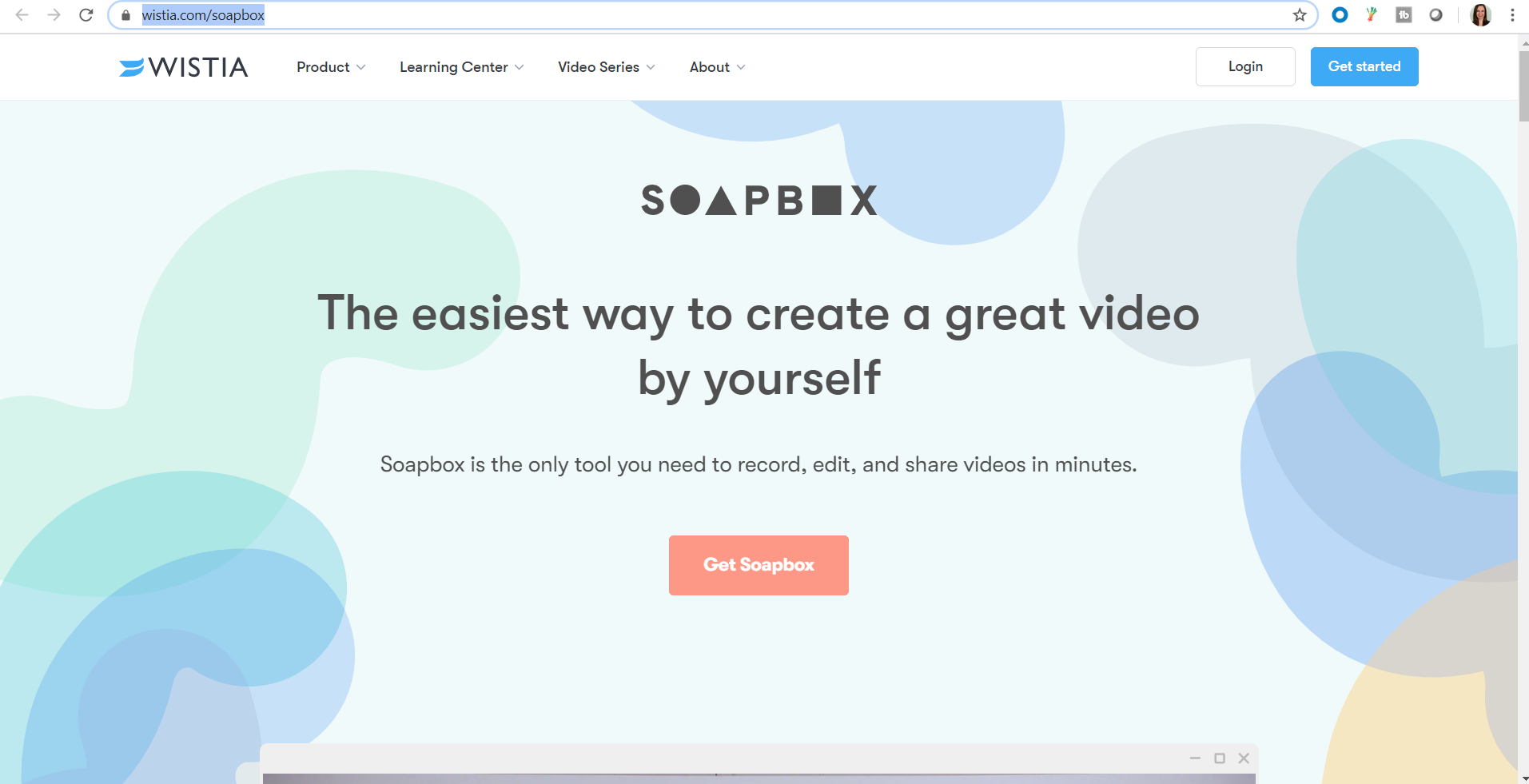
For straight-up screen shares or straight-up webcam recordings
Your phone
Smile!
1. AC
2. Your computer (computer fans get picked up easily)
3. Fluorescent lights
“From a technical perspective, audio is king. No one will watch a beautiful presentation if they can’t hear what you are saying,” said Van Dusen. “Hold a run-through, and make sure everyone is set from a technical perspective, and do it several days or a week ahead so you have enough time to actually fix any problems or order someone a mic.”
Lighting
Editing tools
“A virtual event can be just as engaging as a live event. Some things are even better virtually, but you have to learn the language, so to speak. Not everything translates one-to-one,” Van Dusen concluded.


