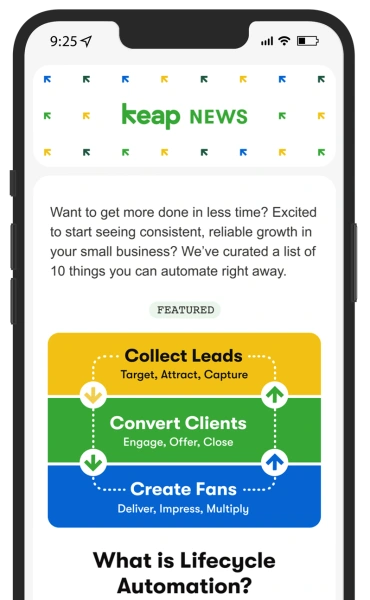Today’s small businesses function within a digital ecosystem that produces a tremendous amount of data. Savvy entrepreneurs are leveraging this information to drive and grow their companies.
In that spirit, Keap is thrilled to launch an interactive analytics feature within Infusionsoft for marketers looking for a hands-on approach to analyzing and editing their campaigns in order to optimize their business. The new Infusionsoft Analytics gives users the power to maximize ROI on their campaigns through daily reports focused on customer engagement, email deliverability, and payments and revenue, directly from their app.
Entrepreneurs using Infusionsoft Analytics—many of whom were previously unable to realize key business insights via data—can now effectively analyze their company and take immediate action that will improve their engagement and increase their revenue. No longer must they turn to costly supplemental software for such help.
“We have heard our customers loud and clear as they have asked for ‘Visual Data,’” said Joe Leal, an associate product manager at Keap. “Infusionsoft reporting is great for helping a user get a list of people that they need to call, email, etc., but historically it has taken some excel work to get the analytics/metrics desired. With the new Analytics feature, a user will be able to get that same value at the click of a button.”
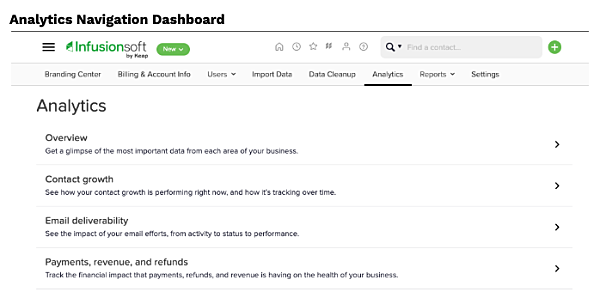
Benefits of Infusionsoft Analytics
Grow your business: Users get daily data updates that show the ROI on their campaigns so they know where to take action.
Improve engagement: Users see data on email deliverability and engagement on a weekly and monthly basis.
Grow your contact list: Users expand contact lists by learning how they convert leads.
Focus efforts: Users view the most important insights unique to their business so they can pinpoint where to take immediate action.
Increase revenue: Users track payments and transactions weekly and monthly to see their ROI on campaigns, and where to make edits to improve their ROI.
“Initially we are focusing on three key areas that were identified through user research,” Leal said. “Our dashboards aim to answer three key questions: First, how is my lead capture going? Second, are my emails proving to be effective? Third, how is my revenue trending over time? With the new Analytics feature, a user will be able to get the answers they need to those three questions with just a couple of clicks from logging in. And not only can they get the answers but they are just one more click away from being able to take action and sending an email or creating a call list from any of the analytics provided.”
Common use case
A user wants a quick overview of their business to see where to focus their time and efforts. With the Overview analytics dashboard, they can see the most important areas of their business so they know where to take action to improve their overall ROI.
The daily snapshot from the dashboard is specific to their business and highlights the top three areas that are currently affecting their company the most, such as contact growth, email deliverability and revenue.
Contact growth
A user wants to be able to see how successfully they’re converting leads into customers by tracking lead capture and contact growth.
With Infusionsoft Analytics, they can track their contact growth daily, weekly and monthly to understand their ROI on converting leads into customers. They can also see exactly from which sources their leads are coming (web forms, landing pages, etc.) so that they know where to focus efforts to improve conversions.
When users click on a specific time frame in the contact growth analytics, they are taken directly to a contact management report that shows them which contacts were added during that time frame. From here, they can easily take action such as adding a tag, creating a task, or setting up an email campaign for this specific group of new contacts.
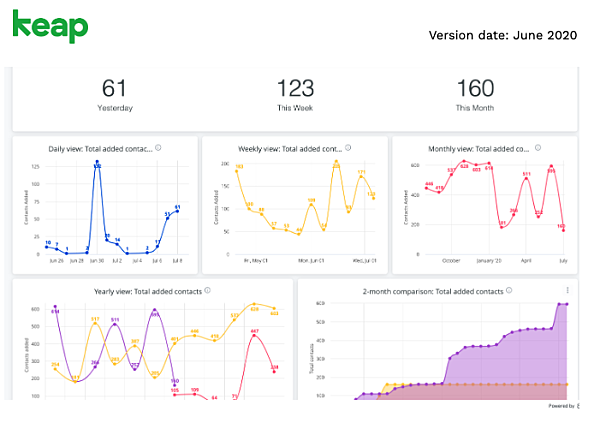
Email deliverability
A user wants to be able to see the success of their email broadcast campaigns so that they know which campaigns are driving their growth.
With Infusionsoft Analytics, they can track in real time emails delivered, open rate, click rate, and email engagement weekly and monthly.
When they click on a specific time frame in an email performance analytic, they are taken to an email broadcasts report where the data is already filtered by the specific time frame. From here, they can take action on a specific campaign to improve the overall success.
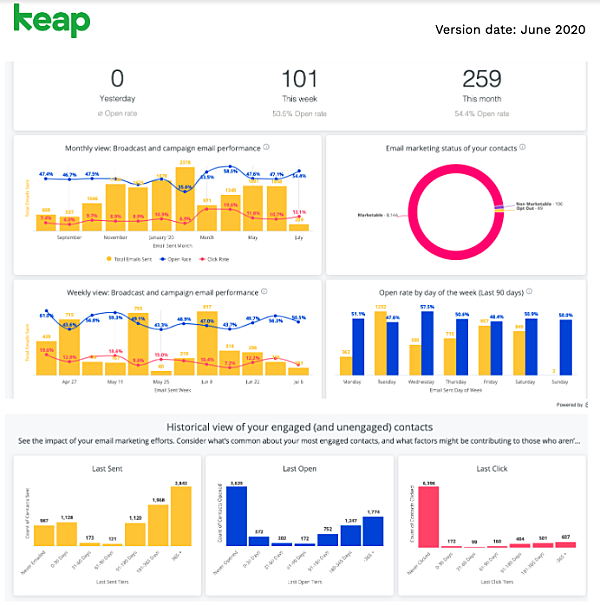
Payments, revenue and refunds
A user wants to be able to see their total revenue, sales and transactions so that they know what is driving growth and where they can improve ROI.
With Infusionsoft Analytics, they can track sales forecasts monthly and weekly through real time analytics on sales, transactions and revenue.
When they click on a specific analytic, they’re taken to a payments report where they can take immediate actions to manage invoices and payments.
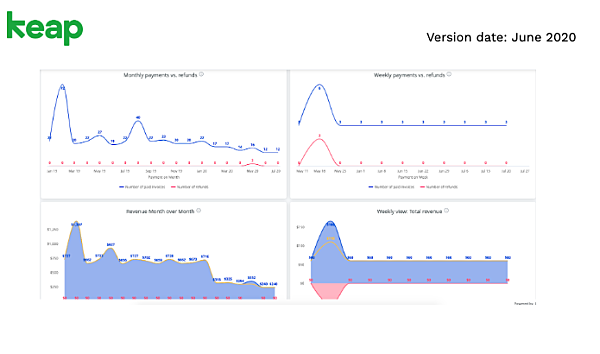
“We know how important data is now and will be in the future,” Leal said. “Our commitment is to solving this for our users in a powerful, yet simple way.”
Start using new Infusionsoft Analytics today!