You can’t cruise Facebook more than 30 seconds and not run into a webinar of some kind. Some savvy marketer has dropped one in your path wanting you to watch it. It’s usually the first step down their sales funnel and it’s been very carefully crafted for you.
Webinars have proven to be an effective way to generate quality leads for many marketers. In fact, a reported 60 percent of marketers use webinars as part of their content marketing programs.
However, creating an effective webinar requires a lot more planning and hard work than writing a blog or an article. For a webinar to be productive, marketers need to interact with the target audience beforehand and create buzz about it. According to the 2016 Webinar Benchmarks Report, almost 17 percent of registrants sign up more than 15 days before the live webinar and about 29 percent register on the day of the event. Moreover, webinars hosted on Wednesdays (30 percent) and Thursdays (25 percent) prove to be the most successful.
Some content is inherently well-suited to the webinar format, like:
- A detailed examination of a niche topic from a fresh angle
- A panel discussion of a timely, news-based issue in your industry
- A thorough, example-driven how-to tutorial
- An adaptation of a presentation from a conference speaking engagement
- An interview with an industry thought leader
Webinars are some of the most effective and convenient content experiences available today. They’re powerful tools for connecting, interacting and delivering real-time content to an audience around the globe. In fact, webinar viewing time hasn’t changed much in the last five years, even though much of content marketing has changed dramatically.
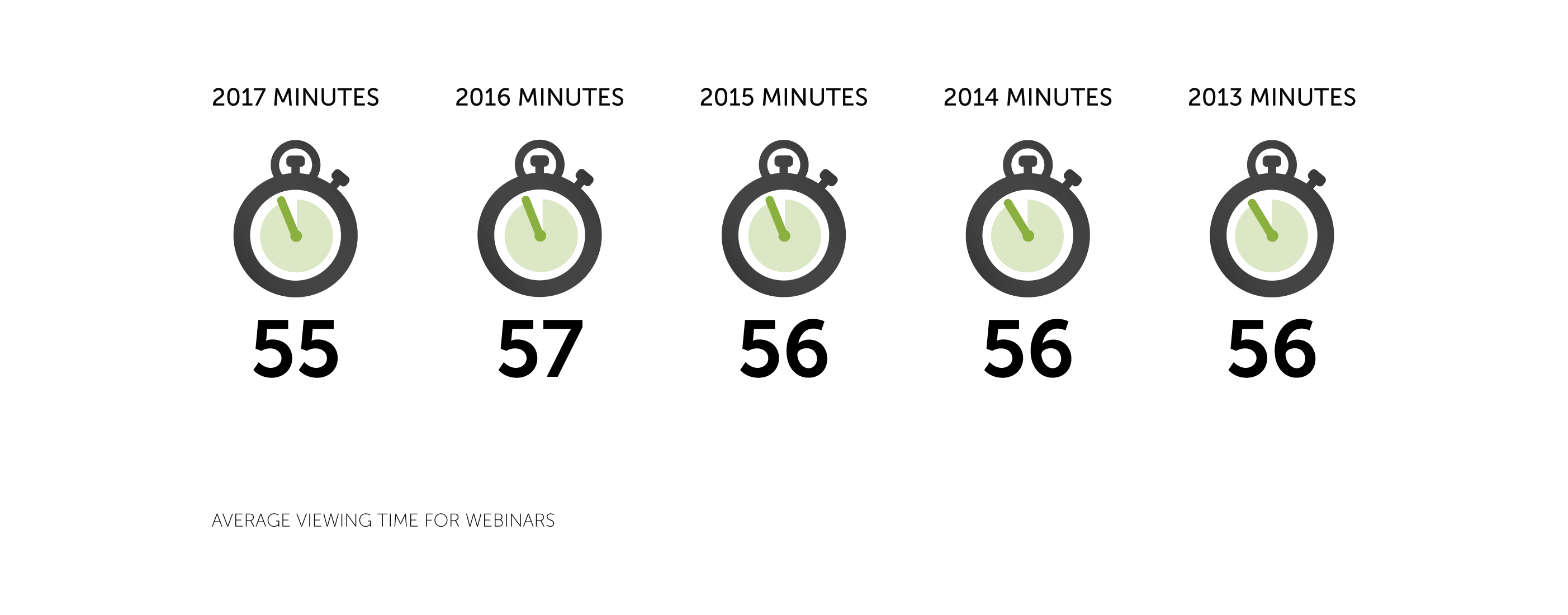 Source: ON24
Source: ON24
If you already harness webinars to deliver your content—or if you want to—this guide will show you how to host a successful webinar, from beginning to end.
5 Essentials for successful webinars
The best webinars get you hooked—so your audience isn’t only listening ravenously, they’re excited to take action. Following are the five essentials your webinars must have to get you the results you’re wanting. Plan ahead to ensure you hit each of these notes.
Essential No. 1: Connect personally with your viewer’s concerns
For your webinar to be effective, it must connect with the discussion your viewer’s having in their head. You want them thinking, “This person gets me” so they open themselves up to you.
Jorge Lazaro Diaz, the founder of Larry Jacob Internet Marketing, noted “I watched a webinar recently that impressed me, and that’s not easy since I habitually analyze marketing campaigns. I’m always learning from them. This one asked if I was concerned about plateauing revenue, reviewing my marketing spend to get the best ROI, and looking for a predictable lead generation system to generate consistent leads. These issues are not uncommon for business owners like me, but the webinar included monthly revenue numbers that matched my revenue way too closely. I wondered if they hacked my Quickbooks!”
Know your target audience intimately and make your webinar an opportunity to connect personally.
Essential No. 2: Address the objections already in your viewer's head
If you know your target audience intimately, you can anticipate their objections and concerns before they ask.It’s natural for your viewing audience to be suspicious and cynical when watching your webinar. Their mental discussion isn’t, “Can this person do the job?” It’s “Why would doing business with you be better than doing business with someone else?”
Essential No. 3: Provide something valuable with a real benefit for the viewer
Your webinar must offer something really valuable—it must showcase your expertise and leave them with something they can appreciate.
In fact, if you feel like you are sharing something that’s too valuable or something revealing company secrets, you are probably on the right track.
Essential No. 4: Identify yourself as a remarkable, memorable expert
Your target audience is bombarded daily with thousands of emails, online ads, commercials, signage, etc. They’ve begun to tune out.
Your webinar needs to get past those mental filters. After watching your webinar, your viewer needs to be able to remember who you are and what your company does.,You might think to become memorable means you have to come up with something clever, but it can be very simple. One business owner we know dyes her hair purple—the same shade as her primary brand color. You can’t help but think, “Oh, yeah, the lady with the purple hair.”
The key when doing this is to use it consistently. Your viewer sees it in the webinar. They see it in your follow up. It’s part of what reminds them of you.
Essential No. 5: Include a clear and concise call-to-action
If your webinar has viewers, you connect with them, address their objections, give them something valuable, and set yourself apart, then it's time to include a clear and concise call-to-action. Your attendees must know they can download a PDF, schedule time on your calendar, fill out a survey, give you a call, etc.
Make sure it’s only one very clear next step.
How to choose webinar topics that sell
Webinars serve a lot of purposes. From marketing your business to training your employees, webinars can be helpful in several ways.
Successful webinars, however, are so much more than communication tools. They help you connect more personally with your target audience. Webinar topics that sell—whether you’re selling a product, a service, or an idea—are strategic and specific.
To get started choosing your most effective webinar topic idea, ask yourself the following questions:
- What are the most frequently asked questions from your target audience?
- What is your niche and what are you good at?
- What will you be able to teach or offer within a time span of 30 to 60 minutes?
When creating a webinar, it is best to choose one topic and delve deep into it rather than talk about too many topics in a shallow manner (without offering insights). When your audience leaves the webinar, they should feel that they are walking out with valuable information. Only then can you expect them to come back to you and ask for more.
Here are four ways to come up with webinar topics that sell:
1. Look at the content you’ve already produced
One mistake that marketers often make is that they try to come up with a new idea for each session. Instead, consider repurposing the content you’ve already produced. Look at the blog posts, articles and social media posts that have received the most attention (shares, views or comments) from your target audience. Going deeper into the topic and providing the latest in-depth insights will help you engage your audience further.
2. Seek help from your support team
Your support team personnel spend their day helping your customers with various problems. Ask the team about the most common problems they see reported. The support team can also help you identify areas that still haven’t been addressed. If you are able to address such a problem in your webinar, then you can be assured of an overwhelming response.
Remember, webinars need to revolve around topics that people love or want to know about. It is not just about what you want to talk about or tell people. So, put yourself in the customer’s shoes and understand their problems to come up with the best topics.
3. Ask for recommendations from real people
Asking potential attendees about what they want to hear or know about is one of the best ways to come up with captivating topics. If you have a list of top ten webinar topics in mind but aren’t sure which one will engage listeners the most, create a poll and ask people to vote. The topic with the maximum votes can be the topic for your next webinar. You can also ask for suggestions and recommendations from potential attendees and then choose a topic that you are particularly well-versed in.
Another way you can get ideas for your next webinar is by talking to industry influencers. They possess great knowledge about the industry and have a huge following, so they may be able to help you zero in on a topic that will make a splash. your next webinar is by talking to industry influencers. They possess great knowledge about the industry and have a huge following, so they may be able to help you zero in on a topic that will make a splash.
4. Look around
Attend various webinars in your industry and see what others are talking about. You may have a different take on the topics people are already covering.
You may also find ideas from a competitor’s webinar that are a little off-base or have failed to provide value. You can take up the same topic, revamp it and ensure that it is helpful to your audience.
Or, look for topics that your competitors are still not talking about. Be the first to answer questions and attract all the attention.
Now, pick your flavor
Like ice cream and coffee, webinars have flavors, which depend on your content theme, audience, and call-to-action.
- Thought leadership: Industry experts sharing their expertise or internal experts sharing case studies or best practices. Ideal for brand awareness.
- Educational: Educating your audience on a product or service that solves a problem.
- Solution: Generate awareness around one or more solutions that your product offers that your target audience is not yet aware of.
- Demonstration: A product or service demo that shows the product or explains its benefits.
- Training: Provides training your audience needs for a product, service or process. a product, service or process.
Free marketing strategies to boost your webinar registrations
Webinars are one of the most effective strategies to get in front of your perfect ideal audience to share your content, build your authority, and convert leads into sales. But, how do you get your perfect ideal audience to show up and take advantage of all the content you want to share?
You promote your webinar
Here are nine proven strategies you can execute to promote your webinar and increase your registrations:
Strategy 1: Write a blog
Your blog is one of the most powerful tools that you have in your marketing arsenal. Use your blog to write a dedicated post that announces your webinar and offers a sneak peek at the content that you will be sharing. This is a great way for the organic traffic that lands on your site to get notified. the content that you will be sharing. This is a great way for the organic traffic that lands on your site to get notified.
Pro tip: Focus your blog content on the main problem you will be solving for your target audience.
Strategy 2: Guest blog
Make a quick list of thought leaders in your space that serve the same audience as you. Reach out to them and ask if you can guest blog on their website. Through your guest blog they are providing valuable information to their audience, and you can promote your upcoming webinar. It’s a win-win.
Strategy 3: Add a pop-up to your blog
You may have read this strategy and felt the urge to skip it, but I urge you not to. While pop-ups may seem annoying to some visitors, the reality is that they work.
Sumo shares this about pop-up conversions: The average conversion rate for all pop-ups is 3.09 percent, with the best performing pop-ups converting as high as 9.28 percent. That should be proof enough that pop-ups work and you might be missing out on some valuable registrations if you aren't leveraging their power.
Source: SumoStrategy 4: Add a footer CTA (call-to-action) to your blog
We just discussed the power of using pop-ups on your blog but adding a footer image to the bottom of your blog is another great way to capture registrations.
Strategy 5: Add a CTA in your email signature
Think about how many emails you send out (and respond to) each day. Adding a CTA in your email signature is a great way to boost awareness and add registrations to your upcoming webinar.
Strategy 6: Post an invite on social media
This should probably go without saying, but it’s imperative that you use the power of social media to invite your fans to your upcoming webinar.
Create a powerful graphic using a site like Canva (it’s free) to attract the attention of your fans and then provide the link to the registration landing page in the post text.
Strategy 7: Post an invite in groups and forums online
Another great way to get free exposure to your webinar is to post an invite in groups that you are part of. Be sure to review the group's rules of conduct so that you don’t violate (or offend) anyone in the group by posting your invite.
Strategy 8: Create a Facebook Live teaser video
A Quintly study reveals a 1,055 percent higher share rate on Facebook for native videos.
If you are looking to really boost your exposure for your webinar, create a Facebook Live teaser video sharing a sneak peek of what you’ll be covering in detail on your webinar.
Don’t forget to share the link where they can register.
Strategy 9: Send a note to your email list
One of the easiest ways you can increase your registrations for your upcoming webinar is to invite those who have already subscribed to your email list.
Here are a few webinar subject lines you can swipe that convert well:
- SUBJECT LINE 1: What are you doing next [day of the week]?
- SUBJECT LINE 2: Can you make it?
- SUBJECT LINE 3: Are you free right now [first name]?
Improve attendance with a stellar warm-up webinar email sequence
In order for your webinar to be effective, people must attend it.
Obvious, right?
But webinar show rates have steadily declined for some time now, so paying particular attention to getting people who have registered to show up is of utmost importance to your success.
Unfortunately, this is one of the areas where marketers traditionally spend very little effort. They’ll work on the content of the webinar for weeks, getting the presentation and the sales pitch dialed in. But when it comes to the actual content of the webinar pre-attendance sequence, most just give it a quick effort. That is a critical mistake you simply cannot afford to make today.
There are several things you can do from a copy perspective to boost attendance, such as the use of case studies in your warm-up emails. (Here’s an article that may help.) In this section, however, we’re going to focus on more of the technical aspects of the funnel.
What most marketers do, but you should avoid
Most marketers will use simple date timers in their webinar email sequence to send out content at several checkpoint dates prior to the webinar. Let’s say that you have seven warm-up emails that you send seven, five, three, two, and one day prior; and two emails on the day of the webinar.
What ends up happening here is that the later someone signs up, the more content they miss.
Let’s say you sign up eight days before the webinar—you’d receive all seven warm-up emails—great.
But now let’s assume you signed up just three days prior to the webinar. In this case you might only receive half of the content.
Now, at first, this makes sense—especially when you think about the fact that emailing someone seven times in just three days would be annoying. So trying to show all of those emails at them in a very short amount of time absolutely doesn’t make sense.
Static webinar warm-up sequences are not effectiveWith these typical static sequences, you’re not necessarily giving your prospects the best content to stimulate them to attend. You’re only giving them “what’s left” in the sequence. What if your best content was the email sent five days prior to the webinar? If they missed that, they are much less likely to show up—and that means they’ll be much less likely to purchase as well.
The key is to create an intelligent, dynamic warm-up sequence. One that, based upon the day that the registrant signs up, will give them the best content possible to maximize the likelihood that they will attend the webinar.
So, instead of sending all registrants down the same pipeline regardless of when they signed up, we’re going to have several different pre-attendance warm-up sequences—each custom tailored to the number of days remaining before the webinar.
Yes, this is more work than the normal way of doing things, but if you want to compete today, you have to do what others are not willing to do. But, it doesn’t have to be a lot more work, just a little.
It’s not as much work as you think
You don’t have to write copy for several different sequences, you only need to organize it in that way. The easiest way to do this is to write for the longest sequence first. So, from our example above, first write the sequence for those that register more than seven days prior to the webinar.
Next, we simply use that content and condense it down for a smaller sequence. So, let’s say for people that register only five days prior, we want a smaller, more dedicated email sequence. No worries. All we have to do is take the content from the seven-email sequence and remove some of it but still structure it in a way that the most important case studies and content are preserved.
You simply repeat that process to create another smaller warm-up sequence for three days prior and two days prior, etc., using the same approach. So, by first focusing on the longest sequence, you’ll have to only write the content once. Then you’ll simply edit that content down to form the smaller sequences.
Rolling out the webinar
To implement this technically, create your different length warm-up sequences in your campaign. You can do this the high-tech way, with an additional app that allows for date math and calculations, or the manual way. Either option is fine, it just depends on which makes sense for you.
If you choose to do it manually, you’ll just need to make sure that each morning you check your campaign and adjust it as necessary. That way the registrants that come in that day will be directed down the proper warm-up sequence based upon how many days remain until the webinar event.Getting people excited about attending is the very first thing you must accomplish after getting them to sign up. This method will increase excitement and improve your odds of getting people to show up on your webinar.
How to host a webinar like a pro
You’ve got your topic and you know the “flavor” or theme of your webinar. You’ve got a list of people who have registered, and you’ve written and scheduled your webinar email sequence.
Now, to create your webinar. In this section, you’ll learn how to make a webinar that gets real results for your business.
How to produce successful webinars
First, choose the right webinar platform. Consider:
- Your goal(s) for the webinar
- How many webinars you plan to produce
- How critical branding and customization are
- Capacity
- Audio/video options
- Recording options
- Engagement tracking
- Interactive functionality
- Mobile access
- Price
Set the team early
Developing and running an effective webinar takes a small army, so determine internal stakeholders from the get-go. Meet with them early to outline roles and responsibilities. The team may include the creative team, subject matter experts, content and demand generation, to name just a few. Create a detailed task list and ensure the team is aware of their deliverables.
Choose the right presenter
You need a skilled, knowledgeable and engaging expert to host your webinar—which may or may not be you. Ensure other potential hosts know the topic inside and out and are comfortable talking on camera. Subject matter expertise is also vital for fielding unexpected questions.
Select the format
The complexity of your subject, availability of qualified speakers, and your audience are all factors in deciding the right format. Consider:
- Will the webinar be hosted by a single presenter or a panel?
- Will there be a slide deck, video or both?
- Will it be an interactive Q&A?
Create a presentation deck
Back up your points with as much data and evidence as possible, and make it entertaining.
Images should be easy to read and visually engaging—whenever possible, make your point with pictures, not words.
Use a single template even if there are multiple speakers, and avoid the trap of designing your images for a large projection screen—your audience may be watching from a mobile device.
Remember, your deck should strengthen and emphasize the points you intend to make in your webinar script—it should not be the script itself.
Write your webinar script
Talking about something for up to an hour, even if it’s something you’re passionate and knowledgeable about, is hard work. A webinar script will help you stay on topic and make keeping track of time much easier.
Find the right delivery space
Find a quiet room with a door so you won’t be disturbed and outside noise will be minimized. If you’re hosting your webinar from a home office, ensure your kids/pets/neighbors won’t interfere or make any noise during the webinar. Turn off notifications on your computer, cell phone and anything else that could be distracting.
Webinar best practices
Practice, practice, practice
Practice until you have purged every stammer, “uhh” and “err” from your vocabulary. Even the most skilled expert sounds amateurish when a message has no focus or drive. Time your practice so you don’t end up having to rush through the last ten slides.
Record a test webinar
Don’t assume everything will go smoothly during the live webinar. Test your equipment first and do at least one run-through several days before the live event to make sure everyone knows what they’re doing and that the equipment works properly. ALWAYS do a dry run, no matter what. Even if your speakers don’t want to—just do it.
Use the right microphone
Use a headset, external microphone or landline phone, because few things will ruin a webinar faster than poor-quality audio. Don’t rely on the built-in mic in your laptop—the audio may be distorted or faint. And even the most reliable internet connection can fail, so use a land line to be safe.
Enlist a technical assistant/moderator
During the webinar, presenters need to be focused on delivering a great presentation. The last thing you or them should worry about is technical problems, so enlist an assistant who can handle technical issues in real time, moderate comments and do other tasks that could distract the presenter.
Be early
Don’t be that person who makes everyone wait in awkward silence for a webinar that should have started five minutes ago. Be prepared and ready to go at least 15 minutes before the scheduled start time so you can get things going promptly and you’ll feel more relaxed when it’s time to start.
Webinar don’ts
- Don’t spend more than 30 seconds on housekeeping—it’s not content and your audience came for the content. Once the audience is bored, they’ll move on to checking their email and won’t be engaged when the true content begins.
- Don’t talk about yourself first. Again, the audience came for the content. A brief introduction (30 seconds or less) can be useful, but link to your bio or put contact info at the end.
- Don’t ignore your audience. The entire point of a live webinar is to interact with the audience and allow participation. Try not to go more than seven minutes without acknowledging the audience.
- Don’t allow more than three seconds of silence. While three seconds may not sound like a long time, when you take away a speaker’s physical presence, the audience is left with the voice—no facial expressions or body language. Sound connects the audience to the content.
That’s a wrap
There’s a lot you can prepare for with webinars—you can choose the right topic, select a great webinar platform, create an outstanding presentation, and practice until you’re blue in the face… but accept that something may go wrong.
No matter how much you prepare, things can go wrong, so don’t stress out too much. It’s impossible to prepare for every eventuality, but the more prepared you are, the smoother and more effective your webinar will be.



