There are few things as irksome as the repetition of needless, time-consuming work. The feeling that your attention could be better used elsewhere—that a task is so simple it could be done by a computer—is enough to force the question: Isn’t there a better way?
Sales Automation
The sales team is the business unit for which workflow automation has the greatest impact on the bottom line.
So, how can sales automation software like Keap do the most good for a sales team? Here are several sales process workflows your sales team should automate:
1. Lead delivery
When used correctly, sales process automation can nurture prospects by providing them with personalized and useful marketing content that prepares them for a sales conversation and ultimately sees them become customers.
2. Follow-up emails
The follow-up email may be an unsung hero in the sales world. It’s amazing how much can be accomplished with a simple note sent at the right time in the right context. But it’s not surprising that many sales representatives see this as a menial task and fail to take the time to do it.
3. Customer onboarding
Customer onboarding is the most crucial and nerve-wracking step in any pipeline. It is the moment of truth. So it stands to reason that any sales team would welcome some help in automating the process.
4. Price quoting
When sales professionals are doing something other than selling or sales development, they’re wasting time. One of the biggest time eaters in the sales department is the process of sending quotes and proposals.
5. Lead scoring
Lead scoring is an invaluable tool for a marketing and the best method in how to lead a sales team. Not all leads are in the same part of the pipeline, and the more information that sales staff can access the better equipped they are to succeed.
An automated lead scoring system can monitor buying signals, record a prospect’s position and present it in an easy to understand way and help sales staff focus their attention on the best leads. That is just one of many ways that automated workflows can make your sales team the best it can be.
6. Transactional sales milestone communications
Every sales process has certain milestones. You know, things like "Prospect Qualified" or "Demo Scheduled."
In most cases, these milestones usually require some outbound communication from the sales rep to the prospect in order to yield outbound sales automation. For example, after scheduling a demo, you might want your sales reps to send a follow-up email with the appointment details and other information. The good news is that these transactional-type communications are 95 percent the same for everyone. The only thing that changes is the specific transaction details (appointment time, prospect's name, etc.).
When you have a very clearly defined sales process with these kinds of milestones, it’s very easy to create automated emails once your sales rep moves an opportunity to the appropriate stage in your CRM.
7. Cold lead notifications
Most CRMs for sales teams have the ability to trigger automation based on when a prospect moves into a sales milestone as well as when they move out of that sales stage. Hence, we can set up a delayed notification email to the sales rep if someone sits in a sales stage for too long.
Let's say, for example, we want to have a cold lead email go out to the sales rep 30 days after they get moved to the "Contacting" stage. The email can basically say, "Hey sales rep, this person has been in contacting for 30 days, time to move them or mark them as lost."
8. Creating an "invisible" sales manager
One role of a sales manager is to keep tabs on the sales reps on their team and how their pipelines are progressing. Using automation, it is very easy to add notes to a prospect's record if certain things happen (or don't happen).
Now, as the sales manager, you can easily set up some reports that look for those specific notes. If you see those notes happening more often for a certain rep, you can quickly identify that breakdown and chat with them to figure out what is happening.
You could even set up something like a fulfillment list of all cold leads and use that for a weekly one-on-one with your sale reps.
Steps to Mobilizing Your Sales Team
Today's managers and business owners have so much at their disposal to help manage and rein in their field reps. Using CRM systems like Keap, it's possible to remotely control lead and contact distribution, manage schedules, and keep track of all activity for your folks in the field.
Refine your workflow and your pipeline
You can know how to run your business, but just because you know how a process is supposed to work doesn’t mean your field team will—everyone thinks a little differently.
Try writing down all the individual steps of your pipeline. Then ask one of your outside sales guys to write down the steps too. If your answers are different, you have some work to do.
"The key is consistency," says Dominick Cassone, president of Zacaw Enterprises, a Keap Certified Partner. “It doesn’t matter how big your sales force is. Everyone needs to follow a process so that no lead will fall through a crack.”
Make it easy to connect to your pipeline
Having a codified process is only a step towards automating your outside sales force, though. To truly ensure that your people are going through your stages and logging their information into your CRM, they need be able to do it from their phone with ease.
While CRMs have mobile apps in place, sometimes those apps don’t meet all your needs. And sometimes your CRM doesn’t even have a mobile app. If that’s the case, try using a third-party app (like Swyft Mobile) where you can log information into more fields and set notes and follow-up appointments on the fly. T
his will make it smoother for them to do their job and for you to review that work remotely.
Empower your salespeople
Of course, one of the risks you run into as you transition into a new backend and mobile system is sacrificing your reps’ flexibility and adaptability. If that outside rep feels locked in by your mobile app, that’s going to stifle and affect the type of notes and information you get from them.
If your reps have to fill out a three-page carbon copy form after every meeting with prospects and clients, show them a mobile form that captures all of that information in the app. Show them a mobile form that automatically sends the PDF to the customer so they don’t have to.
Have an app that lets them easily check and reference their documents from their phone or tablet whenever they want, so they’re not digging through folders in their car for a file. You can make that rep feel empowered and automated after every meeting.
Stay on top of them
Now that you have the right systems in place you can manage your reps from the office as if you were there with them in the field. With everything organized and everyone well-equipped and trained, you can begin to see the real benefits of moving to your new system in the data and the analytics.
Out-of-the-box your CRM and mobile system will have various tools for management and administration. Those reports can display all of the information on your team’s sales opportunities at any given time. See how many leads are coming in from different sources and easily assign them to the most qualified rep. You can even customize your personal dashboard so that whenever you log in, you can see how many prospects you have in each individual stage of your new pipeline.
How to use CRM for sales team
You just spent a lot of money on the best CRM for small sales teams. So how do you get your team to use it? Jesse Fowl, founder of Solomon Solution, an engagement marketing agency specializing in CRM and automation tools, shares his tips for getting your team to adopt a CRM:
- Why sales reps don't use CRM
- How to make using CRM fun
- How to simplify CRM implementation
- How long it will take to get your team fully on board
How to set up a sales compensation plan
Business owners often lack the proper knowledge of how to compensate their salespeople. Many have their sales staff on a salary that is eating away at the budget but they are not seeing the proper returns. Some salespeople are strictly on commission—while the business owner may incur less risk, the employee morale and loyalty may suffer.
Draw versus commission
The draw vs commission structure is very common among experienced outside sale reps.
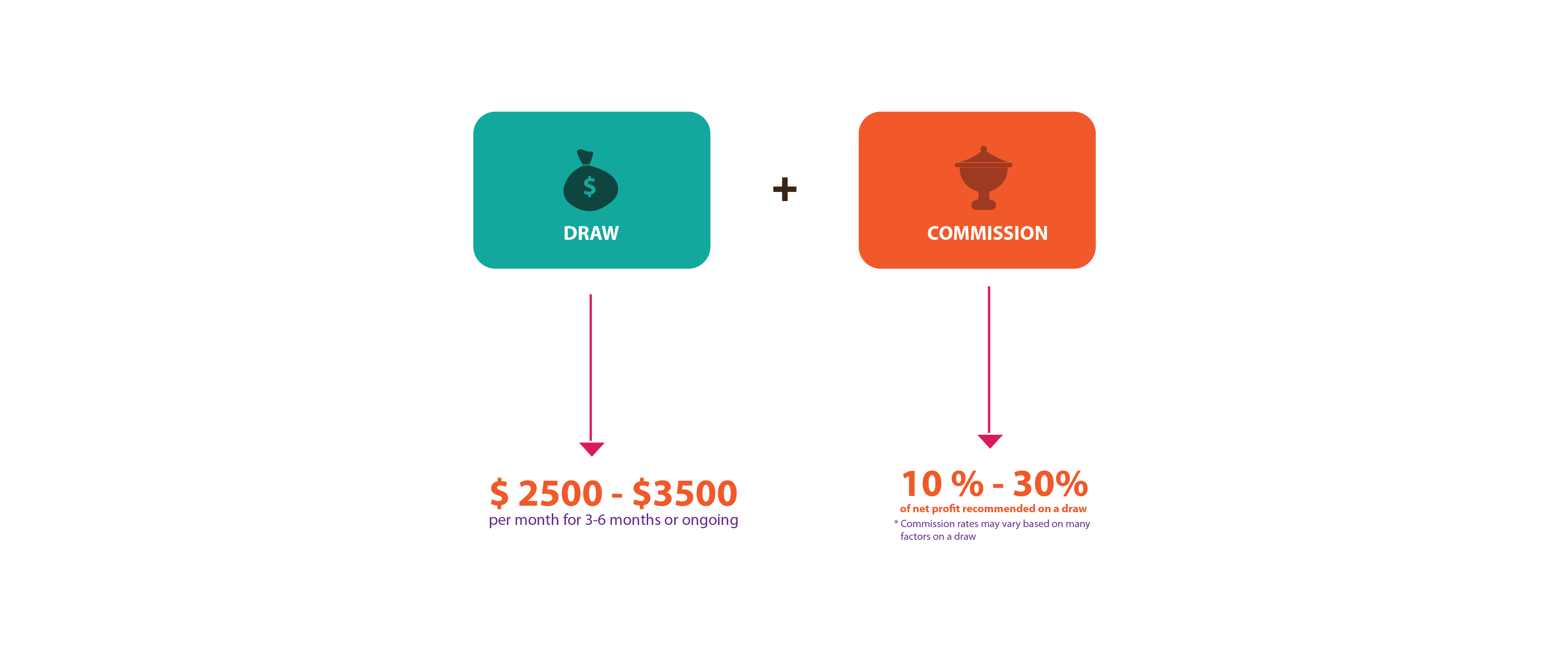
The salesperson is given a "base salary" (I put it in quotation as it is not actually a salary, but acts as one). It is typically around $2,500 to $3,500 but varies drastically depending on market, industry and a host of many different factors.
This helps the salesperson through the early stages and gives them some runway, but the business owner doesn’t have a large salary sitting on the books.
- As the salesperson grows and starts making sales, they effectively go on 100 percent commission. That way the owner can scale and not have to worry about payroll as the salesperson gets only what they kill.
- The draw can be non-recoverable by the business owner if the salesperson fails to ever make it past the threshold or it can be recoverable.
- The draw should be around $2,500 to $3,500 monthly (low so to motivate the desire for commissions.
- The draw can be only for about 3-6 months (or however long a typical sales cycle should be for someone starting out) or it can be indefinite if there are significant seasonality flows in the buying patterns of the market.
- The commission percentages are typically very high and the on-target earnings (OTE) are usually in the six figures.
Whatever compensation you give your salespeople needs to be self-sustaining. This is true whether it be salaried, draw, or 100 percent commission-only structure.
Only compensation structures that work are ones where the company is very heavily invested in their salespeople. That investment can come either via base salary, draw, hourly rate, or through spending an incredible amount of money on training, development, and marketing.
You’ll save time and money when you use this real-time reporting in conjunction with your streamlined process. When something isn’t right, you’ll know immediately, instead of at the end of every month, so you’ll never be in the dark when you have to make changes.


