The benefits of having a borderless, telecommuting workforce are categorically favorable for small businesses. Low on cost and high on productivity, remote workers are generally easier people to work with. However, with borderless teams transcending the boundaries of cities, states and often continents, you also have a ton of sensitive data moving outside the confines of the office and across a myriad of devices, often with questionable security arrangements.
Businesses must understand and address the challenges associated with a mobile workforce to truly reap the benefits of working with the brightest minds irrespective of their geographical limitations. Even the biggest companies with multi-million dollar budgets face difficulties managing a remote workforce. The challenge is bigger for small companies that need to work with limited budgets and have a low risk to vulnerabilities.
Working with remote employees demands that businesses pay acute attention to the technology and security they use. Let’s take a look at the most pressing data security challenges that small businesses need to be prepared for when working with borderless employees.
1. Reduced Security on BYOD and Mobile Devices
Cybersecurity is no longer just a challenge. It is a constant threat businesses fight all the time. In a landscape like this, complexity is doubled when data moves outside the confines of the office. At the office, employees generally only use designated office devices that are secured with physical and electronic layers of security.
When employees work remotely, however, they often use personal devices and public Wi-Fi networks, which can expose their important data to several other vulnerabilities. This poses a major threat to data security. According to CSO Online, "83% of phishing attacks over the past year took place outside the inbox — in text messages or in apps like Facebook Messenger and WhatsApp along with a variety of games and social media services."
Clearly, data security is a huge liability for small businesses with remote employees—one that needs to be dealt with as a top priority. Companies must, first of all, increase awareness about security and sensitize their remote workers, and educate them about the possible dangers and preventive best practices. Strict password policies should be enforced, and all employees should be required to secure the laptops they intend to use for work. Better still, businesses can designate a remote employee’s work device and secure it themselves with authorized antivirus and security software.
2. Tracking and Managing Assets on the Cloud
No matter the industry, the overall productivity and efficiency of a business will always be greatly influenced by the quality of asset management. While a borderless business with remote teams is most likely to be tech-based businesses and less likely to have physical assets, the IT assets they own, such as software, data, and other pertinent business information, is of immense value to the business and needs to be protected from all kinds of threats.
Market research, reports, business ideas, even visual collateral such as logos and brand names can all be incredibly sensitive information, and one small leak can sabotage a major campaign. Protecting and managing all such assets should be a major priority for any business, particularly small businesses that often go all in on one big idea.Asset management is easier in a confined workspace, but when data moves across a global network of devices outside the premises of a physical office, and data is constantly being exchanged among the employees, asset management becomes a different ball game altogether.
Using solutions such as geofencing, predictive asset monitoring, and ticketing systems can help businesses better handle their asset management needs.
The most promising solution, however, would be to enable your remote employees to work on their personal devices, while staying connected to your home office security network. This ability can be obtained with the help of a cloud-based IT management platform like Cloud Management Suite, which enables you to connect, monitor and secure your assets on the cloud, without any geographical boundaries.
With this kind of solution, you can see exactly where your assets are situated on the map and ensure from afar that your remote employees are compliant with your self-defined security regulations.
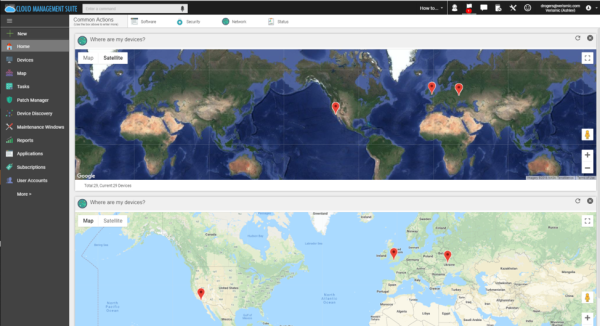
Image credit: Cloud Management Suite
3. Inadequate Backup and Recovery Systems
In case of an accidental data loss, remote employees using their own devices often do not have adequate backup and recovery options. In fact, this is one thing many companies fail to pay enough attention to, until something goes wrong.
If you’re one of many business owners who believe “this would never happen to me,” think again. Take a look at these 7 statistics about data loss:

Image credit: Comlink Solutions
The problem becomes even more pronounced when your remote employees use the same device for work as well as personal use, often mixing up personal and business data, exposing each to the vulnerabilities of the other. So if an employee’s laptop crashes due to a malignant file downloaded for personal use (read: a pirated movie or game), the business data is lost too. Recovering this data can become difficult to impossible, depending on how well backed-up this employee kept their data.
Unfortunately, small businesses have a long list of bigger problems to address, which can make it hard to prioritize the prevention of data loss and backup and recovery. But ignoring the issue for too long can have a hazardous effect.
Fortunately, there are many ways to resolve this issue and ensure complete backup and recovery of data. Employees can have a local backup on their laptops, or, if your company is large enough for an IT department, consider having them own a centralized data backup and recovery program for all remote devices carrying crucial business data. Both of these options have a few limitations though, and the best option to choose is cloud backup.
Plenty of SaaS providers such as CrashPlan and Veeam offer cloud backup solutions customized for small businesses, and effectively cover your backup needs for the office as well as remote employees in one single account, eliminating all hassle and keeping all your data secure in case of any crashes, lost devices or other problems.
Take Keap's Lifecycle Automation Assessment to identify growth opportunities for your business.
4. GDPR Compliance
The General Data Protection Regulation (GDPR), enforced in May 2018, has quickly become a major priority for businesses, forcing them to hastily adjust their operations. Small businesses employing freelancers and remote staff can have a harder time ensuring they strictly abide by the rules of GDPR. The aforementioned study by Apricorn found that 30% of organizations that need to be GDPR-compliant feel that remote working is the area that could cause them to be non-compliant.
GDPR compliance remains a bigger challenge for SMBs with remote employees for a few reasons. Firstly, many finer nuances of GDPR are still unclear when it comes to employees using BYOD devices, working from home or traveling. How do the rules apply to an American citizen working for an American-based company, but living and working remotely in the EU?
Secondly, it remains a worrying reality that when not in a formal office, data security best practices tend to be forgotten. Many employees often use their personal email to send work documents. Many remote employees also tend to use public Wi-Fi or shared internet connections, personal hotspots, etc., which add to the problem.
Not to mention the latest cybercrime trend, in which hackers leverage GDPR to extort non-compliant businesses, bending their arm to pay a considerable ransom fee instead of dealing with massive GDPR fines.
Undoubtedly, SMBs with borderless employees need to be extra careful when it comes to GDPR compliance. To remain compliant, borderless SMBs need to ensure that a clear policy is defined and documented for remote employees, regarding how they handle business data at all times:
- Clearly specify in writing what they can and cannot do.
- Ensure that employees specify which devices they will be using for work, then encrypt and secure those devices with company certified security software.
- Identify and specify the particular information and documents that should never leave the secure workplace, and ensure that this is followed strictly.
- Classify data and set permissions on who can access what. Encrypt all data and devices handling that data.
5. Sensitizing Remote Teams to Actually Follow Data-Security Protocols
We talk to our remote employees until they’re blue in the face about cybersecurity challenges and how to solve them, but if we can’t manage to get them to actually follow procedure, we might as well be talking to a brick wall.
It is well known that face-to-face business communication beats every texting technology out there, regardless of its cutting-edge abilities. Email, WhatsApp, Telegram are all excellent messaging methods, but they’re no match for good old-fashioned, face-to-face conversations when you want to convey your message, especially when speaking of highly sensitive issues, such as your business’ data security.
When dealing with remote teams, you’re obviously faced with the challenge of not being able to sit in the same room with your employees. In this case, it’s best to go to the next solution in line: video conferencing.
Video conferencing holds many benefits, and the most relevant to this issue is having better communication and stronger relationships. This positive outcome is to be expected when factors like facial expressions and body language come into play. The people communicating are able to show more feeling and emotions to each other and build trust in the working relationship.

This enables the employer to send out their feeling of stress and worry when dealing with a delicate issue such as data security. The remote employee who sees these facial expressions and alert body language of their employer has a better notion of the gravity of the manner, which results in a stronger desire to follow the employer’s wishes to follow data-security protocols.
Picking a video conferencing app that suits your business is a whole other story since there are so many out there. But if you’re a small business owner looking for a free solution, Skype would be an obvious go-to solution. Other than that, if you find yourself wishing for a more holistic video conference app, with features such as conversation recordings or integration with calendar apps, check out software like GoToMeeting and Zoom.
Wrapping it Up
There you have it, five of the biggest challenges that small businesses face when dealing with borderless workforces and employees who access business information on their personal devices from all over the world. However, even the biggest problems have their solutions. Now that you know your enemy, buckle up and fight it out. Invest in security; it might just be the best investment you made for your business. Sensitize your remote teams about the above challenges and get them to join in the fight to make telecommuting businesses a bigger success.
Pratik Dholakiya is the founder of The 20 Media, a content marketing agency specializing in content & data-driven SEO and PRmention, a digital PR agency. He regularly speaks at various conferences about SEO, Content Marketing, Entrepreneurship, and Digital PR. Pratik has spoken at the 80th Annual Conference of Florida Public Relations Association, Accounting & Finance Show, Singapore, NextBigWhat’s UnPluggd, IIT-Bombay, SMX Israel, SEMrush Meetup, MICA, IIT-Roorkee and other major events. As a passionate SEO & content marketer, he shares his thoughts and knowledge in publications like Search Engine Land, Search Engine Journal, Entrepreneur Magazine, Fast Company, The Next Web, YourStory and Inc42 to name a few.


