How many emails are you sent every day and don’t read?
Ten? 20? Hundreds, or maybe thousands? We’re guessing it’s a lot. The email inbox is a very crowded space.
How do you get a subscriber to notice your email, open your email, and then do what you want them to do in the email, especially when there are hundreds of other emails competing for their attention?
We’re here to tell you how in this ultimate guide on how to send better email. From subject lines and email copy to relationship building and sales email best practices, we’ve got you covered. So strap in and come along with us on our journey to small business email perfection going over the best marketing emails, phrases for business emails, business email formats, email design best practices, and email churn. We're also hear to tell you that Keap can help you take your email communication to the next level.
(NOTE: If you think you’ve got the basics of the best marketing emails nailed down and just want to brush up on your circling back emails or warm up your cold leads, jump to the section about follow-up.
Skip to:
- Build better relationships with subscribers
- Brush up email copy
- Improve your follow-up sequence
- Provide immediate value
- Use data
- Avoid typos
- Polish your email template design
Relationships matter
Don’t gloss over this.
Think about it. Whose email would you open first: an email from a stranger or a friend?
We’re not saying your subscribers have to be friends, but ask yourself, “What can I do to build an amazing relationship with my subscribers and send better emails?”
Sometimes we forget that there are people on the other end of our emails. At one point and time, they were interested in getting our emails. Because they are interested, your job is to not mess it up.
How can you improve your initial welcome email?
Step 1: Get people to buy into your mission
Your business exists for a reason. It helps solve a problem, adds convenience to a person’s life, speeds up something, gives peace of mind, or adds value in other ways. This is your chance to brag and connect with people in a real and authentic way that makes them remember your business. Know how to send better emails by sharing your mission, sharing something personal, showing proof, being real, and letting people know what your business is all about and how it will help them.
Step 2: Set expectations
People often don’t let people know what they can expect after subscribing to your email list. Why not seize the opportunity and tell them that you like to send an email a day or two emails per week or just one email a month.
Don’t leave them in the dark.
Setting expectations will help you stand out as well because it’s more than likely that your competition doesn’t do this. By being open and real in the beginning will build more trust with your subscribers, so why not start things off on a good note?
Step 3: Invite your subscribers to connect on other channels
Surely there are other ways for your potential customers to hear from you, whether that’s through social media, webinars, direct mail, or even telephone calls. Let them know all the ways they can receive communication from your business. You’d be surprised how many of your email subscribers would welcome your promotions and offers through Facebook or the mail. Open up the options and let them choose. The more ways you can communicate with them the more opportunities you’ll have to sell your products or services.
Step 4: Give something unexpected
Most people like surprises. Give them something extra they weren’t expecting. This is a great opportunity to share an extra video or e-book, because they are highly likely to check it out and who knows they might buy your product relatively quickly. When you give something unexpected it only builds goodwill between you and your subscribers. Everyone can use a little more good things in their life, so why not give them something a little extra?
Make your email copy read like buttah
So you’ve got the basics of what your initial email will need, but it can be overwhelming when you sit down and try to actually compose the email. Figuring out what to say in your emails can be difficult for even the most well-versed writers. Here are some tips to get you started.
Start with your subject lines
Can we state the obvious? Subject lines are important if you want to get your emails opened and read. Consider some of these approaches to writing a subject line that earns opens.
Short and shocking
One of the best tips for writing email marketing subject lines is that brevity with a bit of mystery is often the best way to draw someone in. Unsurprisingly, “Hey!”, “Hey,” and “hey” are very effective email subject lines, since they look like they’re from a friend and curiosity stands a good chance of winning out.
Other short, intriguing bits include “This just in …” and “Breaking news … “ Tickle your recipients’ curiosity, and they’ll be unable to resist opening.
Long and provocative
On the other hand, you can also just put it all out there and tell people exactly what they’re getting. Honesty and subject line length stand out in an inbox. Here are three formulas to get you started on the long, provocative track.
How to + [benefit] + [timeframe]Example: How to Generate 300 Leads in Under 10 Minutes
[Someone famous]’s + Guide to + [Benefit]Example: The Angry Cat Guide to Viral Marketing Memes
X Things You Should Know about YExample: 713 Things You Should Know About Good Email Subject Lines
For longer subject lines, you can use the CoSchedule headline analyzer to score the overall structure, readability and emotive power of your headline. Keep in mind, it’s actually designed for blog post headlines, but the analysis is impressive, and the principles are the same with regard to the word balance.
Simulating punctuation
Believe it or not, dots, lines, and swirls can do a lot for an email open rate. Ellipses (…) add extra mystery because they create an information gap, and people want to know what comes next. Even emoticons can help your open rate, but they should be used judiciously to avoid looking spammy.
For example, a subject line like, “Hey! {winking smiley emoji}”, probably won’t get your desired outcome because it looks a bit like spam email from an online dating service. However, “Hey thought you’d like this :)” could be very effective when sent to customers who trust you and with whom you have an existing positive relationship.
Surprisingly, hyphens and dashes can help your open rate—since they aren’t as commonly used in email subject lines, they can help visually set your email apart from the rest of an inbox. Be extra careful with HTML emojis in your subject lines. As with everything in the digital age, there’s no such thing as a hard and fast rule, but (unless you’re very adept with the latest trends in interactions) there’s a good chance you’ll make your message look like it’s coming from a 12-year-old. On top of that, it could very likely get your message sent to spam folders.
We recommend completely nixing the dollar sign—and even money amounts—from your subject lines because they also increase your emails risk of being marked as spam.
Don’t overuse your tactics
If something works, great! But don’t use those ellipses or emoticons in every email, because just like in any good relationship, you’ve got to keep things fresh. Overusing your arsenal of effective email subject line tools will inure your recipients to their powers. Instead, mix up your approach.
Keep your tone consistent
Make sure that the tone of your email’s content matches the tone in the body of your email. For example, sending an email with the subject line “Hey!” that contains formal or corporate content will be completely dissonant with your subject line, and people will feel baited; the converse is also true. So make sure that your voice is consistent in all aspects of your emails.
Look at your competitors
We’d like to believe that we’re the only ones in our recipients’ world, but this isn’t a Disney movie; if you’re going to keep your email list engaged, you’ve got to know what others are saying to woo them, too.
You know that email account you use just for promotional emails? Use it to sign up for your competitors’ emails, then look carefully at the subject lines they use. Do you notice commonalities in their words or punctuation? Did they have a great zinger you wish you’d thought of? Take what you learn to get more creative with your subject lines. Of course, you won’t be privy to their open rates, but your judgment is valuable in assessing whether you’re keeping up with the pack.
You can also subscribe to email lists that don’t have anything to do with your business but are known for doing the email thing really well.
Also, A/B testing is your friend. Write two headlines, set your winning criteria, blast to part of your list, determine a winner, and then blast the rest of your list. (Here’s a free, handy, dandy tool for tracking your tests).
Build the right body
The real meat of your email is, of course, the body. Whether it's mainly images or text-heavy, just like human body types, there is no one ideal. The heft of the email body depends on your audience. Some audiences want short and sweet, others want long and intellectual. You need to find out what your audience finds attractive.
Here are the components you’ll need to build the right body:
Be relevant
Even the most compelling-sounding email will flop unless it’s relevant to its recipients. This means you need to understand your recipients and deliver email that they want to get. If they subscribed to your emails, what led them to do that? That’s the first place to consider relevance. A relevant email is also a personalized one; maybe they downloaded something and this is a follow-up email—Great! Say that in the body. Or maybe they signed up for a list, or you’re following up after a phone call or meeting. Your email should indicate that you know about those facts, whether it says so explicitly or not.
People get a lot of emails. Every now and again you can remind them why they’re receiving yours, which can keep them engaged. Remember: you’re building a relationship that helps solve their pain point(s); you’re not here just to make them do what you want them to do.
Make it about them
The email is about them, not you. Therefore, use the words “I” or “we” sparingly, if at all. So instead of “We’re offering 15 percent off X service,” orient it to them: “Get 15 percent off your next service.” Remember, a healthy relationship isn’t one-sided. It’s about mutual trust and communication. If all your communication is about you, people will quickly lose interest in the relationship.
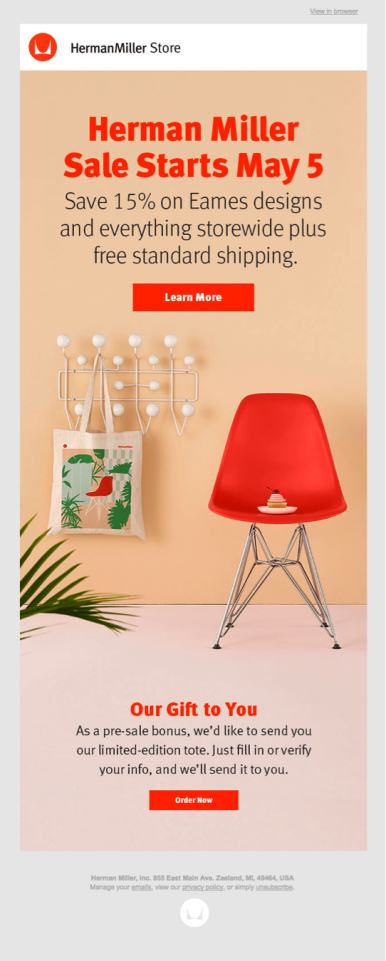
Herman Miller’s sale announcement employs spare copy, but that final thought: “Our gift to you,” makes the experience intimate. Suddenly the email is more than just an announcement, it’s a relational transaction.
Actionable language
If you want people to do something as a result of reading your email, you have to say it. Subtlety doesn’t really work in email. You can’t imply your call-to-action (CTA); you’ve got to make it clear to the reader. In fact, your email should be verbing all over the place.
Think about what you want your recipient to do, then say that. You may have said it in your subject line, but that doesn’t mean you can leave it out of the body of your email. Your action words should be evocative and powerful. That doesn’t mean you need to visit the thesaurus—au contraire—in email, it turns out, words like “get,” “give,” or “take” can be more powerful than “receive” or “provide.”
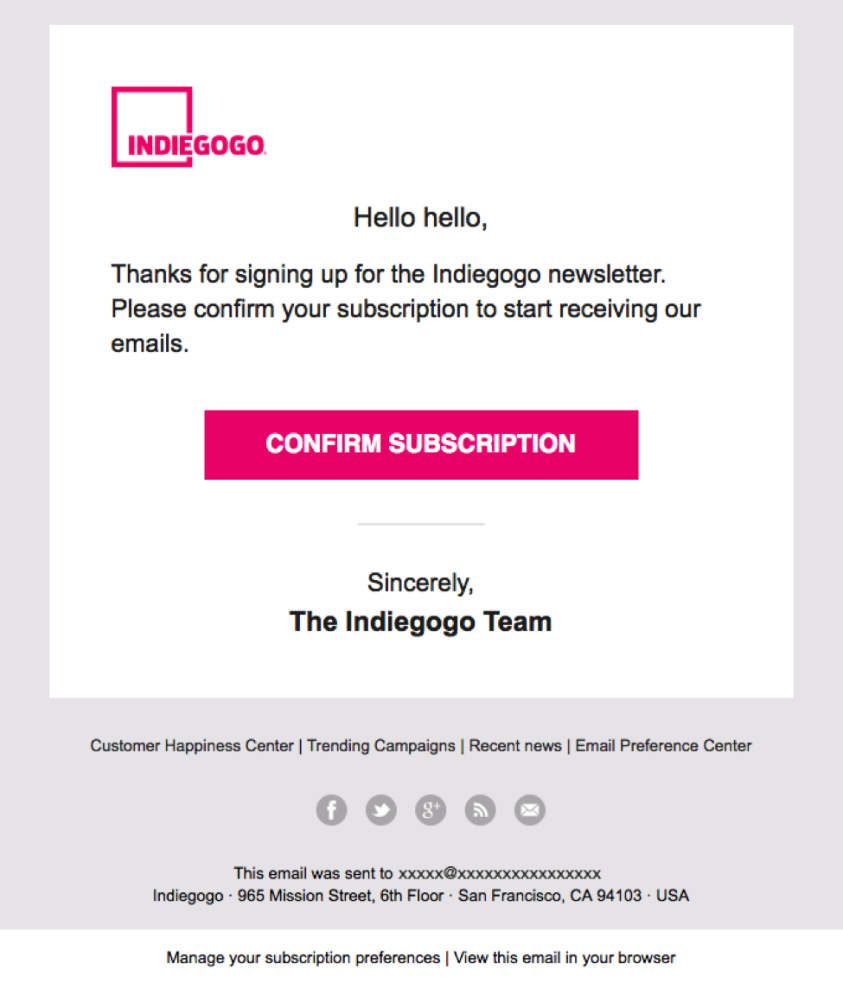
Indiegogo’s email subscription confirmation makes the call to action obvious and easy. Friendly, simple copy (“hello hello”) leads to a big, bold button. There’s no mistaking what they’re asking the recipient to do.
If all else fails, remember these three examples of a call-to-action:
- Give them an easy way to contact you
- Insert an appointment download
- Give them options
Be brief
Brevity is key in all forms of communication today—100 words or less. At a quick (and I mean quick!) glance, you want your prospect to discover:
- Who you are, and what company you represent
- How you identify with their challenges
- An invitation to talk personally.
Highlight the benefits
There’s a lot out there about features versus benefits, but benefits are so, well, beneficial because they explain how something will help you instead of just that it will help you. Benefits touch on emotion while features are just facts, and the key to getting results from your emails is to hit on emotion. Be sure to make it obvious why the benefits are actually beneficial to them—once you grasp that emotion, make it clear what action your audience can take to get those benefits.
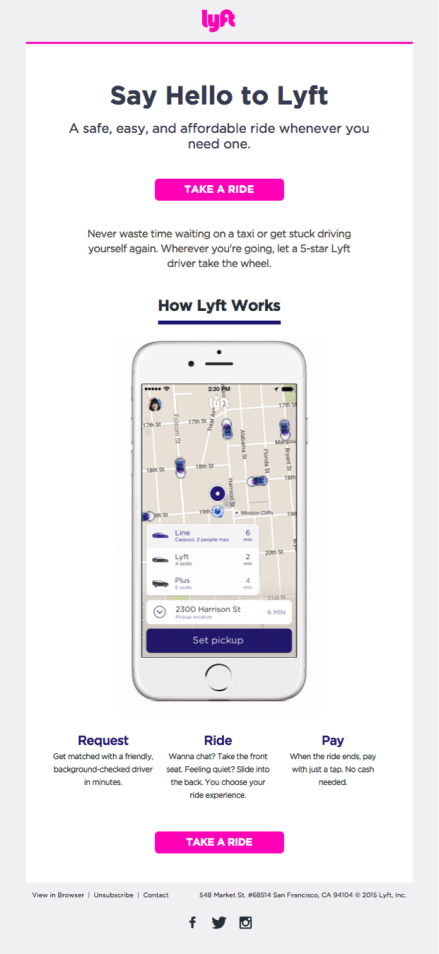
In this email, Lyft uses benefits, not features, to promote its ride service. The benefits come first, and features only serve to emphasize how the benefits work.
Take Keap's Lifecycle Automation Assessment to identify growth opportunities for your business.
Write a follow-up email that actually gets results
Ok, so you’re an expert at the basics of small business emails. But what about emails for lead nurturing? You know, follow-up emails. Or, maybe more difficult to master, warming up cold email leads. This can lead to email remarketing. What is email remarketing? Email remarketing is used to entice customers or users to return to make a purchase in an effort to expand repeated customers.
If you’re reading this section, your follow-up emails probably aren’t working the way you want them to. If you’re using trust hackneyed phrases like:
“I just wanted to check in…”
“Just following up on our conversation…”
“I wanted to circle back…”
… you’re going to want to keep reading.
These kind of follow-up emails are robotic, uninspired, and void of value to the prospect (especially those cold leads).
Plus, they make you look like this:
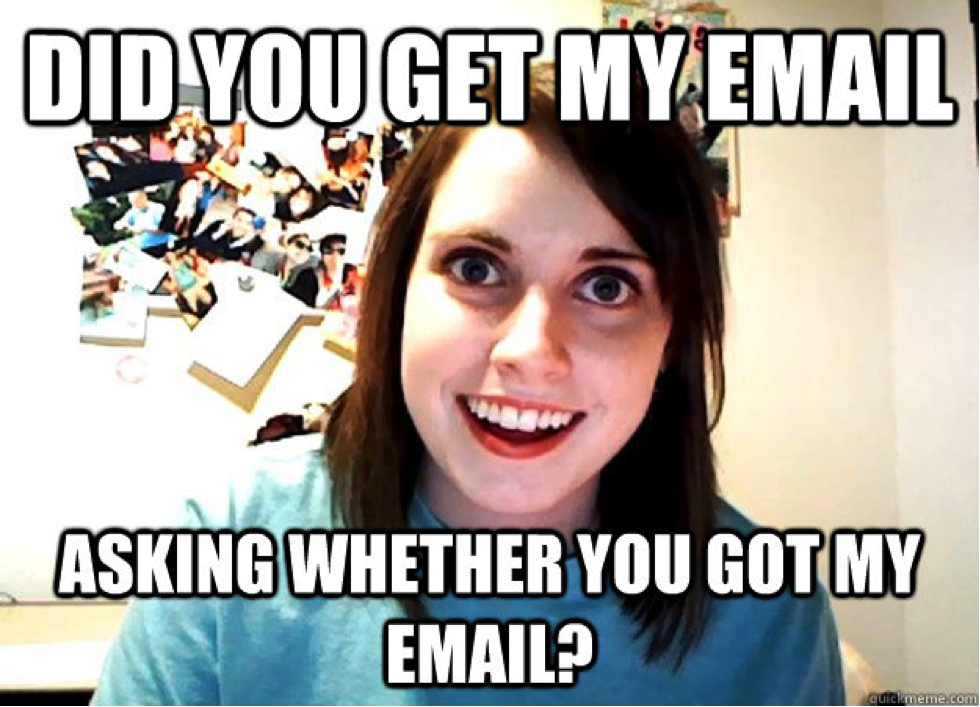
Lead nurturing is not about “checking in” or “touching base.” It’s about offering prospects something of value with every connection.
Something to keep in mind:
Inboxes are doorsteps: Knock at the right time with the right message
It’s 6:30 a.m. Gary’s alarm clock is sounding. He sits up, rubs his eyes, and picks up the smartphone by his bedside.
Gary opens his email app and looks at the dozen messages he received overnight. A few are promotional. They take a backseat to those work emails he received and the one or two personal notes that arrived.
There, in that bleary-eyed state, Gary opens the front door to his inbox for the first time of the day. He’ll do so again and again throughout the day. The door knocking never stops.
Knock, knock, knock.
Would you like a moment with Gary? Get in line, and make sure you show up at the right time with the right words. Do you think he’s going to get excited by seeing “touching base” pop into his inbox? Will he stop what he’s doing and reply to such a message? Don’t count on it.
Now here are seven tips for writing a sales follow-up email that actually gets results.
Prick the pain and provide immediate value
Your prospect has a pain of some kind, and your product is the solution. Remind them of that pain out of the gate and also remind them that you’re the best solution to solve that pain.
Only you can determine the best way to do this, and it depends on your buying cycle. It can take the form of sharing a valuable article or e-book. It could be a case study showing how others have benefited from your product. Or it could be a discount or free consultation. Whatever it is, it must remind them of their pain and provide immediate value related to that pain. Otherwise, you’re wasting everyone’s time.
Use data to back up your claims
Here’s a hard truth: people distrust salespeople. They think you’ll say anything to make a sale. And, unfortunately, some people will. That’s why data gives validity to your claims in a big way. Whenever you can, share case studies, research, testimonials, and more to build trust.
Avoid typos
Typos are easy to make and hard to recover from. They make you look like an amateur and, believe it or not, can be the one overlooked the detail that sinks a sale. Write like a pro by making sure your email copy is error free. Have a colleague read the email over. Also, take advantage of services like Grammarly, which go way beyond your word processor spell check.
Make your emails really shine with these email design best practices
While we’ll always stick by our word that the subject line and body of your emails are the most important components to getting the right message to the right recipients, the email header design is going to be what really helps bring your emails out on top in the battle of the inbox.
There’s stiff competition for the inbox, and you’ve got to stand out if you’re going to catch your recipient’s eye. By far the biggest competition in the inbox is spam. According to Semantec, “Spam represents as much as 75 percent of all email sent across the internet.” More than anything, you don’t want your email to be perceived as spam.
While that sounds a little bleak, the really good news is that when you get your design right, your recipients will actually look forward to getting your email and they’ll seek your email out in their inbox.
The following points will help you with your next email header template design:
1. What type of email are you trying to create?
First and foremost, the design of your email will need to support the purpose of the email you’re sending and match the tone of your email copywriting. There are three basic kinds of emails, and each kind sets out to accomplish unique goals:
- Marketing emails: This is a broad category also known as bulk email; these emails are sent by a business entity to a subscriber list. These emails include newsletters, flash sale announcements, promotions, and product announcements, etc.
- Transactional emails: These pragmatic emails confirm specific interactions with a brand, and the recipient expects to receive them. These include receipts of purchase, notice of shipment, welcome emails, password resets, account alerts, etc.
- Personal emails: These are emails between known individuals or specific groups. These can be personal in the sense that the sender and recipient know each other personally, but these also include business and work-related email. Some sales messages can fall into this category. When a sales conversation is underway, the
Email type matters. More often than not, your recipients can tell what type of email you’ve sent even before they open it, thanks to the subject line. And as they browse their email, they’ll get a preview of the body, which is when your design really comes into play. If the design doesn’t sync with the type of email, it can make a sour note.
For example, personal emails are generally plain text with few, if any, images. If your salesperson wants to reach out to a prospect with a follow-up email to a sales call, plain text with a light branding, say your logo on the signature line, will reinforce that this is a personalized email. If it’s too “beautified” with images and unnecessary links, the prospect could assume that it’s a marketing message and may not read through. It all has to do with the email header. What is an email header, I'm going to tell you. An email header is bascially an equivalent to a digital letterhead. You have to consider your email header size and business email header design; how big should the font be? Which font should you use? How big should you display your logo?
As a side note, don’t disregard the potential of your transactional emails: the open rate on these types is astronomical (over 90 percent), which means you’ve got the recipient’s full attention. Recipients are anticipating the email, and they want to ensure that all’s well with their transaction, so they open and read. Just because you’re sending a simple receipt for a purchase doesn’t mean it has to be boring. It’s an opportunity for you to put your brand’s personality on the page and (gently) provide an opportunity to continue engaging. But don’t forget the rules of the road: Transactional emails absolutely must deliver the message the recipient expects right off the bat. Check out this great example from Postmates:
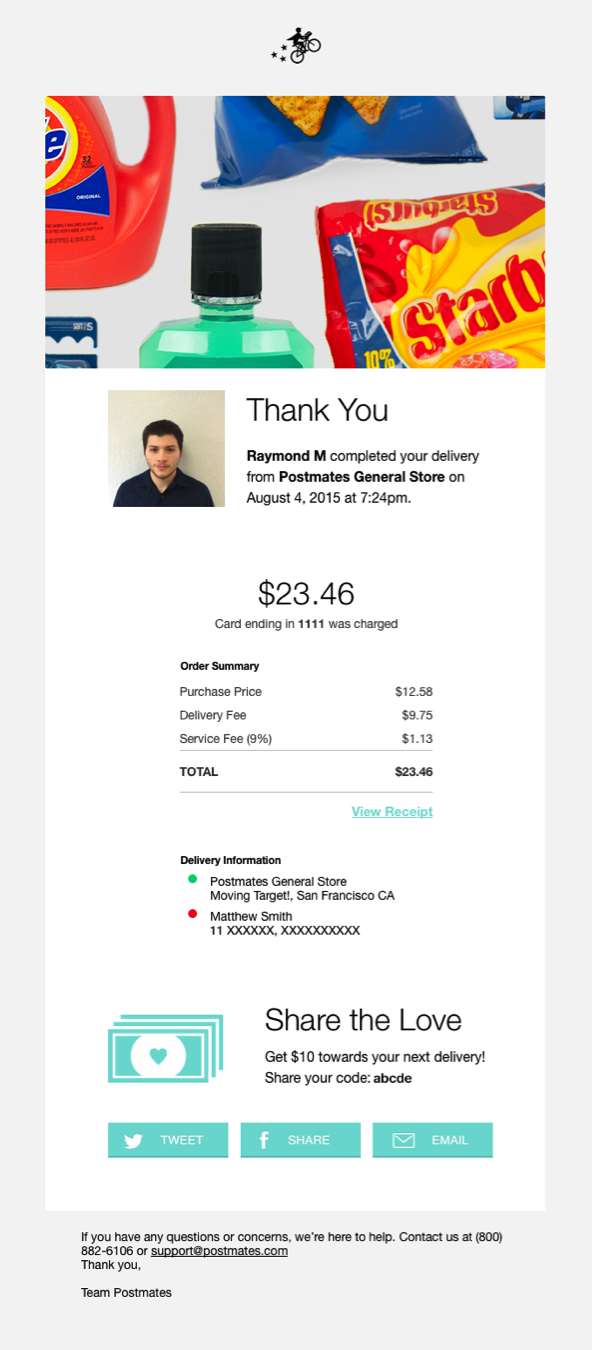
2. Your font choice matters
Fonts serve two purposes: to make the message readable and to add an artistic depth to your design. Your font choice must always hold up both ends of that bargain. If it leans too hard in one direction, it has to sacrifice the other, to the detriment of your design.
MileIQ uses a mix of fonts in the headline of their email to add a fun, attention-getting element to their headline. They chose to limit the flair to the headline (a smart choice) and use a basic sans-serif font in the body of the email, making for an easy read.
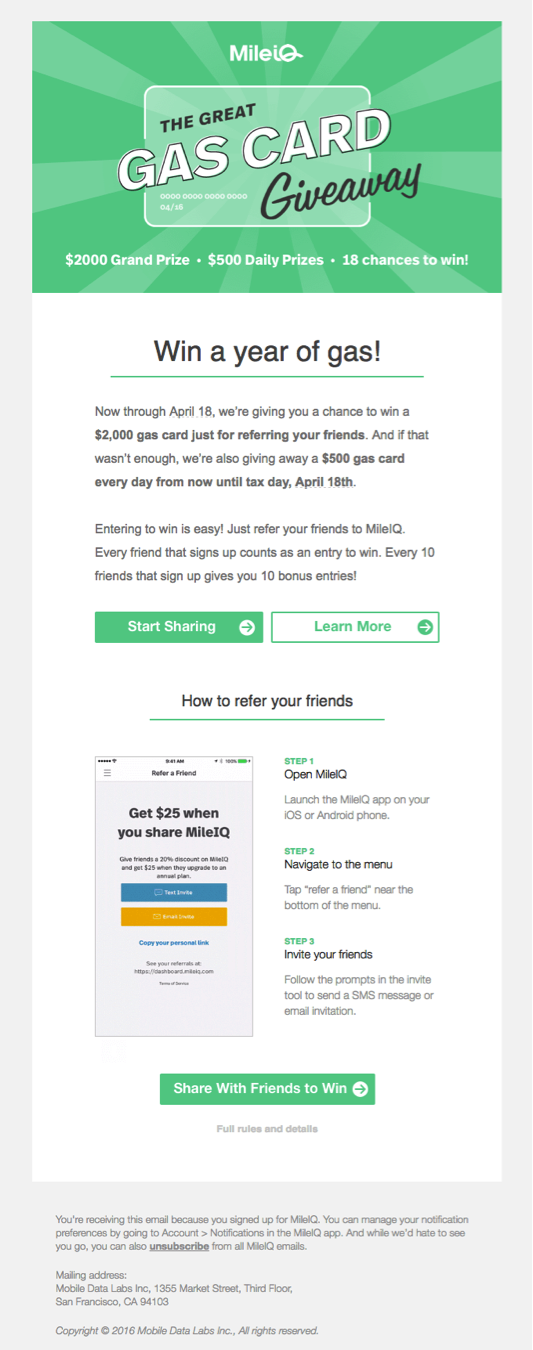
A side note on plain text emails: Plain text email can be very effective, harkening to a more personal email. For that, a basic sans-serif email font is best; it’s crisp, clean, and familiar.
3. Take advantage of space
The overall layout of your email should make the reading experience simple and enjoyable. The best layouts add to the appeal of your email and give it a professional look. Keep in mind the following elements of layout design:
- Headlines: Headlines help break up chunks of information into easily digestible portions, which makes them easier for your reader to scan through to the stuff she wants to read.
- Text blocks: keep them short. Again, summarize and link to longer content if necessary.
- Whitespace: Unused real estate is your friend. If your design is too congested, it will give your email a claustrophobic feel. Whitespace gives your reader breathing room.
InVision’s email announcing their product design report optimizes headlines, font, and whitespace, making it a quick, easy read while delivering all the details you need to know to act on the CTA.
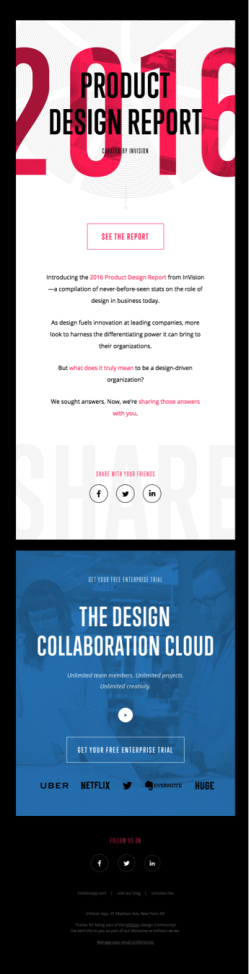
4. Choose pleasing and pragmatic colors and images
The visual aspect of your email is where your business’ personality really shines. As such, color and images play the strongest role in setting the tone for your email.
Keep your brand colors in mind in your design, but don’t restrict yourself too much. There’s no fixed rule on precisely how many colors a brand should have, but most often brands pick two main colors and then build out a palette of complementary colors. This helps ensure that design elements stay on brand while also allowing the freedom and flexibility to be creative.
The images you select shouldn’t clash with your brand colors. If you create your own images or photos, keep your brand color scheme in mind as you create. You don’t want to go through the work and expense of a photo session only to find that the images clash. When selecting images, be sure that they have a similar tone as your brand colors. That way, an accent color in a font or a button will really pop out.
Check out Deus ex Machina Motorcycles used color and images in their email. Their main brand colors are orange and black, and the image of the espresso maker uses the dark black and a complementary teal color to stay on brand. The effect is a harmonious blend of color across the entire email.

5. Don’t ignore mobile
Even though mobile devices are everywhere, people still continue to forget about the limitations of the small screen in their designs. While this problem is shrinking rather than growing, we couldn’t possibly publish a post on email design without mentioning this: 67.2 percent of consumers use a smartphone (like iPhone or Android) to check their email. So, if your email message isn’t mobile-friendly, you risk alienating over two-thirds of your recipients. Let that sink in a little bit.
6. When in doubt, keep it simple
Of the best designs out there, most are actually quite simple. You don’t need to go crazy trying to make an award-winning email design. Simplicity wins every time: a consistent color scheme, straightforward message, and clear CTA ultimately make the best impression and get the job done.
There are plenty of tools out there to help you build a beautiful email that will take the pain and suffering out of the process. Keap’s email builder, for example, provides templates to get you started or lets you drag-and-drop the design elements of your email from scratch.
Whether you use email header templates or you do it yourself, you’ll still need to balance the design elements discussed here. When you employ good elements of design, you’ll encourage an increase in the open rate of your email blasts and avoid email churn. On top of that, with clear CTAs and design elements that support them, you’ll also improve your chances that a recipient will click through, which is, after all, the email endgame.


