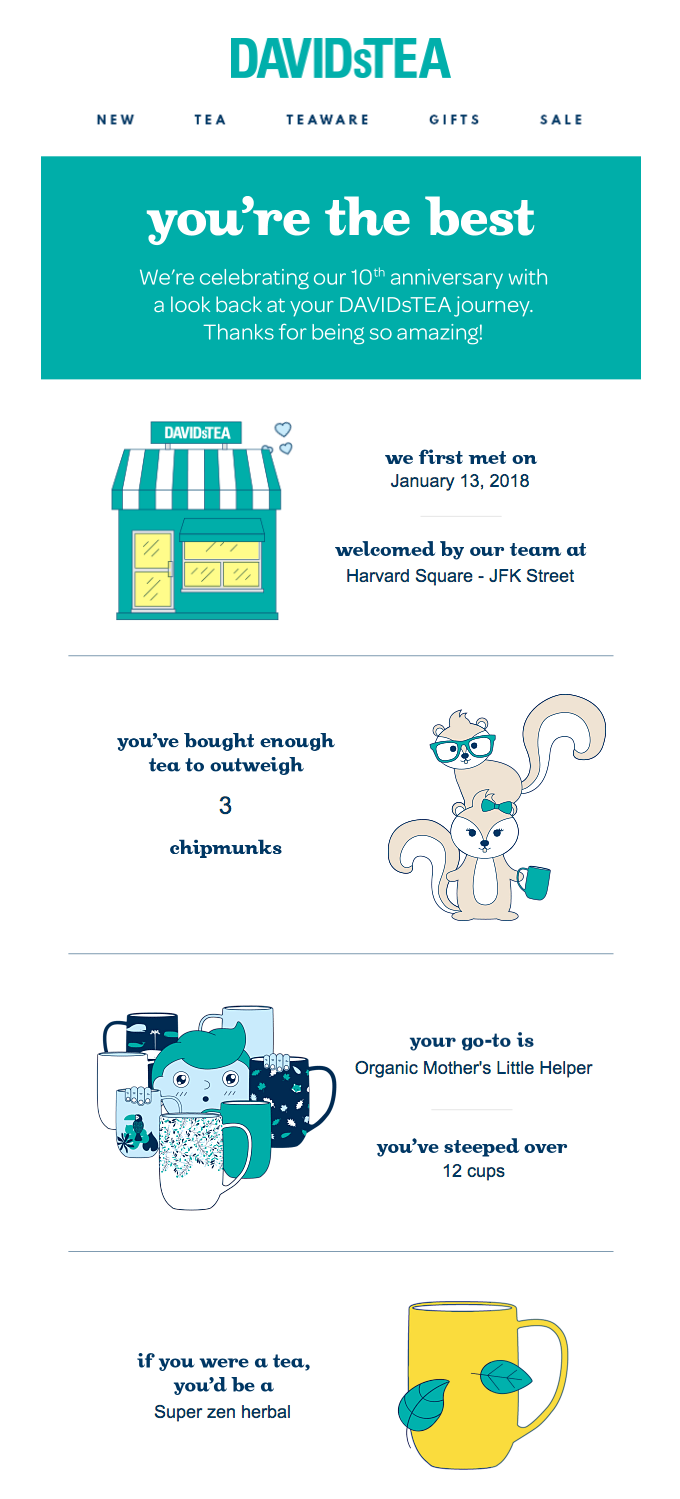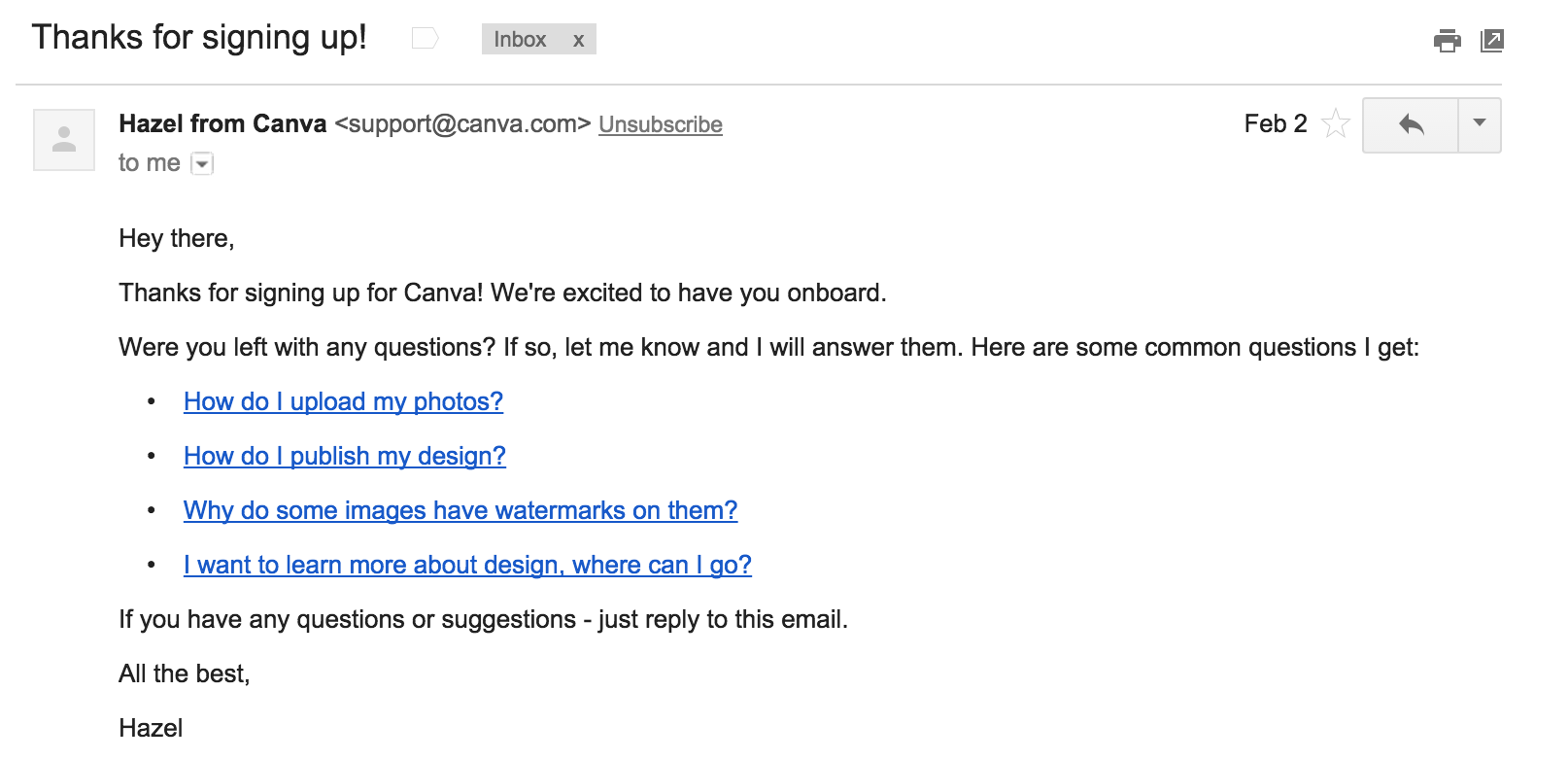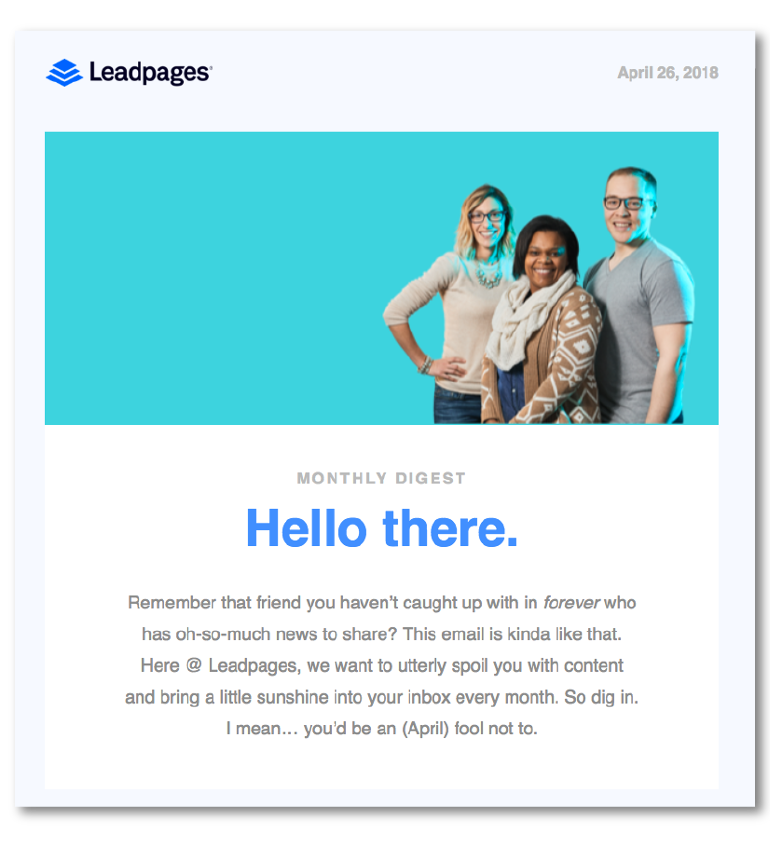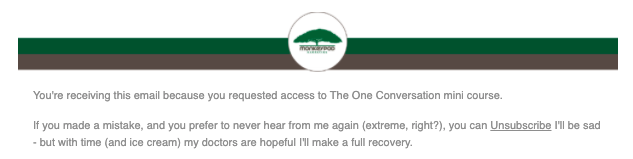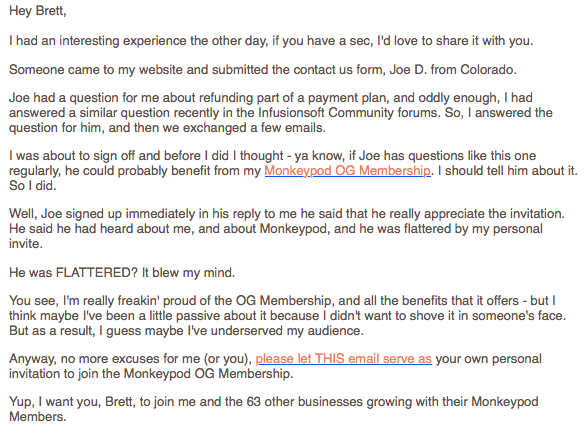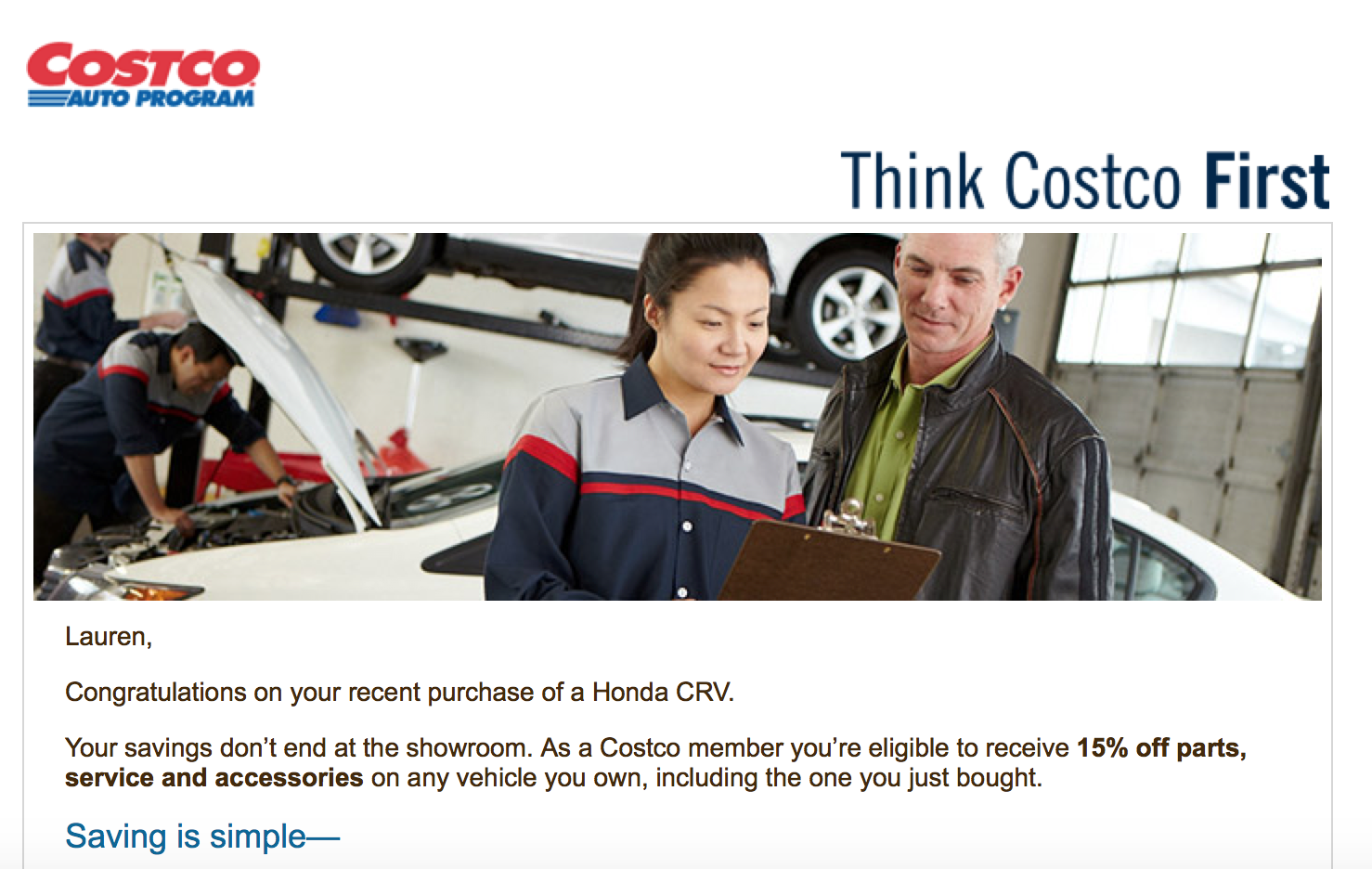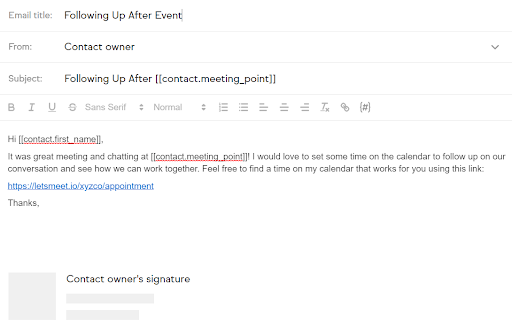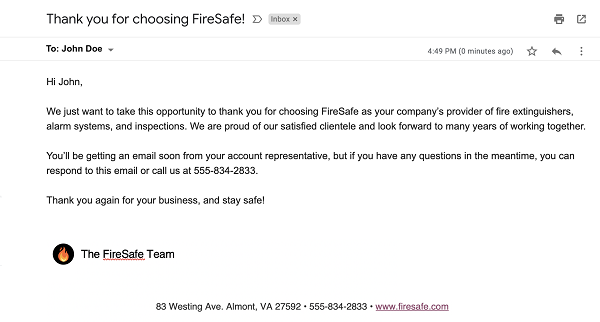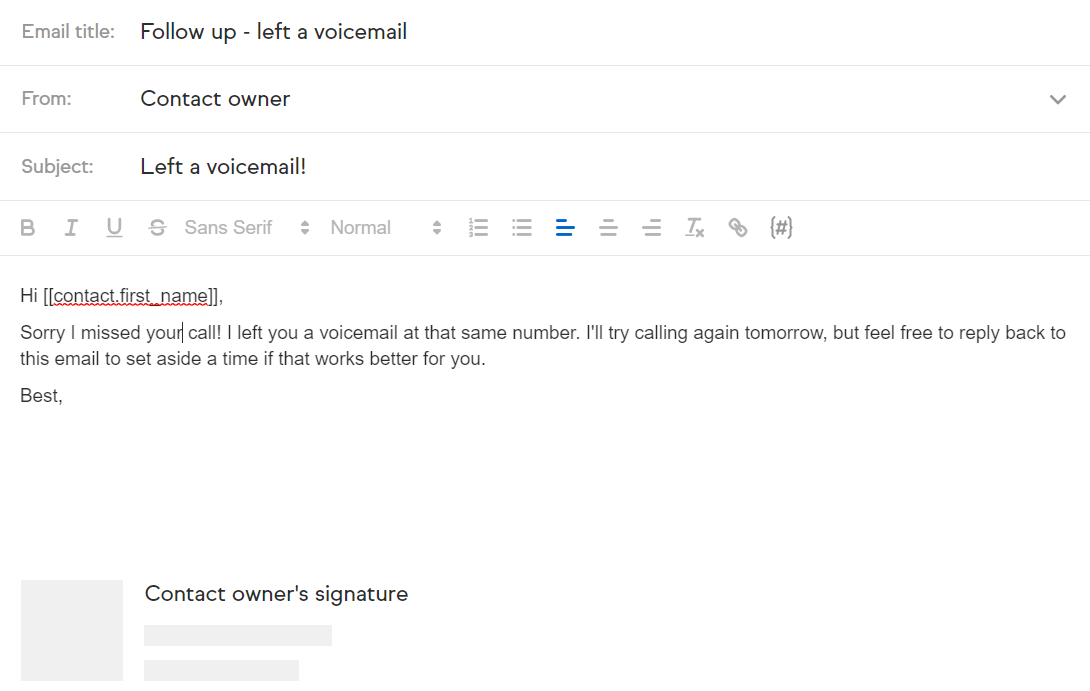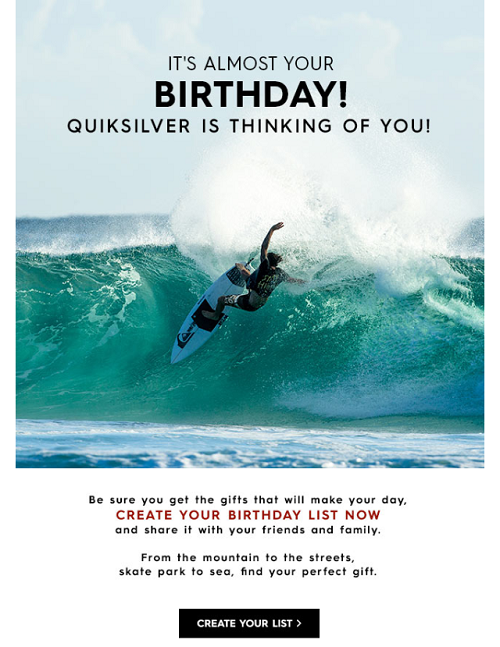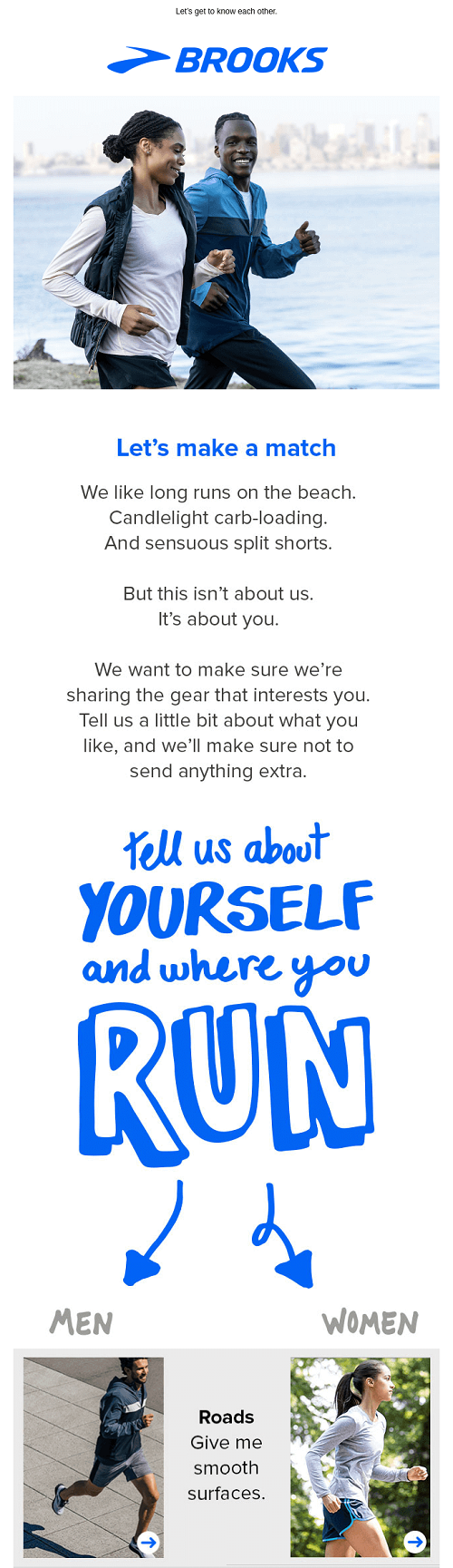People like to buy from people, not from companies. Follow these tips for writing personalized emails that, although automated, still feel like they were written from you to your client.
In this webinar recap, Keap’s Small Business Growth Expert, Jack Smithson, goes over just a few ways to personalize your email marketing:
Add a Personal Touch
1. Send some emails from you, not your business
Clients are used to seeing branded emails sent from your business (and every business) that contain logos and marketing messages. Stand out in an inbox by occasionally sending automated emails from you or a staff member, not your business. Drop picture and brand heavy emails for regular old text, and use merge fields (fields you can use in the software to personalize things like location, preferences, etc.) to address people by name.
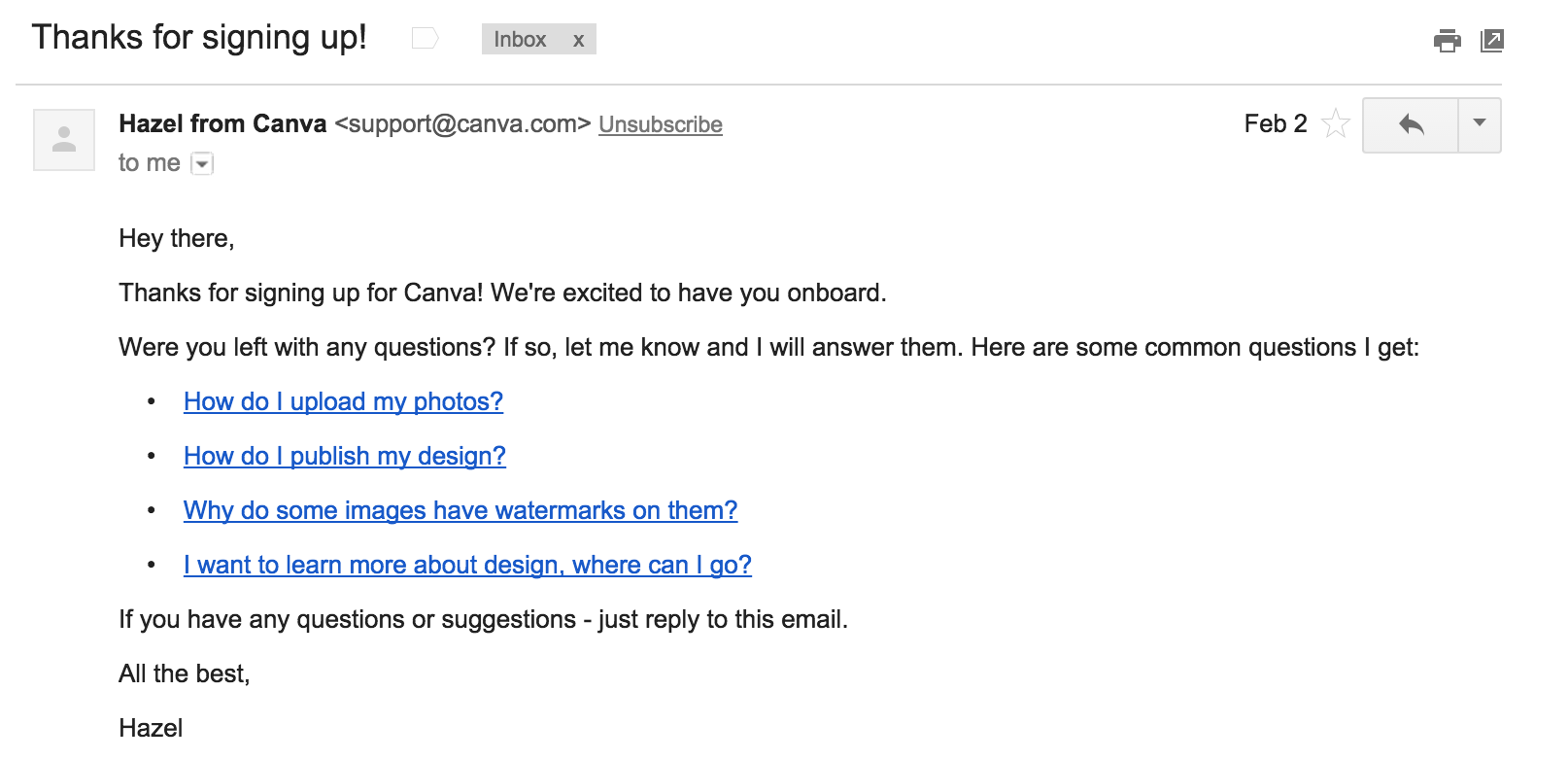
Using automation software, you can schedule these messages to interrupt business-as-usual communication. Send them for more sensitive emails, like a referral request, or impress the client with attentive service by personally asking about their satisfaction with your product or service.
2. Write like you talk
Picture yourself face-to-face with a potential client. If they asked you to send information about your business, would you respond with, “Your inquiry has been received. A representative will contact you within two business days”? The answer is no,so don’t write that. Use conversational language in automated emails, the way you would if you were talking or writing to a single client. Automation simply takes that message and scales it to reach a much larger group.
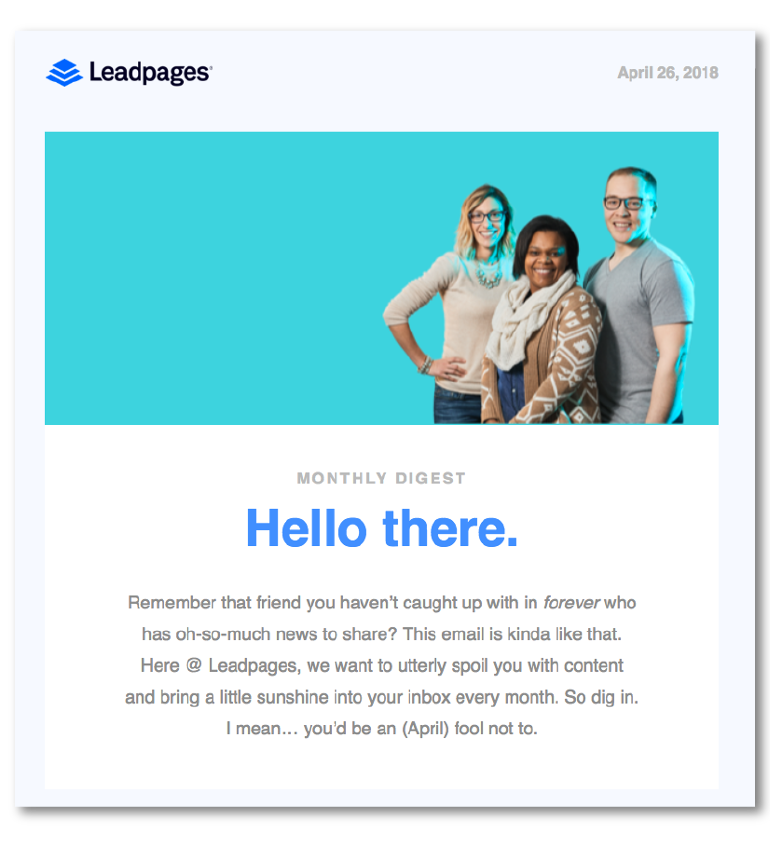
Source: Leadpages
3. Use a subject line you’d send to a friend
Your subject line introduces the content of your email, so one that sounds like personal correspondence has a good chance of being opened. Act like you’re sending the email to a friend by writing a subject line like, “Are you free this week?” or using merge fields for “Hey [First Name]!”
4. Include a photo
Add a headshot to your email signature or in the body of the email. A photo helps reinforce that there’s a real person with thoughts and emotions—not a robot—behind your business.
5. Make unsubscribing more casual
Every mass marketing email you send, even one that’s personalized, needs a link for unsubscribing or opting out of your list. It’s the law. While you can’t remove the link, you can customize it so it looks a little less official. Instead of the standard “click here to unsubscribe” message, try something like, “Click here to let me know if you don’t want to hear from me anymore.” Or, you can use it as a place to add some extra personality and humor into your emails. Greg Jenkins, a Keap Certified Partner and owner of Monkeypod Marketing, adds different jokes into all of his unsubscribe links.
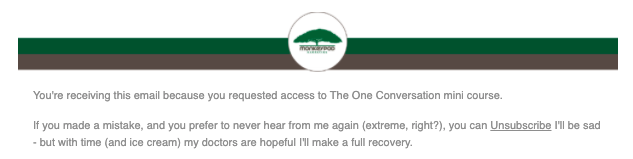
6. Step away from the marketing message
Not every personalized email message needs to have direct correlation to your sales and marketing objectives. The goal of some emails can be simply striking up conversation. Share a funny video on a Friday, show off a picture of your dog or kid, or ask contacts how their holidays were. Consumers are used to companies asking for their money, not asking about them as people. (But also - people on your list replying to your emails does actually boost engagement and deliverability. Email should be a two-way conversation.)
In the campaign example below, natural skincare small business Little Seed Farm is looking to share their baby goat pictures, no marketing or sales strings attached.

Source: Little Seed Farm
Make the Most of Merge Fields
With email personalization tools like Keap, you can use merge fields to automatically insert data from client contact records into emails so that “Hi, [First Name]” becomes “Hi, Lauren” or “Hi, Joe.” When you use these tips, emails become so personalized that leads and clients may not even realize they’re automated. Many other automation platforms have similar functionality.
7. Call contacts by name in more than just the greeting
It’s not too surprising to see your name at the beginning of a message. But a mid-email or mid-sentence reference feels a little more personal—and helps to catch the client's attention.Using merge fields, repeat client names a couple times per email, like, “I wanted to ask, Lauren, are you available tomorrow?” or “Enjoy your weekend, Lauren!” But be sure to use only the client’s first name. Nothing says “robot alert” like “Enjoy your weekend, Lauren Jackson!”
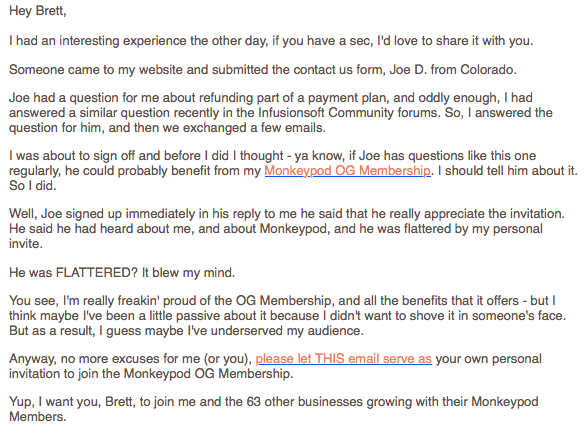
8. Start name-dropping
Use additional names or information if you have it in your records. Wish Lauren and her husband, Joe, a happy Valentine’s Day, see if Sparky (the dog) needs a pet-sitter this month, or send an offer for Lauren’s Honda CRV. If you don’t have this kind of information, ask for it if it’s relevant to your business. See tip No. 20 to find out how.
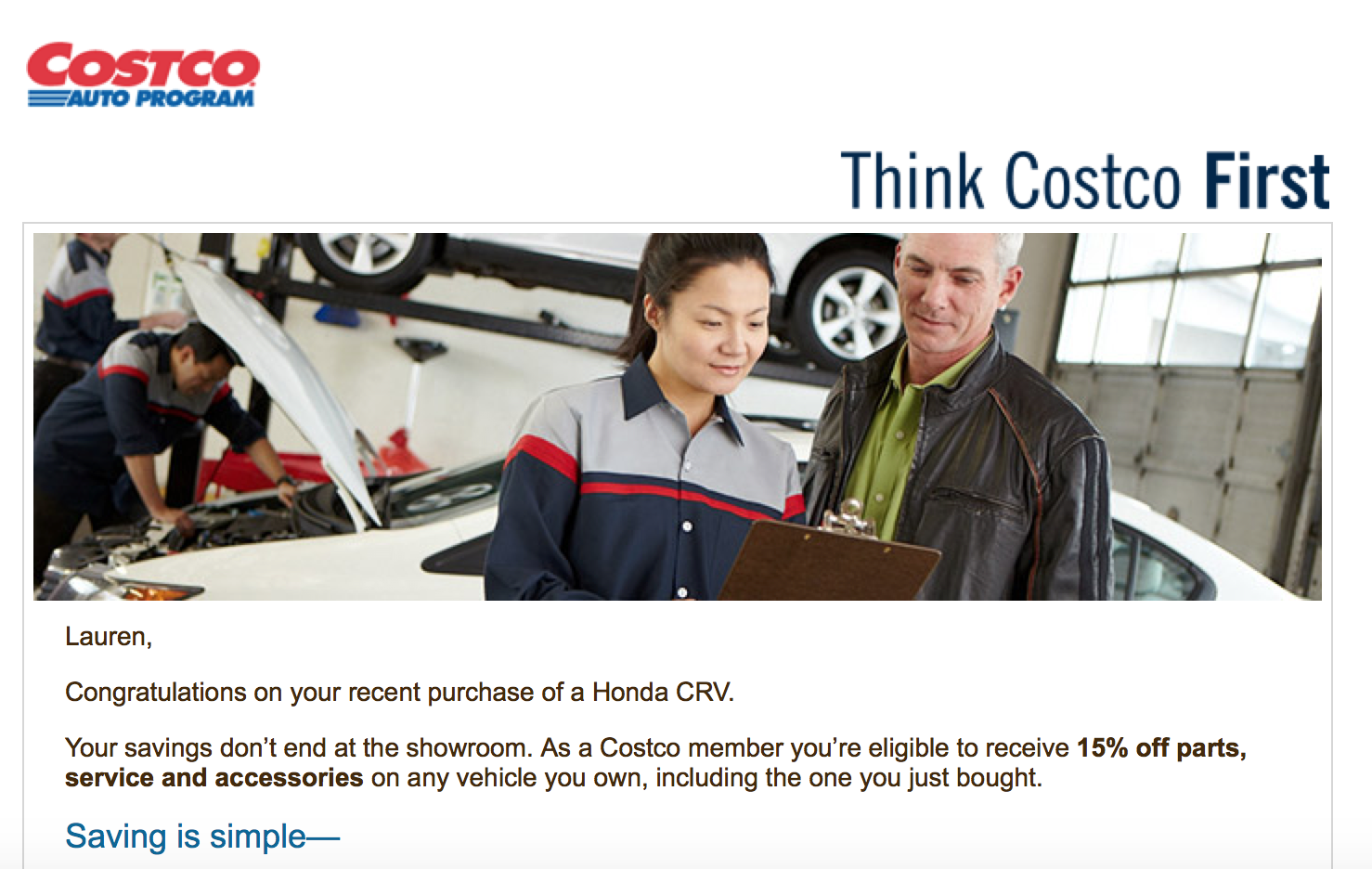
9. Show you know who’s who
Work in a contact’s company and job title to show that this email is intended for her, not just anyone: “Knowing you’re the [Job Title], I thought you might be the best person at [Company Name] to share this with. ”
10. Always know what day it is
Even if you wrote the email months ago, a date merge field makes it seem current every time. By including a sendoff like, “Have a great [Day of the Week]!” your client might not suspect that you didn’t actually write the email that day.
11. Make old content new again
When you bring a new client on board, you might welcome them with a series of newsletters you’ve used in the past. There’s no need to change the date on each edition if you label it “The [Month] Newsletter.”
12. Talk up their town
Automated small talk gets personal with the help of a location merge field. Ask “How’s the weather in [City] today?” or venture a guess that “I bet you have great pizza in [City.]”
13. Reminisce about the first time you met
If you’re the networking type, let automation software follow up with your new contacts for you. When adding someone to your contact records, create a field for the event where you met. Then send off an automated email to the effect of, “Hi again, [First Name]! I wanted to follow up to tell you how much I enjoyed our conversation at [Conference Name.]”
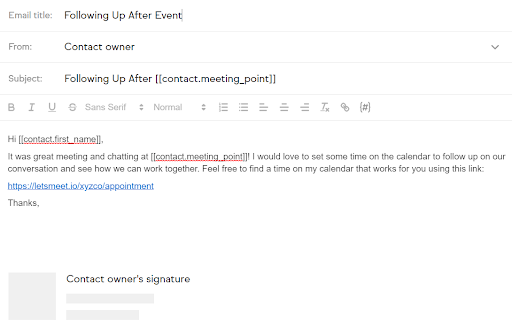
Achieve Perfect Timing Automatically
Automated emails seem less automated if they arrive at the perfect time. Use these tips to send automated, personalized marketing and email messages just as clients are looking to talk, learn, or buy.
14. Respond quickly—but not too quickly
Automation software can respond to a “contact us” inquiry within a couple of seconds. But that’s what a robot would do. A human would be considered fast if she responded within five or ten minutes.
With Keap, as well as some other automation platforms, you can set a delay timer to send your automated reply after a realistic length of time. Write the reply as if you typed it up: “Hi [First Name], thanks for your note! I’ll be in touch soon, but I wanted to let you know that I got your message.” The client will be impressed that you check email so diligently, while you’ve bought yourself more time to call or respond at length.
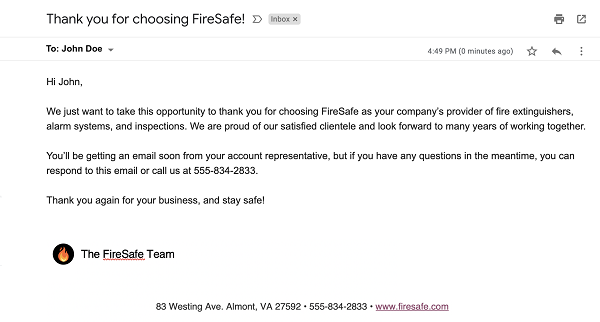
15. Win the game of phone tag
You could spend half of every day chasing down clients who haven’t returned your calls. Software helps you win at phone tag by automating part of the process while still keeping the conversation personal.
After you leave a voicemail for a client, you can record a note in the software that triggers an automatic email: “Sorry I missed you! I just left you a message. If I don’t hear from you, I’ll try calling you again tomorrow.”
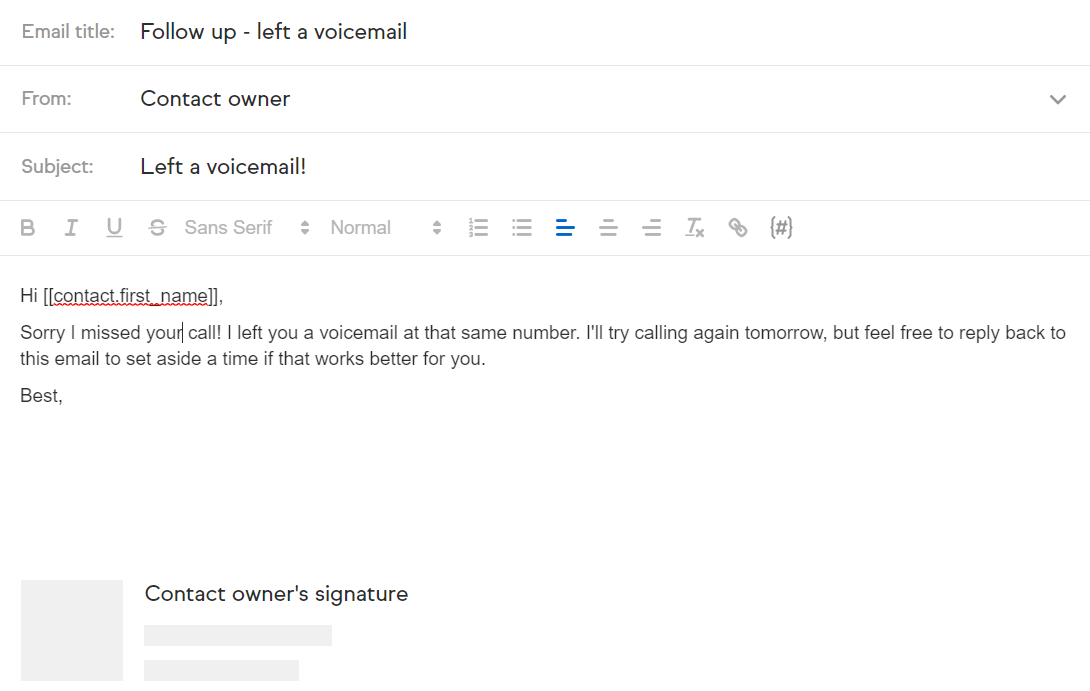
16. Follow up on a download
After a client enters his email address to download a resource, like an ebook or video, you can schedule an automated follow-up email to be sent a few days later. With the right email personalization tool, you’ll be able to tell whether the client actually clicked the email link to the resource.But telling the customer, “I know you just downloaded my ebook,” is a little creepy. It’s better to play it casual and ask, “Have you had a chance to download the ebook?” (for someone you know hasn’t) or, “What did you think of the ebook?” (for someone you know is ready to discuss).
17. Wish clients a happy birthday
With a personalized email you can wish every client a happy birthday, no calendar required. If you have a client’s birthday in their contact record, you can set up an automated sequence in which they receive a personal message on or just before the big day. The same can be done for an anniversary or another type of holiday. A small gesture can make a big impression on clients.
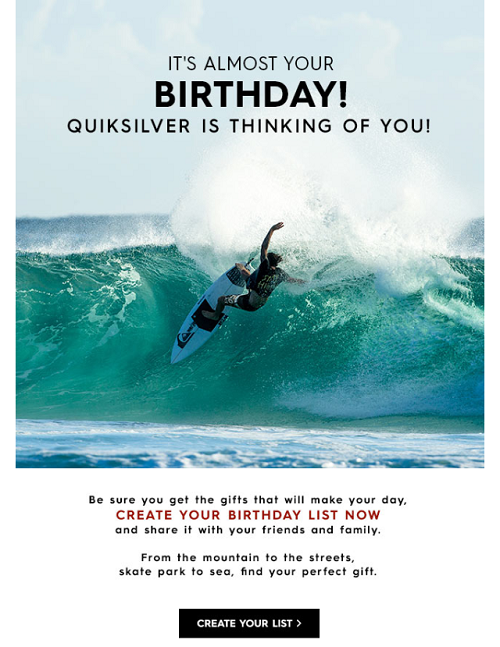
Source: Quiksilver
Customize content
Personalized emails are only so effective if you’re sending clients irrelevant information, like offers for a service they don’t need or promotions for a product they already purchased. Automation software can help you determine what your customers want to hear.
18. Use segmentation for personalization
Say you have two pet boarding facilities, each on the opposite side of town. A client may only visit one facility and own a dog, not a cat. Using automation software like Keap, you can segment your contact list so that clients receive only the emails of interest to them—which, as a result, feel more personal. Tags can be applied to client contact records, either manually or as a result of an action they take, like clicking a link for the location they want to visit, or scheduling an appointment at once location over another.
19. Personalize the next offer
Create an automated sequence in which a purchase is followed by an email offer for a complementary product or service. This strategy not only helps emails feel more customized to the client, it also helps your business grow sales through repeat business.
20. Ask what they want
Not sure what clients are interested in? Try asking them for the information you need to better understand why they’re on your list. As part of an automated sequence, send an email asking the client to complete a web form. The new data will automatically be added to their contact record, helping you to personalize communication in the future.
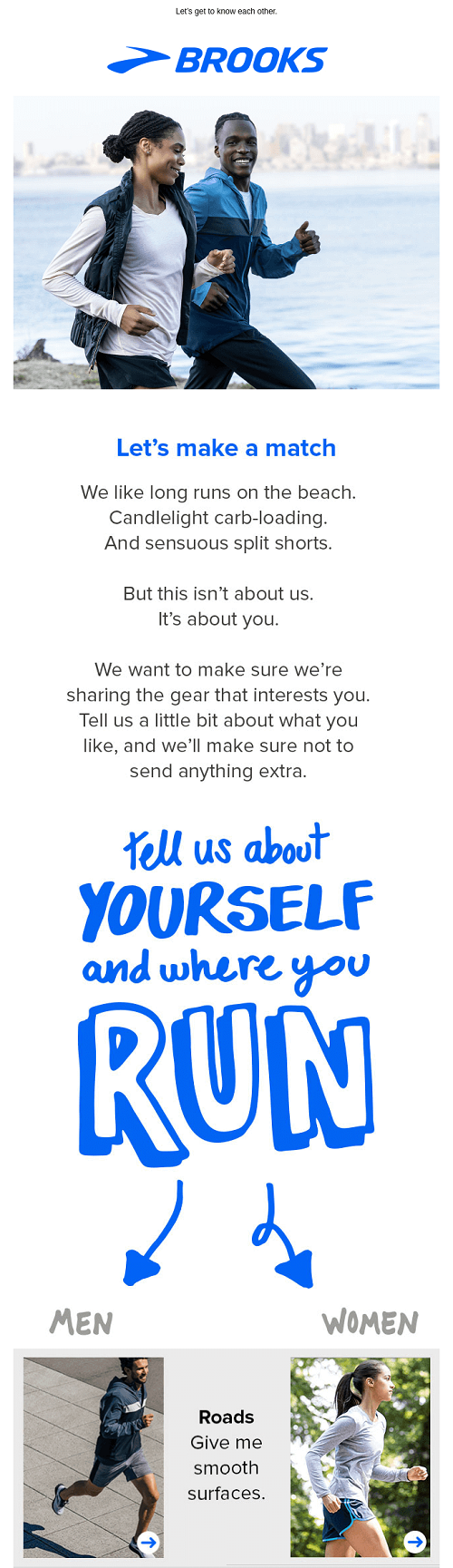
Source: Brooks
Try free
14-day free trial. No credit card required.